Asus P55SP4 driver and firmware
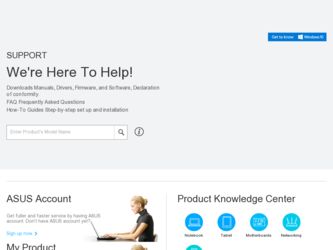
Related Asus P55SP4 Manual Pages
Download the free PDF manual for Asus P55SP4 and other Asus manuals at ManualOwl.com
P/I-P55SP4 User's manual - Page 1


TECHNICAL UPDATE
Product Number: Motherboard Version: Manual Version:
P/I-P55SP4 1.2 and later 1.22
In order to better meet the needs of PC users, we have made some improvements in our motherboards. Please make the following changes in you manual.
1) Page 2-7: The sentence, "The exception is you can install one singlesided > 2MB module in the SIMM1 socket."
Page 2-9: The sentence, "The only...
P/I-P55SP4 User's manual - Page 4


... Disks Other IDE Devices Dual IDE Channel Support Faster Data Transfer Power Conservation SCSI BIOS Firmware & The SC-200 Controller Card
Chapter 2: Upgrade Guide
Installing Expansion Cards Installation Procedure Assigning System IRQs for Expansion Cards
Upgrading System Memory Configuring System Memory Installing SIMMs
Updating the Flash BIOS
Chapter 3: Software Guide
Award BIOS Setup Standard...
P/I-P55SP4 User's manual - Page 6


... introduces the mainboard's features and shows where things are on the board in case you want to install an upgrade. Chapter 2 explains how to install upgrades. Chapter 3 explains the Award BIOS Setup Utility, SCSI BIOS and the Flash Memory Writer BIOS update utility. Chapter 4 lists settings and specifications and has instructions for adding cache memory and the optional SCSI interface card.
1-1
P/I-P55SP4 User's manual - Page 7


... system vendors do allow you to open the system to install expansion cards or additional peripheral equipment.
This manual provides all the information you need to upgrade or change the setup of the board. If you don't feel confident of your ability to work on the computer yourself, ask your dealer or a qualified technician to do it...
P/I-P55SP4 User's manual - Page 8


... rates and supports Enhanced IDE devices such as Tape Backup and CD-ROM drives. The controller supports PIOModes 3 and 4 at a maximum transfer rate of 17MB/second and Bus Master IDE DMA Mode 2 at maximum 22MB/second. • Optional IrDA infrared port module and external PS/2 port connector. • On-board NCR SCSI BIOS firmware supports the optional PCI SC-200 SCSI controller card.
1 - 3
P/I-P55SP4 User's manual - Page 9


... software includes:
• Flash Memory Writer - updates the system BIOS with a new BIOS file. • 5513 PCI IDE Drivers for the on-board PCI IDE:
Drivers for various operating systems and environments Install program for DOS/Windows drivers
The P/I-P55SP4 Package
Your mainboard package comes with the following: • The mainboard • 1 IDE cable • 1 Floppy Disk controller cable...
P/I-P55SP4 User's manual - Page 10


a Feature Guide
If the mainboard came installed in a system, you should have received the support floppy disks and this manual. In this case, the drivers needed to support your particular system configuration may already be installed on the system hard disk drive. If not, you should install the ones you need.
Static Electricity Precautions
Under the right conditions, static electricity will build...
P/I-P55SP4 User's manual - Page 16


..., in the ISA bus design. Devices that need an IRQ line to operate sometimes must have the use of that line exclusively.
Many expansion cards require the use of an IRQ line to operate, for example, network interface cards and sound cards. When you install a card that uses an IRQ, it will have a default IRQ setting that you might...
P/I-P55SP4 User's manual - Page 18


... their earlier interfaces.
To use IDE devices other than hard disks with this mainboard you may need to install a device driver in your system software configuration. Refer to the documentation that comes with any device you will install for instructions about this and any otther installation requirements.
DualIDE Channel Support
With the on-board PCI IDE controller you can connect up to four IDE...
P/I-P55SP4 User's manual - Page 19


... disk and video controls. For more information see the section on Power Management Setup in Chapter 3.
SCSI BIOS Firmware & The Optional SC-200 Controller Card
This mainboard has on-board NCR SCSI firmware recorded in the BIOS flash ROM chip that supports the NCR 53C810 PCI Fast SCSI2 controller. There is an optional SCSI controller card, the SC-200 that uses this firmware. The NCR SCSI controller...
P/I-P55SP4 User's manual - Page 20


.... It covers the most likely and technically accessible upgrades you might want to do, including adding expansion cards, increasing system memory upgrading the BIOS.
Installing upgrades will either improve the performance of your computer, or add some additional capabilities to it. You can install upgrades yourself, or have your dealer or a qualified computer technician do it for you.
It is also...
P/I-P55SP4 User's manual - Page 21


...of this section.
Installation Procedure
Expansion cards often require pre-installation configuration and sometimes post-installation software setup. Check your card documentation for instructions on this. Once you have configured an expansion card you want to install, the installation procedure is fairly simple. Your system manual should have instructions for installing expansion cards specific to...
P/I-P55SP4 User's manual - Page 22


... computer and check to see if the card is working properly as well as do any software set up required.
Remove the slot
0
retaining screw
& slot cover
I
Use the screw to C -2 secure the card to
the case
I
The component side of the card shou d face right (or up) for an ISA card and left (or down) for a PCI card...
P/I-P55SP4 User's manual - Page 24


... assigned. In the PCI bus design, the BIOS automatically assigns an IRQ to a PCI slot that has a card in it that requires an IRQ. To install a PCI card, you need to set something called the "INT" assignment. Since all the PCI slots on this mainboard use "INTA#", you only need to make sure that any PCI card you install is set to INT A.
Assigning...
P/I-P55SP4 User's manual - Page 25


...P55SP4 User's Manual
Upgrading System Memory
This section explains how to install system memory. There are instructions on how to configure and install memory and an explanation of the technical specifications required.
System DRAM is the main source of data for the CPU... you use, you can install between 2MB and512MB. The 32-bit modules used for this board come with memory chips on either one or...
P/I-P55SP4 User's manual - Page 26


Upgrade Guide
Configuring System Memory
If you want to add system memory, you should use the configuration options and specifications shown in this section.
Memory Combinations
You can configure the system memory in a variety of ways, using ... EDO DRAM requires 60ns or faster for a 66MHz external clock setting. RAS access time [Trac]: 60ns - 70ns CAS access time [Tcac]: l0ns - 25ns Parity: Either ...
P/I-P55SP4 User's manual - Page 28


Upgrade Guide
Module Sockets & Orientation
Cut-out
• Tinnopopononnorirnanougur-,mounnunnunuoupuonoutionn
SIMMs have a cut-out at one end that matches an extension on one of the vertical posts of each socket.
SIMM# 1 2 3 4
H Ii
Put orientation cut-out at this end.
Remember: Modules must be installed in pairs, in sequence and must meet all the required...
P/I-P55SP4 User's manual - Page 29


... JP16 to allow programming the Flash BIOS.
BIOS With Boot Block Update Procedure
JP16 short pins 2&3 Use FMW to update BIOS
JP16 short pins 1&2
1. Set JP16 to the Boot Block Programmable setting.
2. Refer to Chapter 3 for instructions on using the Flash Memory Writer Utility to install a new BIOS file in the Bash chip.
3. When you have successfully installed the new BIOS, set JP16 back to the...
P/I-P55SP4 User's manual - Page 30


Software Guide
This chapter explains the Setup Utility for the Award BIOS, the SCSI BIOS and drivers, and the system BIOS flash memory update utility.
AwardBIOS Setup
All computer mainboards of this type have a 'Setup' utility program stored in the BIOS ROM that is used to create a record of the system configuration and settings. If you received your mainboard installed as part of a system, the ...
P/I-P55SP4 User's manual - Page 58


... SCSIBIOS & Drivers
The NCR 53C810 SCSI BIOS is recorded on the same flash memory chip as the system BIOS. To use the on-board NCR SCSI BIOS, the optional SC-200 SCSI controller card must be installed in your system.
All SCSI devices you connect to your system require driver software. The NCR SCSI BIOS directly supports SCSI hard disks under DOS, Windows and OS/2. It also uses device drivers that...

