Asus P5BV-C - Motherboard - ATX driver and firmware
Drivers and firmware downloads for this Asus item

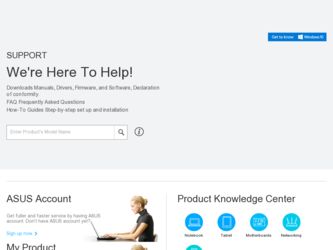
Related Asus P5BV-C Manual Pages
Download the free PDF manual for Asus P5BV-C and other Asus manuals at ManualOwl.com
User Guide - Page 6
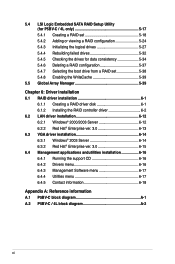
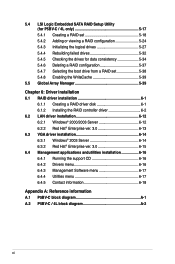
... drive from a RAID set 5-38 5.4.8 Enabling the WriteCache 5-39
5.5 Global Array Manager 5-39
Chapter 6: Driver installation 6.1 RAID driver installation 6-1
6.1.1 Creating a RAID driver disk 6-1 6.1.2 Installing the RAID controller driver 6-2 6.2 LAN driver installation 6-12 6.2.1 Windows® 2000/2003 Server 6-12 6.2.2 Red Hat® Enterprise ver. 3.0 6-13 6.3 VGA driver installation...
User Guide - Page 9
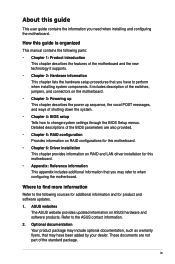
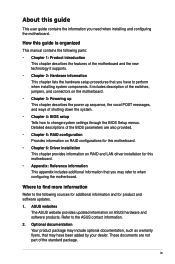
... on RAID and LAN driver installation for this motherboard.
• Appendix: Reference information This appendix includes additional information that you may refer to when configuring the motherboard.
Where to find more information
Refer to the following sources for additional information and for product and software updates.
1. ASUS websites The ASUS website provides updated information on ASUS...
User Guide - Page 35
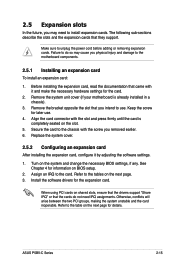
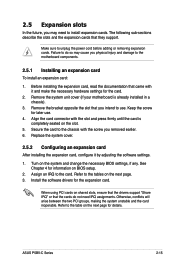
... page. 3. Install the software drivers for the expansion card.
When using PCI cards on shared slots, ensure that the drivers support "Share IRQ" or that the cards do not need IRQ assignments. Otherwise, conflicts will arise between the two PCI groups, making the system unstable and the card inoperable. Refer to the table on the next page for details.
ASUS P5BV-C Series
2-15
User Guide - Page 61


... motherboard support CD to the bootable floppy disk you created earlier.
3. Boot the system in DOS mode, then at the prompt type: afudos /i[filename] where [filename] is the latest or the original BIOS file on the bootable floppy disk.
A:\>afudos /iP5BV-C-ASUS-4L.ROM
4. The utility verifies the file and starts updating the BIOS.
A:\>afudos /iP5BV-C-ASUS-4L.ROM AMI Firmware Update Utility - Version...
User Guide - Page 62
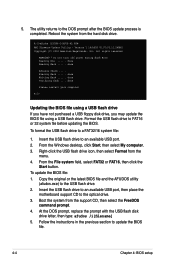
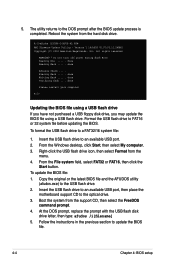
... the USB flash drive to an available USB port, then place the
motherboard support CD to the optical drive. 3. Boot the system from the support CD, then select the FreeDOS
command prompt. 4. At the DOS prompt, replace the prompt with the USB flash disk
drive letter, then type: afudos /i[filename] 5. Follow the instructions in the previous section to update the BIOS
file.
4-
Chapter 4: BIOS setup
User Guide - Page 64
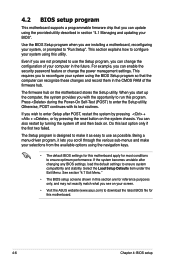
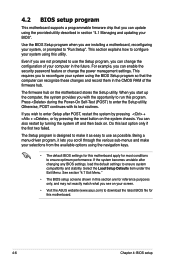
... can enable the security password feature or change the power management settings. This requires you to reconfigure your system using the BIOS Setup program so that the computer can recognize these changes and record them in the CMOS RAM of the firmware hub.
The firmware hub on the motherboard stores the Setup utility. When you start up the computer, the system provides you...
User Guide - Page 98
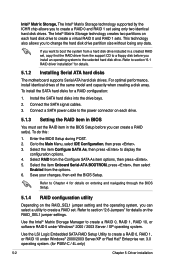
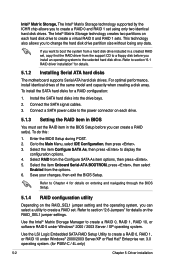
....
5.1.2 Installing Serial ATA hard disks
The motherboard supports Serial ATA hard disk drives. For optimal performance, install identical drives of the same model and capacity when creating a disk array. To install the SATA hard disks for a RAID configuration:
1. Install the SATA hard disks into the drive bays. 2. Connect the SATA signal cables. 3. Connect a SATA power cable to the power connector...
User Guide - Page 110
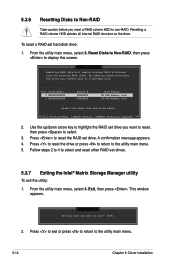
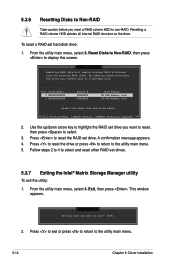
... 4 to select and reset other RAID set drives.
5.3.7 Exiting the Intel® Matrix Storage Manager utility
To exit the utility: 1. From the utility main menu, select 4. Exit, then press . This window
appears.
[ CONFIRM EXIT ] Are you sure you want to exit? (Y/N):
2. Press to exit or press to return to the utility main menu.
5-14
Chapter 5: Driver installation
User Guide - Page 112
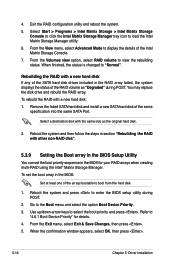
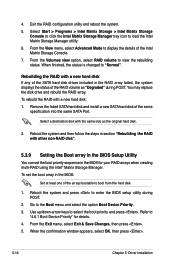
... of the SATA hard disk drives included in the RAID array failed, the system displays the status of the RAID volume as "Degraded" during POST. You may replace the disk drive and rebuild the RAID array. To rebuild the RAID with a new hard disk: 1. Remove the failed SATA hard disk and install a new SATA hard disk of the same
specification into the same SATA Port.
Select a destination disk with...
User Guide - Page 114
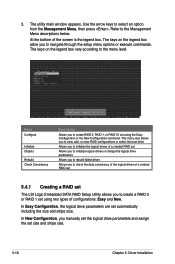
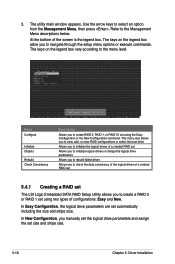
...set
The LSI Logic Embedded SATA RAID Setup Utility allows you to create a RAID 0 or RAID 1 set using two types of configurations: Easy and New.
In Easy Configuration, the logical drive parameters are set automatically including the size and stripe size.
In New Configuration, you manually set the logical drive parameters and assign the set size and stripe size.
5-18
Chapter 5: Driver installation
User Guide - Page 139
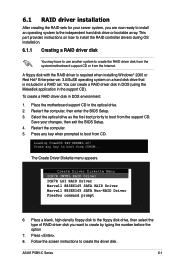
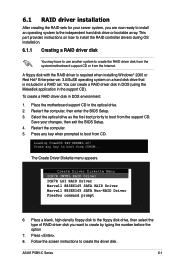
... the independent hard disk drive or bootable array. This part provides instructions on how to install the RAID controller drivers during OS installation.
6.1.1 Creating a RAID driver disk
You may have to use another system to create the RAID driver disk from the system/motherboard support CD or from the Internet.
A floppy disk with the RAID driver is required when installing Windows® 2000 or...
User Guide - Page 140
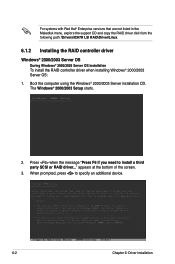
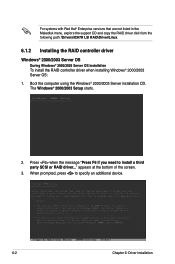
... install the RAID controller driver when installing Windows® 2000/2003 Server OS: 1. Boot the computer using the Windows® 2000/2003 Server installation CD. The Windows® 2000/2003 Setup starts.
2. Press when the message "Press F6 if you need to install a third party SCSI or RAID driver..." appears at the bottom of the screen.
3. When prompted, press to specify an additional device...
User Guide - Page 142


.../GH SATA AHCI Controller (Desktop ICH7RDH)" from the list. Refer to section "6.1.1 Creating a RAID driver disk" to create the Intel SATA Driver for windows system.
6. The Windows® 2000/2003 Setup loads the RAID controller drivers from the RAID driver disk. When prompted, press to continue installation.
7. Setup then proceeds with the OS installation. Follow screen instructions to continue...
User Guide - Page 143
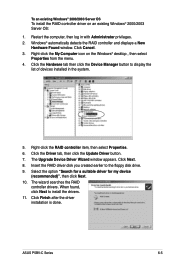
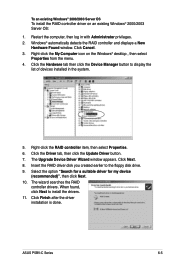
... Upgrade Device Driver Wizard window appears. Click Next.
8. Insert the RAID driver disk you created earlier to the floppy disk drive.
9. Select the option "Search for a suitable driver for my device (recommended)", then click Next.
10. The wizard searches the RAID controller drivers. When found, click Next to install the drivers.
11. Click Finish after the driver installation is done.
ASUS P5BV...
User Guide - Page 144


...the RAID controller driver installation: 1. Right-click the My Computer icon on the Windows® desktop , then select
Properties from the menu. 2. Click the Hardware tab, then click the Device Manager button. 3. Click the "+" sign before the item SCSI and RAID controllers. The LSI Logic
Embedded SATA RAID or Intel® 8201 GR/GH SATA RAID items should appear.
4. Right-click the RAID controller...
User Guide - Page 149


4. When prompted, insert the RAID driver disk to the floppy disk drive, then press .
5. When prompted, select the floppy disk drive (fd0) as the driver update medium, select OK, then press .
The drivers for the RAID controller are installed to the system.
ASUS P5BV-C Series
6-11
User Guide - Page 150
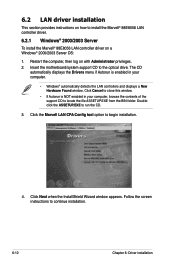
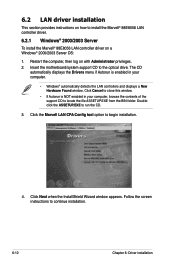
6.2 LAN driver installation
This section provides instructions on how to install the Marvell® 88E8056 LAN controller driver.
6.2.1 Windows® 2000/2003 Server
To install the Marvell® 88E8056 LAN controller driver on a Windows® 2000/2003 Server OS:
1. Restart the computer, then log on with Administrator privileges. 2. Insert the motherboard/system support CD to the optical drive. ...
User Guide - Page 152
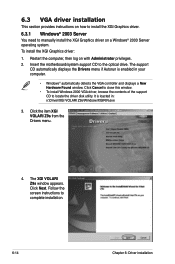
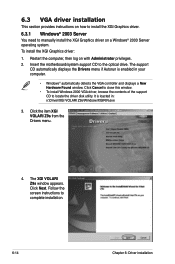
...motherboard/system support CD to the optical drive. The support
CD automatically displays the Drivers menu if Autorun is enabled in your computer.
• Windows® automatically detects the VGA controller and displays a New Hardware Found window. Click Cancel to close this window.
• To install Windows 2000 VGA driver, browse the contents of the support CD to locate the driver disk...
User Guide - Page 153


... VGA server does not obtain the authorization from Microsoft® WHQL 2003, but it supports Microsoft® Windows® 2003 Server.
6.3.2 Red Hat® Enterprise ver. 3.0
The Red Hat® Enterprise ver. 3.0 operating system automatically recognizes the XGI Graphics driver during system installation. There is no need to install an additional driver(s) to support the onboard VGA.
ASUS P5BV...
User Guide - Page 154
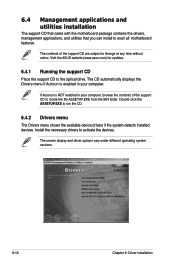
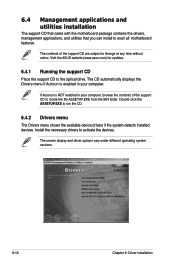
... with the motherboard package contains the drivers, management applications, and utilities that you can install to avail all motherboard features.
The contents of the support CD are subject to change at any time without notice. Visit the ASUS website (www.asus.com) for updates.
6.4.1 Running the support CD
Place the support CD to the optical drive. The CD automatically displays the Drivers menu if...
