Asus P5E3 Premium WiFi-APn driver and firmware
Drivers and firmware downloads for this Asus item

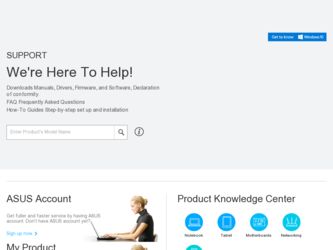
Related Asus P5E3 Premium WiFi-APn Manual Pages
Download the free PDF manual for Asus P5E3 Premium WiFi-APn and other Asus manuals at ManualOwl.com
User Manual - Page 5
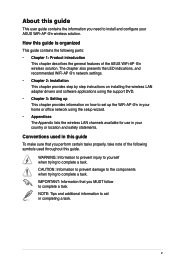
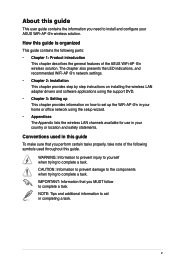
... the general features of the ASUS WiFi-AP @n wireless solution. The chapter also presents the LED indications, and recommended WiFi-AP @n network settings.
• Chapter 2: Installation This chapter provides step by step instructions on installing the wireless LAN adapter drivers and software applications using the support DVD.
• Chapter 3: Setting up This chapter provides information...
User Manual - Page 18
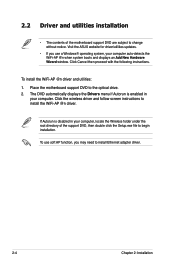
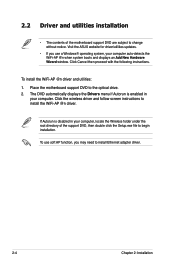
.... Visit the ASUS website for driver/utilities updates.
• If you use a Windows® operating system, your computer auto‑detects the WiFi-AP @n when system boots and displays an Add New Hardware Wizard window. Click Cancel then proceed with the following instructions.
To install the WiFi-AP @n driver and utilities: 1. Place the motherboard support DVD to the optical drive. 2. The DVD...
User Manual - Page 14
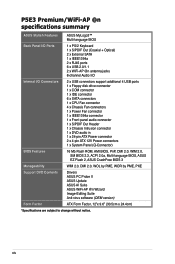
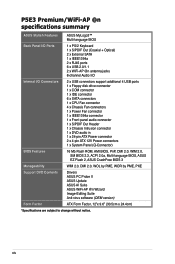
P5E3 Premium/WiFi-AP @n specifications summary
ASUS Stylish Features
ASUS MyLogo3™ Multi-language BIOS
Back Panel I/O Ports
1 x PS/2 Keyboard 1 x S/PDIF Out (Coaxial + Optical) 2 x External SATA 1 x IEEE1394a 2 x RJ45 ports 6 x USB 2.0/1.1 2 x WiFi-AP @n antenna jacks 8-channel Audio I/O
Internal I/O Connectors
2 x USB connectors support additional 4 USB ports 1 x Floppy disk drive ...
User Manual - Page 73
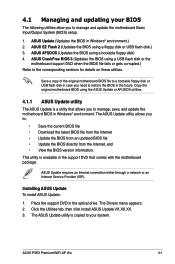
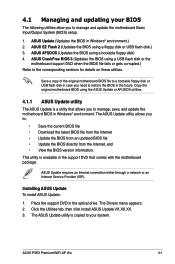
... the motherboard package.
ASUS Update requires an Internet connection either through a network or an Internet Service Provider (ISP).
Installing ASUS Update To install ASUS Update:
1. Place the support DVD in the optical drive. The Drivers menu appears. 2. Click the Utilities tab, then click Install ASUS Update VX.XX.XX. 3. The ASUS Update utility is copied to your system.
ASUS P5E3 Premium/WiFi...
User Manual - Page 112
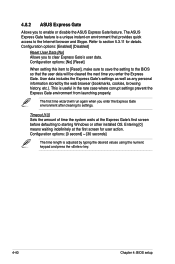
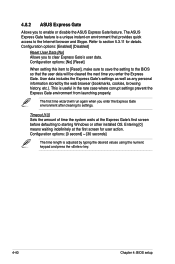
... waits at the Express Gate's first screen before defaulting to starting Windows or other installed OS. Entering [0] means waiting indefinitely at the first screen for user action. Configuration options: [0 second] ~ [30 seconds]
The time length is adjusted by typing the desired values using the numeric keypad and press the key.
4-40
Chapter 4: BIOS setup
User Manual - Page 119
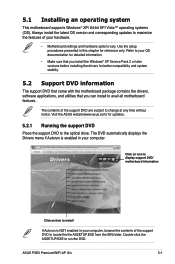
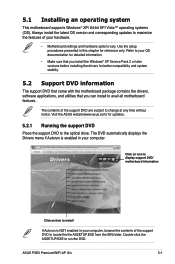
... the drivers, software applications, and utilities that you can install to avail all motherboard features.
The contents of the support DVD are subject to change at any time without notice. Visit the ASUS website(www.asus.com) for updates.
5.2.1 Running the support DVD
Place the support DVD to the optical drive. The DVD automatically displays the Drivers menu if Autorun is enabled in your computer...
User Manual - Page 122
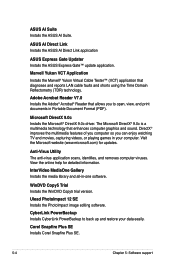
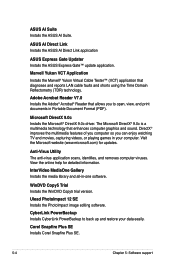
....com) for updates.
Anti-Virus Utility The anti-virus application scans, identifies, and removes computer viruses. View the online help for detailed information.
InterVideo MediaOne Gallery Installs the media library and all-in-one software.
WinDVD Copy5 Trial Installs the WinDVD Copy5 trial version.
Ulead PhotoImpact 12 SE Installs the PhotoImpact image editing software.
CyberLink PowerBackup...
User Manual - Page 159
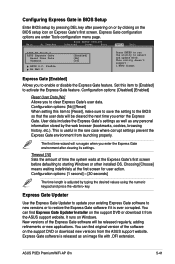
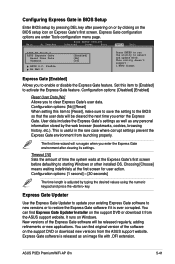
... DVD or download it from the ASUS support website. It runs on Windows. New versions of the Express Gate software will be released regularly, adding refinements or new applications. You can find original version of the software on the support DVD or download new versions from the ASUS support website. Express Gate software is released as an image file with .DFI extension.
ASUS P5E3 Premium/WiFi-AP...
User Manual - Page 187
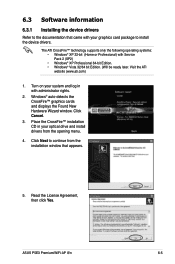
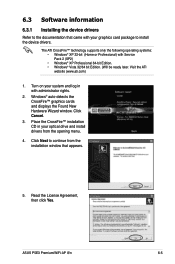
...rights.
2. Windows® auto-detects the CrossFire™ graphics cards and displays the Found New Hardware Wizard window. Click Cancel.
3. Place the CrossFire™ installation CD in your optical drive and install drivers from the opening menu.
4. Click Next to continue from the installation window that appears.
5. Read the License Agreement, then click Yes.
ASUS P5E3 Premium/WiFi-AP @n
6-5
User Manual - Page 188
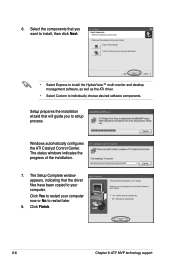
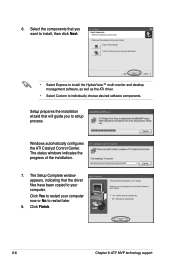
... Custom to individually choose desired software components.
Setup prepares the installation wizard that will guide you to setup process.
Windows automatically configures the ATI Catalyst Control Center. The status windows indicates the progress of the installation.
7. The Setup Complete window appears, indicating that the driver files have been copied to your computer. Click Yes to restart your...
User Manual - Page 197


....com for more information on the EIST feature.
A.2.1 System requirements
Before using EIST, check your system if it meets the following requirements:
• Intel® processor with EIST support • BIOS file with EIST support • Operating system with EIST support (Windows® Vista, Windows® XP SP2/
Linux 2.6 kernel or later versions)
ASUS P5E3 Premium/WiFi-AP @n
A-1
User Manual - Page 14
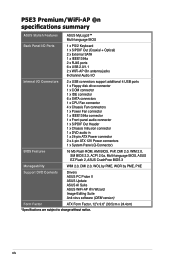
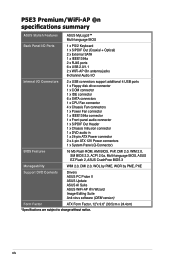
P5E3 Premium/WiFi-AP @n specifications summary
ASUS Stylish Features
ASUS MyLogo3™ Multi-language BIOS
Back Panel I/O Ports
1 x PS/2 Keyboard 1 x S/PDIF Out (Coaxial + Optical) 2 x External SATA 1 x IEEE1394a 2 x RJ45 ports 6 x USB 2.0/1.1 2 x WiFi-AP @n antenna jacks 8-channel Audio I/O
Internal I/O Connectors
2 x USB connectors support additional 4 USB ports 1 x Floppy disk drive ...
User Manual - Page 73
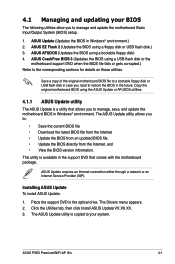
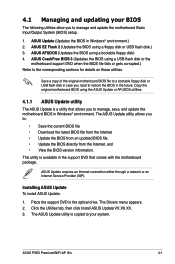
... the motherboard package.
ASUS Update requires an Internet connection either through a network or an Internet Service Provider (ISP).
Installing ASUS Update To install ASUS Update:
1. Place the support DVD in the optical drive. The Drivers menu appears. 2. Click the Utilities tab, then click Install ASUS Update VX.XX.XX. 3. The ASUS Update utility is copied to your system.
ASUS P5E3 Premium/WiFi...
User Manual - Page 112
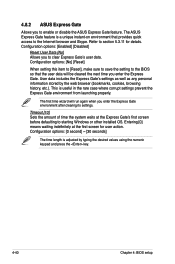
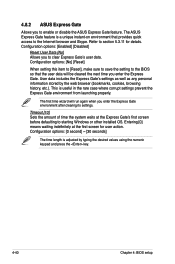
... waits at the Express Gate's first screen before defaulting to starting Windows or other installed OS. Entering [0] means waiting indefinitely at the first screen for user action. Configuration options: [0 second] ~ [30 seconds]
The time length is adjusted by typing the desired values using the numeric keypad and press the key.
4-40
Chapter 4: BIOS setup
User Manual - Page 119
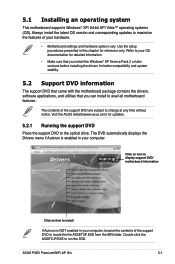
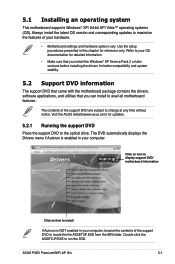
... the drivers, software applications, and utilities that you can install to avail all motherboard features.
The contents of the support DVD are subject to change at any time without notice. Visit the ASUS website(www.asus.com) for updates.
5.2.1 Running the support DVD
Place the support DVD to the optical drive. The DVD automatically displays the Drivers menu if Autorun is enabled in your computer...
User Manual - Page 122
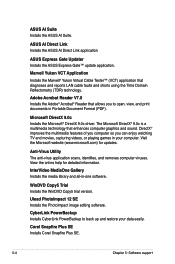
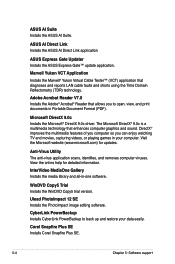
....com) for updates.
Anti-Virus Utility The anti-virus application scans, identifies, and removes computer viruses. View the online help for detailed information.
InterVideo MediaOne Gallery Installs the media library and all-in-one software.
WinDVD Copy5 Trial Installs the WinDVD Copy5 trial version.
Ulead PhotoImpact 12 SE Installs the PhotoImpact image editing software.
CyberLink PowerBackup...
User Manual - Page 158
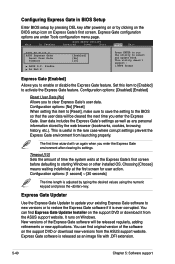
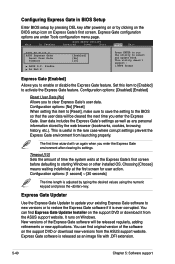
... You can find Express Gate Updater Installer on the support DVD or download it from the ASUS support website. It runs on Windows. New versions of the Express Gate software will be released regularly, adding refinements or new applications. You can find original version of the software on the support DVD or download new versions from the ASUS support website. Express Gate software is released as an...
User Manual - Page 185
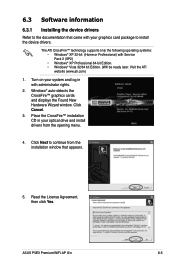
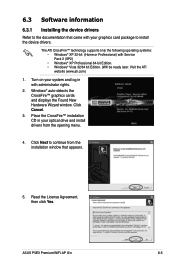
...rights. 2. Windows® auto-detects the
CrossFire™ graphics cards and displays the Found New Hardware Wizard window. Click Cancel. 3. Place the CrossFire™ installation CD in your optical drive and install drivers from the opening menu.
4. Click Next to continue from the installation window that appears.
5. Read the License Agreement, then click Yes.
ASUS P5E3 Premium/WiFi-AP @n
6-
User Manual - Page 186
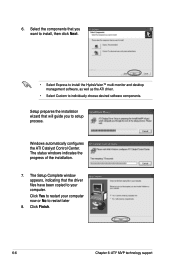
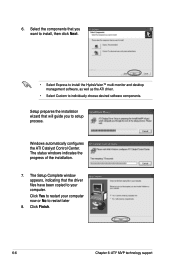
... Custom to individually choose desired software components.
Setup prepares the installation wizard that will guide you to setup process.
Windows automatically configures the ATI Catalyst Control Center. The status windows indicates the progress of the installation.
7. The Setup Complete window appears, indicating that the driver files have been copied to your computer. Click Yes to restart your...
User Manual - Page 195
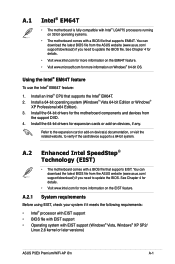
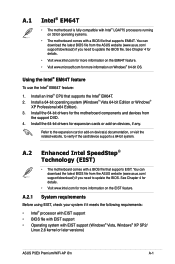
....com for more information on the EIST feature.
A.2.1 System requirements
Before using EIST, check your system if it meets the following requirements:
• Intel® processor with EIST support • BIOS file with EIST support • Operating system with EIST support (Windows® Vista, Windows® XP SP2/
Linux 2.6 kernel or later versions)
ASUS P5E3 Premium/WiFi-AP @n
A-
