Asus P5K WS - Motherboard - ATX driver and firmware
Drivers and firmware downloads for this Asus item

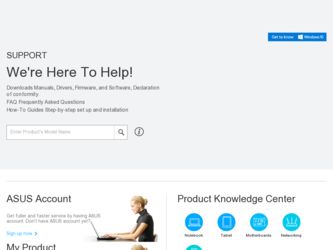
Related Asus P5K WS Manual Pages
Download the free PDF manual for Asus P5K WS and other Asus manuals at ManualOwl.com
Motherboard Installation Guide - Page 6
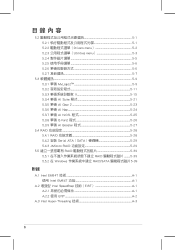
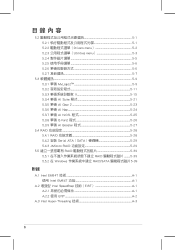
... 華碩 AI N.O.S 5-25 5.3.8 華碩 Q-Fan2 5-26 5.3.9 華碩 AI Booster 5-27
5.4 RAID 5-28 5.4.1 RAID 5-28 5.4.2 安裝 Serial ATA(SATA 5-29 5.4.3 JMicron RAID 5-29
5.5 RAID 5-39 5.5.1 RAID 5-39 5.5.2 在 Windows RAID/SATA 5-39
附錄
A.1 Intel EM64T A-1 使用 Intel EM64T A-1
A.2 增強型 Intel...
Motherboard Installation Guide - Page 68
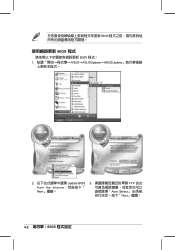
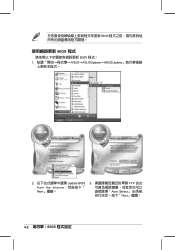
BIOS
BIOS 程式
BIOS 程式: 1 ASUS→ASUSUpdate→ASUSUpdate
2 Update BIOS from the Internet Next」繼續。
3 FTP Auto Select Next」繼續。
4 BIOS
Motherboard Installation Guide - Page 71
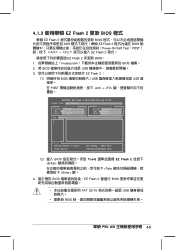
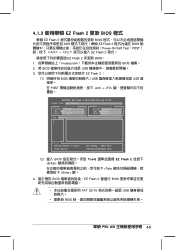
4.1.3 EZ Flash 2 更新 BIOS 程式
華碩 EZ Flash 2 BIOS DOS EZ Flash 2 BIOS Power-On Self Test,POST Alt> + <F2 EZ Flash 2 程式。
EZ Flash 2 來更新 BIOS: 1 tw.asus.com BIOS 檔案。 2. 將 BIOS USB 3 EZ Flash 2 :
(1 BIOS USB USB POST Alt> +
Motherboard Installation Guide - Page 72
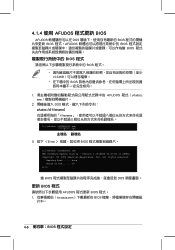
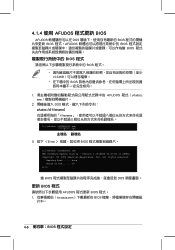
...3. 按下 <Enter BIOS
A:\>afudos /oOLDBIOS1.rom AMI Firmware Update Utility - Version 1.19(ASUS V2.07(03.11.24BB)) Copyright (C) 2002 American Megatrends, Inc. All rights reserved.
Reading flash ..... done Write to file...... ok A:\>
當 BIOS DOS
更新 BIOS 程式
AFUDOS BIOS 程式。 1 tw.asus.com BIOS
片中。...
Motherboard Installation Guide - Page 73
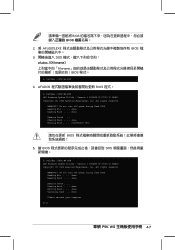
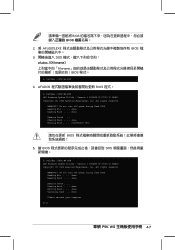
... WS.ROM AMI Firmware Update Utility - Version 1.19(ASUS V2.07(03.11.24BB)) Copyright (C) 2002 American Megatrends, Inc. All rights reserved.
WARNING!! Do not turn off power during flash BIOS Reading file ....... done Reading flash ...... done Advance Check ...... Erasing flash ...... done Writing flash ...... done Verifying flash .... done Please restart your computer A:\>
華碩 P5K WS...
Motherboard Installation Guide - Page 79
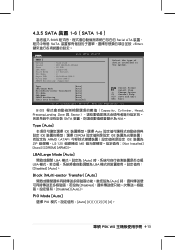
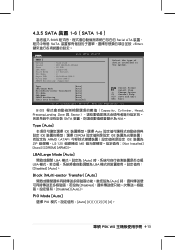
... 裝置 1-6(SATA 1-6)
BIOS Serial ATA SATA Enter
Main
BIOS SETUP UTILITY
SATA 1
Device
: Hard Disk
Vendor
: WDC WD800JD-00LSA0
Size
: 80.0GB
LBA Mode
: Supported
Block Mode
: 16 Sectors
PIO Mode
: 4
Async DMA
: MultiWord DMA-2
Ultra DMA
: Ultra DMA-5
SMART Monitoring: Supported
Select the type of device connected to the system.
Type LBA/Large...
Motherboard Installation Guide - Page 100


... Settings
BIOS SETUP UTILITY Boot
Supervisor Password : Not Installed
User Password
: Not Installed
Change Supervisor Password Change User Password
to change password. again to disabled password.
Select Screen Select Item Enter Change F1 General Help F10 Save and Exit ESC Exit
v02.58 (C)Copyright 1985-2004, American Megatrends, Inc.
Change Supervisor Password
Not Installed Installed...
Motherboard Installation Guide - Page 101
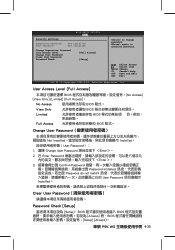
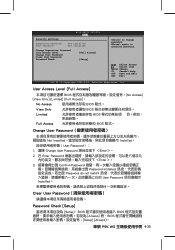
...User Password):
1. 選擇 Change User Password Enter>。
2. 在 Enter Password Enter>。
3 Confirm Password Password Installed Password do not match User Password Installed。
Clear User Password
Password Check [Setup]
Setup],BIOS BIOS Always] 時,BIOS Setup] [Always]。
華碩 P5K WS...
Motherboard Installation Guide - Page 102


... F1 General Help F10 Save and Exit ESC Exit
v02.58 (C)Copyright 1985-2006, American Megatrends, Inc.
4.7.1 ASUS EZ Flash 2
ASUS EZ Flash 2 Enter Yes] 或 [No Enter 4.1.3
ASUSTek EZ Flash 2 BIOS ROM Utility V3.05
FLASH TYPE: SST 25LF080
Current ROM
BOARD: P5K WS VER: 0201 DATE: 04/18/07
Update ROM BOARD: Unknown VER: Unknown DATE: Unknown
PATH: C:\
A: C:
Note [Enter] Select or...
Motherboard Installation Guide - Page 103


4.7.2 ASUS O.C. Profile
BIOS 設定。
O.C. PROFILE Configuration
BIOS SETUP UTILITY Tools
O.C. Profile 1 Status : Not Installed O.C. Profile 2 Status : Not Installed
Save to Profile 1 Load from Profile 1
Save to Profile 2 Load from Profile 2
Start O.C. Profile
Save to Profile 1
Select Screen Select Item Enter Go to Sub Screen F1 General Help F10 Save and Exit ESC ...
Motherboard Installation Guide - Page 109
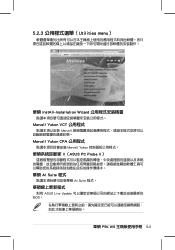
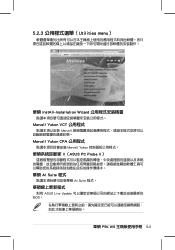
5.2.3 Utilities menu)
華碩 InstAll-Installation Wizard
Marvell Yukon VCT
Marvell
Marvell Yukon CPA
Marvell Yukon
II(ASUS PC Probe II)
華碩 AI Suite 程式
AI Suite 程式。
利用 ASUS Live Update BIOS。
華碩 P5K WS 5-
Motherboard Installation Guide - Page 124


Monitoring sensor alert
WMI browser(WMI
點選
WMI(
Windows Management Interface)瀏
Windows
WMI Information
DMI browser
點選
DMI(
Desktop Management Interface)瀏
Windows
DMI Information
5-18
Motherboard Installation Guide - Page 125


PCI browser(PCI
點選
PCI(
Peripheral Component Interconnect
Windows
點選在 PCI Information
Usage
點選
Usage
CPU Usage
CPU
Hard disk space Usage
Hard Disk
華碩 P5K WS 5-19
Motherboard Installation Guide - Page 145
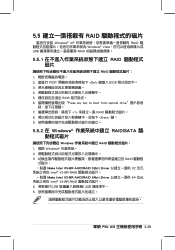
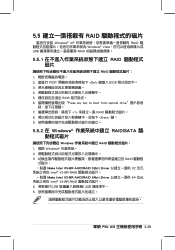
...BIOS 6 Press any key to boot from optical drive
7 1 RAID 8 Enter> 鍵。 9
5.5.2 在 Windows RAID/SATA
Windows RAID 1. 開啟 Windows 2 3 RAID 驅動程
Make Intel ICH9R AHCI/RAID 32bit Driver 32 Intel® ICH9R RAID Make Intel ICH9R AHCI/RAID 64bit Driver 64 Intel® ICH9R RAID 4 USB USB 5
華碩 P5K WS...
Motherboard Installation Guide - Page 151
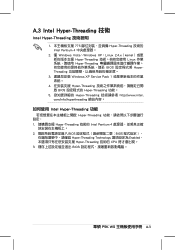
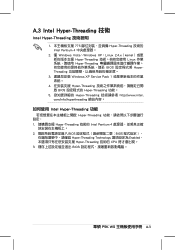
... 1
4 Hyper-Threading BIOS Hyper-Threading 功能。
5 Hyper-Threading http://www.intel. com/info/hyperthreading
Intel Hyper-Threading 功能
Hyper-Threading 1 Hyper-Threading 技術的 Intel Pentium 4
2 BIOS BIOS
Hyper-Threading Technology Enabled Hyper-Threading 技術的 CPU 3 BIOS
華碩 P5K WS A-
