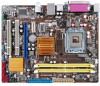Asus P5KPL-AM EPU driver and firmware
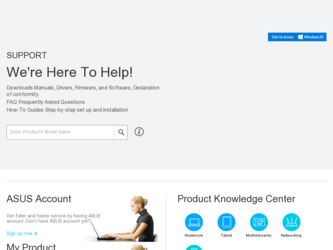
Related Asus P5KPL-AM EPU Manual Pages
Download the free PDF manual for Asus P5KPL-AM EPU and other Asus manuals at ManualOwl.com
User Manual - Page 2


... the express written permission of ASUSTeK Computer Inc. ("ASUS"). Product warranty or service will not be extended if: (1) the product is repaired, modified or altered, unless such repair, modification of alteration is authorized in writing by ASUS; or (2) the serial number of the product is defaced or missing. ASUS PROVIDES THIS MANUAL "AS IS" WITHOUT WARRANTY OF...
User Manual - Page 3
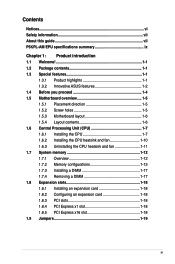
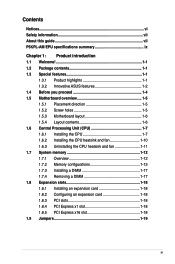
... 1-1 1.3.2 Innovative ASUS features 1-2 1.4 Before you proceed 1-4 1.5 Motherboard overview 1-5 1.5.1 Placement direction 1-5 1.5.2 Screw holes 1-5 1.5.3 Motherboard layout 1-6 1.5.4 Layout contents 1-6 1.6 Central Processing Unit (CPU 1-7 1.6.1 Installing the CPU 1-7 1.6.2 Installing the CPU heatsink and fan 1-10 1.6.3 Uninstalling the CPU heatsink and fan 1-11 1.7 System memory 1-12...
User Manual - Page 4


... 1-21 1.10.2 Internal connectors 1-22
1.11 Software support 1-28 1.11.1 Installing an operating system 1-28 1.11.2 Support DVD information 1-28
Chapter 2: BIOS information 2.1 Managing and updating your BIOS 2-1
2.1.1 ASUS Update utility 2-1 2.1.2 ASUS EZ Flash 2 utility 2-2 2.1.3 ASUS CrashFree BIOS 3 utility 2-3 2.2 BIOS setup program 2-4 2.2.1 BIOS menu screen 2-5 2.2.2 Menu bar...
User Manual - Page 6


...limits for a Class B digital device, pursuant to Part 15 of the FCC Rules. These limits are designed to provide reasonable protection against harmful interference in a residential installation. This equipment generates, ... the dealer or an experienced radio/TV technician for help.
The use of shielded cables for connection of the monitor to the graphics card is required to assure compliance with ...
User Manual - Page 7


... to fix it by yourself. Contact a qualified service technician or your retailer.
Operation safety
• Before installing the motherboard and adding devices on it, carefully read all the manuals that came with the package.
• Before using the product, make sure all cables are correctly connected and the power cables are not damaged. If you detect any damage...
User Manual - Page 8


...to change system settings through the BIOS Setup menus. Detailed descriptions of the BIOS parameters are also provided.
Where to find more information
Refer to the following sources for additional information and for product and software updates. 1. ASUS websites
The ASUS website provides updated information on ASUS hardware and software products. Refer to the ASUS contact information. 2. Optional...
User Manual - Page 9


...supports: 4 x Serial ATA 3Gb/s
1 x UltraDMA 100/66/33
PCIe Gb LAN
Intel® Graphics Media Accelerator (Intel® GMA 3100) intergrated Max. resolution 2048 x 1536 x 32bpp, Horizontal: 127.5KHz,
Vertical: 75Hz
VT1708 High Definition Audio 6-channel CODEC
USB
ASUS Special features
8 x USB 2.0/1.1 ports (4 ports at mid-board, 4 ports at back panel)
ASUS CrashFree BIOS 3 ASUS EZ Flash2 ASUS EPU...
User Manual - Page 10


...
1 x 24-pin EATX Power connector
1 x 4-pin ATX 12V Power connector
4 x SATA connectors
1 x Speaker connector
8 Mb Flash ROM, AMI BIOS, PnP, DMI v2.0, WfM2.0, SMBIOS v2.5, ACPI v2 0a
WOL, PXE, RPL, WOR by Ring, PME Wake Up
1 x UltraDMA 100/66/33 cable 1 x Serial ATA cable 1 x I/O shield User Manual
Drivers ASUS Update
ASUS PC Probe II
Anti-virus software (OEM version)
uATX form factor: 9.6 in...
User Manual - Page 11


... you start installing the motherboard, and hardware devices on it, check the items in your package with the list below.
1.2 Package contents
Check your motherboard package for the following items.
Motherboard Cables
Accessories Application DVD Documentation
ASUS P5KPL-AM EPU motherboard 1 x Serial ATA cable 1 x Ultra DMA 100/66/33 cable 1 x I/O shield ASUS motherboard support DVD User...
User Manual - Page 13


... USB disk that contains the latest BIOS file.
ASUS EZ Flash 2 ASUS EZ Flash 2 is a utility that allows you to update the BIOS without using an OS-based utility.
ASUS AI NET2 ASUS AI NET2 remotely detects the cable connection immediately after turning on the system, and any faulty cable connections are reported back up to 100 meters at 1 meter accuracy.
C.P.R. (CPU Parameter Recall) The BIOS...
User Manual - Page 14


...install motherboard components or change any motherboard settings.
• Unplug the power cord from the wall socket before touching any component.
• Before handling components, use a grounded wrist strap or touch a safely grounded object or a metal object, such as the power...unplug the power cable before removing or plugging in any motherboard component. The illustration below shows the...
User Manual - Page 15
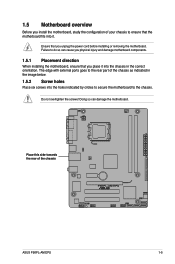
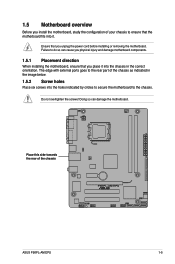
... ports goes to the rear part of the chassis as indicated in the image below.
1.5.2 Screw holes
Place six screws into the holes indicated by circles to secure the motherboard to the chassis.
Do not overtighten the screws! Doing so can damage the motherboard.
Place this side towards the rear of the chassis
ASUS P5KPL...
User Manual - Page 18
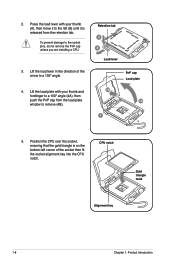
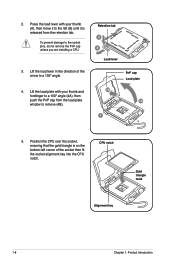
... cap unless you are installing a CPU.
3. Lift the load lever in the direction of the arrow to a 135º angle.
4. Lift the load plate with your thumb and forefinger to a 100º angle (4A), then push the PnP cap from the load plate window to remove (4B).
Retention tab A B
Load lever
PnP cap Load plate 4B
4A
3
5. Position...
User Manual - Page 23


... or more memory on
the motherboard.
• This motherboard does not support DIMMs made up of 256 megabits (Mb) or less.
• This motherboard supports up to 4 GB on Windows® XP Professional x64 and Windows® Vista x64 editions. You may install a maximum of 2GB DIMMs on each slot.
• The default memory operation frequency is dependent on its Serial Presence Detect...
User Manual - Page 28


... drivers support "Share IRQ" or that the cards do not need IRQ assignments. Otherwise, conflicts will arise between the two PCI groups, making the system unstable and the card inoperable.
1.8.3 PCI slots
The PCI slots support cards such as a LAN card, SCSI card, USB card, and other cards that comply with PCI specifications.
1.8.4 PCI Express x1 slot
This motherboard supports PCI Express x1 network...
User Manual - Page 34


... connectors (7-pin SATA1-4) These connectors are for the Serial ATA signal cables for Serial ATA hard disk drives.
Install the Windows® XP Service Pack 2 or later version before using Serial ATA. 5. Optical drive audio connector (4-pin CD)
This connector allows you to receive stereo audio input from sound sources such as a CD-ROM, TV tuner, or MPEG card.
1-24
Chapter 1: Product introduction
User Manual - Page 38
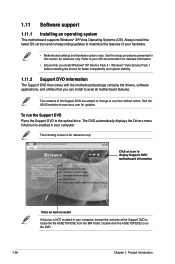
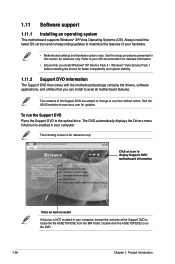
... with the motherboard package contains the drivers, software applications, and utilities that you can install to avail all motherboard features.
The contents of the Support DVD are subject to change at any time without notice. Visit the ASUS website at www.asus.com for updates.
To run the Support DVD Place the Support DVD to the optical drive. The DVD automatically displays the Drivers menu...
User Manual - Page 39


... a network or an Internet Service Provider (ISP).
• This utility is available in the support DVD that comes with the motherboard package.
Installing ASUS Update To install ASUS Update: 1. Place the support DVD in the optical drive. The Drivers menu appears. 2. Click the Utilities tab, then click ASUS Update. 3. Follow the onscreen instructions to complete the installation.
Quit all Windows...
User Manual - Page 40


..., download the latest BIOS file from the ASUS website at www.asus.com.
To update the BIOS using EZ Flash 2:
1. Insert the USB flash disk that contains the latest BIOS file to the USB port, then launch EZ Flash 2 in any of these two ways:
• Press + during POST to display the following:
ASUSTek EZ Flash 2 BIOS ROM Utility V3.37
FLASH TYPE: MXIC 25L8005
Current ROM
BOARD: P5KPL-AM EPU VER...
User Manual - Page 42
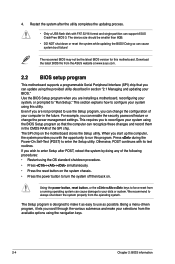
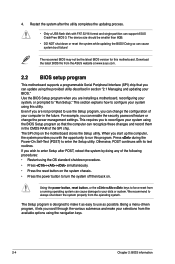
...support ASUS CrashFree BIOS 3. The device size should be smaller than 8GB.
• DO NOT shut down or reset the system while updating the BIOS! Doing so can cause system boot failure!
The recovered BIOS may not be the latest BIOS version for this motherboard. Download the latest BIOS file from the ASUS website at www.asus.com.
2.2 BIOS setup program
This motherboard supports a programmable Serial...