Asus P5KPL SE driver and firmware
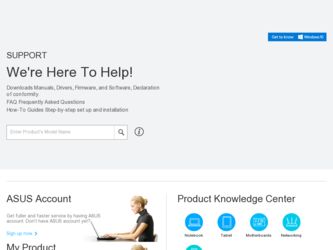
Related Asus P5KPL SE Manual Pages
Download the free PDF manual for Asus P5KPL SE and other Asus manuals at ManualOwl.com
User Manual - Page 31


... BIOS BIOS
BIOS 程式
BIOS 程式。
1.2MB
BIOS
1 AFUDOS 程式(afudos. exe
2 DOS afudos /o[filename filename
A:\>afudos /oOLDBIOS1.rom
3. 按下 afudos /oOLDBIOS1.rom AMI Firmware Update Utility - Version 1.19(ASUS V2.07(03.11.24BB)) Copyright (C) 2002 American Megatrends, Inc. All rights reserved.
Reading flash...
User Manual - Page 32


...afudos /iP5B-VM DO.ROM AMI Firmware Update Utility - Version 1.19(ASUS V2.07(03.11.24BB)) Copyright (C) 2002 American Megatrends, Inc. All rights reserved.
WARNING!! Do not turn off power during flash BIOS Reading file ....... done Reading flash ...... done
Advance Check ...... Erasing flash ...... done Writing flash ...... done Verifying flash .... done
Please restart your computer
A:\>
32 BIOS
User Manual - Page 34


...
For C51PV-MCP51-M2A-VM HDMI-00
DATE:04/13/2006
Flash Type - PMC Pm49FL004T LPC/FWH
File Name to Program: M2A-VM HDMI.bin
Programming Flash Memory - OFE00 OK
Write OK
No Update
Write Fail
Warning: Don't Turn Off Power Or Reset System!
在更新 BIOS
9 Flash Complete BIOS F1
AwardBIOS Flash Utility for ASUS V1.14 (C) Phoenix Technologies Ltd...
User Manual - Page 4
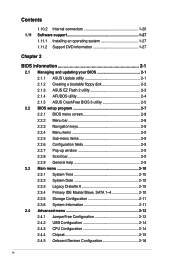
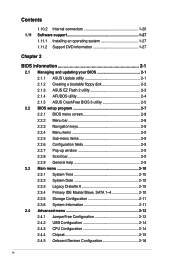
...11 Software support 1-27
1.11.1 Installing an operating system 1-27 1.11.2 Support DVD information 1-27
Chapter 2
BIOS information 2-1
2.1 Managing and updating your BIOS 2-1 2.1.1 ASUS Update utility 2-1 2.1.2 Creating a bootable floppy disk 2-2 2.1.3 ASUS EZ Flash 2 utility 2-3 2.1.4 AFUDOS utility 2-4 2.1.5 ASUS CrashFree BIOS 3 utility 2-5
2.2 BIOS setup program 2-7 2.2.1 BIOS menu...
User Manual - Page 8
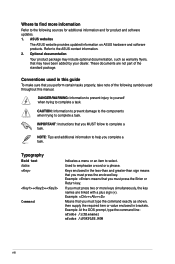
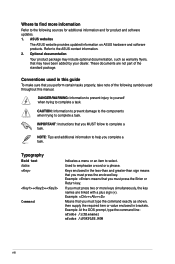
... updates. 1. ASUS websites
The ASUS website provides updated information on ASUS hardware and software products. Refer to the ASUS contact information. 2. Optional documentation Your product package may include optional documentation, such as warranty flyers, that may have been added by your dealer. These documents are not part of the standard package.
Conventions used in this guide
To make...
User Manual - Page 9
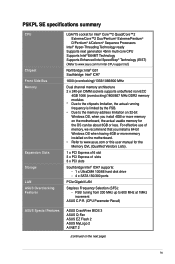
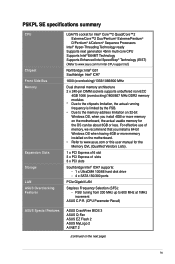
... that you install a 64-bit Windows OS when having 4GB or more memory installed on the motherboard. • Refer to www.asus.com or this user manual for the Memory QVL (Qualified Vendors Lists).
1 x PCI Express x16 slot 3 x PCI Express x1 slots 3 x PCI slots
Southbridge Intel® ICH7 supports: - 1 x UltraDMA 100/66 hard disk drive - 4 x SATA 150/300 ports
PCIe Gigabit LAN
Stepless...
User Manual - Page 10
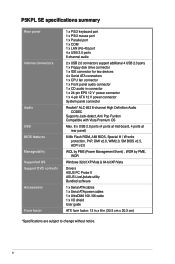
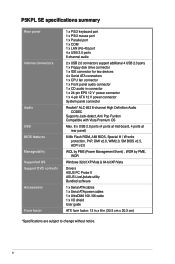
...
Max. 8 x USB 2.0 ports (4 ports at mid-board, 4 ports at rear panel)
8 Mb Flash ROM, AMI BIOS, Special H / W write protection, PnP, DMI v2.0, WfM2.0, SM BIOS v2.5, ACPI v2.0
WOL by PME (Power Management Event) , WOR by PME, WOR
Windows 32-bit XP/Vista & 64-bit XP/Vista
Drivers ASUS PC Probe II ASUS LiveUpdate utility Bundled software
1 x Serial ATA cables 1 x Serial ATA power cables 1 x UltraDMA...
User Manual - Page 18
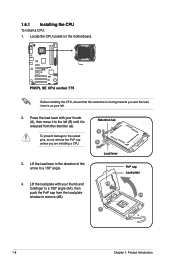
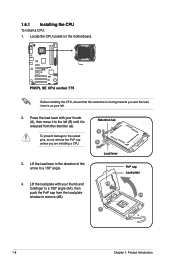
1.6.1 Installing the CPU
To install a CPU:
1. Locate the CPU socket on the motherboard.
P5KPL SE
P5KPL SE CPU socket 775
Before installing the CPU, ensure that the socket box is facing towards you and the load lever is on your left.
2. Press the load lever with your thumb (A), then move it to the left (B) until it is released from the retention tab.
To prevent damage to...
User Manual - Page 22
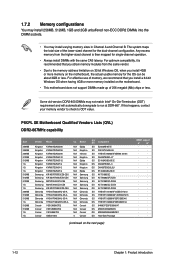
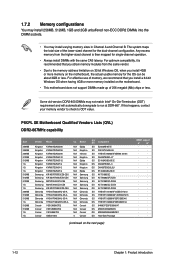
... the motherboard.
• This motherboard does not support DIMMs made up of 256 megabit (Mb) chips or less.
Some old-version DDR2-800 DIMMs may not match Intel® On-Die-Termination (ODT) requirement and will automatically downgrade to run at DDR-667. If this heppens, contact your memory vendor to check to ODT value.
P5KPL SE Motherboard...
User Manual - Page 27
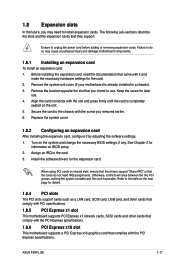
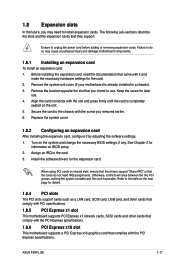
...a LAN card, SCSI card, USB card, and other cards that comply with PCI specifications.
1.8.5 PCI Express x1 slot
This motherboard supports PCI Express x1 network cards, SCSI cards and other cards that comply with the PCI Express specifications.
1.8.6 PCI Express x16 slot
This motherboard supports a PCI Express x16 graphics card that complies with the PCI Express specifications.
ASUS P5KPL SE
1-17
User Manual - Page 37


... Windows® XP Service Pack 2 or later versions before installing the drivers for better compatibility and system stability.
1.11.2 Support DVD information
The Support DVD that came with the motherboard package contains the drivers, software applications, and utilities that you can install to avail all motherboard features. To run the Support DVD Place the Support DVD to the optical drive...
User Manual - Page 39
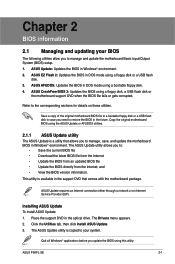
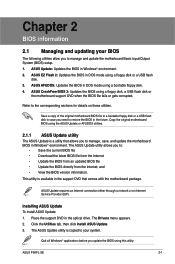
...either through a network or an Internet Service Provider (ISP).
Installing ASUS Update To install ASUS Update: 1. Place the support DVD in the optical drive. The Drivers menu appears. 2. Click the Utilities tab, then click Install ASUS Update. 3. The ASUS Update utility is copied to your system.
Quit all Windows® applications before you update the BIOS using this utility.
ASUS P5KPL SE
2-1
User Manual - Page 40
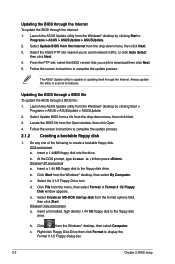
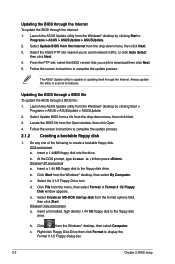
... the BIOS version that you wish to download then click Next.
5. Follow the screen instructions to complete the update process.
The ASUS Update utility is capable of updating itself through the Internet. Always update the utility to avail all its features.
Updating the BIOS through a BIOS file To update the BIOS through a BIOS file:
1. Launch the ASUS Update utility from the Windows® desktop...
User Manual - Page 41
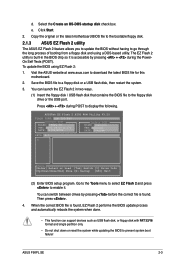
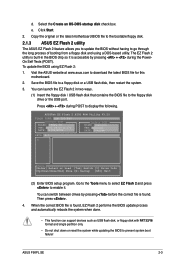
....
3. You can launch the EZ Flash 2 in two ways.
(1) Insert the floppy disk / USB flash disk that contains the BIOS file to the floppy disk drive or the USB port.
Press + during POST to display the following.
ASUSTek EZ Flash 2 BIOS ROM Utility V3.25
FLASH TYPE: EON 25P/F80
Current ROM
BOARD: P5KPL SE VER: 0305 (H:05 B:27) DATE: 12/03/2008
Update ROM BOARD: Unknown VER: Unknown DATE: Unknown...
User Manual - Page 42
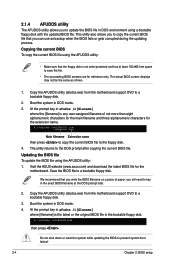
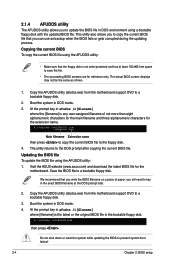
....rom
Main filename Extension name then press to copy the current BIOS file to the floppy disk. 4. The utility returns to the DOS prompt after copying the current BIOS file.
Updating the BIOS file To update the BIOS file using the AFUDOS utility: 1. Visit the ASUS website (www.asus.com) and download the latest BIOS file for the
motherboard. Save the BIOS file to a bootable floppy disk...
User Manual - Page 43
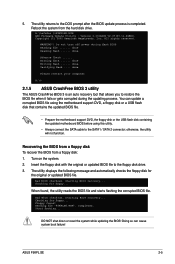
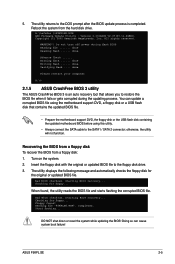
... disk drive.
A:\>afudos /iP5KPLSE.ROM AMI Firmware Update Utility - Version 1.19(ASUS V2.07(03.11.24BB)) Copyright (C) 2002 American Megatrends, Inc. All rights reserved.
WARNING!! Do not turn off power during flash BIOS Reading file ....... done Reading flash ...... done
Advance Check ...... Erasing flash ...... done Writing flash ...... done Verifying flash .... done
Please restart your computer...
User Manual - Page 44
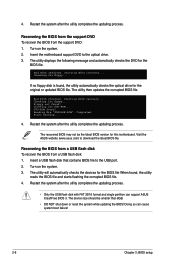
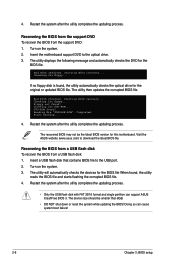
... the system after the utility completes the updating process.
The recovered BIOS may not be the latest BIOS version for this motherboard. Visit the ASUS website (www.asus.com) to download the latest BIOS file.
Recovering the BIOS from a USB flash disk To recover the BIOS from a USB flash disk: 1. Insert a USB flash disk that contains BIOS file to the USB port. 2. Turn on the system. 3. The utility...
User Manual - Page 45
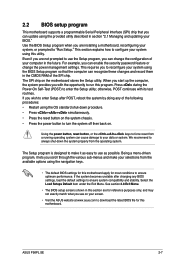
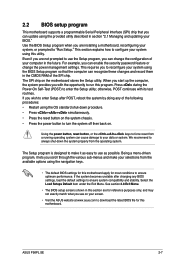
... and stability. Select the Load Setups Default item under the Exit Menu. See section 2.8 Exit Menu.
• The BIOS setup screens shown in this section are for reference purposes only, and may not exactly match what you see on your screen.
• Visit the ASUS website at www.asus.com to download the latest BIOS file for this motherboard.
ASUS P5KPL SE
2-7
User Manual - Page 53


... or disable configuring DRAM Timing by SPD. Configuration options: [Enabled] [Disabled]
Initiate Graphic Adapter [PEG/PCI] Allows you to select the graphics controller as the primary boot device.Configuration options: [PCI/PEG] [PEG/PCI]
PEG Port Configuration
PEG Force x1 [Disabled] Allows you to enable or disable the PEG Force x1. Configuration options: [Enabled] [Disabled]
ASUS P5KPL SE
2-15
User Manual - Page 59


... special functions. Select an item then press to display the sub-menu.
Main Ai Tweaker ASUS EZ Flash 2
AI NET 2
BIOS SETUP UTILITY Advanced Power Boot
Tools Exit
Press ENTER to run the utility to select and update BIOS. This utility doesn't support : 1.NTFS format
2.7.1 ASUS EZ Flash 2
Allows you to run ASUS EZ Flash 2. When you press , a confirmation message appears. Use the...

