Asus P5N-T DELUXE driver and firmware
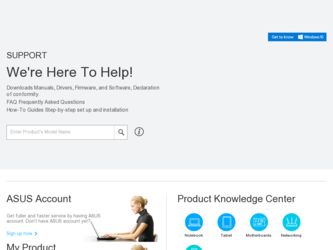
Related Asus P5N-T DELUXE Manual Pages
Download the free PDF manual for Asus P5N-T DELUXE and other Asus manuals at ManualOwl.com
User Manual - Page 31


... BIOS BIOS
BIOS 程式
BIOS 程式。
1.2MB
BIOS
1 AFUDOS 程式(afudos. exe
2 DOS afudos /o[filename filename
A:\>afudos /oOLDBIOS1.rom
3. 按下 afudos /oOLDBIOS1.rom AMI Firmware Update Utility - Version 1.19(ASUS V2.07(03.11.24BB)) Copyright (C) 2002 American Megatrends, Inc. All rights reserved.
Reading flash...
User Manual - Page 32


...afudos /iP5B-VM DO.ROM AMI Firmware Update Utility - Version 1.19(ASUS V2.07(03.11.24BB)) Copyright (C) 2002 American Megatrends, Inc. All rights reserved.
WARNING!! Do not turn off power during flash BIOS Reading file ....... done Reading flash ...... done
Advance Check ...... Erasing flash ...... done Writing flash ...... done Verifying flash .... done
Please restart your computer
A:\>
32 BIOS
User Manual - Page 34


...
For C51PV-MCP51-M2A-VM HDMI-00
DATE:04/13/2006
Flash Type - PMC Pm49FL004T LPC/FWH
File Name to Program: M2A-VM HDMI.bin
Programming Flash Memory - OFE00 OK
Write OK
No Update
Write Fail
Warning: Don't Turn Off Power Or Reset System!
在更新 BIOS
9 Flash Complete BIOS F1
AwardBIOS Flash Utility for ASUS V1.14 (C) Phoenix Technologies Ltd...
User Manual - Page 2
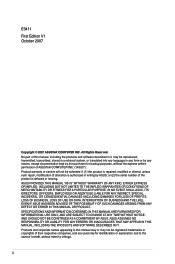
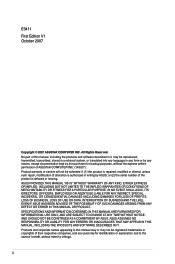
... the express written permission of ASUSTeK COMPUTER INC. ("ASUS"). Product warranty or service will not be extended if: (1) the product is repaired, modified or altered, unless such repair, modification of alteration is authorized in writing by ASUS; or (2) the serial number of the product is defaced or missing. ASUS PROVIDES THIS MANUAL "AS IS" WITHOUT WARRANTY OF...
User Manual - Page 3
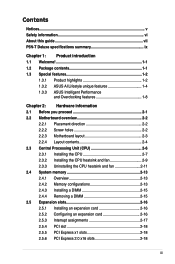
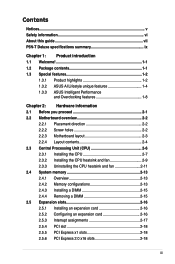
... vi About this guide vii P5N-T Deluxe specifications summary ix
Chapter 1: Product introduction 1.1 Welcome 1-1 1.2 Package contents 1-1 1.3 Special features 1-2
1.3.1 Product highlights 1-2 1.3.2 ASUS AI Lifestyle unique features 1-4 1.3.3 ASUS Intelligent Performance
and Overclocking features 1-8
Chapter 2: Hardware information 2.1 Before you proceed 2-1 2.2 Motherboard overview...
User Manual - Page 4
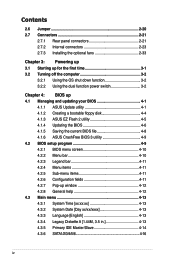
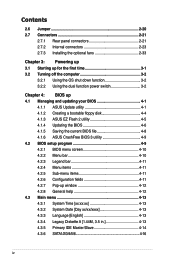
... computer 3-2
3.2.1 Using the OS shut down function 3-2 3.2.2 Using the dual function power switch 3-2
Chapter 4: BIOS up 4.1 Managing and updating your BIOS 4-1
4.1.1 ASUS Update utility 4-1 4.1.2 Creating a bootable floppy disk 4-4 4.1.3 ASUS EZ Flash 2 utility 4-5 4.1.4 Updating the BIOS 4-6 4.1.5 Saving the current BIOS file 4-8 4.1.6 ASUS CrashFree BIOS 3 utility 4-9 4.2 BIOS setup...
User Manual - Page 5
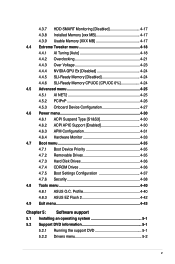
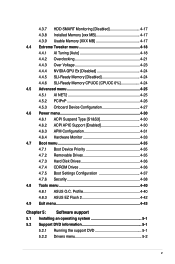
...Boot Device Priority 4-35 4.7.2 Removable Drives 4-35 4.7.3 Hard Disk Drives 4-36 4.7.4 CDROM Drives 4-36 4.7.5 Boot Settings Configuration 4-37 4.7.6 Security 4-38 4.8 Tools menu 4-40 4.8.1 ASUS O.C. Profile 4-40 4.8.3 ASUS EZ Flash 2 4-42 4.9 Exit menu 4-43
Chapter 5: Software support 5.1 Installing an operating system 5-1 5.2 Support DVD information 5-1
5.2.1 Running the support DVD...
User Manual - Page 6
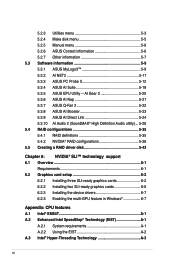
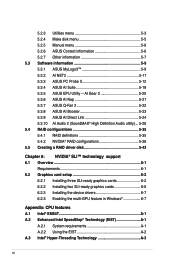
... 5-36 5.5 Creating a RAID driver disk 5-43
Chapter 6: NVIDIA® SLI™ technology support 6.1 Overview 6-1
Requirements 6-1 6.2 Graphics card setup 6-2
6.2.1 Installing three SLI-ready graphics cards 6-2 6.2.2 Installing two SLI-ready graphics cards 6-6 6.2.3 Installing the device drivers 6-7 6.2.3 Enabling the multi-GPU feature in Windows 6-7
Appendix: CPU features A.1 Intel®...
User Manual - Page 7
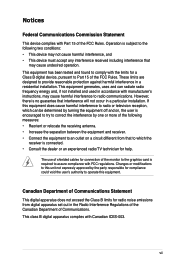
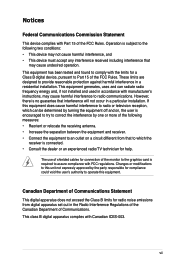
...limits for a Class B digital device, pursuant to Part 15 of the FCC Rules. These limits are designed to provide reasonable protection against harmful interference in a residential installation. This equipment generates, ... the dealer or an experienced radio/TV technician for help.
The use of shielded cables for connection of the monitor to the graphics card is required to assure compliance with ...
User Manual - Page 8
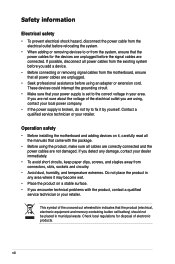
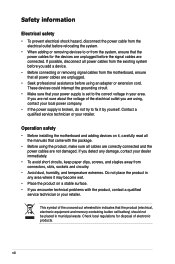
... to fix it by yourself. Contact a qualified service technician or your retailer.
Operation safety
• Before installing the motherboard and adding devices on it, carefully read all the manuals that came with the package.
• Before using the product, make sure all cables are correctly connected and the power cables are not damaged. If you detect any damage...
User Manual - Page 9
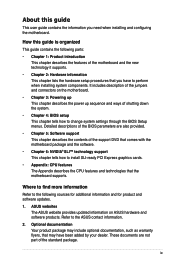
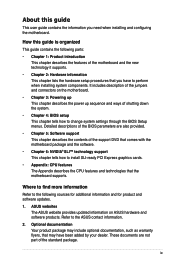
... the BIOS Setup menus. Detailed descriptions of the BIOS parameters are also provided.
• Chapter 5: Software support This chapter describes the contents of the support DVD that comes with the motherboard package and the software.
• Chapter 6: NVIDIA® SLI™ technology support This chapter tells how to install SLI-ready PCI Express graphics cards.
• Appendix: CPU features...
User Manual - Page 13
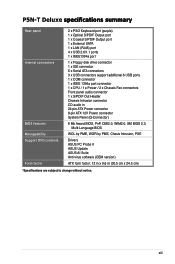
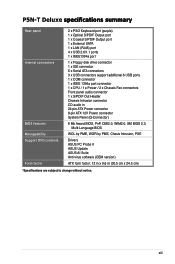
... port (purple) 1 x Optical S/PDIF Output port 1 x Coaxial S/PDIF Output port 1 x External SATA 1 x LAN (RJ45) port 4 x USB 2.0/1.1 ports 1 x IEEE1394a port
1 x Floppy disk drive connector 1 x IDE connector 6 x Serial ATA connectors 3 x USB connectors support additional 6 USB ports 1 x COM connector 1 x IEEE 1394a port connector 1 x CPU / 1 x Power / 2 x Chassis Fan connectors Front panel audio...
User Manual - Page 17
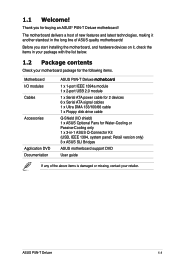
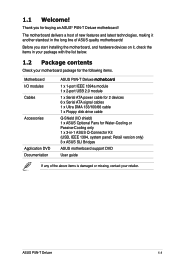
... module 1 x 2-port USB 2.0 module
1 x Serial ATA power cable for 2 devices 6 x Serial ATA signal cables 1 x Ultra DMA 133/100/66 cable 1 x Floppy disk drive cable
Q-Shield (I/O shield) 1 x ASUS Optional Fans for Water-Cooling or Passive-Cooling only 1 x 3-in-1 ASUS Q-Connector Kit (USB, IEEE 1394, system panel; Retail version only) 3 x ASUS SLI Bridges
ASUS motherboard support DVD
User guide
If...
User Manual - Page 18
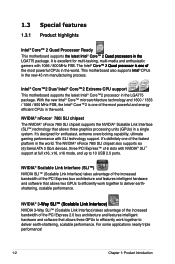
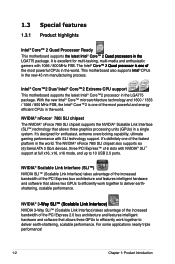
... NVIDIA® nForce 780i SLI chipset also supports six (6) Serial ATA 3 Gb/s devices, three PCI Express™ x16 slots with NVIDIA® SLI™ support at full x16, x16, x16 mode, and up to 10 USB 2.0 ports.
NVIDIA® Scalable Link Interface (SLI™) NVIDIA SLI™ (Scalable Link Interface) takes advantage of the increased bandwidth of the PCI Express bus architecture and features...
User Manual - Page 21
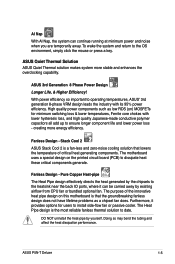
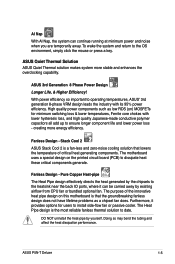
... the back IO ports, where it can be carried away by existing airflow from CPU fan or bundled optional fan. The purpose of the innovative heat pipe design on this motherboard is that the groundbreaking fanless design does not have lifetime problems as a chipset fan does. Furthermore, it provides options for users to install side-flow...
User Manual - Page 22
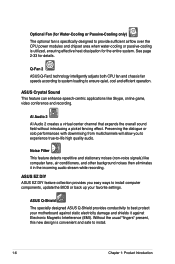
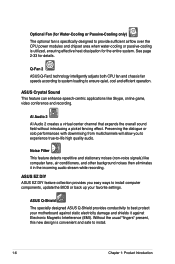
...other background noises then eliminates it in the incoming audio stream while recording.
ASUS EZ DIY ASUS EZ DIY feature collection provides you easy ways to install computer components, update the BIOS or back up your favorite settings.
ASUS Q-Shield The specially designed ASUS Q-Shield provides conductivity to best protect your motherboard against static electricity damage and shields it against...
User Manual - Page 23
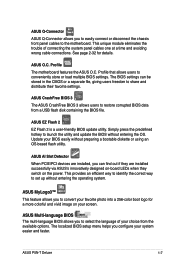
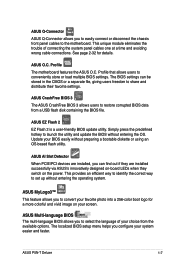
... BIOS without entering the OS. Update your BIOS easily without preparing a bootable diskette or using an OS-based flash utility.
ASUS AI Slot Detector When PCIE/PCI devices are installed, you can find out if they are installed successfully via ASUS's innovatively designed on-board LEDs when they switch on the power. This provides an efficient way to identify the correct way to set...
User Manual - Page 34
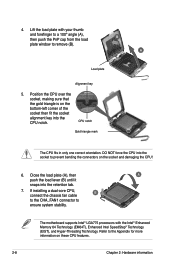
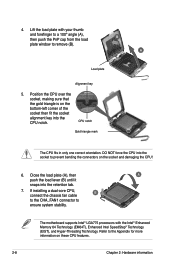
... on the socket and damaging the CPU!
6. Close the load plate (A), then
A
push the load lever (B) until it
snaps into the retention tab.
7. If installing a dual-core CPU, connect the chassis fan cable
B
to the CHA_FAN1 connector to
ensure system stability.
The motherboard supports Intel® LGA775 processors with the Intel® Enhanced Memory 64 Technology (EM64T), Enhanced Intel...
User Manual - Page 40
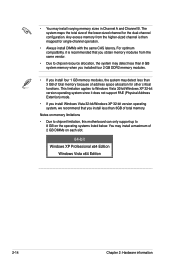
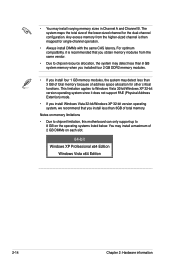
... applies to Windows Vista 32-bit/Windows XP 32-bit version operating system since it does not support PAE (Physical Address Extention) mode.
• If you install Windows Vista 32-bit/Windows XP 32-bit version operating system, we recommend that you install less than 3GB of total memory.
Notes on memory limitations
• Due to chipset limitation, this motherboard can only support up to...
User Manual - Page 42
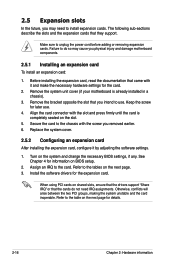
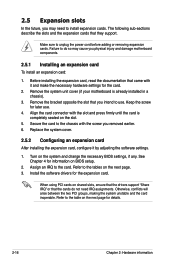
... card
After installing the expansion card, configure it by adjusting the software settings.
1. Turn on the system and change the necessary BIOS settings, if any. See Chapter 4 for information on BIOS setup.
2. Assign an IRQ to the card. Refer to the tables on the next page. 3. Install the software drivers for the expansion card.
When using PCI cards on shared slots, ensure that the drivers support...

