Asus P5Q SE Plus - Motherboard - ATX driver and firmware
Drivers and firmware downloads for this Asus item

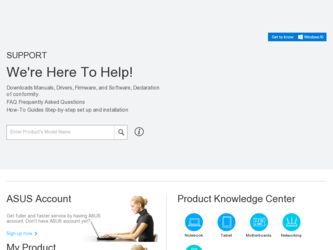
Related Asus P5Q SE Plus Manual Pages
Download the free PDF manual for Asus P5Q SE Plus and other Asus manuals at ManualOwl.com
User Manual - Page 31


... BIOS BIOS
BIOS 程式
BIOS 程式。
1.2MB
BIOS
1 AFUDOS 程式(afudos. exe
2 DOS afudos /o[filename filename
A:\>afudos /oOLDBIOS1.rom
3. 按下 afudos /oOLDBIOS1.rom AMI Firmware Update Utility - Version 1.19(ASUS V2.07(03.11.24BB)) Copyright (C) 2002 American Megatrends, Inc. All rights reserved.
Reading flash...
User Manual - Page 32


...afudos /iP5B-VM DO.ROM AMI Firmware Update Utility - Version 1.19(ASUS V2.07(03.11.24BB)) Copyright (C) 2002 American Megatrends, Inc. All rights reserved.
WARNING!! Do not turn off power during flash BIOS Reading file ....... done Reading flash ...... done
Advance Check ...... Erasing flash ...... done Writing flash ...... done Verifying flash .... done
Please restart your computer
A:\>
32 BIOS
User Manual - Page 4
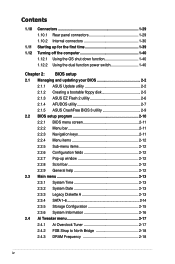
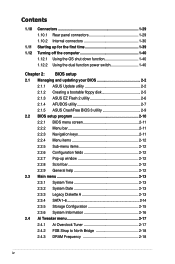
... the computer 1-40
1.12.1 Using the OS shut down function 1-40 1.12.2 Using the dual function power switch 1-40
Chapter 2: BIOS setup 2.1 Managing and updating your BIOS 2-2
2.1.1 ASUS Update utility 2-2 2.1.2 Creating a bootable floppy disk 2-5 2.1.3 ASUS EZ Flash 2 utility 2-6 2.1.4 AFUDOS utility 2-7 2.1.5 ASUS CrashFree BIOS 3 utility 2-9 2.2 BIOS setup program 2-10 2.2.1 BIOS menu...
User Manual - Page 6
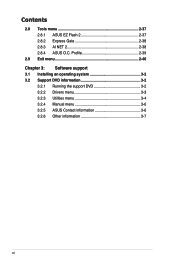
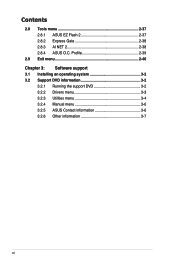
... Tools menu 2-37 2.8.1 ASUS EZ Flash 2 2-37 2.8.2 Express Gate 2-38 2.8.3 AI NET 2 2-38 2.8.4 ASUS O.C. Profile 2-39
2.9 Exit menu 2-40 Chapter 3: Software support 3.1 Installing an operating system 3-2 3.2 Support DVD information 3-2
3.2.1 Running the support DVD 3-2 3.2.2 Drivers menu 3-3 3.2.3 Utilities menu 3-4 3.2.4 Manual menu 3-6 3.2.5 ASUS Contact information 3-6 3.2.6 Other...
User Manual - Page 9
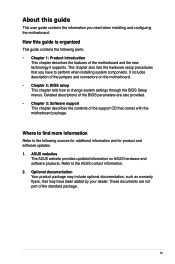
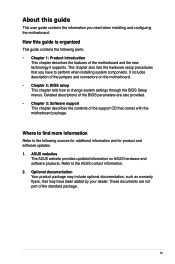
... to change system settings through the BIOS Setup menus. Detailed descriptions of the BIOS parameters are also provided. • Chapter 3: Software support This chapter describes the contents of the support CD that comes with the motherboard package.
Where to find more information
Refer to the following sources for additional information and for product and software updates. 1. ASUS websites
The...
User Manual - Page 11
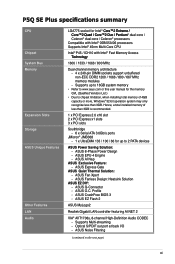
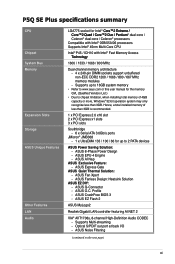
P5Q SE Plus specifications summary
CPU Chipset System Bus Memory
Expansion Slots Storage ASUS Unique Features
Other Features LAN Audio
LGA775 socket for Intel® C��o�re�™�2��E��x�tr�e�m��e��/ �C&#...
User Manual - Page 12


... protection:
- ASUS C.P.R. (CPU Parameter Recall)
Back Panel I/O Ports
1 x PS/2 keyboard port 1 x PS/2 mouse port 1 x optical S/PDIF Out port 1 x RJ-45 port 6 x USB 2.0/1.1 ports 8-channel audio I/O ports
Internal I/O Connectors Manageability
3 x USB connectors support 6 additional USB ports 1 x Floppy disk drive connector 1 x IDE connector 6 x Serial ATA connectors 1 x CPU/ Chassis/ Power fan...
User Manual - Page 16
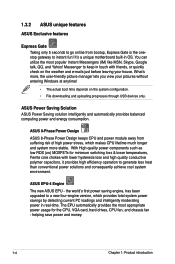
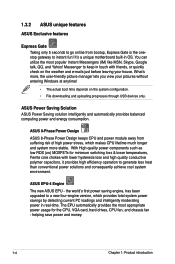
... entering Windows at anytime!
• The actual boot time depends on the system configuration.
• File downloading and uploading progresses through USB devices only.
ASUS Power Saving Solution ASUS Power Saving solution intelligently and automatically provides balanced computing power and energy consumption.
ASUS 8-Phase Power Design
ASUS 8-Phase Power Design keeps CPU and power module...
User Manual - Page 17
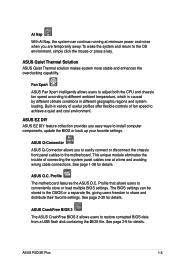
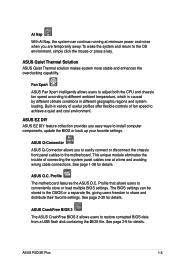
...conveniently store or load multiple BIOS settings. The BIOS settings can be stored in the CMOS or a separate file, giving users freedom to share and distribute their favorite settings. See page 2-39 for details.
ASUS CrashFree BIOS 3
The ASUS CrashFree BIOS 3 allows users to restore corrupted BIOS data from a USB flash disk containing the BIOS file. See page 2-9 for details.
ASUS P5Q SE Plus
1-5
User Manual - Page 36
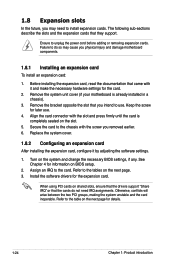
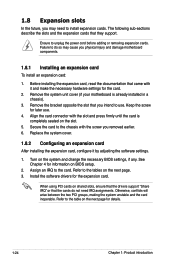
... card
After installing the expansion card, configure it by adjusting the software settings.
1. Turn on the system and change the necessary BIOS settings, if any. See Chapter 4 for information on BIOS setup.
2. Assign an IRQ to the card. Refer to the tables on the next page. 3. Install the software drivers for the expansion card.
When using PCI cards on shared slots, ensure that the drivers support...
User Manual - Page 54
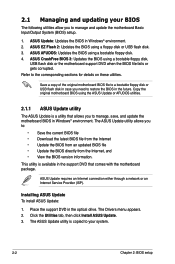
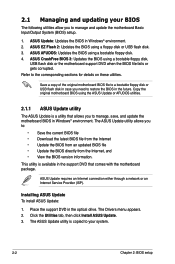
... with the motherboard package.
ASUS Update requires an Internet connection either through a network or an Internet Service Provider (ISP).
Installing ASUS Update To install ASUS Update:
1. Place the support DVD in the optical drive. The Drivers menu appears. 2. Click the Utilities tab, then click Install ASUS Update. 3. The ASUS Update utility is copied to your system.
2-2
Chapter 2: BIOS setup
User Manual - Page 56


... the BIOS version that you wish to download. Click Next.
5. Follow the screen instructions to complete the update process.
The ASUS Update utility is capable of updating itself through the Internet. Always update the utility to avail all its features.
Updating the BIOS through a BIOS file To update the BIOS through a BIOS file:
1. Launch the ASUS Update utility from the Windows® desktop by...
User Manual - Page 59
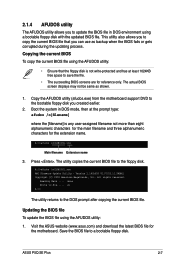
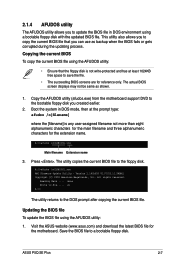
..., Inc. All rights reserved.
Reading flash ..... done Write to file...... ok A:\>
The utility returns to the DOS prompt after copying the current BIOS file.
Updating the BIOS file To update the BIOS file using the AFUDOS utility:
1. Visit the ASUS website (www.asus.com) and download the latest BIOS file for the motherboard. Save the BIOS file to a bootable floppy disk.
ASUS P5Q SE Plus
2-7
User Manual - Page 62
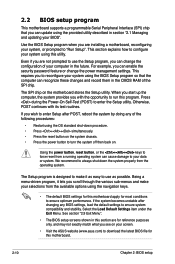
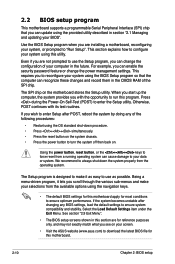
... example, you can enable the security password feature or change the power management settings. This requires you to reconfigure your system using the BIOS Setup program so that the computer can recognize these changes and record them in the CMOS RAM of the SPI chip.
The SPI chip on the motherboard stores the Setup utility. When you start up the...
User Manual - Page 76
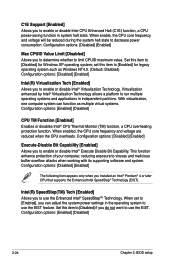
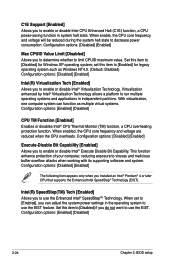
...Bit Capability. This function enhance protection of your computer, reducing exposure to viruses and malicious buffer overflow attacks when working with its supporting software and system. Configuration options: [Disabled] [Enabled]
The following item appears only when you installed an Intel® Pentium® 4 or later CPU that supports the Enhanced Intel SpeedStep® Technology (EIST).
Intel...
User Manual - Page 90
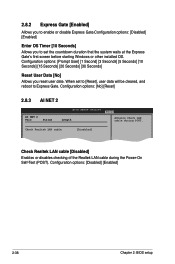
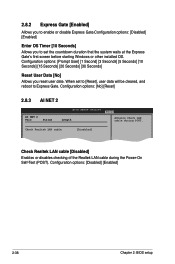
... user date. When set to [Reset], user data will be cleared, and reboot to Express Gate. Configuration options: [No] [Reset]
2.8.3 AI NET 2
BIOS SETUP UTILITY Tools
AI NET 2
Pair
Status
Length
Atheros Check LAN cable during POST.
Check Realtek LAN cable
[Disabled]
Check Realtek LAN cable [Disabled]
Enables or disables checking of the Realtek LAN cable during the Power-On Self‑...
User Manual - Page 94
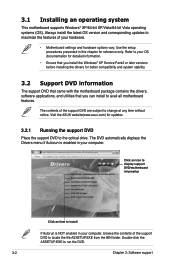
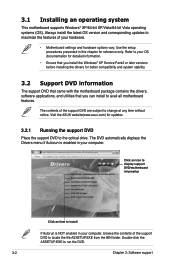
...with the motherboard package contains the drivers, software applications, and utilities that you can install to avail all motherboard features.
The contents of the support DVD are subject to change at any time without notice. Visit the ASUS website(www.asus.com) for updates.
3.2.1 Running the support DVD
Place the support DVD to the optical drive. The DVD automatically displays the Drivers menu if...
User Manual - Page 95
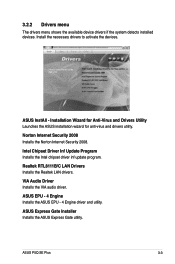
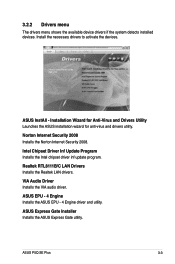
... Internet Security 2008.
Intel Chipset Driver Inf Update Program Installs the Intel chipset driver inf update program.
Realtek RTL8111B/C LAN Drivers Installs the Realtek LAN drivers.
VIA Audio Driver Installs the VIA audio driver.
ASUS EPU - 4 Engine Installs the ASUS EPU - 4 Engine driver and utility.
ASUS Express Gate Installer Installs the ASUS Express Gate utility.
ASUS P5Q SE Plus
3-3
User Manual - Page 96


... supports.
Click to display the next page
Click to return to the previous page
ASUS InstAll-Installation Wizard for Utilities Installs all of the utilities through the Installation Wizard.
ASUS Update
The ASUS Update utility allows you to update the motherboard BIOS in Windows® environment. This utility requires an Internet connection either through a network or an Internet Service...
User Manual - Page 97


... share and protect your multimedia data.
CyberLink PowerBackup Installs the CyberLink PowerBackup to back up and restore your data easily.
WinZip 11 Installs the Winzip utility for easy file-compression.
Ulead Burn Now
Installs the Ulead Burn. Now application for audio DVD, CD and data disc creation.
Ulead Photolmpact 12 SE
Installs the PhotoImpact image editing software.
ASUS P5Q SE Plus
3-5
