Asus P5Q SE - Motherboard - ATX driver and firmware
Drivers and firmware downloads for this Asus item

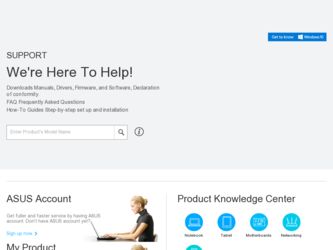
Related Asus P5Q SE Manual Pages
Download the free PDF manual for Asus P5Q SE and other Asus manuals at ManualOwl.com
User Manual - Page 6
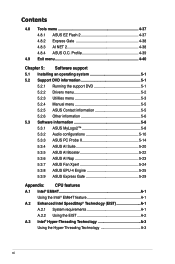
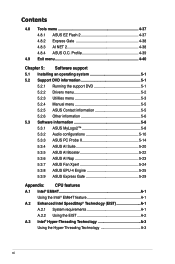
...menu 4-40
Chapter 5: Software support 5.1 Installing an operating system 5-1 5.2 Support DVD information 5-1
5.2.1 Running the support DVD 5-1 5.2.2 Drivers menu 5-2 5.2.3 Utilities menu 5-3 5.2.4 Manual menu 5-5 5.2.5 ASUS Contact information 5-5 5.2.6 Other information 5-6 5.3 Software information 5-8 5.3.1 ASUS MyLogo2 5-8 5.3.2 Audio configurations 5-10 5.3.3 ASUS PC Probe II 5-14...
User Manual - Page 9
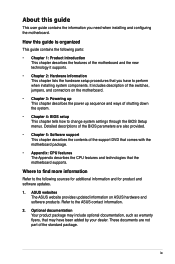
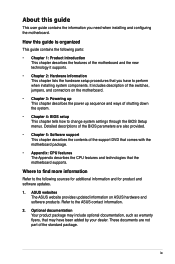
... the power up sequence and ways of shutting down the system.
• Chapter 4: BIOS setup This chapter tells how to change system settings through the BIOS Setup menus. Detailed descriptions of the BIOS parameters are also provided.
• Chapter 5: Software support This chapter describes the contents of the support DVD that comes with the motherboard package.
• Appendix: CPU features...
User Manual - Page 13
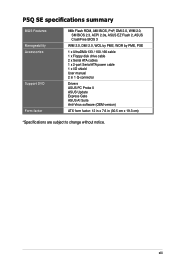
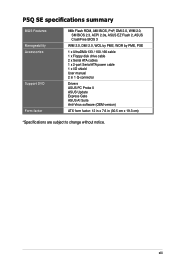
... WfM 2.0, SM BIOS 2.3, ACPI 2.0a, ASUS EZ Flash 2, ASUS CrashFree BIOS 3
WfM 2.0, DMI 2.0, WOL by PME, WOR by PME, PXE
1 x UltraDMA 133 / 100 / 66 cable 1 x Floppy disk drive cable 2 x Serial ATA cables 1 x 2-port Serial ATA power cable 1 x I/O shield User manual 2 in 1 Q-connector
Drivers ASUS PC Probe II ASUS Update Express Gate ASUS AI Suite Anti-Virus software (OEM version)
ATX form factor...
User Manual - Page 19
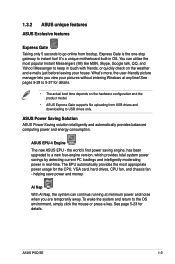
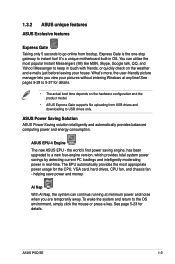
...balanced computing power and energy consumption.
ASUS EPU-4 Engine
The new ASUS EPU - the world's first power saving engine, has been upgraded to a new four-engine version, which provides total system power savings by detecting current PC loadings and intelligently moderating power in real-time. The EPU automatically provides the most appropriate power usage for the CPU, VGA card, hard drives, CPU...
User Manual - Page 42
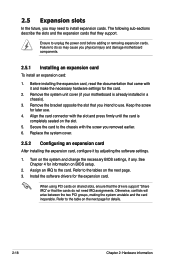
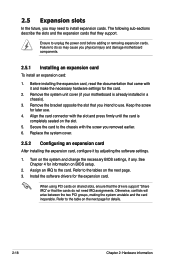
... card
After installing the expansion card, configure it by adjusting the software settings.
1. Turn on the system and change the necessary BIOS settings, if any. See Chapter 4 for information on BIOS setup.
2. Assign an IRQ to the card. Refer to the tables on the next page. 3. Install the software drivers for the expansion card.
When using PCI cards on shared slots, ensure that the drivers support...
User Manual - Page 65
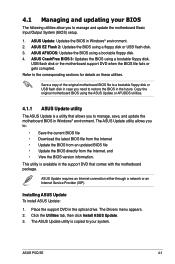
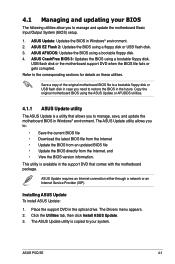
... that comes with the motherboard package.
ASUS Update requires an Internet connection either through a network or an Internet Service Provider (ISP).
Installing ASUS Update To install ASUS Update:
1. Place the support DVD in the optical drive. The Drivers menu appears. 2. Click the Utilities tab, then click Install ASUS Update. 3. The ASUS Update utility is copied to your system.
ASUS P5Q SE
4-
User Manual - Page 67
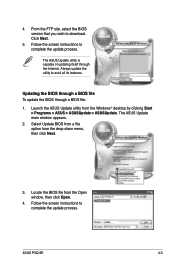
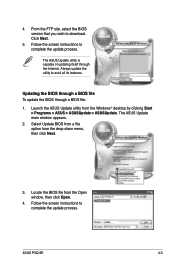
...ASUS Update utility from the Windows® desktop by clicking Start > Programs > ASUS > ASUSUpdate > ASUSUpdate. The ASUS Update main window appears.
2. Select Update BIOS from a file option from the drop‑down menu, then click Next.
3. Locate the BIOS file from the Open window, then click Open.
4. Follow the screen instructions to complete the update process.
P5QSE.rom
P5QSE
ASUS P5Q SE...
User Manual - Page 70
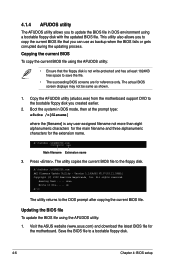
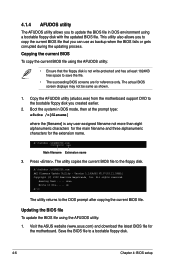
...The utility copies the current BIOS file to the floppy disk.
A:\>afudos /oOLDBIOS1.rom AMI Firmware Update Utility - Version 1.19(ASUS V2.07(03.11.24BB)) Copyright (C) 2002 American Megatrends, Inc. All rights reserved.
Reading flash ..... done Write to file...... ok A:\>
The utility returns to the DOS prompt after copying the current BIOS file.
Updating the BIOS file To update the BIOS file using...
User Manual - Page 73
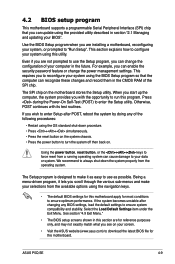
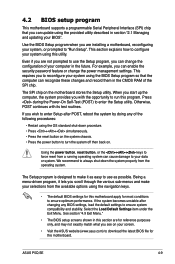
... compatibility and stability. Select the Load Default Settings item under the Exit Menu. See section "4.9 Exit Menu."
• The BIOS setup screens shown in this section are for reference purposes only, and may not exactly match what you see on your screen.
• Visit the ASUS website (www.asus.com) to download the latest BIOS file for this motherboard.
ASUS P5Q SE
4-
User Manual - Page 102
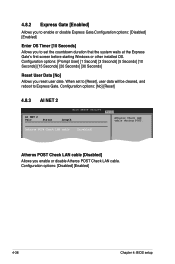
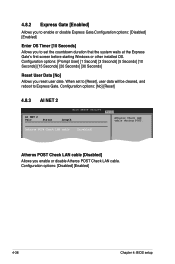
... [No] Allows you reset user date. When set to [Reset], user data will be cleared, and reboot to Express Gate. Configuration options: [No] [Reset]
4.8.3 AI NET 2
BIOS SETUP UTILITY Tools
AI NET 2
Pair
Status
Length
Atheros Check LAN cable during POST.
Atheros POSR Check LAN cable [Disabled]
Atheros POST Check LAN cable [Disabled]
Allows you enable or disable Atheros...
User Manual - Page 107
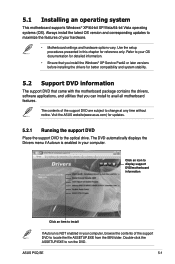
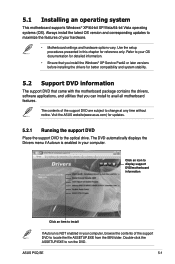
...with the motherboard package contains the drivers, software applications, and utilities that you can install to avail all motherboard features.
The contents of the support DVD are subject to change at any time without notice. Visit the ASUS website(www.asus.com) for updates.
5.2.1 Running the support DVD
Place the support DVD to the optical drive. The DVD automatically displays the Drivers menu if...
User Manual - Page 108
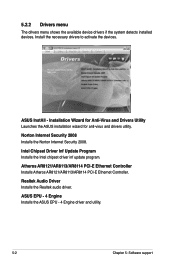
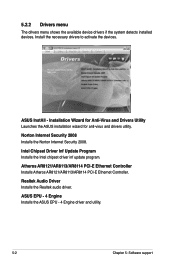
...Internet Security 2008.
Intel Chipset Driver Inf Update Program Installs the Intel chipset driver inf update program.
Atheros AR8121/AR8113/AR8114 PCI-E Ethernet Controller Installs Atheros AR8121/AR8113/AR8114 PCI-E Ethernet Controller.
Realtek Audio Driver Installs the Realtek audio driver.
ASUS EPU - 4 Engine Installs the ASUS EPU - 4 Engine driver and utility.
5-
Chapter 5: Software support
User Manual - Page 109


... display the next page
Click to return to the previous page
ASUS InstAll-Installation Wizard for Utilities Installs all of the utilities through the Installation Wizard.
ASUS Update
The ASUS Update utility allows you to update the motherboard BIOS in Windows® environment. This utility requires an Internet connection either through a network or an Internet Service Provider (ISP).
ASUS P5Q SE...
User Manual - Page 110
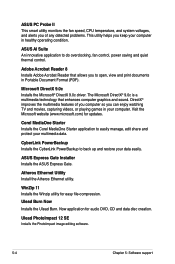
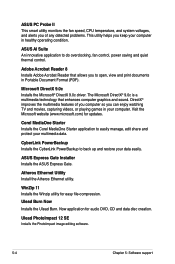
...you keep your computer in healthy operating condition.
ASUS AI Suite An innovative application to do overclocking, fan control, power saving and quiet thermal control.
Adobe Acrobat Reader 8 Installs Adobe Acrobat Reader that allows you to open, view and print documents in Portable Document Format (PDF).
Microsoft DirectX 9.0c Installs the Microsoft® DirectX 9.0c driver. The Microsoft DirectX...
User Manual - Page 114
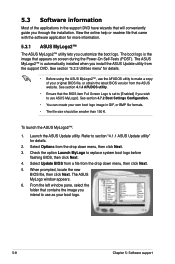
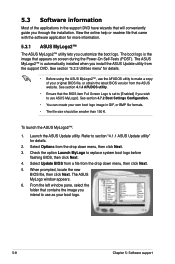
... automatically installed when you install the ASUS Update utility from the support DVD. See section "5.2.3 Utilities menu" for details.
• Before using the ASUS MyLogo2™, use the AFUDOS utility to make a copy of your original BIOS file, or obtain the latest BIOS version from the ASUS website. See section 4.1.4 AFUDOS utility.
• Ensure that the BIOS item Full Screen Logo is set...
User Manual - Page 116


...to install the Realtek® Audio Driver from the support DVD that came with the motherboard package.
If the Realtek audio software is correctly installed, you will find the Realtek HD Audio Manager icon on the taskbar.
From the taskbar, double-click on the SoundEffect icon to display the Realtek HD Audio Manager.
Realtek HD Audio Manager
Configuration options
Control settings window
Realtek...
User Manual - Page 120


... a healthy operating condition.
Installing PC Probe II To install PC Probe II on your computer:
1. Place the support DVD to the optical drive. The Drivers installation tab appears if your computer has an enabled Autorun feature.
If Autorun is not enabled in your computer, browse the contents of the support DVD to locate the setup.exe file from the ASUS PC Probe II...
User Manual - Page 126


... Suite To install AI Suite on your computer:
1. Place the support DVD to the optical drive. The Drivers installation tab appears if your computer has an enabled Autorun feature.
2. Click the Utilities tab, then click AI Suite. 3. Follow the screen instructions to complete installation.
Launching AI Suite You can launch AI Suite right after installation or anytime from the Windows® desktop.
To...
User Manual - Page 143
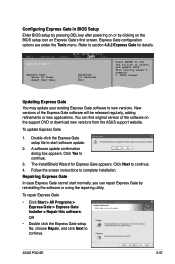
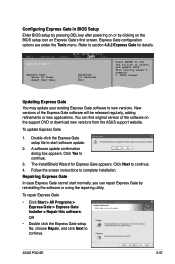
...on the support DVD or download new versions from the ASUS support website.
To update Express Gate
1. Double-click the Express Gate setup file to start software update.
2. A software update confirmation dialog box appears. Click Yes to continue.
3. The InstallShield Wizard for Express Gate appears. Click Next to continue.
4. Follow the screen instructions to complete installation.
Repairing Express...
User Manual - Page 147
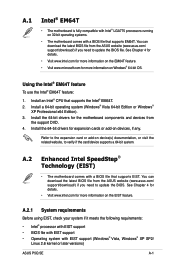
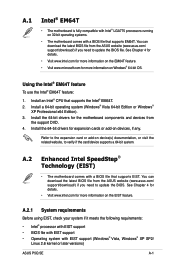
... Intel® EM64T feature:
1. Install an Intel® CPU that supports the Intel® EM64T. 2. Install a 64-bit operating system (Windows® Vista 64-bit Edition or Windows®
XP Professional x64 Edition). 3. Install the 64-bit drivers for the motherboard components and devices from
the support DVD. 4. Install the 64-bit drivers for expansion cards or add-on devices, if any.
Refer to the...
