Asus P5QL-EM - Motherboard - Micro ATX driver and firmware
Drivers and firmware downloads for this Asus item

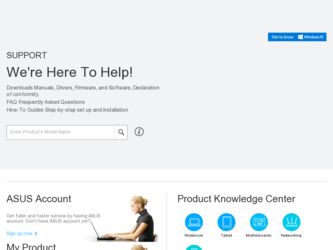
Related Asus P5QL-EM Manual Pages
Download the free PDF manual for Asus P5QL-EM and other Asus manuals at ManualOwl.com
User Manual - Page 31


... BIOS BIOS
BIOS 程式
BIOS 程式。
1.2MB
BIOS
1 AFUDOS 程式(afudos. exe
2 DOS afudos /o[filename filename
A:\>afudos /oOLDBIOS1.rom
3. 按下 afudos /oOLDBIOS1.rom AMI Firmware Update Utility - Version 1.19(ASUS V2.07(03.11.24BB)) Copyright (C) 2002 American Megatrends, Inc. All rights reserved.
Reading flash...
User Manual - Page 32


...afudos /iP5B-VM DO.ROM AMI Firmware Update Utility - Version 1.19(ASUS V2.07(03.11.24BB)) Copyright (C) 2002 American Megatrends, Inc. All rights reserved.
WARNING!! Do not turn off power during flash BIOS Reading file ....... done Reading flash ...... done
Advance Check ...... Erasing flash ...... done Writing flash ...... done Verifying flash .... done
Please restart your computer
A:\>
32 BIOS
User Manual - Page 4


... 2-10 2.3.1 System Time 2-10 2.3.2 System Date 2-10 2.3.3 Legacy Diskette A 2-10 2.3.4 SATA 1~6 2-10 2.3.5 Storage Configuration 2-11 2.3.6 System Information 2-11
2.4 Advanced menu 2-12 2.4.1 JumperFree Configuration 2-12 2.4.2 CPU Configuration 2-13 2.4.3 Chipset 2-15 2.4.4 Onboard Devices Configuration 2-16 2.4.5 USB Configuration 2-16 2.4.6 PCI PnP 2-17
2.5 Power menu 2-17
iv
User Manual - Page 8


... updates. 1. ASUS websites
The ASUS website provides updated information on ASUS hardware and software products. Refer to the ASUS contact information. 2. Optional documentation Your product package may include optional documentation, such as warranty flyers, that may have been added by your dealer. These documents are not part of the standard package.
Conventions used in this guide
To make...
User Manual - Page 10


... at 1MHz increment
ASUS C.P.R. (CPU Parameter Recall)
ASUS Special Features
ASUS CrashFree BIOS 3 ASUS Q-Fan ASUS EZ Flash 2 ASUS MyLogo 2 ASUS AI Nap ASUS EPU ASUS Express Gate
Rear panel
1 x DVI port 1 x HDMI port 1 x VGA port 1 x External Serial ATA 1 x IEEE 1394a port 1 x PS/2 Mouse / Keyboard port 1 x LAN (RJ45) port 6 x USB 2.0/1.1 ports 8-channel Audio I/O port
Internal connectors...
User Manual - Page 13


... check on the weather and E-mails just before leaving your house. What's more, the user-friendly picture manager lets you view your pictures without entering Windows at anytime!
• The actual boot time depends on the system configuration.
• ASUS Express Gate supports file uploading from SATA HDDs, ODDs and USB drive and downloading to USB drives only.
ASUS P5QL-EM
1-3
User Manual - Page 18
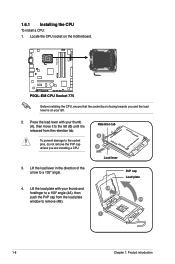
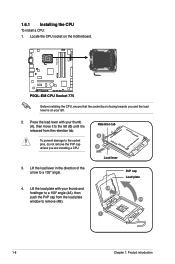
1.6.1 Installing the CPU
To install a CPU:
1. Locate the CPU socket on the motherboard.
P5QL-EM
R
P5QL-EM.CPU.Socket.775
Before installing the CPU, ensure that the socket box is facing towards you and the load lever is on your left.
2. Press the load lever with your thumb (A), then move it to the left (B) until it is released from the retention tab.
To prevent damage to...
User Manual - Page 22


... the memory address limitation on 32-bit Windows OS, when you install 4GB or more memory on the motherboard, the actual usable memory for the OS can be about 3GB or less. For effective use of memory, we recommend that you install a 64-bit Windows OS when having 4GB or more memory installed on the motherboard.
• Due to chipset limitation, this motherboard only supports up...
User Manual - Page 27


... a LAN card, SCSI card, USB card, and other cards that comply with PCI specifications.
1.8.5 PCI Express x1 slot
This motherboard supports PCI Express x1 network cards, SCSI cards and other cards that comply with the PCI Express specifications.
1.8.6 PCI Express x16 slot
This motherboard supports a PCI Express x16 graphics card that complies with the PCI Express specifications.
ASUS P5QL-EM
1-17
User Manual - Page 31


...HD DVD and Blu-Ray Discs
The speed and bandwidth of the CPU/Memory, DVD player, and drivers will affect the playback quality. Using the CPU/Memory of higher speed and bandwidth with the higher-version DVD player and drivers will upgrade the playback quality.
16. USB 2.0 ports 5 and 6. These two 4-pin Universal Serial Bus (USB) ports are available for connecting USB 2.0 devices.
ASUS P5QL-EM
1-21
User Manual - Page 39


... Windows® XP Service Pack 2 or later versions before installing the drivers for better compatibility and system stability.
1.11.2 Support DVD information
The Support DVD that came with the motherboard package contains the drivers, software applications, and utilities that you can install to avail all motherboard features. To run the Support DVD Place the Support DVD to the optical drive...
User Manual - Page 41
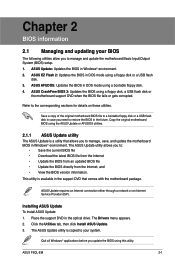
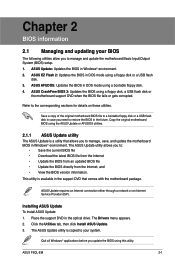
... either through a network or an Internet Service Provider (ISP).
Installing ASUS Update To install ASUS Update: 1. Place the support DVD in the optical drive. The Drivers menu appears. 2. Click the Utilities tab, then click Install ASUS Update. 3. The ASUS Update utility is copied to your system.
Quit all Windows® applications before you update the BIOS using this utility.
ASUS P5QL-EM
2-1
User Manual - Page 42
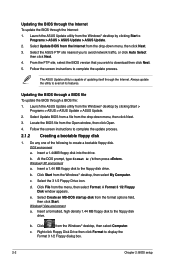
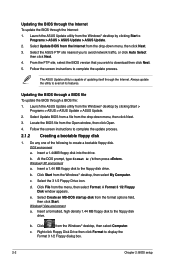
... the BIOS version that you wish to download then click Next.
5. Follow the screen instructions to complete the update process.
The ASUS Update utility is capable of updating itself through the Internet. Always update the utility to avail all its features.
Updating the BIOS through a BIOS file To update the BIOS through a BIOS file:
1. Launch the ASUS Update utility from the Windows® desktop...
User Manual - Page 43


....
3. You can launch the EZ Flash 2 in two ways.
(1) Insert the floppy disk / USB flash disk that contains the BIOS file to the floppy disk drive or the USB port.
Press + during POST to display the following.
ASUSTek EZ Flash 2 BIOS ROM Utility V3.25
FLASH TYPE: MXIC 25L8005
Current ROM
BOARD: P5QL-EM VER: 0303 (H:00 B:26) DATE: 06/19/2008
Update ROM BOARD: Unknown VER: Unknown DATE: Unknown...
User Manual - Page 44


....rom
Main filename Extension name then press to copy the current BIOS file to the floppy disk. 4. The utility returns to the DOS prompt after copying the current BIOS file.
Updating the BIOS file To update the BIOS file using the AFUDOS utility: 1. Visit the ASUS website (www.asus.com) and download the latest BIOS file for the
motherboard. Save the BIOS file to a bootable floppy disk...
User Manual - Page 45


... disk drive.
A:\>afudos /iP5QLEM.ROM AMI Firmware Update Utility - Version 1.19(ASUS V2.07(03.11.24BB)) Copyright (C) 2002 American Megatrends, Inc. All rights reserved.
WARNING!! Do not turn off power during flash BIOS Reading file ....... done Reading flash ...... done
Advance Check ...... Erasing flash ...... done Writing flash ...... done Verifying flash .... done
Please restart your computer...
User Manual - Page 47


... example, you can enable the security password feature or change the power management settings. This requires you to reconfigure your system using the BIOS Setup program so that the computer can recognize these changes and record them in the CMOS RAM of the SPI chip. The SPI chip on the motherboard stores the Setup utility. When you start up the...
User Manual - Page 51


...]
Configure SATA as [IDE] Sets the configuration for the Serial ATA connectors supported by the Southbridge chip. Configuration options: [IDE] [AHCI]
Due to Intel chipset driver support regulation, the AHCI mode is not supported in Windows XP environment. The AHCI mode is only supported by Windows Vista with OS built-in driver.
Hard Disk Write Protect [Disabled] Disables or enables device write...
User Manual - Page 54


... Bit function. This function enhance protection of your computer, reducing exposure to viruses and malicious buffer overflow attacks when working with its supporting software and system.Configuration options: [Disabled] [Enabled]
The following item appears only when you installed an Intel® Pentium® 4 or later CPU that supports the Enhanced Intel SpeedStep® Technology (EIST).
Intel...
User Manual - Page 62


... then press to display the sub-menu.
Main
Advanced
Power
BIOS SETUP UTILITY Boot Tools Exit
ASUS EZ Flash 2
Express Gate Enter OS Timer Reset User Data
AI NET 2
[Enabled] [10 Seconds] [No]
Press ENTER to run the utility to select and update BIOS. This utility doesn't support : 1.NTFS format
2.7.1 ASUS EZ Flash 2
Allows you to run ASUS EZ Flash 2. When you press...
