Asus P5VD1-X driver and firmware
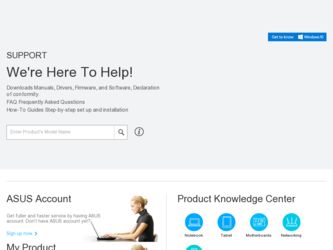
Related Asus P5VD1-X Manual Pages
Download the free PDF manual for Asus P5VD1-X and other Asus manuals at ManualOwl.com
Motherboard Installation Guide - Page 57
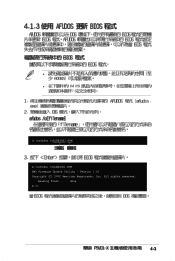
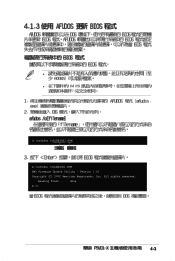
• •
A:\>afudos /oOLDBIOS1.ROM
A:\>afudos /oOLDBIOS1.ROM AMI Firmware Update Utility - Version 1.10 Copyright (C) 2002 American Megatrends, Inc. All rights reserved.
Reading flash ..... done A:\>
4-3
Motherboard Installation Guide - Page 58


...iP5VD1-X.ROM AMI Firmware Update Utility - Version 1.10 Copyright (C) 2002 American Megatrends, Inc. All rights reserved.
Reading file ..... done Erasing flash .... done Writing flash .... 0x0008CC00 (9%)
A:\>afudos /iP5VD1-X.ROM AMI Firmware Update Utility - Version 1.10 Copyright (C) 2002 American Megatrends, Inc. All rights reserved.
Reading file ..... done Erasing flash .... done Writing flash...
P5VD1-X User's Manual for English Edition - Page 4
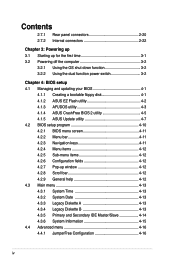
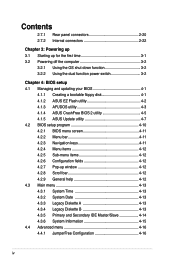
...off the computer 3-2
3.2.1 Using the OS shut down function 3-2 3.2.2 Using the dual function power switch 3-2
Chapter 4: BIOS setup 4.1 Managing and updating your BIOS 4-1
4.1.1 Creating a bootable floppy disk 4-1 4.1.2 ASUS EZ Flash utility 4-2 4.1.3 AFUDOS utility 4-3 4.1.4 ASUS CrashFree BIOS 2 utility 4-5 4.1.5 ASUS Update utility 4-7 4.2 BIOS setup program 4-10 4.2.1 BIOS menu...
P5VD1-X User's Manual for English Edition - Page 5
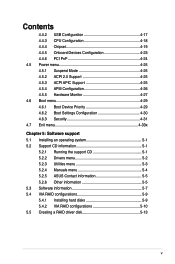
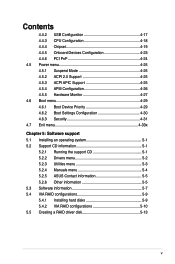
...Chapter 5: Software support 5.1 Installing an operating system 5-1 5.2 Support CD information 5-1
5.2.1 Running the support CD 5-1 5.2.2 Drivers menu 5-2 5.2.3 Utilities menu 5-3 5.2.4 Manuals menu 5-4 5.2.5 ASUS Contact information 5-5 5.2.6 Other information 5-5 5.3 Software information 5-7 5.4 VIA RAID configurations 5-9 5.4.1 Installing hard disks 5-9 5.4.2 VIA RAID confi...
P5VD1-X User's Manual for English Edition - Page 8
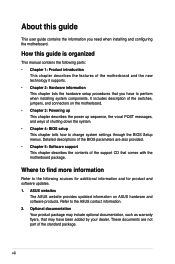
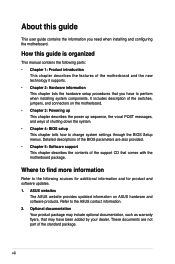
...through the BIOS Setup menus. Detailed descriptions of the BIOS parameters are also provided. • Chapter 5: Software support This chapter describes the contents of the support CD that comes with the motherboard package.
Where to find more information
Refer to the following sources for additional information and for product and software updates. 1. ASUS websites
The ASUS website provides...
P5VD1-X User's Manual for English Edition - Page 11
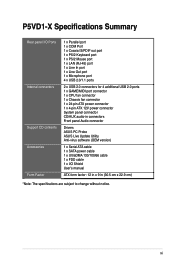
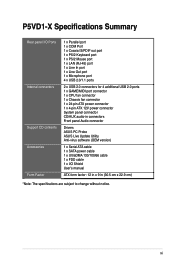
...USB 2.0 ports 1 x GAME/MIDI port connector 1 x CPU fan connector 1 x Chassis fan connector 1 x 24-pin ATX power connector 1 x 4-pin ATX 12V power connector System panel connector CD/AUX audio-in connectors Front panel Audio connector
Drivers ASUS PC Probe ASUS Live Update Utility Anti-virus software (OEM version)
1 x Serial ATA cable 1 x SATA power cable 1 x UltraDMA 133/100/66 cable 1 x FDD cable...
P5VD1-X User's Manual for English Edition - Page 33
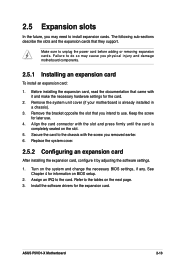
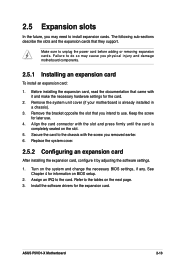
... Configuring an expansion card
After installing the expansion card, configure it by adjusting the software settings.
1. Turn on the system and change the necessary BIOS settings, if any. See Chapter 4 for information on BIOS setup.
2. Assign an IRQ to the card. Refer to the tables on the next page. 3. Install the software drivers for the expansion card.
ASUS P5VD1-X Motherboard
2-13
P5VD1-X User's Manual for English Edition - Page 43
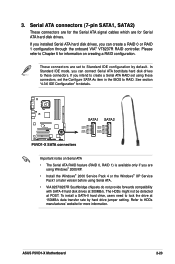
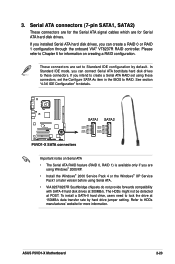
...
Important notes on Serial ATA
• The Serial ATA RAID feature (RAID 0, RAID 1) is available only if you are using Windows® 2000/XP.
• Install the Windows® 2000 Service Pack 4 or the Windows® XP Service Pack1 or later version before using Serial ATA.
• VIA 8237/8237R Southbridge chipsets do not provide forwards compatibility with SATA-II hard disk drives at 300MB...
P5VD1-X User's Manual for English Edition - Page 58


...;ash .... 0x0008CC00 (9%)
Do not shut down or reset the system while updating the BIOS to prevent system boot failure!
5. The utility returns to the DOS prompt after the BIOS update process is completed. Reboot the system from the hard disk drive.
A:\>afudos /iP5VD1-X.ROM AMI Firmware Update Utility - Version 1.10 Copyright (C) 2002 American Megatrends, Inc. All rights reserved.
Reading fi...
P5VD1-X User's Manual for English Edition - Page 61
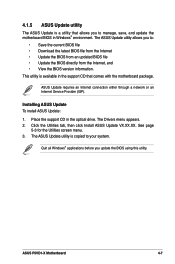
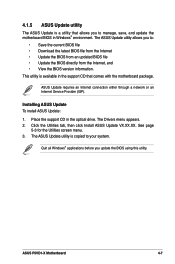
... motherboard package.
ASUS Update requires an Internet connection either through a network or an Internet Service Provider (ISP).
Installing ASUS Update To install ASUS Update:
1. Place the support CD in the optical drive. The Drivers menu appears. 2. Click the Utilities tab, then click Install ASUS Update VX.XX.XX. See page
5-3 for the Utilities screen menu. 3. The ASUS Update utility is copied...
P5VD1-X User's Manual for English Edition - Page 63
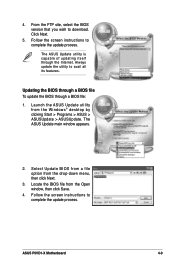
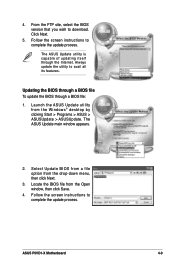
... the ASUS Update utility
from the Windows® desktop by clicking Start > Programs > ASUS > ASUSUpdate > ASUSUpdate. The ASUS Update main window appears.
2. Select Update BIOS from a file option from the drop-down menu, then click Next.
3. Locate the BIOS file from the Open window, then click Save.
4. Follow the screen instructions to complete the update process.
ASUS P5VD1-X Motherboard...
P5VD1-X User's Manual for English Edition - Page 64
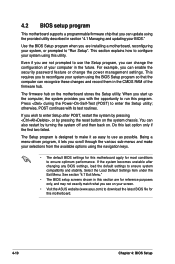
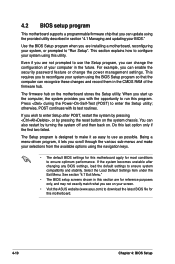
... can enable the security password feature or change the power management settings. This requires you to reconfigure your system using the BIOS Setup program so that the computer can recognize these changes and record them in the CMOS RAM of the firmware hub.
The firmware hub on the motherboard stores the Setup utility. When you start...
P5VD1-X User's Manual for English Edition - Page 90
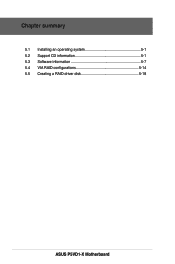
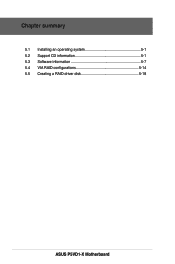
Chapter summary
5.1 Installing an operating system 5-1 5.2 Support CD information 5-1 5.3 Software information 5-7 5.4 VIA RAID configurations 5-14 5.5 Creating a RAID driver disk 5-18
ASUS P5VD1-X Motherboard
P5VD1-X User's Manual for English Edition - Page 91
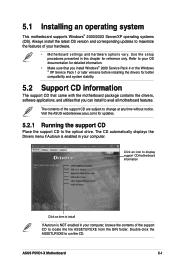
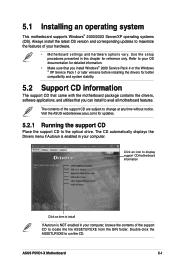
... time without notice. Visit the ASUS website(www.asus.com) for updates.
5.2.1 Running the support CD
Place the support CD to the optical drive. The CD automatically displays the Drivers menu if Autorun is enabled in your computer.
Click an icon to display support CD/motherboard information
Click an item to install
If Autorun is NOT enabled in your computer, browse the contents of the...
P5VD1-X User's Manual for English Edition - Page 92
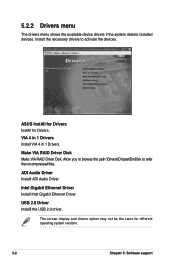
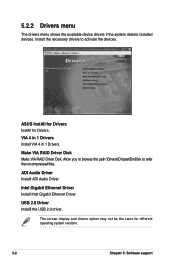
...RAID Driver Disk. Allow you to browse the path \Drivers\Chipset\DrvDisk to refer the uncompressed files.
ADI Audio Driver Installl ADI Audio Driver.
Intel Gigabit Ethernet Driver Install Intel Gigabit Ethernet Driver
USB 2.0 Driver Installl the USB 2.0 driver..
The screen display and drivers option may not be the same for different operating system versions.
5-2
Chapter 5: Software support
P5VD1-X User's Manual for English Edition - Page 93
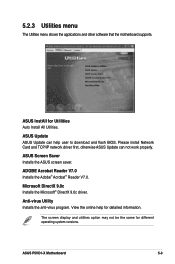
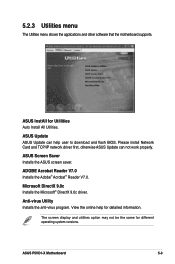
... applications and other software that the motherboard supports.
ASUS InstAll for Utiliities Auto Install All Utilities.
ASUS Update ASUS Update can help user to download and flash BIOS. Please install Network Card and TCP/IP network driver first, otherwise ASUS Update can not work properly.
ASUS Screen Saver Installs the ASUS screen saver.
ADOBE Acrobat Reader V7.0 Installs the Adobe...
P5VD1-X User's Manual for English Edition - Page 97
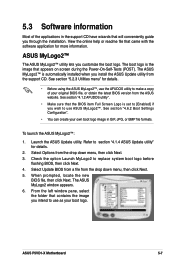
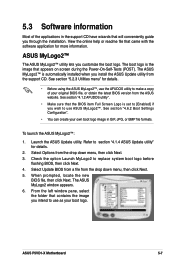
... you install the ASUS Update utility from the support CD. See section "5.2.3 Utilities menu" for details.
• Before using the ASUS MyLogo2™, use the AFUDOS utility to make a copy of your original BIOS file, or obtain the latest BIOS version from the ASUS website. See section "4.1.2 AFUDOS utility".
• Make sure that the BIOS item Full Screen Logo is set...
P5VD1-X User's Manual for English Edition - Page 98


... by clicking on it.
8. Adjust the boot image to your desired size by selecting a value on the Ratio box.
9. When the screen returns to the ASUS Update utility, flash the original BIOS to load the new boot logo.
10. After flashing the BIOS, restart the computer to display the new boot logo during POST.
5-8
Chapter 5: Software Support
P5VD1-X User's Manual for English Edition - Page 99
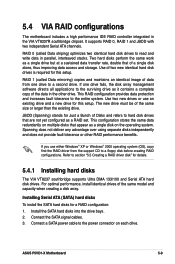
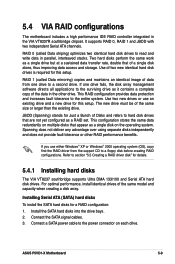
...ATA hard disk drives. For optimal performance, install identical drives of the same model and capacity when creating a disk array.
Installing Serial ATA (SATA) hard disks
To install the SATA hard disks for a RAID configuration:
1. Install the SATA hard disks into the drive bays. 2. Connect the SATA signal cables. 3. Connect a SATA power cable to the power connector on each drive.
ASUS P5VD1...
P5VD1-X User's Manual for English Edition - Page 103
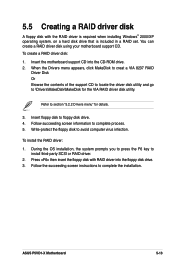
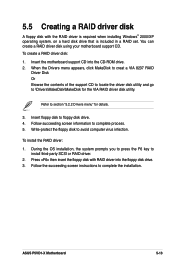
...floppy disk to avoid computer virus infection.
To install the RAID driver:
1. During the OS installation, the system prompts you to press the F6 key to install third-party SCSI or RAID driver.
2. Press then insert the floppy disk with RAID driver into the floppy disk drive. 3. Follow the succeeding screen instructions to complete the installation.
ASUS P5VD1-X Motherboard
5-13

