Asus P6T SE - Motherboard - ATX driver and firmware
Drivers and firmware downloads for this Asus item

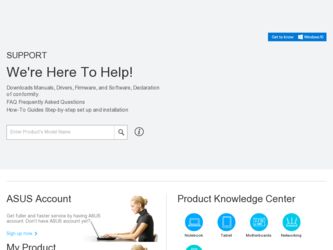
Related Asus P6T SE Manual Pages
Download the free PDF manual for Asus P6T SE and other Asus manuals at ManualOwl.com
User Manual - Page 31
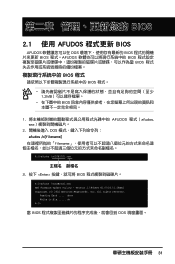
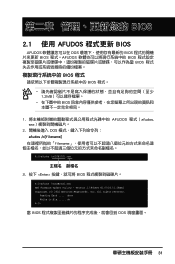
... BIOS BIOS
BIOS 程式
BIOS 程式。
1.2MB
BIOS
1 AFUDOS 程式(afudos. exe
2 DOS afudos /o[filename filename
A:\>afudos /oOLDBIOS1.rom
3. 按下 afudos /oOLDBIOS1.rom AMI Firmware Update Utility - Version 1.19(ASUS V2.07(03.11.24BB)) Copyright (C) 2002 American Megatrends, Inc. All rights reserved.
Reading flash...
User Manual - Page 6
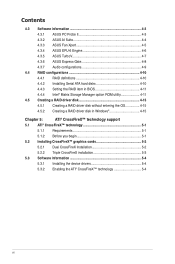
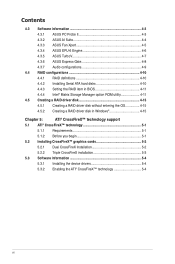
...4-8 4.3.7 Audio configurations 4-9
4.4 RAID configurations 4-10 4.4.1 RAID definitions 4-10 4.4.2 Installing Serial ATA hard disks 4-10 4.4.3 Setting the RAID item in BIOS 4-11 4.4.4 Intel® Matrix Storage Manager option ROM utility 4-11
4.5 Creating a RAID driver disk 4-15 4.5.1 Creating a RAID driver disk without entering the OS 4-15 4.5.2 Creating a RAID driver disk in Windows 4-15...
User Manual - Page 9


... that you have to perform when installing system components. It includes description of the switches, jumpers, and connectors on the motherboard. • Chapter 3: BIOS setup This chapter tells how to change system settings through the BIOS Setup menus. Detailed descriptions of the BIOS parameters are also provided. • Chapter 4: Software support This chapter describes the contents of...
User Manual - Page 13
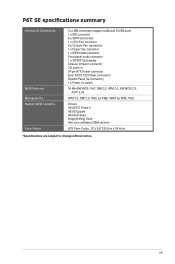
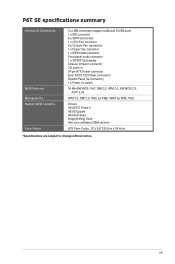
P6T SE specifications summary
Internal I/O Connectors
BIOS Features Manageability Support DVD Contents Form Factor
3 x USB connectors support additional 6 USB ports 1 x IDE connector 6 x SATA connectors 1 x CPU Fan connector 2 x Chassis Fan connectors 1 x Power Fan connector 1 x IEEE1394a connector Front panel audio connector 1 x S/PDIF Out Header Chassis Intrusion connector CD audio in 24-pin ...
User Manual - Page 17
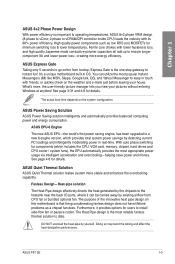
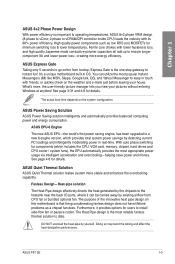
... computing power and energy consumption.
ASUS EPU-6 Engine
The new ASUS EPU-the world's first power saving engine, has been upgraded to a new 6 engine version, which provides total system power savings by detecting current PC loadings and intelligently moderating power in real-time. With auto phase switching for components (which includes the CPU, VGA card, memory, chipset, hard drives and CPU...
User Manual - Page 37
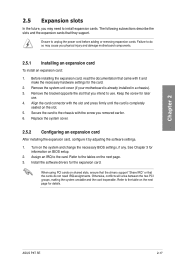
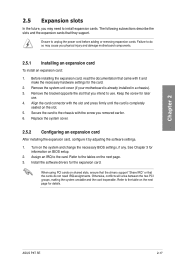
... next page. 3. Install the software drivers for the expansion card.
When using PCI cards on shared slots, ensure that the drivers support "Share IRQ" or that the cards do not need IRQ assignments. Otherwise, conflicts will arise between the two PCI groups, making the system unstable and the card inoperable. Refer to the table on the next page for details.
ASUS P6T SE
2-17
User Manual - Page 57
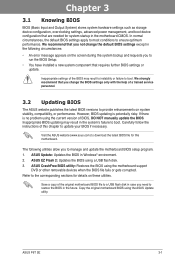
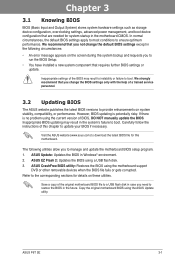
... the BIOS using the motherboard support
DVD or other removable devices when the BIOS file fails or gets corrupted. Refer to the corresponding sections for details on these utilities.
Save a copy of the original motherboard BIOS file to a USB flash disk in case you need to restore the BIOS in the future. Copy the original motherboard BIOS using the ASUS Update utility.
Chapter 3
ASUS P6T SE
3-1
User Manual - Page 58


... DVD that comes with the motherboard package.
ASUS Update requires an Internet connection either through a network or an Internet Service Provider (ISP).
Installing ASUS Update
To install ASUS Update: 1. Place the support DVD in the optical drive. 2. From the Main menu, click the Utilities tab, and then click Install ASUS Update VX.XX.
XX. 3. The ASUS Update utility is copied to your system.
Quit...
User Manual - Page 59
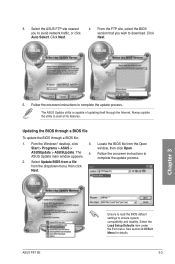
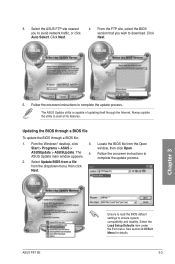
.... The ASUS Update main window appears.
2. Select Update BIOS from a file from the dropdown menu, then click Next.
3. Locate the BIOS file from the Open window, then click Open.
4. Follow the onscreen instructions to complete the update process.
P6TSE.ROM
ASUS P6T SE
P6TSE
Ensure to load the BIOS default settings to ensure system compatibility and stability. Select the Load Setup Defaults item...
User Manual - Page 87


....
ASUSTek EZ Flash 2 BIOS ROM Utility V3.34
FLASH TYPE: MXIC 25L1605A
Current ROM
BOARD: P6T SE VER: 0103 DATE: 01/08/2009
Update ROM BOARD: Unknown VER: Unknown DATE: Unknown
PATH: A:\
A:
Chapter 3
Note [Enter] Select or Load [Tab] Switch [V] Drive Info [Up/Down/Home/End] Move [B] Backup [Esc] Exit
3.9.2 Express Gate
Allows you to enable or disable the ASUS Express Gate...
User Manual - Page 91
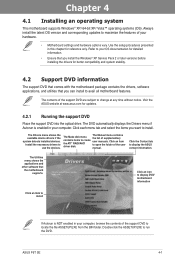
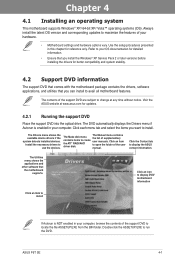
... ATI® RAID/AHCI
driver disk.
The Manual menu contains the list of supplementary user manuals. Click an item to open the folder of the user manual.
Click the Contact tab to display the ASUS contact information.
The Utilities menu shows the applications and other software that the motherboard
supports.
Click an icon to display DVD/ motherboard information
Click an item to install
Chapter...
User Manual - Page 93


... Interface window Opens the Peripheral Component Interconnect window Opens the Windows Management Instrumentation window Opens the hard disk drive, memory, CPU usage window Shows/Hides the Preference section Minimizes the application
Closes the application
Refer to the software manual in the support DVD or visit the ASUS website at www.asus.com for detailed software configuration.
ASUS P6T SE...
User Manual - Page 94


... monitor window that displays system information such as CPU temperature, CPU voltage, fan speed, and CPU/FSB frequency
Chapter 4
Click to restore default settings
Click to launch each utility
• The screenshots in this section are for reference only. The actual utility buttons vary by models.
• Refer to the software manual in the support DVD or visit the ASUS...
User Manual - Page 97


... CPU Ratio Setting item in BIOS to [Auto] before using the CPU Ratio function in TurboV. See Chapter 3 for details.
• For advanced overclock ability, adjust first the BIOS items, and then proceed more detailed adjustments using TurboV.
• Refer to the software manual in the support DVD or visit the ASUS website at www.asus.com for detailed software configuration.
ASUS P6T SE...
User Manual - Page 98


...supports SATA devices connected to motherboard chipsetcontrolled onboard SATA ports only. All onboard extended SATA ports and external SATA ports are NOT supported. See chapter 2 for the exact location of onboard SATA ports.
• ASUS Express Gate supports file uploading from ODD and USB drives and downloading to USB drives only.
• ASUS Express Gate supports installation on SATA HDDs, USB...
User Manual - Page 99
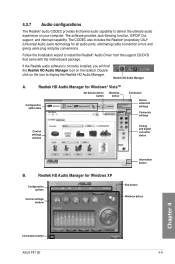
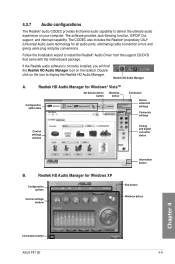
... for all audio ports, eliminating cable connection errors and
giving users plug and play convenience.
Follow the installation wizard to install the Realtek® Audio Driver from the support CD/DVD that came with the motherboard package.
If the Realtek audio software is correctly installed, you will find the Realtek HD Audio Manager icon on the taskbar. Doubleclick on the icon to display the...
User Manual - Page 100
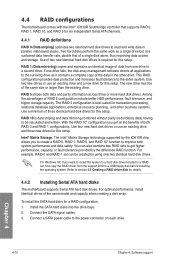
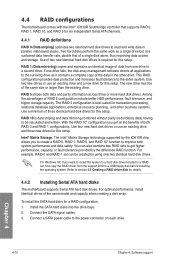
... RAID driver disk for details.
4.4.2 Installing Serial ATA hard disks
The motherboard supports Serial ATA hard disk drives. For optimal performance, install identical drives of the same model and capacity when creating a disk array.
To install the SATA hard disks for a RAID configuration: 1. Install the SATA hard disks into the drive bays. 2. Connect the SATA signal cables. 3. Connect a SATA power...
User Manual - Page 105


...succeeding screen instructions to complete the installation.
To install the RAID driver in Windows® Vista™: 1. Insert the floppy disk/USB device with RAID driver into the floppy disk drive/USB port. 2. During the OS installation, select Intel(R) SATA RAID Controller (Desktop ICH10R). 3. Follow the succeeding screen instructions to complete the installation.
Chapter 4
ASUS P6T SE
4-15
User Manual - Page 107
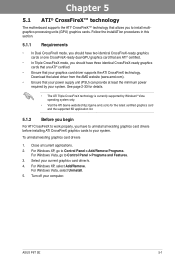
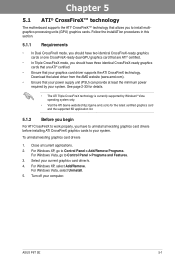
... graphics cards to your system.
To uninstall existing graphics card drivers
1. Close all current applications. 2. For Windows XP, go to Control Panel > Add/Remove Programs.
For Windows Vista, go to Control Panel > Programs and Features. 3. Select your current graphics card driver/s. 4. For Windows XP, select Add/Remove.
For Windows Vista, select Uninstall. 5. Turn off your computer.
ASUS P6T SE...
User Manual - Page 110


...supported by Windows® Vista™ only.
5.3.2 Enabling the ATI® CrossFireX™ technology
After installing your graphics cards and the device drivers, enable the CrossFireX™ feature through the ATI Catalyst™ Control Center in Windows environment.
Launching the ATI Catalyst Control Center To launch the ATI Catalyst Control Center
1. Right-click on the Windows® desktop...
