Asus P7H55D-M PRO driver and firmware
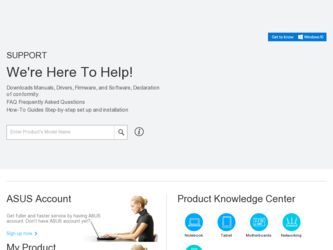
Related Asus P7H55D-M PRO Manual Pages
Download the free PDF manual for Asus P7H55D-M PRO and other Asus manuals at ManualOwl.com
User Manual - Page 2
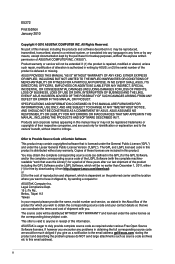
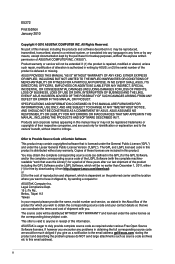
... the express written permission of ASUSTeK COMPUTER INC. ("ASUS"). Product warranty or service will not be extended if: (1) the product is repaired, modified or altered, unless such repair, modification of alteration is authorized in writing by ASUS; or (2) the serial number of the product is defaced or missing. ASUS PROVIDES THIS MANUAL "AS IS" WITHOUT WARRANTY OF...
User Manual - Page 9
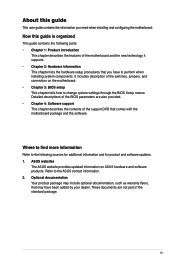
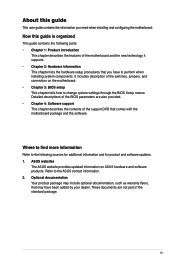
... the BIOS Setup menus. Detailed descriptions of the BIOS parameters are also provided. • Chapter 4: Software support This chapter describes the contents of the support DVD that comes with the motherboard package and the software.
Where to find more information
Refer to the following sources for additional information and for product and software updates. 1. ASUS websites
The ASUS website...
User Manual - Page 13
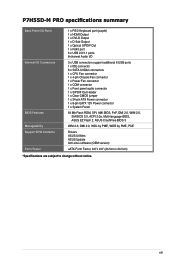
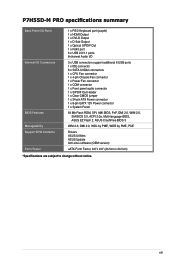
P7H55D-M PRO specifications summary
Back Panel I/O Ports
Internal I/O Connectors
BIOS Features Manageability Support DVD Contents Form Factor
1 x PS/2 Keyboard port (purple) 1 x HDMI Output 1 x DVI-D Output 1 x D-Sub Output 1 x Optical S/PDIF Out 1 x RJ45 port 6 x USB 2.0/1.1 ports 8-channel Audio I/O
3 x USB connectors support additional 6 USB ports 1 x IDE connector 6 x SATA 3.0Gb/s connectors...
User Manual - Page 18
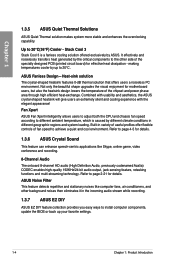
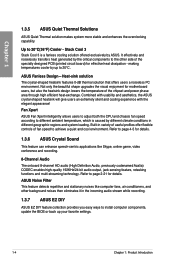
...2-21 for details.
ASUS Noise Filter
This feature detects repetitive and stationary noises like computer fans, air conditioners, and other background noises then eliminates it in the incoming audio stream while recording.
1.3.7 ASUS EZ DIY
ASUS EZ DIY feature collection provides you easy ways to install computer components, update the BIOS or back up your favorite settings.
1-4
Chapter 1: Product...
User Manual - Page 37
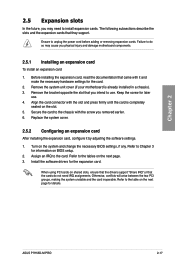
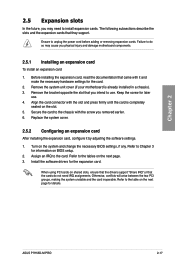
... next page. 3. Install the software drivers for the expansion card.
When using PCI cards on shared slots, ensure that the drivers support "Share IRQ" or that the cards do not need IRQ assignments. Otherwise, conflicts will arise between the two PCI groups, making the system unstable and the card inoperable. Refer to the table on the next page for details.
ASUS P7H55D-M PRO
2-17
User Manual - Page 42
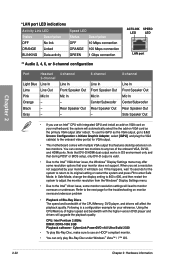
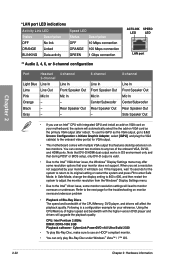
... any two of the onboard VGA, DVI-D, and HDMI ports. Note that DVI-D/HDMI dual output works in OS environment only and that during POST or BIOS setup, only DVI-D output is valid.
• Due to the Intel® VGA driver issue, the Windows® Display Settings menu may offer some resolution options that your monitor does not support. When you set a resolution not supported by your monitor, it...
User Manual - Page 43


... the Windows® notification area,
double-click the Intel(R) Graphics Media Accelerator Driver icon and click Graphics Properties.
3. Click Display > General Settings and select a Resolution. Click Apply.
4. Or you can click Display > General Settings > Scaling > Customize Aspect Ratio. Move the Horizontal Scaling and Vertical Scaling sliders and then click Apply.
Chapter 2
ASUS P7H55D-M PRO...
User Manual - Page 55
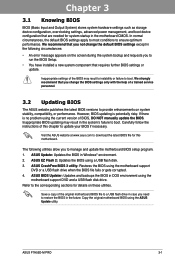
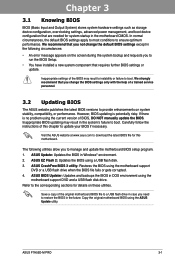
... BIOS Updater: Updates and backups the BIOS in DOS environment using the
motherboard support DVD and a USB flash disk drive. Refer to the corresponding sections for details on these utilities.
Save a copy of the original motherboard BIOS file to a USB flash drive in case you need to restore the BIOS in the future. Copy the original motherboard BIOS using the ASUS Update utility.
ASUS P7H55D-M PRO...
User Manual - Page 56


... the motherboard package.
ASUS Update requires an Internet connection either through a network or an Internet Service Provider (ISP).
Installing ASUS Update
To install ASUS Update: 1. Place the support DVD in the optical drive. 2. From the Main menu, click the Utilities tab, and then click Install ASUS Update VX.XX.
XX. 3. The ASUS Update utility is copied to your system.
Quit all Windows®...
User Manual - Page 57
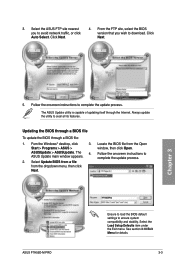
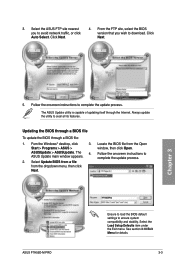
... from a file from the dropdown menu, then click Next.
3. Locate the BIOS file from the Open window, then click Open.
4. Follow the onscreen instructions to complete the update process.
P7H55DPRO.ROM
ASUS P7H55D-M PRO
P7H55DPRO
Ensure to load the BIOS default settings to ensure system compatibility and stability. Select the Load Setup Defaults item under the Exit menu. See section 3.10 Exit Menu...
User Manual - Page 91
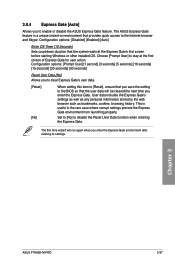
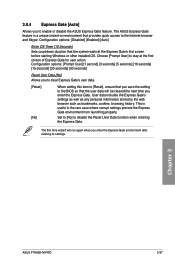
... Gate feature. The ASUS Express Gate feature is a unique instant-on environment that provides quick access to the Internet browser and Skype. Configuration options: [Disabled] [Enabled] [Auto]
Enter OS Timer [10 Seconds] Sets countdown duration that the system waits at the Express Gate's first screen before starting Windows or other installed OS. Choose [Prompt User...
User Manual - Page 93
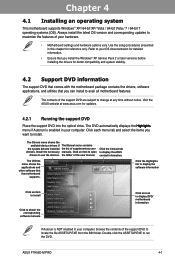
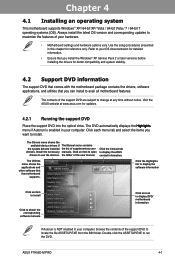
... the ASUS website at www.asus.com for updates.
4.2.1 Running the support DVD
Place the support DVD into the optical drive. The DVD automatically displays the Highlights menu if Autorun is enabled in your computer. Click each menu tab and select the items you want to install.
The Drivers menu shows the available device drivers if The Manual menu contains
the system detects installed the...
User Manual - Page 95


... window Opens the Peripheral Component Interconnect window Opens the Windows Management Instrumentation window Opens the hard disk drive, memory, CPU usage window Shows/Hides the Preference section Minimizes the application
Closes the application
Refer to the software manual in the support DVD or visit the ASUS website at www.asus.com for detailed software configuration.
ASUS P7H55D-M PRO...
User Manual - Page 96


... monitor window that displays system information such as CPU temperature, CPU voltage, fan speed, and CPU/FSB frequency
Chapter 4
Click to restore default settings
Click to launch each utility
• The screenshots in this section are for reference only. The actual utility buttons vary by models.
• Refer to the software manual in the support DVD or visit the ASUS...
User Manual - Page 98
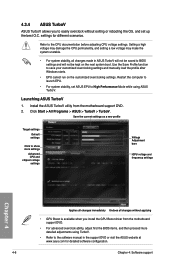
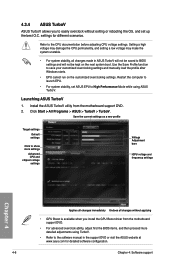
... save your customized overclocking settings and manually load the profile after Windows starts.
• EPU cannot run on the customized overclocking settings. Restart the computer to launch EPU.
• For system stability, set ASUS EPU to High Performance Mode while using ASUS TurboV.
Launching ASUS TurboV
1. Install the ASUS TurboV utility from the motherboard support DVD. 2. Click Start > All...
User Manual - Page 99
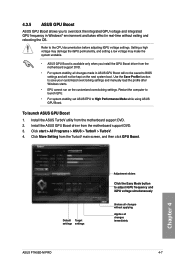
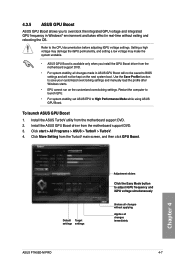
...overclocking settings and manually load the profile after Windows starts.
• EPU cannot run on the customized overclocking settings. Restart the computer to launch EPU.
• For system stability, set ASUS EPU to High Performance Mode while using ASUS GPU Boost.
To launch ASUS GPU Boost
1. Install the ASUS TurboV utility from the motherboard support DVD. 2. Install the ASUS GPU Boost driver...
User Manual - Page 100
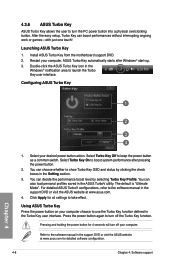
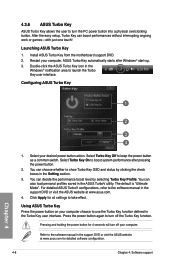
... the user to turn the PC power button into a physical overclocking button. After the easy setup, Turbo Key can boost performances without interrupting ongoing work or games-with just one touch!
Launching ASUS Turbo Key
1. Install ASUS Turbo Key from the motherboard support DVD. 2. Restart your computer. ASUS Turbo Key automatically starts after Windows® start-up. 3. Double-click the...
User Manual - Page 101
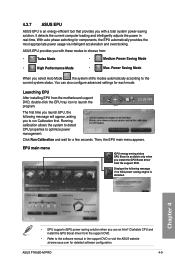
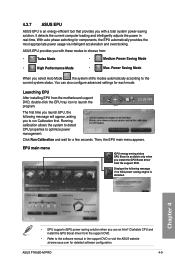
... support DVD.
Displays the following message if no VGA power saving engine is detected.
Chapter 4
• EPU supports iGPU power saving solution when you use an Intel® Clarkdale CPU and install the GPU Boost driver from the support DVD.
• Refer to the software manual in the support DVD or visit the ASUS website at www.asus.com for detailed software configuration.
ASUS P7H55D-M PRO...
User Manual - Page 102


...uploading from ODD and USB drives and downloading to USB drives only.
• ASUS Express Gate supports installation on SATA HDDs, USB HDDs and Flash drives with at least 1.2GB of available disk space. When installed on USB HDDs and Flash drives, connect the drives to the motherboard USB port before turning on the computer.
• Your monitor must support the screen resolution of 1024 x 768, or...
User Manual - Page 103
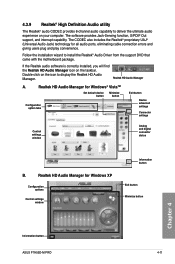
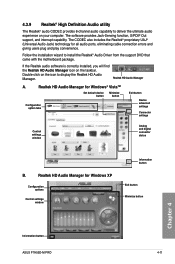
... for all audio ports, eliminating cable connection errors and
giving users plug and play convenience.
Follow the installation wizard to install the Realtek® Audio Driver from the support DVD that came with the motherboard package.
If the Realtek audio software is correctly installed, you will find the Realtek HD Audio Manager icon on the taskbar. Double-click on the icon to display the...

