Asus PSCH-SR IDE driver and firmware
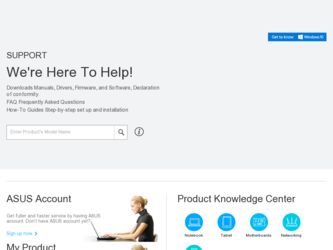
Related Asus PSCH-SR IDE Manual Pages
Download the free PDF manual for Asus PSCH-SR IDE and other Asus manuals at ManualOwl.com
PSCH-SR User Manual English Version - Page 2
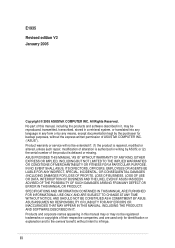
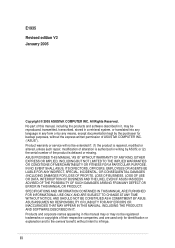
... the express written permission of ASUSTeK COMPUTER INC. ("ASUS"). Product warranty or service will not be extended if: (1) the product is repaired, modified or altered, unless such repair, modification of alteration is authorized in writing by ASUS; or (2) the serial number of the product is defaced or missing. ASUS PROVIDES THIS MANUAL "AS IS" WITHOUT WARRANTY OF...
PSCH-SR User Manual English Version - Page 3
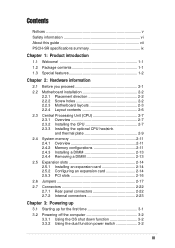
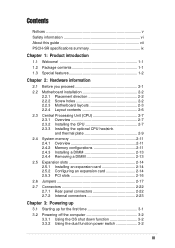
...vi About this guide vii PSCH-SR specifications summary ix
Chapter 1: Product introduction
1.1 Welcome 1-1 1.2 Package contents 1-1 1.3 Special features 1-2
Chapter 2: Hardware information
2.1 Before you proceed 2-1 2.2 Motherboard installation 2-2
2.2.1 Placement direction 2-2 2.2.2 Screw holes 2-2 2.2.3 Motherboard layouts 2-3 2.2.4 Layout contents 2-6 2.3 Central Processing Unit (CPU...
PSCH-SR User Manual English Version - Page 4
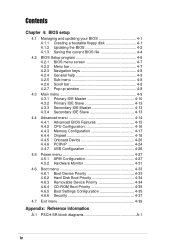
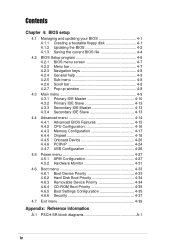
... BIOS Features 4-15 4.4.2 CPU Configuration 4-16 4.4.3 Memory Configuration 4-17 4.4.4 Chipset 4-18 4.4.5 Onboard Device 4-20 4.4.6 PCIPnP 4-24 4.4.7 USB Configuration 4-26
4.5 Power menu 4-27 4.5.1 APM Configuration 4-27 4.5.2 Hardware Monitor 4-31
4.6 Boot menu 4-33 4.6.1 Boot Device Priority 4-33 4.6.2 Hard Disk Boot Priority 4-34 4.6.3 Removable Device Priority 4-34 4.6.4 CD-ROM...
PSCH-SR User Manual English Version - Page 5
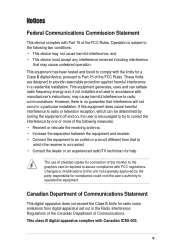
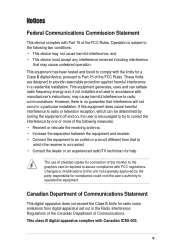
...limits for a Class B digital device, pursuant to Part 15 of the FCC Rules. These limits are designed to provide reasonable protection against harmful interference in a residential installation. This equipment generates, ... the dealer or an experienced radio/TV technician for help.
The use of shielded cables for connection of the monitor to the graphics card is required to assure compliance with ...
PSCH-SR User Manual English Version - Page 6
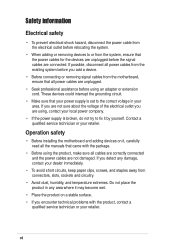
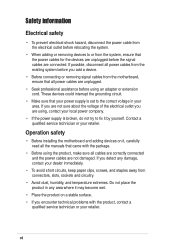
... to fix it by yourself. Contact a qualified service technician or your retailer.
Operation safety
• Before installing the motherboard and adding devices on it, carefully read all the manuals that came with the package.
• Before using the product, make sure all cables are correctly connected and the power cables are not damaged. If you detect any damage...
PSCH-SR User Manual English Version - Page 7


... it supports. • Chapter 2: Hardware installation This chapter lists the hardware setup procedures that you have to perform when installing system components. It includes description of the switches, jumpers, and connectors on the motherboard. • Chapter 3: Powering up This chapter describes the power up sequence and gives information on the BIOS beep codes. • Chapter 4: BIOS setup...
PSCH-SR User Manual English Version - Page 8


... used in this guide
To make sure that you perform certain tasks properly, take note of the following symbols used throughout this manual.
WARNING: Information to...additional information and for product and software updates. 1. ASUS websites
The ASUS websites worldwide provide updated information on ASUS hardware and software products. Refer to the ASUS contact information. 2. Optional documentation...
PSCH-SR User Manual English Version - Page 9


... four SATA hard disk drives and the optional Adaptec® SODIMM Zero Channel RAID card)
SCSI model IDE model storage + Adaptec® AIC-7901X support:
- Single channel Ultra320 SCSI connector (for RAID 0, RAID 1, RAID 0+1, and RAID 5 configurations using SCSI hard disk drives and the optional Adaptec® SODIMM Zero Channel RAID card)
Graphics LAN
ATI Rage™ XL PCI graphics controller...
PSCH-SR User Manual English Version - Page 10


... Serial ATA connectors (SATA models only)
Firmware Hub Flash ROM (4 Mb for IDE models; 8 Mb for SCSI and SATA models), Award BIOS with enhanced ACPI, PnP, DMI2.0, Green
PCI 2.2, PCI-X 1.0a, USB 2.0
WfM 2.0. DMI 2.0, WOL/WOR by PME, chassis intrusion
ATX power supply (with 4-pin 12V plug)
ATX form factor: 12in x 9.8in (30.5 cm x 25 cm)
Device drivers Management software System utilities ASUS...
PSCH-SR User Manual English Version - Page 13


... hardware devices on it, check the items in your package with the list below.
1.2 Package contents
Check your PSCH-SR package for the following items.
Item Description ASUS PSCH-SR motherboard
PSCH-SR models
IDE SATA SCSI
ASUS PSCH-SR support CD
SATA cables
2
6
2
SATA power cables
1
3
1
SCSI cable
•
•
4-in-1 IDE/FDD cable set
I/O shield
User guide
Optional items:
CPU...
PSCH-SR User Manual English Version - Page 14


... IDE models, the Intel® 6300ESB ICH provides RAID 0 and RAID 1 solution for two Serial ATA interfaces using the Windows® XP operating system.
Zero Channel RAID (ZCR) solution (optional on SATA and SCSI models only)
The motherboard supports the optional Zero Channel RAID card in SODIMM package for a multi-RAID solution using Serial ATA150 hard disk drives or Ultra320 SCSI hard disk drives...
PSCH-SR User Manual English Version - Page 16
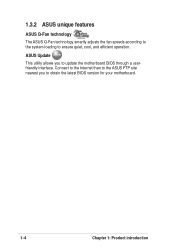
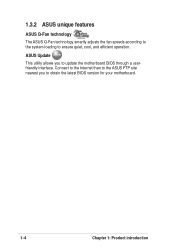
... ASUS unique features
ASUS Q-Fan technology
The ASUS Q-Fan technology smartly adjusts the fan speeds according to the system loading to ensure quiet, cool, and efficient operation.
ASUS Update
This utility allows you to update the motherboard BIOS through a userfriendly interface. Connect to the Internet then to the ASUS FTP site nearest you to obtain the latest BIOS version for your motherboard...
PSCH-SR User Manual English Version - Page 17


Chapter 2
This chapter describes the hardware setup procedures that you have to perform when installing system components. It includes details on the switches, jumpers, and connectors on the motherboard.
Hardware information
PSCH-SR User Manual English Version - Page 32
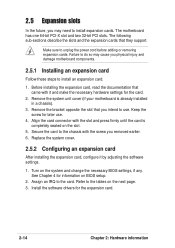
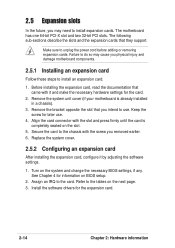
... cover.
2.5.2 Configuring an expansion card
After installing the expansion card, configure it by adjusting the software settings.
1. Turn on the system and change the necessary BIOS settings, if any. See Chapter 4 for information on BIOS setup.
2. Assign an IRQ to the card. Refer to the tables on the next page. 3. Install the software drivers for the expansion card.
2-14
Chapter 2: Hardware...
PSCH-SR User Manual English Version - Page 44
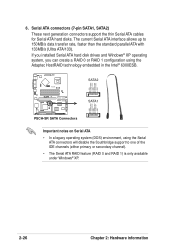
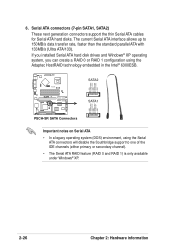
... ATA with 133MB/s (Ultra ATA/133).
If you installed Serial ATA hard disk drives and Windows® XP operating system, you can create a RAID 0 or RAID 1 configuration using the Adaptec HostRAID technology embedded in the Intel® 6300ESB.
GND RSATA_RXP2 RSATA_RXN2 GND RSATA_TXN2 RSATA_TXP2 GND
®
PSCH-SR
SATA2
SATA1
GND RSATA_RXP1 RSATA_RXN1 GND RSATA_TXN1 RSATA_TXP1 GND
PSCH-SR SATA...
PSCH-SR User Manual English Version - Page 57
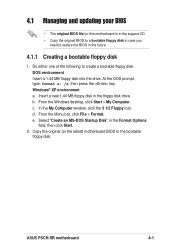
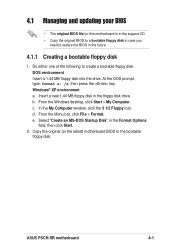
... floppy disk in the floppy disk drive. b. From the Windows desktop, click Start > My Computer. c. In the My Computer window, click the 3 1/2 Floppy icon. d. From the Menu bar, click File > Format. e. Select "Create an MS-DOS Startup Disk" in the Format Options field, then click Start.
2. Copy the original (or the latest) motherboard BIOS to the bootable floppy disk.
ASUS PSCH-SR motherboard
4-1
PSCH-SR User Manual English Version - Page 58


... updated using the AwardBIOS Flash Utility. Follow these instructions to update the BIOS using this utility.
1. Download the latest BIOS file from the ASUS web site. Rename the file to *.BIN and save it to a floppy disk.
Save only the updated BIOS file in the floppy disk to avoid loading the wrong BIOS file.
2. Copy the AwardBIOS Flash Utility (awdflash.exe) from the Software folder of the support...
PSCH-SR User Manual English Version - Page 62
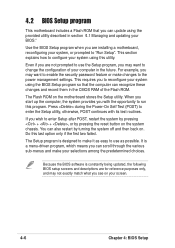
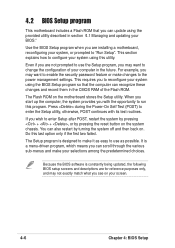
...password feature or make changes to the power management settings. This requires you to reconfigure your system using the BIOS Setup program so that the computer can recognize these changes and record them in the CMOS RAM of the Flash ROM.
The Flash ROM on the motherboard stores the Setup utility. When you start up the computer... BIOS software is constantly being updated, the following BIOS setup ...
PSCH-SR User Manual English Version - Page 78
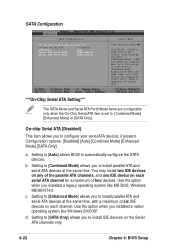
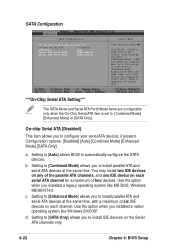
... like MS-DOS, Windows ME/98/NT4.0.
c. Setting to [Enhanced Mode] allows you to install parallel ATA and serial ATA devices at the same time, with a maximum of six IDE devices on each channel. Use ths option when you installed a native operating system like Windows 2000/XP.
d. Setting to [SATA Only] allows you to install IDE devices on the Serial ATA channels only.
4-22
Chapter 4: BIOS Setup
PSCH-SR User Manual English Version - Page 79


... SATA controller. The RAID feature is also disabled.
SATA Mode [IDE]
When set to [RAID], this item allows configuration of the installed IDE devices into a disk array. Refer to the software installation guide for details on RAID configuration. Configuration options: [IDE] [RAID]
Serial ATA Port0 Mode [SATA0 Master] Serial ATA Port1 Mode [SATA1 Master]
Allow you to set the SATA Port0 and Serial ATA...

