Asus RS161-E2 - 0 MB RAM driver and firmware
Drivers and firmware downloads for this Asus item

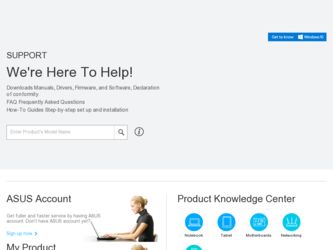
Related Asus RS161-E2 Manual Pages
Download the free PDF manual for Asus RS161-E2 and other Asus manuals at ManualOwl.com
User Manual - Page 4
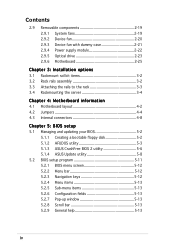
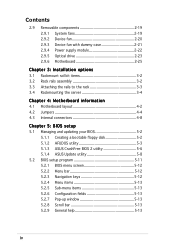
... setup
5.1 Managing and updating your BIOS 5-2 5.1.1 Creating a bootable floppy disk 5-2 5.1.2 AFUDOS utility 5-3 5.1.3 ASUS CrashFree BIOS 2 utility 5-6 5.1.4 ASUS Update utility 5-8
5.2 BIOS setup program 5-11 5.2.1 BIOS menu screen 5-12 5.2.2 Menu bar 5-12 5.2.3 Navigation keys 5-12 5.2.4 Menu items 5-13 5.2.5 Sub-menu items 5-13 5.2.6 Configuration fields 5-13 5.2.7 Pop-up window...
User Manual - Page 6
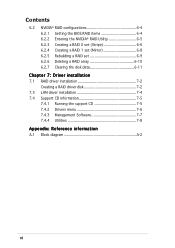
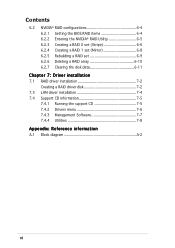
... BIOS RAID items 6-4 6.2.2 Entering the NVIDIA® RAID Utility 6-5 6.2.3 Creating a RAID 0 set (Stripe 6-6 6.2.4 Creating a RAID 1 set (Mirror 6-8 6.2.5 Rebuilding a RAID set 6-9 6.2.6 Deleting a RAID array 6-10 6.2.7 Clearing the disk data 6-11
Chapter 7: Driver installation
7.1 RAID driver installation 7-2 Creating a RAID driver disk 7-2
7.3 LAN driver installation 7-4 7.4 Support...
User Manual - Page 9


... how to change system settings through the BIOS Setup menus and describes the BIOS parameters. 6. Chapter 6: RAID configuration This chapter tells how to change system settings through the BIOS Setup menus. Detailed descriptions of the BIOS parameters are also provided. 7 Chapter 7: Driver installation This chapter provides instructions for installing the necessary drivers for different system...
User Manual - Page 10
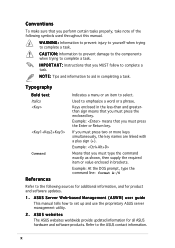
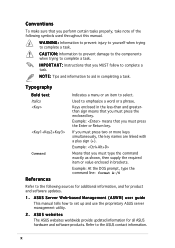
...Refer to the following sources for additional information, and for product and software updates.
1 . ASUS Server Web-based Management (ASWM) user guide This manual tells how to set up and use the proprietary ASUS server management utility.
2. ASUS websites The ASUS websites worldwide provide updated information for all ASUS hardware and software products. Refer to the ASUS contact information.
x
User Manual - Page 12


... motherboard • 500 W power supply • SATA backplane • PCI Express™ x8 riser assembly • Front I/O board • Optical drive • 7 x System fans (4 x 56 mm; 3 x 28 mm) • 1 x Airduct • 2 x Hot-swap HDD trays • Pre-connected device/power cables
2. CPU heatsink 3. SATA cables 4. IDE cable 5. Rackmount rail kit 6. Bundled CDs
• RS161-E2 drivers...
User Manual - Page 30


... detach it from the PCI Express x16 slot on the motherboard.
2. Place the riser card bracket on a flat and stable surface, then remove the screw from the slot bay.
3. Use a Phillips (cross) screw driver to remove the screw that secures the slot metal cover.
4. Remove the slot metal cover, then set it aside.
2-14
Chapter...
User Manual - Page 32
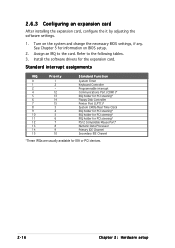
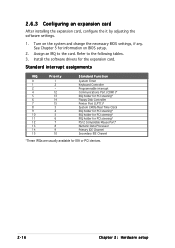
... BIOS settings, if any. See Chapter 5 for information on BIOS setup.
2. Assign an IRQ to the card. Refer to the following tables. 3. Install the software drivers for the expansion card.
Standard interrupt assignments
IRQ
Priority
0
1
1
2
2
-
4
12
5
13
6
14
7
15
8
3
9
4
10
5
11
6
12
7
13
8
14
9
15
10
Standard Function
System Timer Keyboard Controller Programmable...
User Manual - Page 64
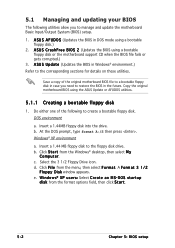
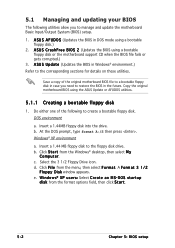
... the motherboard support CD when the BIOS file fails or gets corrupted.)
3. A S U S U p d a t e (Updates the BIOS in Windows® environment.) Refer to the corresponding sections for details on these utilities.
Save a copy of the original motherboard BIOS file to a bootable floppy disk in case you need to restore the BIOS in the future. Copy the original motherboard BIOS using the ASUS Update or...
User Manual - Page 66


... the latest or the original BIOS file on the bootable floppy disk.
A:\>afudos /iK8NDRE.ROM
4. The utility verifies the file and starts updating the BIOS.
A:\>afudos /iK8NDRE.ROM /pbnc AMI Firmware Update Utility - Version 1.19(ASUS V2.07(03.11.24BB)) Copyright (C) 2002 American Megatrends, Inc. All rights reserved.
WARNING!! Do not turn off power during flash BIOS Reading file ....... done Reading...
User Manual - Page 70
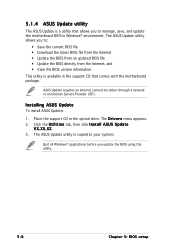
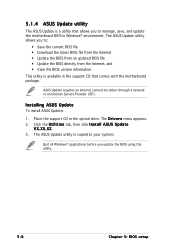
... BIOS file • Update the BIOS directly from the Internet, and • View the BIOS version information. This utility is available in the support CD that comes with the motherboard package.
ASUS Update requires an Internet connection either through a network or an Internet Service Provider (ISP).
Installing ASUS Update
To install ASUS Update:
1. Place the support CD in the optical drive...
User Manual - Page 72


... the BIOS version that you wish to download. Click Next.
5. Follow the screen instructions to complete the update process.
The ASUS Update utility is capable of updating itself through the Internet. Always update the utility to avail all its features.
Updating the BIOS through a BIOS file
To update the BIOS through a BIOS file:
1. Launch the ASUS Update utility from the Windows® desktop by...
User Manual - Page 73
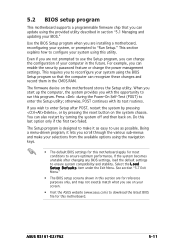
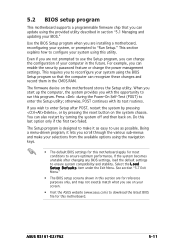
... example, you can enable the security password feature or change the power management settings. This requires you to reconfigure your system using the BIOS Setup program so that the computer can recognize these changes and record them in the CMOS RAM.
The firmware device on the motherboard stores the Setup utility. When you start up the computer, the system provides you with the...
User Manual - Page 104
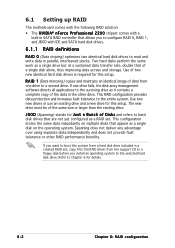
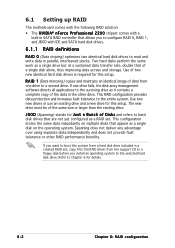
6.1 Setting up RAID
The motherboard comes with the following RAID solution:
• The N V I D I A® nForce Professional 2200 chipset comes with a built-in SATA RAID controller that allows you to configure RAID 0, RAID 1, and JBOD with IDE and SATA hard disk drives.
6.1.1 RAID definitions
R A I D 0 (Data striping) optimizes two identical hard disk drives to read and write data in parallel, ...
User Manual - Page 116


...provides instructions on how to install the RAID controller drivers during OS installation.
Creating a RAID driver disk
You may have to use another system to create the RAID driver disk from the system/motherboard support CD or from the Internet.
A floppy disk with the RAID driver is required when installing Windows® 2000/XP operating system on a hard disk drive that is included in a RAID set...
User Manual - Page 117
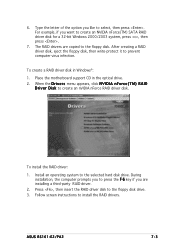
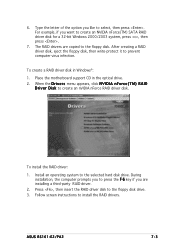
... an nVIDIA nForce RAID driver disk.
To install the RAID driver:
1. Install an operating system to the selected hard disk drive. During installation, the computer prompts you to press the F 6 key if you are installing a third-party RAID driver.
2. Press , then insert the RAID driver disk to the floppy disk drive. 3. Follow screen instructions to install the RAID drivers.
ASUS RS161-E2/PA2
7-3
User Manual - Page 118
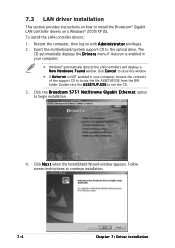
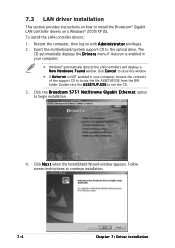
7.3 LAN driver installation
This section provides instructions on how to install the Broadcom® Gigabit LAN controller drivers on a Windows® 2000/XP OS. To install the LAN controller drivers: 1. Restart the computer, then log on with A d m i n i s t r a t o r privileges. 2. Insert the motherboard/system support CD to the optical drive. The
CD automatically displays the D r i v e r s menu ...
User Manual - Page 119
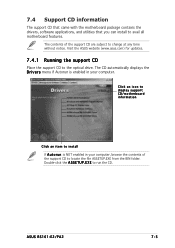
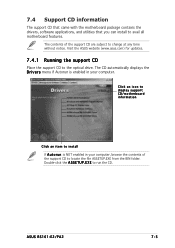
... drivers, software applications, and utilities that you can install to avail all motherboard features.
The contents of the support CD are subject to change at any time without notice. Visit the ASUS website (www.asus.com) for updates.
7.4.1 Running the support CD
Place the support CD to the optical drive. The CD automatically displays the D r i v e r s menu if Autorun is enabled in your computer...
User Manual - Page 120


...ATI Rage XL display controller.
Broadcom NetXtreme Software
Installs the Broadcom® NetXtreme software application. Refer to the application help file for details.
NVIDIA nForce(TM) PATARAID Driver
Creates a driver disk for the NVIDIA® nForce(TM) Parallel ATA RAID controller.
NVIDIA nForce(TM) SATARAID Driver
Creates a driver disk for the NVIDIA® nForce(TM) Serial ATA RAID controller...
User Manual - Page 121
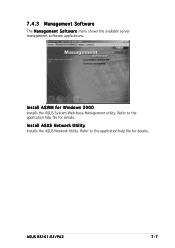
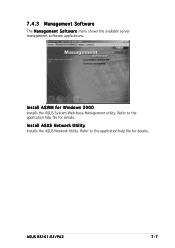
7.4.3 Management Software
The M a n a g e m e n t S o f t w a r e menu shows the available server management software applications.
Install ASWM for Windows 2000
Installs the ASUS System Web-base Management utility. Refer to the application help file for details.
Install ASUS Network Utility
Installs the ASUS Network Utility. Refer to the application help file for details.
ASUS RS161-E2/PA2
7-7
User Manual - Page 122
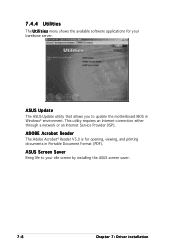
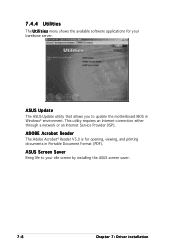
...
The U t i l i t i e s menu shows the available software applications for your barebone server.
ASUS Update
The ASUS Update utility that allows you to update the motherboard BIOS in Windows® environment. This utility requires an Internet connection either through a network or an Internet Service Provider (ISP).
ADOBE Acrobat Reader
The Adobe Acrobat® Reader V5.0 is for opening, viewing...
