Asus RS702D-E6 RI4 driver and firmware
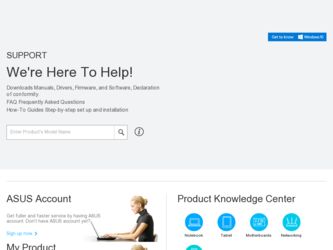
Related Asus RS702D-E6 RI4 Manual Pages
Download the free PDF manual for Asus RS702D-E6 RI4 and other Asus manuals at ManualOwl.com
User Guide - Page 4
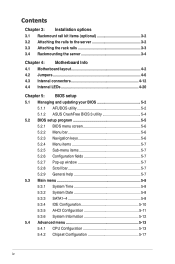
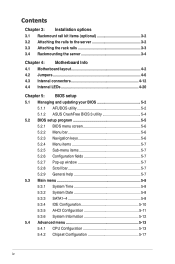
... rack rails 3-3 3.4 Rackmounting the server 3-4
Chapter 4: Motherboard Info 4.1 Motherboard layout 4-2 4.2 Jumpers 4-6 4.3 Internal connectors 4-12 4.4 Internal LEDs 4-20
Chapter 5: BIOS setup 5.1 Managing and updating your BIOS 5-2
5.1.1 AFUDOS utility 5-2 5.1.2 ASUS CrashFree BIOS 3 utility 5-4 5.2 BIOS setup program 5-5 5.2.1 BIOS menu screen 5-6 5.2.2 Menu bar 5-6 5.2.3 Navigation...
User Guide - Page 6
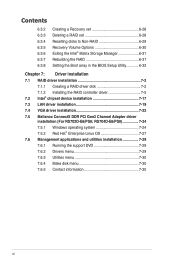
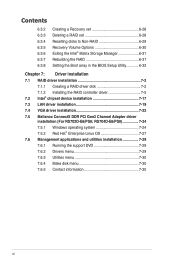
... in the BIOS Setup Utility 6-33
Chapter 7: Driver installation
7.1 RAID driver installation 7-2
7.1.1 Creating a RAID driver disk 7-2
7.1.2 Installing the RAID controller driver 7-5 7.2 Intel® chipset device installation 7-17
7.3 LAN driver installation 7-19
7.4 VGA driver installation 7-22
7.5 Mellanox ConnectX DDR PCI Gen2 Channel Adapter driver installation (For RS702D-E6/PS8...
User Guide - Page 32
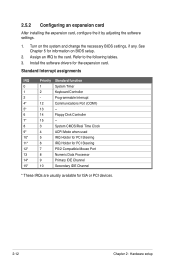
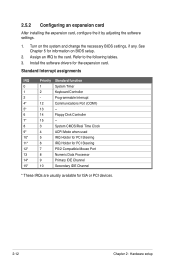
...5 for information on BIOS setup.
2. Assign an IRQ to the card. Refer to the following tables. 3. Install the software drivers for the expansion card.
Standard Interrupt assignments
IRQ
Priority Standard function
0
1
System Timer
1
2
Keyboard Controller
2
-
Programmable Interrupt
4*
12
Communications Port (COM1)
5*
13
--
6
14
Floppy Disk Controller
7*
15
--
8
3
System CMOS...
User Guide - Page 67


...disk drive.
A:\>afudos /iRS702DE6.ROM AMI Firmware Update Utility - Version 1.19(ASUS V2.07(03.11.24BB)) Copyright (C) 2002 American Megatrends, Inc. All rights reserved.
WARNING!! Do not turn off power during flash BIOS Reading file ....... done Reading flash ...... done
Advance Check ...... Erasing flash ...... done Writing flash ...... done Verifying flash .... done
Please restart your computer...
User Guide - Page 69
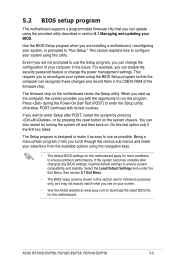
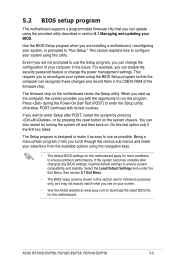
... can enable the security password feature or change the power management settings. This requires you to reconfigure your system using the BIOS Setup program so that the computer can recognize these changes and record them in the CMOS RAM of the firmware chip.
The firmware chip on the motherboard stores the Setup utility. When you start up the computer, the system provides you...
User Guide - Page 102
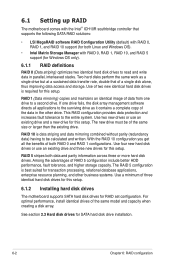
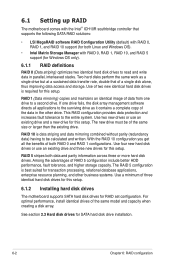
... tolerance, and higher storage capacity. The RAID 5 configuration is best suited for transaction processing, relational database applications, enterprise resource planning, and other business systems. Use a minimum of three identical hard disk drives for this setup.
6.1.2 Installing hard disk drives
The motherboard supports SATA hard disk drives for RAID set configuration. For optimal performance...
User Guide - Page 104


... the SATA hard disk drives.
2. During POST, the LSI MegaRAID software RAID configuration utility automatically detects the installed SATA hard disk drives and displays any existing RAID set(s). Press + to enter the utility.
LSI MegaRAID Software RAID BIOS Version A.08 09161344R
LSI SATA RAID Found at PCI Bus No: Dev No:1F
Device present at Port 0
ST3160812AS
152114MB
Device present at Port...
User Guide - Page 136
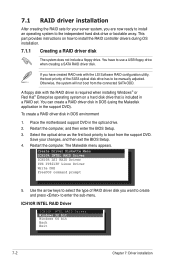
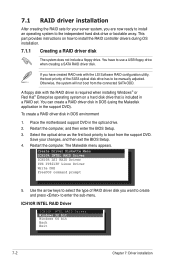
...provides instructions on how to install the RAID controller drivers during OS installation.
7.1.1 Creating a RAID driver disk
The system does not include a floppy drive. You have to use a USB floppy drive when creating a SATA RAID driver disk.
If you have created RAID sets with the LSI Software RAID configuration utility, the boot priority of the SATA optical disk drive has to be manually adjusted...
User Guide - Page 138
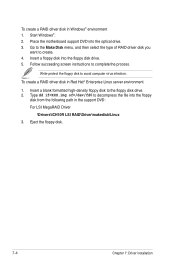
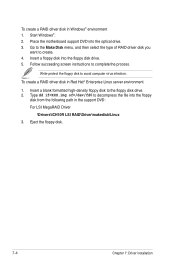
... a RAID driver disk in Windows® environment 1. Start Windows®. 2. Place the motherboard support DVD into the optical drive. 3. Go to the Make Disk menu, and then select the type of RAID driver disk you
want to create. 4. Insert a floppy disk into the floppy disk drive. 5. Follow succeeding screen instructions to complete the process.
Write-protect the floppy disk to avoid computer virus...
User Guide - Page 139
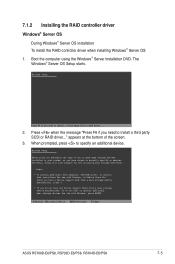
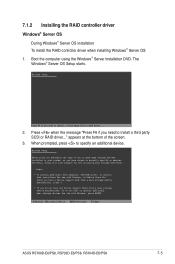
...of one or more mass storage devices installed in your system, or you have chosen to manually specify an adapter. Currently, Setup will load support for the following mass storage devices(s):
* To specify additional SCSI adapters, DVD-ROM drives, or special disk controllers for use with Windows, including those for which you have a device support disk from a mass storage device manufacturer, press...
User Guide - Page 140
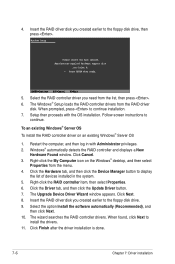
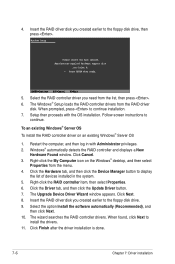
...list, then press . 6. The Windows® Setup loads the RAID controller drivers from the RAID driver
disk. When prompted, press to continue installation. 7. Setup then proceeds with the OS installation. Follow screen instructions to
continue.
To an existing Windows® Server OS To install the RAID controller driver on an existing Windows® Server OS
1. Restart the computer, and then log in...
User Guide - Page 141


To verify the RAID controller driver installation: 1. Right-click the My Computer icon on the Windows® desktop, and then select
Properties from the menu. 2. Click the Hardware tab, and then click the Device Manager button. 3. Click the "+" sign before the item SCSI and RAID controllers, and then
the Intel(R) ICH8R/ICH9R/ICH10R/DO SATA RAID Controller item should appear.
The screen differs ...
User Guide - Page 142


...; Enterprise Linux OS 4.7/4.8 To install the RAID controller driver when installing�R��e�d�H��a�t® Enterprise OS: 1. Boot the system from the Red Hat® OS installation CD. 2. At the boot:, type linux dd nostorage. 3. Press .
- To install or upgrade in graphical mode, press the key. - To install or upgrade in text mode, type: linux...
User Guide - Page 145


...
The driver version may vary with time and model. Select LSI Mega Software RAID driver (LSI megasr Driver) all the time.
12. Select Skip and press to continue.
CD Found
To begin testing the CD media before installation press OK. Choose Skip to skip the media test and start the installation.
OK
Skip
ASUS RS700D-E6/PS8, RS702D-E6/PS8, RS704D-E6/PS8...
User Guide - Page 147


... RAID controller driver when installing�R��e�d�H��a�t® Enterprise OS:
1. Boot the system from the Red Hat® OS installation CD. 2. At the boot:, type linux dd noprobe=ata[n]. The number of ata varies with
the hard disk drive number you have when building a RAID set. For example, if you want to build a RAID set with 6 hard disk drives...
User Guide - Page 150


... Options and press Enter to continue. 5. When below screen appears, select the floppy disk drive (fd0) as the driver update medium. Select OK, then press .
Please choose the Driver Update medium.
fd0: Floppy sr0: CD-ROM, TEAC DV-516E sda: Disk, SEAGATE ST336754SS sdb: Disk, SEAGATE ST336754SS Other device
OK
Back
The drivers for the RAID controller are installed to the system.
7-16
Chapter...
User Guide - Page 151
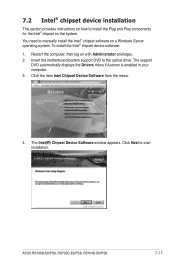
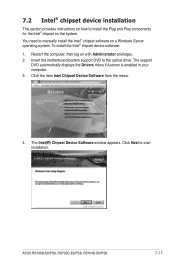
... Administrator privileges. 2. Insert the motherboard/system support DVD to the optical drive. The support
DVD automatically displays the Drivers menu if Autorun is enabled in your computer. 3. Click the item Intel Chipset Device Software from the menu.
4. The Intel(R) Chipset Device Software window appears. Click Next to start installation.
ASUS RS700D-E6/PS8, RS702D-E6/PS8, RS704D-E6/PS8
7-17
User Guide - Page 153
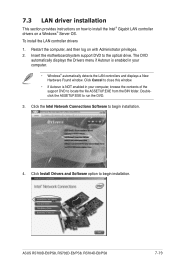
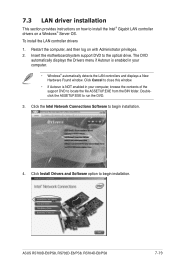
... close this window.
• If Autorun is NOT enabled in your computer, browse the contents of the support DVD to locate the file ASSETUP.EXE from the BIN folder. Doubleclick the ASSETUP.EXE to run the DVD.
3. Click the Intel Network Connections Software to begin installation.
4. Click Install Drivers and Software option to begin installation.
ASUS RS700D-E6/PS8, RS702D-E6/PS8, RS704D-E6/PS8...
User Guide - Page 158
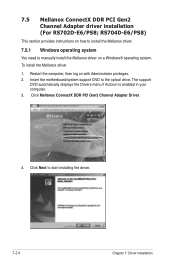
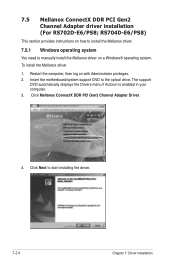
... Adapter driver installation (For RS702D-E6/PS8; RS704D-E6/PS8)
This section provides instructions on how to install the Mellanox driver.
7.5.1 Windows operating system
You need to manually install the Mellanox driver on a Windows® operating system. To install the Mellanox driver 1. Restart the computer, then log on with Administrator privileges. 2. Insert the motherboard/system support...
User Guide - Page 162
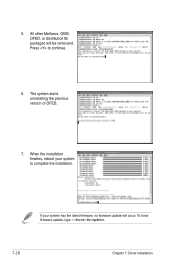
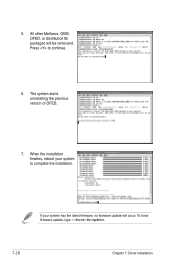
...other Mellanox, OEM, OFED, or distribution IB packages will be removevd. Press to continue.
6. The system starts uninstalling the previous version of OFED.
7. When the installation finishes, reboot your system to complete the installation.
If your system has the latest firmware, no firmware update will occur. To force firmware update, type --force-fw-update.
7-28
Chapter 7: Driver installation

