Asus S1B driver and firmware
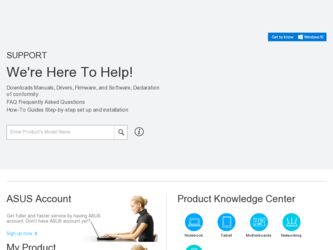
Related Asus S1B Manual Pages
Download the free PDF manual for Asus S1B and other Asus manuals at ManualOwl.com
S1A Notebook English User Manual - Page 8


... For This Manual ...12
2. Knowing the Parts 13
Top Side ...14 Bottom Side ...16 Left Side ...18 Right Side ...19 Rear Side ...20 Front Side ...22
3. Getting Started 23
Installing and Removing the Battery Pack 24 Using the Battery Pack ...25
Battery Care ...25 Operating Systems ...25
Support Software ...25 Power Connection ...26 Powering ON The...
S1A Notebook English User Manual - Page 25


... provided by the native operating system. If updates or replacement of the support CD is necessary, contact your dealer for web sites to download individual software drivers and utilities.
The support CD contains all drivers, utilities and software for all popular operating systems including those that have been pre-installed. The support CD does not include the operating system itself...
S1A Notebook English User Manual - Page 66


Configuring the BIOS
BIOS Setup Program
This Notebook PC supports a programmable EEPROM that stores the BIOS software and can be updated using the provided flash memory writer utility. This Section will guide you through the BIOS setup program by providing clear explanations for all the options. A default configuration has already been set. If you are either installing new devices or expanding ...
S1A Notebook English User Manual - Page 67


... make changes to the advanced features
SECURITY Use this menu to set a password to control bootup and control access
to the BIOS setup menu.
POWER Use this menu to configure and enable Power Management features.
BOOT
Use this menu to configure the default system device used to locate
and load the Operating System.
EXIT
Use this menu to exit the...
S1A Notebook English User Manual - Page 89


...), SDRAM (Synchronous DRAM).
ROM (Read Only Memory)
ROM is nonvolatile memory used to store permanent programs (called firmware) used in certain computer components. Flash ROM (or EEPROM) can be reprogrammed with new programs (or BIOS).
Suspend Mode
In Save-to-RAM (STR) and Save-to-Disk (STD), the CPU clock is stopped and most of the Notebook PC devices are put in their...
S1B Notebook English Utility and Driver Installation guide - Page 3


...Update ...33 ATKACPI Driver ...34 VGA Driver ...35 Audio Driver ...37 LAN Driver ...38 TouchPad ...39 Fast IR Driver ...41 Hotkey Utility (Under ATKACPI Utility 44 Windows Flash Utility (Under ATKACPI Utility 45 ASUS PC Probe (Under ATKACPI Utility 46 Check Mail Utility (Under ATKACPI Utility 47 Power Gear Utility (Under ATKACPI Utility 48 Screen Saver Utility ...49
Windows ME and XP Software...
S1B Notebook English Utility and Driver Installation guide - Page 4
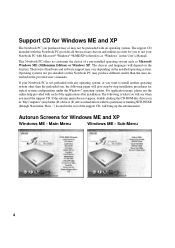
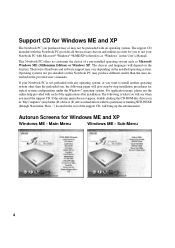
... appear, double clicking the CD-ROM disc drive icon in "My Computer" (may be the (D:) drive or (E:) drive on hard drives with two partitions) or running SETUP.EXE (through Start menu "Run...") located in the root of the support CD, will bring up the autorun menu.
Autorun Screens for Windows ME and XP
Windows ME - Main Menu
Windows ME - Sub-Menu
4
S1B Notebook English Utility and Driver Installation guide - Page 5
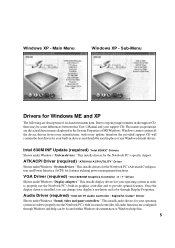
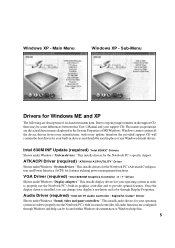
... specific chipset.
ATKACPI Driver (required) "ATK0100 ACPI UTILITY" Driver
Shown under Windows "System devices." This installs drivers for the Notebook PC's Advanced Configuration and Power Interface (ACPI) for features utilizing power management functions.
VGA Driver (required) "Intel 82830M Graphics Controller - 0 / 1" Driver
Shown under Windows "Display adapters." This installs display drivers...
S1B Notebook English Utility and Driver Installation guide - Page 6
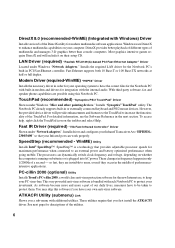
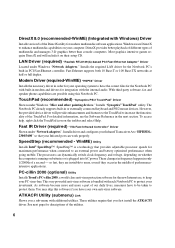
...on their setup CD.
LAN Driver (required) "Realtek RTL8139(A)-based PCI Fast Ethernet Adapter" Driver
Located under Windows "Network Adapters." Installs the required LAN driver for the Notebook PC's built-in PCI Fast-Ethernet controller. Fast-Ethernet supports both 10 Base-T or 100 Base-TX networks at half or full duplex.
Modem Driver (required-WinME) "HSP56" Driver
Installs the necessary driver in...
S1B Notebook English Utility and Driver Installation guide - Page 7


... Notebook PC's hardware.
Windows Flash Utility (recommended) Utility
Installs a BIOS update utility for Windows so that you can conveniently update your Notebook PC's BIOS without having to restart your Notebook PC in DOS mode.
ASUS PC Probe (optional) Utility
Installs PC Probe utility to monitor the Notebook PC's CPU temperature and other resources. This is an optional software to help you better...
S1B Notebook English Utility and Driver Installation guide - Page 8
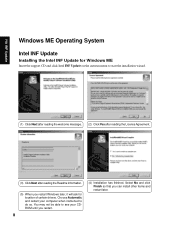
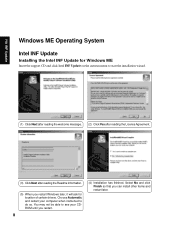
... Intel INF Update on the autorun menu to start the installation wizard.
(1) Click Next after reading the welcome message. (2) Click Yes after reading the License Agreement.
(3) Click Next after reading the Readme Information.
(5) When you restart Windows later, it will ask for location of certain drivers. Choose Automatic and restart your computer when instructed to do...
S1B Notebook English Utility and Driver Installation guide - Page 10
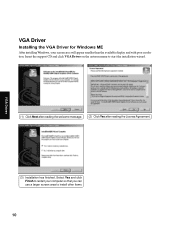
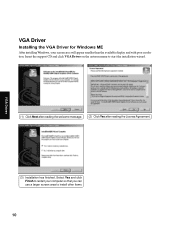
...
After installing Windows, your screen area will appear smaller than the available display and with poor resolution. Insert the support CD and click VGA Driver on the autorun menu to start the installation wizard.
(1) Click Next after reading the welcome message. (2) Click Yes after reading the License Agreement.
(3) Installation has finished. Select Yes and click Finish to restart your computer...
S1B Notebook English Utility and Driver Installation guide - Page 16


Modem Driver
Modem Driver
Installing the Modem Driver for Windows ME (Cont')
(5) Select The updated driver and click Next.
(6) Verify that the location of the driver is from the support CD. Click Next to install.
(7) Installation is complete. Click Finish to exit.
16
S1B Notebook English Utility and Driver Installation guide - Page 24


... 2000
Installing the PC-cillin 2000 for Windows ME (Cont')
PC-cillin 2000
(15)Click Finish when the setup is complete.
(16)Enter your "Name" and "Email Address" to register PC-cillin software.
(17)Click Yes to update PC-cillin's program and virus pattern files.
(18)Be patient while your computer connects to the Internet and download necessary files...
S1B Notebook English Utility and Driver Installation guide - Page 33
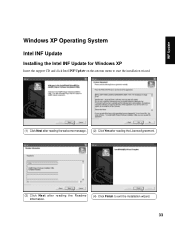
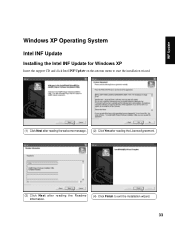
INF Update
Windows XP Operating System
Intel INF Update
Installing the Intel INF Update for Windows XP
Insert the support CD and click Intel INF Update on the autorun menu to start the installation wizard.
(1) Click Next after reading the welcome message. (2) Click Yes after reading the License Agreement.
(3) Click Next after reading the Readme Information.
(4) Click Finish to ...
S1B Notebook English Utility and Driver Installation guide - Page 35
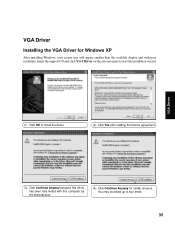
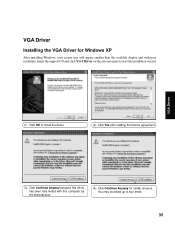
... installing Windows, your screen area will appear smaller than the available display and with poor resolution. Insert the support CD and click VGA Driver on the autorun menu to start the installation wizard.
VGA Driver
(1) Click OK to install the driver.
(2) Click Yes after reading the license agreement.
(3) Click Continue Anyway because this driver has been fully tested with this computer...
S1B Notebook English Utility and Driver Installation guide - Page 56
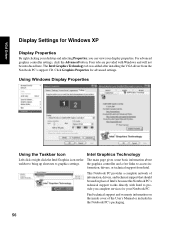
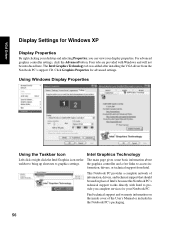
... Driver
Display Settings for Windows XP
Display Properties
By right clicking your desktop and selecting Properties, you can view your display properties. For advanced graphics controller settings, click the Advanced button. Four tabs are provided with Windows and will not be introduced here. The Intel Graphics Technology tab was added after installing the VGA driver from the Notebook PC's support...
S1B Notebook English Utility and Driver Installation guide - Page 69
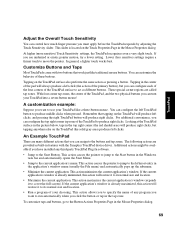
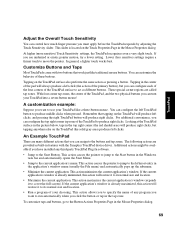
...control how much finger pressure you must apply before the TouchPad responds by adjusting the Touch Sensitivity slider. This slider is located on the Touch Properties Page in the Mouse Properties dialog.
At higher (more sensitive) Touch Sensitivity settings...Synaptics TouchPad device driver. Additional actions might be available if you have installed any third-party TouchPad Plug-In software.
•...
S1B Notebook English Utility and Driver Installation guide - Page 71


...additional features to help you control the way your pointer moves... sensor is just a circuit board with a matrix of conductive ... driver software is installed. If the Synaptics TouchPad driver is properly installed,...settings for your Notebook PC. The following pages will describe each property page with the Synaptics logo. The "Buttons", "Pointers", and "Pointer Options" pages come with Windows...
S1B Notebook English Utility and Driver Installation guide - Page 83
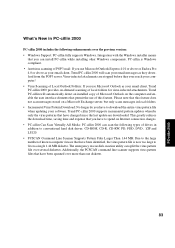
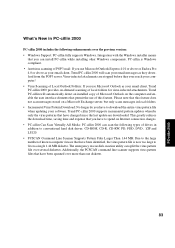
... that have changed since the last update are downloaded. This greatly reduces the download time, saving time and expense that you have to spend on Internet connection charges. • PC-cillin Can Scan Virtually All Media: PC-cillin 2000 can scan the following types of drives in addition to conventional hard disk drives: CD-ROM, CD-R, CD-RW, PD, FDD...

