Asus SP97-V driver and firmware
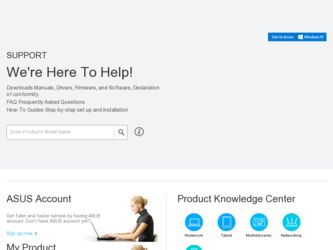
Related Asus SP97-V Manual Pages
Download the free PDF manual for Asus SP97-V and other Asus manuals at ManualOwl.com
User Manual - Page 2
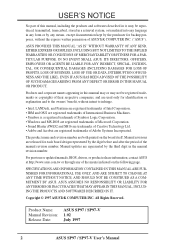
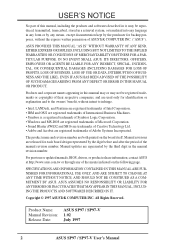
... number are both printed on the board itself. Manual revisions are released for each board design represented by the digit before and after the period of the manual revision number. Manual updates are represented by the third digit in the manual revision number.
For previous or updated manuals, BIOS, drivers, or product release information, contact ASUS at http://www.asus.com.tw or through any...
User Manual - Page 5


... User Password 53 IDE HDD Auto Detection 54 Save and Exit Setup 55 Exit Without Saving 55
V. SUPPORT SOFTWARE 56
Desktop Management Interface (DMI 56 Introducing the ASUS DMI Configuration Utility 56 System Requirements 56 Using the ASUS DMI Configuration Utility 57 Notes 57
VI. ASUS PCI SCSI Cards 59
Symbios SCSI BIOS and Drivers 59 ASUS PCI-SC200 & PCI-SC860 SCSI Cards 59
Setting Up...
User Manual - Page 7


... on setting up the motherboard Instructions on setting up the BIOS software Information on the included support software Installation of optional ASUS SCSI cards Installation of an optional 16-bit audio card
Item Checklist
Check that your package is complete. If you discover damaged or missing items, contact your retailer.
ASUS SP97 or SP97-V (onboard VGA) motherboard
2 serial port ribbon cables...
User Manual - Page 9


... compatible with existing ATA-2 IDE specifications so there is no need to upgrade current hard disk drives or cables.
• Concurrent PCI: Concurrent PCI allows multiple PCI transfers from PCI master busses to memory to CPU.
• ACPI Ready: ACPI (Advanced Configuration and Power Interface) is also implemented on all ASUS SiS 5582 or SiS 5598 (with VGA) series of motherboards. ACPI provides...
User Manual - Page 39


IV. BIOS SOFTWARE
6. BIOS Setup
The motherboard supports two programmable Flash ROM chips: 5 volts and 12 volts. Either of these memory chips can be updated when BIOS upgrades are released. Use the Flash Memory Writer utility to download the new BIOS file into the ROM chip as described in detail in this section.
All computer motherboards provide a Setup utility program for specifying the system ...
User Manual - Page 48


... system time updated when the computer enters suspend mode activated by the BIOS Power Management. For DOS environments, you need to add DEVICE=C:\DOS\POWER.EXE in you CONFIG.SYS. For Windows 3.x and Windows 95, you need to install Windows with the APM feature. A battery and power cord icon labeled "Power" will appear in the "Control Panel." Choose "Advanced" in the Power Management Field...
User Manual - Page 56


V. SUPPORT SOFTWARE
Desktop Management Interface (DMI)
Introducing the ASUS DMI Configuration Utility
This motherboard supports DMI within the BIOS level and provides a DMI Configuration Utility to maintain the Management Information Format Database (MIFD). DMI is able to autodetect and record information pertinent to a computer's system such as the CPU type, CPU speed, and internal/external ...
User Manual - Page 59
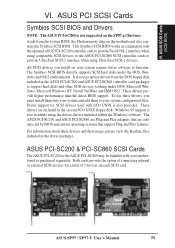
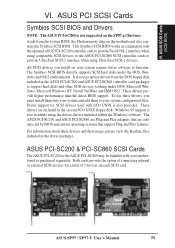
... the optional ASUS PCI-SC200 controller card to provide Fast SCSI-2 interface when using compatible SCSI devices or the ASUS PCI-SC860 SCSI controller cards to provide Ultra-Fast SCSI-2 interface when using Ultra-Fast SCSI-2 devices.
All SCSI devices you install on your system require driver software to function. The Symbios SCSI BIOS directly supports SCSI hard disks under the DOS, Windows and OS...
User Manual - Page 63
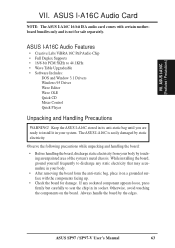
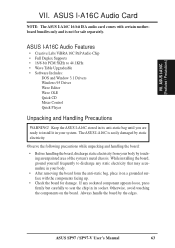
...ISA audio card comes with certain motherboard bundles only and is not for sale separately.
ASUS I-A16C Audio Features
• Creative Labs ViBRA 16C PnP Audio Chip • Full Duplex Supports • 16/8-bit PCM 5KHz to 44.1KHz • Wave Table Upgradeable • Software Includes:
DOS and Window 3.1 Drivers Windows 95 Driver Wave Editor Wave OLE Quick CD Mixer Control Quick Player
Unpacking...
User Manual - Page 66


... R1.2 Setup 88 5.3 AutoShade R2.0 Setup 89 5.4 3D Studio Version 3.0 Setup 90 6. OS/2 V2.1 92 6.0 Driver Notes 92 6.1 Driver Files 92 6.2 Installation 92 7. OS/2 V3.0 (Warp 93 7.0 Driver & OS/2 Version Notes 93 7.1 Driver Files 93 7.2 Installation 93 8. Double Bytes OS/2 Warp 94 8.0 Driver & OS/2 Version Notes 94 8.1 Driver Files 94 8.2 Installation 95
66
ASUS SP97-V User's Manual
User Manual - Page 75
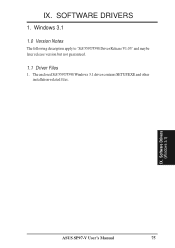
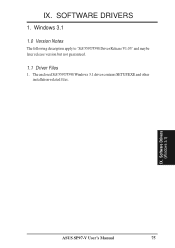
IX. SOFTWARE DRIVERS
1. Windows 3.1
1.0 Version Notes
The following description apply to "SiS 5597/5598 Driver Release V1.03" and maybe later release version but not guaranteed.
1.1 Driver Files
1. The enclosed SiS 5597/5598 Windows 3.1 driver contains SETUP.EXE and other installation-related files.
IX. Software Drivers (Windows 3.1)
ASUS SP97-V User's Manual
75
User Manual - Page 76


... which options you would like to use. 3. After completing your selections, choose "OK" to make all your selections effective. 4. Choose "Restart Winodws" to re-boot Windows using new settings. Or, choose "Continue" to continue your current Windows processes. (But when you re-boot Windows, the new settings would take effect.)
IX. Software Drivers (Windows 3.1)
76
ASUS SP97-V User's Manual
User Manual - Page 78
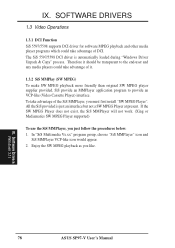
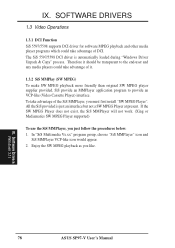
... MMPlayer will not work. (Xing or Mediamatics SW MPEG Player supported)
To use the SiS MMPlayer, you just follow the procedures below: 1. In "SiS Multimedia Vx.xx" program group, choose "SiS MMPlayer" icon and
SiS MMPlayer VCP-like icon would appear. 2. Enjoy the SW MPEG playback as you like.
IX. Software Drivers (Windows 3.1)
78
ASUS SP97-V User's Manual
User Manual - Page 81


..., Windows 95 would go back to "Change
Display Type" Screen, select "Close" item. 12. Windows 95 would go back to "Display Properties" Screen, select "Close" or
"Apply" item. 13. In "System Settings Change" Screen, select "Yes" item to restart your
computer. 14. After restarting, Windows 95 will run on 640x480x256 color, 60NI.
IX. Software Drivers (Windows 95)
ASUS SP97-V User's Manual
81
User Manual - Page 82


... cases happen :
a). You did not change "color" and/or "font size".
1. "SiS 5597/5598 Settings" Screen appears again,
2. Select "Yes" and you may work on your selected mode now.
b). You changed "color" and/or "font size".
1. System will reboot.
2. You may work on your selected mode now.
IX. Software Drivers (Windows 95)
82
ASUS SP97-V User's Manual
User Manual - Page 83
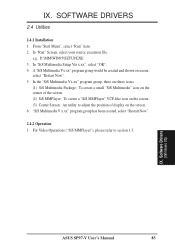
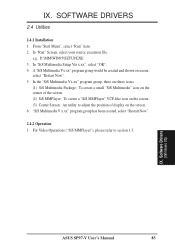
... screen. (2) SiS MMPlayer: To create a "SiS MMPlayer" VCP-like icon on the screen. (3) Center Screen: An utility to adjust the position of display on the screen. 6. "SiS Multimedia V x.xx" program group has been created, select "Restart Now".
2.4.2 Operation 1. For Video Operations ("SiS MMPlayer"), please refer to section 1.3.
IX. Software Drivers (Windows 95)
ASUS SP97-V User's Manual
83
User Manual - Page 84
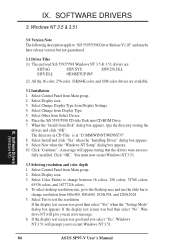
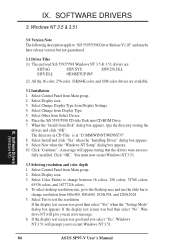
... was good then select "Yes" when the "Testing Mode" dialog box appears. If the display test screen was bad then select "No". Windows NT will give you an error message. 6. If the display test screen was good and you select "Yes", Windows NT 3.51 will prompt you to restart Windows NT 3.51.
IX. Software Drivers (Windows NT)
84
ASUS SP97-V User's Manual
User Manual - Page 85
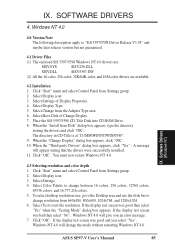
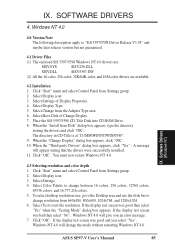
... good then select
"Yes" when the "Testing Mode" dialog box appears. If the display test screen was bad then select "No". Windows NT 4.0 will give you an error message. 7. Click "OK". If the display test screen was good and you select "Yes", Windows NT 4.0 will change the mode without restarting Windows NT 4.0.
IX. Software Drivers (Windows NT)
ASUS SP97-V User's Manual
85
User Manual - Page 92
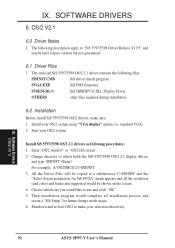
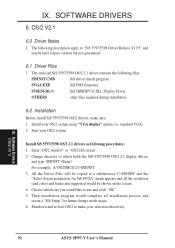
... color) and frame rate supported would be shown on the screen. 4. Choose which one you would like to use and click "OK". 5. Then installation program would complete all installation process and create a "SiS Setup" for future change mode usage. 6. Shutdown and re-boot OS/2 to make your selection effectively.
IX. Software Drivers (OS/2 V2.1)
92
ASUS SP97-V User's Manual
User Manual - Page 93


...) and frame rate supported would be shown on the screen. 4. Choose which one you would like to use and click "OK".
5. Then installation program would complete all installation process and create a "SiS Setup" for future change mode usage.
6. Shutdown and re-boot OS/2 to make your selection effectively.
IX. Software Drivers (OS/2 V3.0 (Warp)
ASUS SP97-V User's Manual
93

