Asus SP98-XV driver and firmware
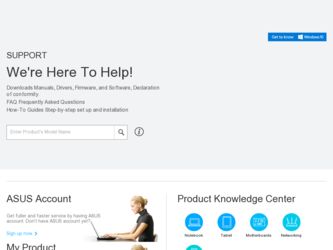
Related Asus SP98-XV Manual Pages
Download the free PDF manual for Asus SP98-XV and other Asus manuals at ManualOwl.com
SP98-N - Page 2


... ANY TIME WITHOUT NOTICE, AND SHOULD NOT BE CONSTRUED AS A COMMITMENT BY ASUS. ASUS ASSUMES NO RESPONSIBILITY OR LIABILITY FOR ANY ERRORS OR INACCURACIES THAT MAY APPEAR IN THIS MANUAL, INCLUDING THE PRODUCTS AND SOFTWARE DESCRIBED IN IT.
Copyright © 1999 ASUSTeK COMPUTER INC. All Rights Reserved.
Product Name: ASUS SP98-N Manual Revision: 1.03 E409 Release Date: August 1999...
SP98-N - Page 25


... are already in use by parts of the system which leaves 6 free for expansion cards. Both ISA and PCI expansion cards may need to use IRQs. System IRQs are available to cards installed in the ISA expansion bus first, and any remaining IRQs are then used by PCI cards. Currently, there are two types of ISA cards.
ASUS SP98-N User's Manual
25
SP98-N - Page 26
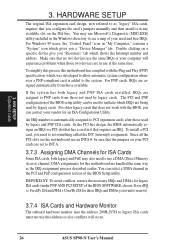
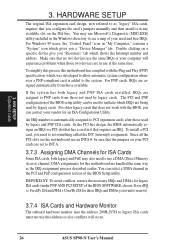
... PCI SETUP of the BIOS SOFTWARE, choose Yes in IRQ xx Used By ISA and DMA x Used By ISA for those IRQs and DMAs you want to reserve).
3.7.4 ISA Cards and Hardware Monitor
The onboard hardware monitor uses the address 290H-297H so legacy ISA cards must not use this address or else conflicts will occur.
26
ASUS SP98-N User's Manual
SP98-N - Page 40


... CD-ROM drive) to copy AFLASH.EXE to the just created boot disk.
NOTE: AFLASH works only in DOS mode. It will not work with DOS prompt in Windows and will not work with certain memory drivers that may be loaded when you boot from your hard drive. It it recommended that you reboot using a floppy.
3. Reboot your computer from...
SP98-N - Page 43


4. BIOS SETUP
4.2 BIOS Setup
The motherboard supports two programmable Flash ROM chips: 5 volts and 12 volts. Either of these memory chips can be updated when BIOS upgrades are released. Use the Flash Memory Writer utility to download the new BIOS file into the ROM chip as described in detail in this section.
All computer motherboards provide a Setup utility program for specifying the system ...
SP98-N - Page 63
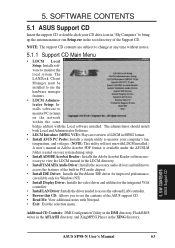
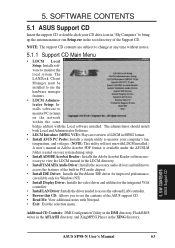
... Audio Driver: Installs the necessary audio drivers and utilities to access the features of the built-in PCI audio chipset. • Install IDE Driver: Installs the BusMaster IDE driver for improved performance. (Available only for Windows NT) • Install Display Driver: Installs the video driver and utilities for the integrated VGA controller. • Install LAN Driver: Installs the driver...
SP98-N - Page 68
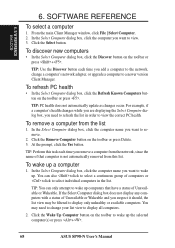
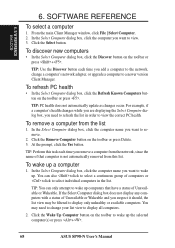
... to the network, change a computer's network adapter, or upgrade a computer to a newer version Client Manager.
To refresh PC health
• In the Select Computer dialog box, click the Refresh Known Computers button on the toolbar or press .
TIP: PC health does not automatically update as changes occur. For example, if a computer's health changes while you are displaying the Select Computer dialog...
SP98-N - Page 82
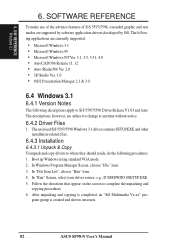
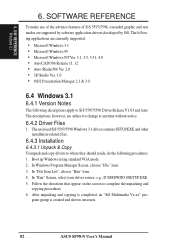
.... 3. In "File Item List", choose "Run" item. 4. In "Run" Screen, select your driver source, e.g., D:\MM\WIN31\SETUP.EXE. 5. Follow the directions that appear on the screen to complete the unpacking and
copying procedures. 6. After unpacking and copying is completed, an "SiS Multimedia Vx.xx" pro-
gram group is created and shown onscreen.
82
ASUS SP98-N User's Manual
SP98-N - Page 83
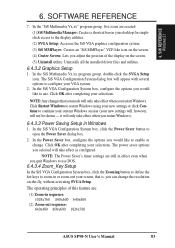
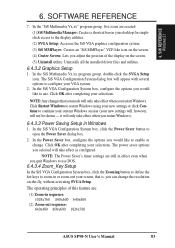
... a shortcut bar on your desktop for singleclick access to the display utilities.
(2) SVGA Setup: Accesses the SiS VGA graphics configuration system.
(3) SiS MMPlayer: Creates an "SiS MMPlayer" VCP-like icon on the screen.
(4) Center Screen: Lets you adjust the position of the display on the screen.
(5) Uninstall utility: Uninstalls all the installed driver files and utilities.
6.4.3.2 Graphics...
SP98-N - Page 84
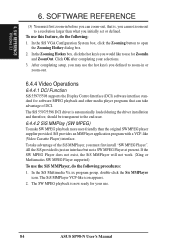
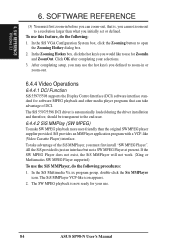
... completing setup, you may use the hot key/s you defined to zoom-in or zoom-out.
6.4.4 Video Operations
6.4.4.1 DCI Function
SiS 5597/5598 supports the Display Contro Interface (DCI) software interface standard for software MPEG playback and other media player programs that can take advantage of DCI. The SiS 5597/5598 DCI driver is automatically loaded during the driver installation...
SP98-N - Page 86


... to begin installation.
10. When setup finishes copying the necessary files, the Change Display Type box appears. Click Close.
11. The Display Properties box appears. Click either Close or Apply.
12. In the System Settings Change box, click Yes to restart your computer.
13. After restarting, Windows 95 will run on 640x480x256 color, 60NI (non-interlaced).
86
ASUS SP98-N User's Manual
SP98-N - Page 87
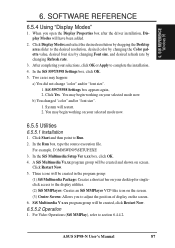
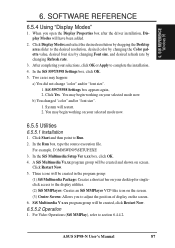
6. S/W REFERENCE Windows 95
6. SOFTWARE REFERENCE
6.5.4 Using "Display Modes"
1. When you open the Display Properties box after the driver installation, Display Modes will have been added.
2. Click Display Modes and select the desired resolution by dragging the Desktop area slider to the desired resolution, desired color by changing the Color palette value, desired font size by changing Font size...
SP98-N - Page 88
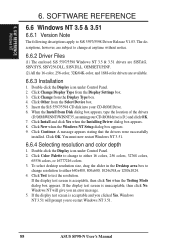
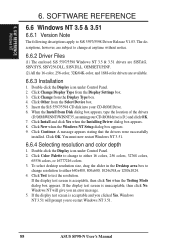
... CD-ROM drive is D:) and click OK. 7. Click Install and click Yes when the Installing Driver dialog box appears. 8. Click New when the Windows NT Setup dialog box appears. 9. Click Continue. A message appears stating that the drivers were successfully
installed. Click OK. You must now restart Windows NT 3.51.
6.6.4 Selecting resolution and color depth
1. Double-click the Display icon under Control...
SP98-N - Page 89
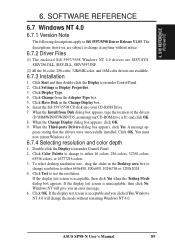
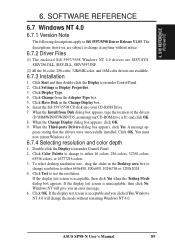
...-click the Display icon under Control Panel. 2. Click Settings in Display Properties. 3. Click Display Type. 4. Click Change from the Adapter Type box. 5. Click Have Disk in the Change Display box. 6. Insert the SiS 5597/5598 CD disk into your CD-ROM Drive. 7. When the Install from Disk dialog box appears, type the location of the drivers
(D:\MM\WINNT\WINNT35, assumingyour CD-ROM drive is D:) and...
SP98-N - Page 94


...) and frame rate supported would be shown on the screen.
4. Choose which one you would like to use and click OK. 5. The installation program would then complete all installation process and
create a "SiS Setup" for future change mode usage. 6. Shutdown and reboot OS/2 (your settings will only take effect when you reboot
OS/2).
94
ASUS SP98-N User's Manual
SP98-N - Page 95
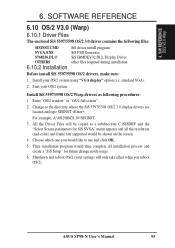
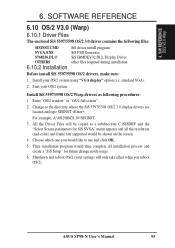
...) and frame rate supported would be shown on the screen.
4. Choose which one you would like to use and click OK.
5. Then installation program would then complete all installation process and create a "SiS Setup" for future change mode usage.
6. Shutdown and reboot OS/2 (your settings will only take effect when you reboot OS/2).
ASUS SP98-N User's Manual
95
SP98-N - Page 96
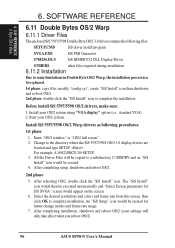
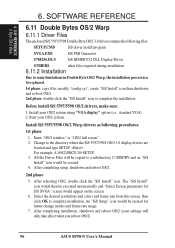
... on the screen.
6. Select the desired resolution (and color) and frame rate from this screen, then click OK to complete installation. An "SiS Setup" icon would be created for future change modes and frame rate usage.
7. After completing installation, shutdown and reboot OS/2 (your settings will only take effect when you reboot OS/2).
96
ASUS SP98-N User's Manual
SP98-N - Page 97
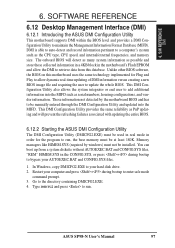
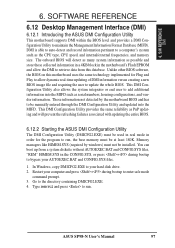
... DMI
6. SOFTWARE REFERENCE
6.12 Desktop Management Interface (DMI)
6.12.1 Introducing the ASUS DMI Configuration Utility
This motherboard supports DMI within the BIOS level and provides a DMI Configuration Utility to maintain the Management Information Format Database (MIFD). DMI is able to auto-detect and record information pertinent to a computer's system such as the CPU type, CPU speed, and...
SP98-N - Page 102
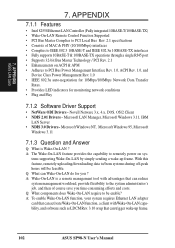
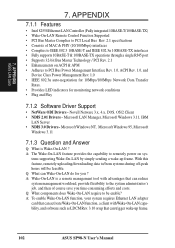
7. APPENDIX ASUS LAN Card
7. APPENDIX
7.1.1 Features
• Intel 82558 Ethernet LAN Controller (Fully integrated 10BASE-T/100BASE-TX) • Wake-On-LAN Remote Control Function Supported • PCI Bus Master Complies to PCI Local Bus Rev. 2.1 specifications • Consists of MAC & PHY (10/100Mbps) interfaces • Complies to IEEE 802.3 10BASE-T and IEEE 802.3u 100BASE-TX interfaces &#...
SP98-N - Page 109


..." from "Start | Shut Down..." will reboot your computer.
Bus Master IDE PIO (Programmable I/O) IDE requires that the CPU be involved in IDE access and waiting for mechanical events. Bus master IDE transfers data to/from the memory without interrupting the CPU. Bus master IDE driver and bus master IDE hard disk drives are required to support bus master IDE mode.
ASUS SP98-N User's Manual
109

