Asus V3-M2A690G - V Series - 0 MB RAM driver and firmware
Drivers and firmware downloads for this Asus item

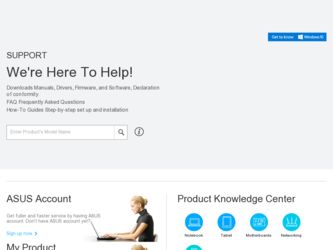
Related Asus V3-M2A690G Manual Pages
Download the free PDF manual for Asus V3-M2A690G and other Asus manuals at ManualOwl.com
V Series Installation manual - Page 4
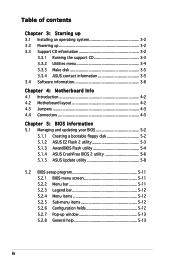
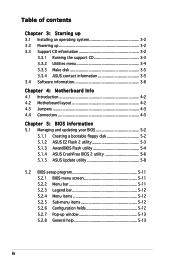
... BIOS 5-2
5.1.1 Creating a bootable floppy disk 5-2 5.1.2 ASUS EZ Flash 2 utility 5-3 5.1.3 AwardBIOS Flash utility 5-4 5.1.4 ASUS CrashFree BIOS 2 utility 5-6 5.1.5 ASUS Update utility 5-8
5.2 BIOS setup program 5-11 5.2.1 BIOS menu screen 5-11 5.2.2 Menu bar 5-11 5.2.3 Legend bar 5-12 5.2.4 Menu items 5-12 5.2.5 Sub-menu items 5-12 5.2.6 Configuration fields 5-12 5.2.7 Pop-up window...
V Series Installation manual - Page 8
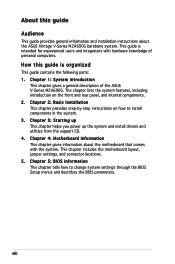
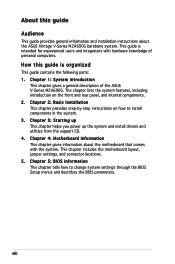
...general information and installation instructions about the ASUS Vintage V-Series M2A690G barebone system. This guide is intended for experienced users and integrators with hardware knowledge of personal computers.
How this guide is organized
This guide contains the following parts: 1. Chapter 1: System introduction
This chapter gives a general description of the ASUS V-Series M2A690G. The chapter...
V Series Installation manual - Page 9
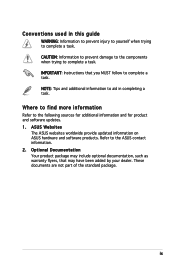
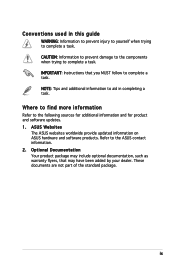
...to complete a task. IMPORTANT: Instructions that you MUST follow to complete a task. NOTE: Tips and additional information to aid in completing a task.
Where to find more information
Refer to the following sources for additional information and for product and software updates. 1. ASUS Websites
The ASUS websites worldwide provide updated information on ASUS hardware and software products. Refer to...
V Series Installation manual - Page 20
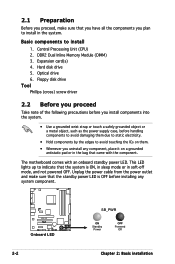
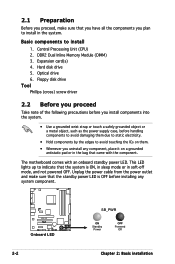
... Preparation
Before you proceed, make sure that you have all the components you plan to install in the system.
Basic components to install
1. Central Processing Unit (CPU) 2. DDR2 Dual Inline Memory Module (DIMM) 3. Expansion card(s) 4. Hard disk drive 5. Optical drive 6. Floppy disk drive Tool Phillips (cross) screw driver
2.2 Before you proceed
Take note of the following precautions before you...
V Series Installation manual - Page 30
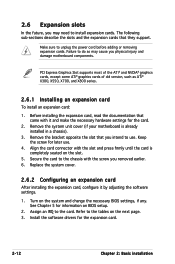
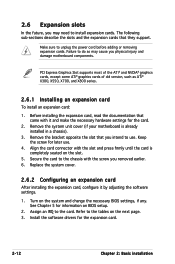
....
PCI Express Graphics Slot supports most of the ATi® and NVDIA® graphics cards, except some ATi® graphics cards of old version, such as ATi® X300, X550, X700, and X800 series.
2.6.1 Installing an expansion card
To install an expansion card:
1. Before installing the expansion card, read the documentation that came with it and make the necessary hardware settings for the card...
V Series Installation manual - Page 42


Chapter 3
This chapter helps you power up the system and install drivers and utilities from the support CD.
R R
Starting up
V Series Installation manual - Page 43
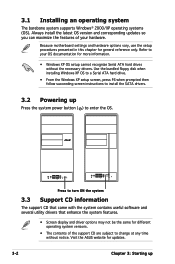
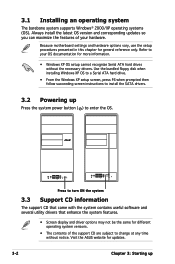
... floppy disk when installing Windows XP OS to a Serial ATA hard drive.
• From the Windows XP setup screen, press F6 when prompted then follow succeeding screen instructions to install the SATA drivers.
3.2 Powering up
Press the system power button ( ) to enter the OS.
R
Press to turn ON the system
3.3 Support CD information
The support CD that came with the system contains useful software...
V Series Installation manual - Page 44
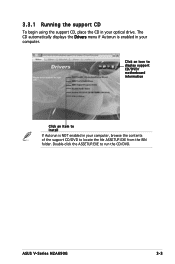
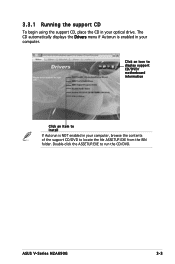
...
To begin using the support CD, place the CD in your optical drive. The CD automatically displays the Drivers menu if Autorun is enabled in your computer.
Click an icon to display support CD/DVD/ motherboard information
Click an item to install If Autorun is NOT enabled in your computer, browse the contents of the support CD/DVD to locate the file...
V Series Installation manual - Page 45
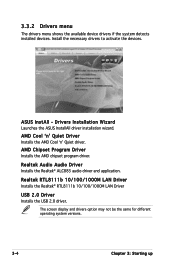
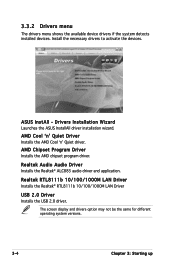
... Chipset Program Driver Installs the AMD chipset program driver.
Realtek Audio Audio Driver Installs the Realtek® ALC883 audio driver and application.
Realtek RTL8111b 10/100/1000M LAN Driver Installs the Realtek® RTL8111b 10/100/1000M LAN Driver
USB 2.0 Driver Installs the USB 2.0 driver.
The screen display and drivers option may not be the same for different operating system versions...
V Series Installation manual - Page 46
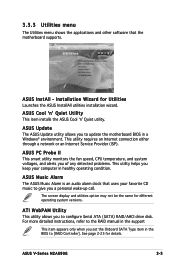
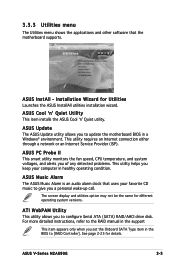
... utilities option may not be the same for different operating system versions.
ATI WebPAM Utility This utility allows you to configure Serial ATA (SATA) RAID/AHCI drive disk. For more detailed instructions, refer to the RAID manual in the support
This item appears only when you set the Onboard SATA Type item in the BIOS to [RAID Controller]. See page 2-25 for details.
ASUS V-Series M2A690G
3-
V Series Installation manual - Page 47
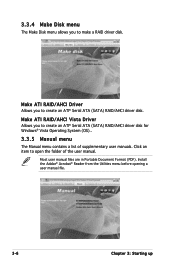
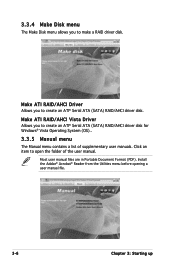
... allows you to make a RAID driver disk.
Make ATI RAID/AHCI Driver Allows you to create an ATI® Serial ATA (SATA) RAID/AHCI driver disk. Make ATI RAID/AHCI Vista Driver Allows you to create an ATI® Serial ATA (SATA) RAID/AHCI driver disk for Windows® Vista Operating System (OS).. 3.3.5 Manual menu The Manual menu contains a list of supplementary user manuals. Click an item to open...
V Series Installation manual - Page 49
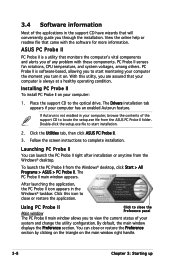
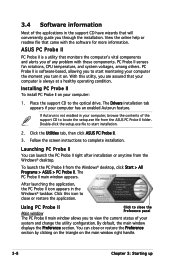
... a healthy operating condition.
Installing PC Probe II To install PC Probe II on your computer:
1. Place the support CD to the optical drive. The Drivers installation tab appears if your computer has an enabled Autorun feature.
If Autorun is not enabled in your computer, browse the contents of the support CD to locate the setup.exe file from the ASUS PC Probe II...
V Series Installation manual - Page 53
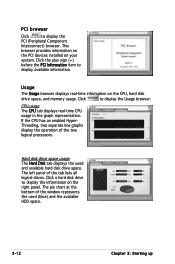
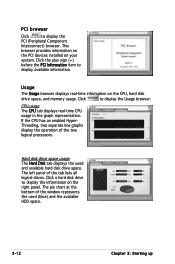
...
browser provides information on
the PCI devices installed on your
system. Click the plus sign (+)
before the PCI Information item to
display available information.
Usage
The Usage browser displays real-time information on the CPU, hard disk
drive space, and memory usage. Click
to display the Usage browser.
CPU usage The CPU tab displays real-time CPU usage in line graph representation...
V Series Installation manual - Page 69
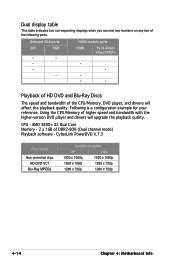
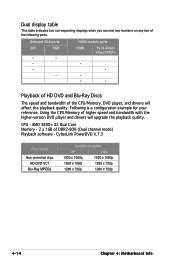
...table indicates two corresponding displays when you connect two monitors on any two of the following ports.
Onboard VGA ports
HDMI module ports
DVI
RGB
HDMI
TV (S-Video/
Video/YPbPr)
•
•
•
•
•
•
•
•
•
•
Playback of HD DVD and Blu-Ray Discs
The speed and bandwidth of the CPU/Memory, DVD player, and drivers will affect the...
V Series Installation manual - Page 71
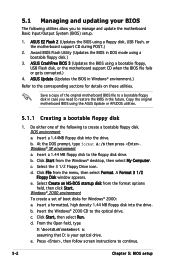
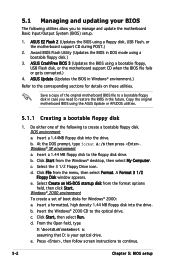
...
2. Award BIOS Flash Utility (Updates the BIOS in DOS mode using a bootable floppy disk.)
3. ASUS CrashFree BIOS 3 (Updates the BIOS using a bootable floppy, USB Flash disk, or the motherboard support CD when the BIOS file fails or gets corrupted.)
4. ASUS Update (Updates the BIOS in Windows® environment.)
Refer to the corresponding sections for details on these utilities.
Save a copy of the...
V Series Installation manual - Page 72
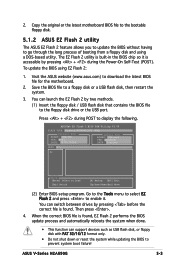
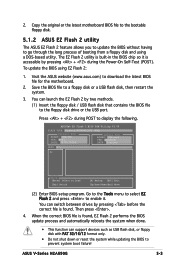
...asus.com) to download the latest BIOS file for the motherboard.
2. Save the BIOS file to a floppy disk or a USB flash disk, then restart the system.
3. You can launch the EZ Flash 2 by two methods.
(1) Insert the floppy disk / USB flash disk that contains the BIOS file to the floppy disk drive or the USB port.
Press + during POST to display the following.
ASUSTek EZ Flash 2 BIOS ROM Utility V3...
V Series Installation manual - Page 75


... the system after the utility completes the updating process.
Recovering the BIOS from a floppy/USB flash disk To recover the BIOS from a floppy/USB flash disk:
1. Download the latest BIOS from the ASUS website (www.asus.com). Rename the BIOS file to WDG2WSP.ROM.
2. Insert the floppy/USB flash disk that contains the BIOS file to the FDD/USB port.
3. Turn on the system.
5-
Chapter 5: BIOS setup
V Series Installation manual - Page 77
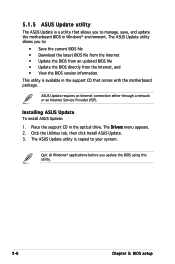
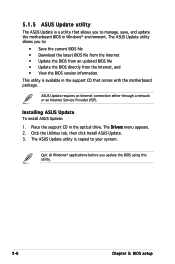
... comes with the motherboard package.
ASUS Update requires an Internet connection either through a network or an Internet Service Provider (ISP).
Installing ASUS Update To install ASUS Update:
1. Place the support CD in the optical drive. The Drivers menu appears. 2. Click the Utilities tab, then click Install ASUS Update. 3. The ASUS Update utility is copied to your system.
Quit all Windows®...
V Series Installation manual - Page 79
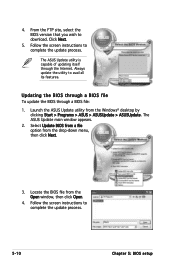
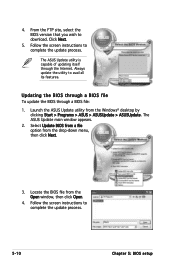
... the BIOS version that you wish to download. Click Next.
5. Follow the screen instructions to complete the update process.
The ASUS Update utility is capable of updating itself through the Internet. Always update the utility to avail all its features.
Updating the BIOS through a BIOS file To update the BIOS through a BIOS file:
1. Launch the ASUS Update utility from the Windows® desktop by...
V Series Installation manual - Page 107
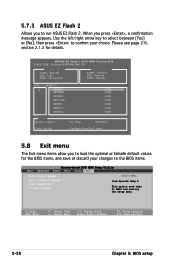
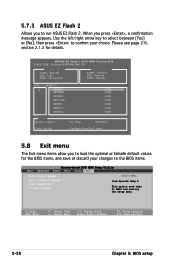
... choice. Please see page 2-6, section 2.1.3 for details.
ASUSTek EZ Flash 2 BIOS RROM Utility B318 FLASH TYPE: Winbond W39V080A 8Mb LPC
Current ROM
BOARD: M2A-VM VER: 0104 DATE: 12/12/2006
Update ROM
BOARD: Unknown VER: Unknown DATE: Unknown
PATH: C:\M2NPVOC
A:
WIN98ESE
C:
NETTERM
DRIVERS
RECYCLED
WUTEMP
NEWFOL~1
INSTALL
Note [Enter] Select
[S] Save
[ESC]Exit
[Tab] Switch...
