Asus V8-P8H67E driver and firmware
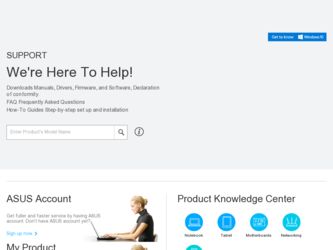
Related Asus V8-P8H67E Manual Pages
Download the free PDF manual for Asus V8-P8H67E and other Asus manuals at ManualOwl.com
User Manual - Page 2


.../or LGPL Software, which will be no earlier than December 1, 2011, either (1) for free by downloading it from http://support.asus.com/download; or (2) for the cost of reproduction and shipment, which is dependent on the preferred carrier and the location where you want to have it shipped to, by sending a request to: ASUSTeK Computer Inc...
User Manual - Page 3


... V9/V8-P8H67E front panel 1-4 1.3 Rear panel 1-5 Voltage selector 1-8 1.4 Internal components 1-9 1.5 Qualified Vendors Lists (QVL 1-10
Chapter 2: Starting up 2.1 Installing an operating system 2-2 2.2 Powering up 2-2 2.3 Support DVD information 2-2
2.3.1 Running the support DVD 2-3 2.3.2 Utilities menu 2-4 2.3.3 Make Disk menu 2-5 2.3.4 Manual menu 2-5 2.3.5 ASUS Contact information...
User Manual - Page 8


... introduction
This chapter gives a general description of the ASUS V-Series P8H67E. The chapter lists the system features, including introduction on the front and rear panel, and internal components. 2. Chapter 2: Starting up This chapter helps you power up the system and install drivers and utilities from the support DVD. 3. Chapter 3: Motherboard info This chapter gives information about the...
User Manual - Page 16


... 4-pin Universal Serial Bus (USB) ports are available for connecting USB 3.0/2.0 devices.
• Due to USB 3.0 controller limitation, USB 3.0 devices can only be used under Windows® OS environment and after the USB 3.0 driver installation.
• USB 3.0 devices can only be used as data storage only.
• We strongly recommend that you connect USB 3.0 devices to USB 3.0 ports for faster...
User Manual - Page 23


Chapter 2
This chapter helps you power up the system and install drivers and utilities from the support DVD.
R
Starting up
User Manual - Page 24


... Windows XP OS to a Serial ATA hard drive included in a RAID set.
• From the Windows XP setup screen, press F6 when prompted then follow succeeding screen instructions to install the SATA drivers.
2.2 Powering up
Press the system power button ( ) to enter the OS.
R
Press to turn ON the system
2.3 Support DVD information
The support DVD that came with the system contains useful software...
User Manual - Page 25


... to display support DVD/motherboard information
Click an item to install
If Autorun is NOT enabled in your computer, browse the contents of the support DVD to locate the file ASSETUP.EXE from the BIN folder. Double-click the ASSETUP.EXE to run the DVD.
ASUS InstAll Launches the ASUS InstAll driver installation wizard. Intel Chipset Driver Installs the Intel Chipset driver. Reaktek Audio Driver...
User Manual - Page 27


2.3.3 Make Disk menu
The Make disk menu allows you to make a AHCI driver disk.
2.3.4 Manual menu
The Manual menu contains the list of supplementary user manuals. Click an item to open the folder of the user manual.
Most user manuals are in Portable Document Format (PDF). Install the Adobe® Reader from the Utilities menu before opening a user manual.
ASUS V-Series P8H67E
2-5
User Manual - Page 30


... Suite II: 1. Place the support DVD in the optical drive. The Drivers installation tab appears if your
computer has enabled the Autorun feature. 2. Click the Utilities tab, then click ASUS AI Suite II. 3. Follow the onscreen instructions to complete the installation. Using AI Suite II AI Suite II automatically starts when you enter the Windows® operating system (OS). The...
User Manual - Page 35


... update the motherboard BIOS in Windows® OS. The ASUS Update utility allows you to update the BIOS directly from the Internet, download the latest BIOS file from the Internet, update the BIOS from an updated BIOS file, save the current BIOS file or view the BIOS version information.
Updating the BIOS through the Internet
To update the BIOS through the Internet: 1. From the ASUS Update screen...
User Manual - Page 36


... during the Power‑On Self-Tests (POST). Click Yes if you want to change the boot logo or No to continue.
5. Follow the onscreen instructions to
Updating the BIOS through a BIOS file To update the BIOS through a BIOS file: 1. From the ASUS Update screen,
select Update BIOS from file, and then click Next.
2. Locate the BIOS file from the Open window, click Open...
User Manual - Page 39


... support CD in the optical drive. If Autorun is enabled, the Drivers installation
wizard appears.
If Autorun is not enabled in your computer, locate the setup.exe file from the ASUS AI Manager folder in the support CD. Double-click the setup.exe file to start installation. 2. Click the Utilities tab, then click ASUS AI Manager. 3. Follow the screen instructions to complete the installation...
User Manual - Page 43


Support Click any links on the Support window to go to the ASUS website, technical support website, download support website, or contact information.
Information Click the tab on the Information window to see the detailed information about your system, motherboard, CPU, BIOS, installed devices, and memory.
ASUS V-Series P8H67E
2-21
User Manual - Page 48


... PRO SATA connectors Install the Windows® XP Service Pack 2 or later version before using Serial ATA.
2. USB connectors (10-1 pin USB56, USB78, USB910)
These connectors are for USB 2.0 ports. Connect the USB module cable to any of these connectors, then install the module to a slot opening at the back of the system chassis. These USB connectors comply with USB 2.0 specification that supports...
User Manual - Page 53


... fail to boot due to BIOS overclocking, press the MemOK! switch to boot and load BIOS default settings. A message will appear during POST reminding you that the BIOS has been restored to its default settings. • We recommend that you download and update to the latest BIOS version from the ASUS website at www.asus.com after using the MemOK! function.
ASUS V-Series P8H67E
3-9
User Manual - Page 56


... in using the current BIOS version, DO NOT manually update the BIOS. Inappropriate BIOS updating may result to system boot failure.
• Save a copy of the original motherboard BIOS file to a USB flash disk in case you need to restore the BIOS in the future. Copy the original motherboard BIOS using the ASUS Update utility.
• Download the latest BIOS file from the ASUS website at www...
User Manual - Page 57


... a network or an Internet Service Provider (ISP).
• This utility is available in the support DVD that comes with the motherboard package.
Installing ASUS Update To install ASUS Update: 1. Place the support DVD in the optical drive. The Drivers menu appears. 2. Click the Utilities tab, then click ASUS Update. 3. Follow the onscreen instructions to complete the installation.
Quit all Windows...
User Manual - Page 58


....
Before you start using this utility, download the latest BIOS file from the ASUS website at www.asus.com.
To update the BIOS using EZ Flash 2:
1. Insert the USB flash disk that contains the latest BIOS file to the USB port, then launch EZ Flash 2 in any of these two ways:
• Press + during POST.
• Enter the BIOS setup. Go to the Tools menu, select...
User Manual - Page 59
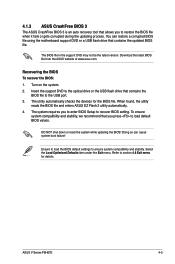
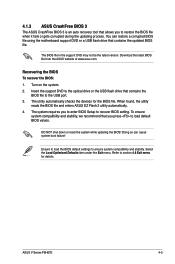
... the motherboard support DVD or a USB flash drive that contains the updated BIOS file.
The BIOS file in the support DVD may not be the latest version. Download the latest BIOS file from the ASUS website at www.asus.com.
Recovering the BIOS To recover the BIOS: 1. Turn on the system. 2. Insert the support DVD to the optical drive or the USB flash drive that contains the
BIOS file to the USB port...
User Manual - Page 77


... number of devices installed in the system.
4.7 Tools menu
The Tools menu items allow you to configure options for special functions. Select an item then press to display the submenu.
EFI BIOS Utility - Advanced Mode
Exit
Main
Advanced
> ASUS EZ Flash Utility
Monitor
Boot
Tool Be used to update BIOS
4.7.1 ASUS EZ Flash 2
Allows you to run ASUS EZ Flash 2. When you...

