Asus W1Gc driver and firmware
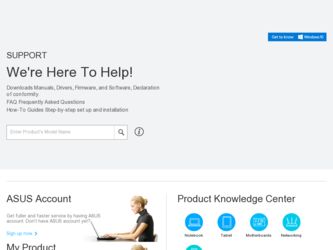
Related Asus W1Gc Manual Pages
Download the free PDF manual for Asus W1Gc and other Asus manuals at ManualOwl.com
W1 Manual for English Edition - Page 4


Support CD
Memory Reader ...84 Memory Reader Driver Setup 86
BIOS Setup 95
Updating your BIOS ...96 BIOS Setup Program ...96 Main ...100 Advanced ...101 Advanced (sub-menu) ...102 Display ...105 Security ...106 Security (sub-menu) ...108 Power ...110 Boot ...111 Boot (sub-menu) ...112 Boot ...113 Exit ...114
4
W1 Manual for English Edition - Page 5
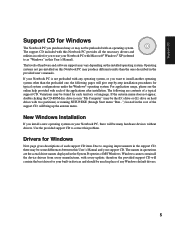
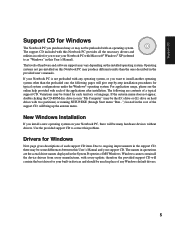
... CD-ROM disc drive icon in "My Computer" (may be the (D:) drive or (E:) drive on hard drives with two partitions) or running SETUP.EXE (through Start menu "Run...") located in the root of the support CD, will bring up the autorun menu.
New Windows Installation
If you install a new operating system on your Notebook PC, there will be many hardware devices without drivers...
W1 Manual for English Edition - Page 6


...your display's resolution and color through Display Properties. This device is shown under Windows Device Manager "Display adapters."
Intel Calexico2 / ASUS WLAN (Depends on model)
"Intel(R) PRO/Wireless 2200BG Network Connection" or "ASUS WLAN" Driver
Required on models with internal wireless LAN. Installs the required network driver for the Notebook PC's optional internal wireless LAN controller...
W1 Manual for English Edition - Page 7
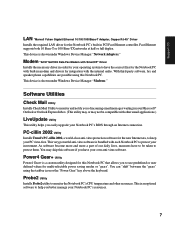
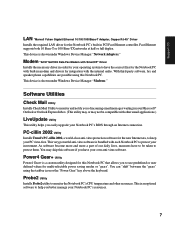
... 10/100/1000Base-T Adapter, Copper RJ-45" Driver
Installs the required LAN driver for the Notebook PC's built-in PCI Fast-Ethernet controller. Fast-Ethernet supports both 10 Base-T or 100 Base-TX networks at half or full duplex. This device is shown under Windows Device Manager "Network Adapters."
Modem "AC97 SoftV92 Data Fax Modem with SmartCP" Driver
Installs the necessary driver in order for...
W1 Manual for English Edition - Page 8


... PS/2 mouse devices. However, the provided device driver will provide enhancements and features to the TouchPad to increase the functionality of the TouchPad. For detailed information, see the Software Reference in the next section. To access help, right-click the TouchPad icon on the taskbar and select Help.
WinFlash Utility
Installs a BIOS update utility for Windows so that...
W1 Manual for English Edition - Page 9
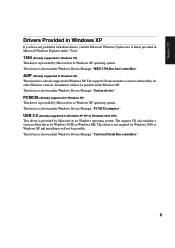
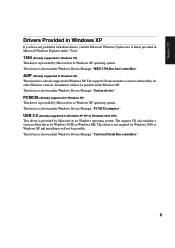
... (Already supported in Windows XP SP1 & Windows 2000 SP4)
This driver is provided by Microsoft in its Windows operating system. The support CD also includes a version of this driver for Windows 98 SE or Windows ME. This driver is not required for Windows 2000 or Windows XP and installation will not be possible. This device is shown under Windows Device Manager "Universal Serial Bus controllers".
9
W1 Manual for English Edition - Page 10
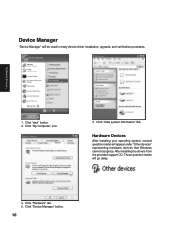
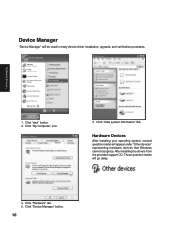
...upgrade, and verification processes.
Software Drivers
1. Click "start" button. 2. Click "My Computer" icon.
3. Click "View system information" link.
Hardware Devices
After installing your operating system, several question marks will appear under "Other devices" representing hardware devices that Windows cannot recognize. After installing the drivers from the provided support CD. Those question...
W1 Manual for English Edition - Page 13
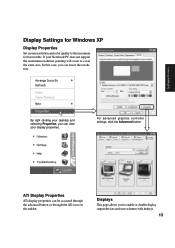
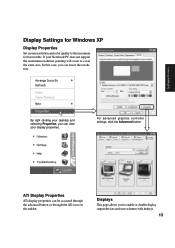
Software Drivers
Display Settings for Windows XP
Display Properties
Set screen resolution and color quality to the maximum for best results. If your Notebook PC does not support the maximum resolution, panning will occur to cover the extra area. In this case, you can lower the resolution. .
By right clicking your desktop and selecting Properties, you can view your display properties.
For ...
W1 Manual for English Edition - Page 48


... viruses • Scan your email attachments as they are being downloaded from an Internet (POP3) mail server • Protect your computer against attacks from the Internet using a combination of cloaking and firewall
functions • Make whatever Web sites you want "off limits" to other users of the computer • Protect your handheld devices with updated Personal Digital Assistant (PDA...
W1 Manual for English Edition - Page 51
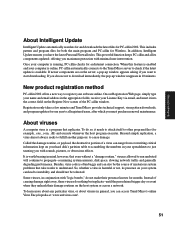
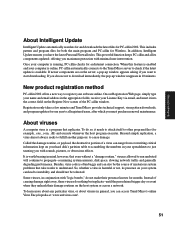
Software Utilities
About Intelligent Update
Intelligent Update automatically searches for and downloads the latest files for PC-cillin 2002. This includes pattern and program files for both the main program and PC-cillin for Wireless. In addition, Intelligent Update ensures you have the latest Personal Firewall rules. This powerful function keeps PC-cillin and all its components updated; offering...
W1 Manual for English Edition - Page 88
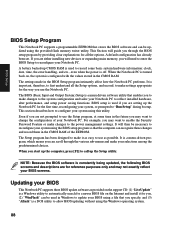
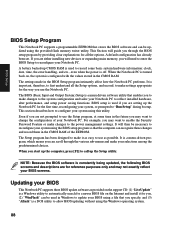
BIOS Setup
BIOS Setup Program
This Notebook PC supports a programmable EEPROM that stores the BIOS software and can be updated using the provided flash memory writer utility. This Section will guide you through the BIOS setup program by providing clear explanations for all the options. A default configuration has already been set. If you are either installing new devices or expanding main memory,...
W1 Manual for English Edition - Page 5


Support CD
WinFlash ...88 WINFLASH Setup ...90 Using WINFLASH ...91
Memory Reader ...92 Memory Reader Driver Setup 94
BIOS Setup 95
Updating your BIOS ...96 BIOS Setup Program ...96 Main ...100 Advanced ...101 Advanced (sub-menu) ...102 Display ...105 Security ...106 Security (sub-menu) ...108 Power ...110 Boot ...111 Boot (sub-menu) ...112 Boot ...113 Exit ...114
4
W1 Manual for English Edition - Page 6
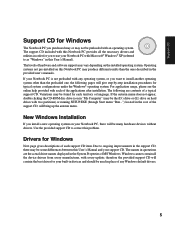
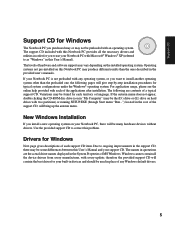
... CD-ROM disc drive icon in "My Computer" (may be the (D:) drive or (E:) drive on hard drives with two partitions) or running SETUP.EXE (through Start menu "Run...") located in the root of the support CD, will bring up the autorun menu.
New Windows Installation
If you install a new operating system on your Notebook PC, there will be many hardware devices without drivers...
W1 Manual for English Edition - Page 7


...controller and to provide optimal display features. Once the display driver is installed, you can change your display's resolution and color through Display Properties.
This device is shown under Windows Device Manager "Display adapters."
ASUS Wireless LAN Onselectedmodels
"Intel(R) PRO/Wireless LAN 2200BG Network Connection" Driver or
"Intel(R) PRO/Wireless LAN 2100 3B Mini PCI Adapter" Driver...
W1 Manual for English Edition - Page 10
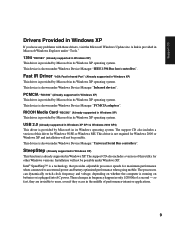
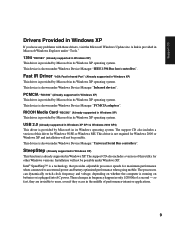
... shown under Windows Device Manager "Universal Serial Bus controllers".
SteepStep (Already supported in Windows XP)
This function is already supported in Windows XP. The support CD also includes a version of this utility for other Windows versions. Installation will not be possible under Windows XP. Intel® SpeedStep™ is a technology that provides adjustable processor speeds for maximum...
W1 Manual for English Edition - Page 14
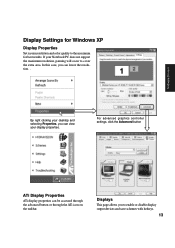
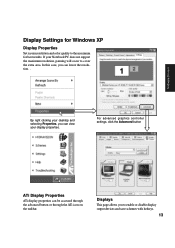
Software Drivers
Display Settings for Windows XP
Display Properties
Set screen resolution and color quality to the maximum for best results. If your Notebook PC does not support the maximum resolution, panning will occur to cover the extra area. In this case, you can lower the resolution. .
By right clicking your desktop and selecting Properties, you can view your display properties.
For ...
W1 Manual for English Edition - Page 16
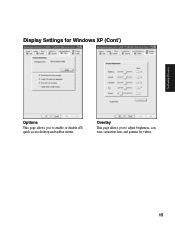
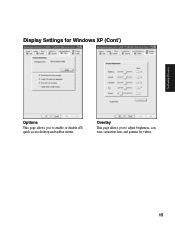
Software Drivers
Display Settings for Windows XP (Cont')
Options
This page allows you to enable or disable ATi quick access desktop and taskbar menus.
Overlay
This page allows you to adjust brightness, contrast, saturation, hue, and gamma for videos.
15
W1 Manual for English Edition - Page 60


Software Utilities
About Intelligent Update
Intelligent Update automatically searches for and downloads the latest files for PC-cillin 2002. This includes pattern and program files for both the main program and PC-cillin for Wireless. In addition, Intelligent Update ensures you have the latest Personal Firewall rules. This powerful function keeps PC-cillin and all its components updated; offering...
W1 Manual for English Edition - Page 97
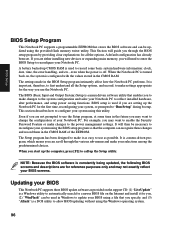
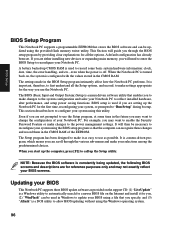
BIOS Setup
BIOS Setup Program
This Notebook PC supports a programmable EEPROM that stores the BIOS software and can be updated using the provided flash memory writer utility. This Section will guide you through the BIOS setup program by providing clear explanations for all the options. A default configuration has already been set. If you are either installing new devices or expanding main memory,...
W1 Manual for English Edition - Page 30
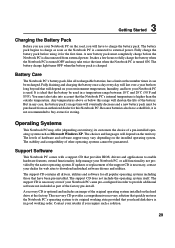
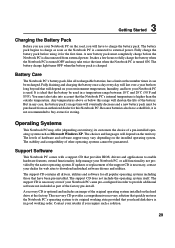
... provided by the native operating system. If updates or replacement of the support CD is necessary, contact your dealer for web sites to download individual software drivers and utilities.
The support CD contains all drivers, utilities and software for all popular operating systems including those that have been pre-installed. The support CD does not include the operating system itself...

