Asus p4s800mx driver and firmware
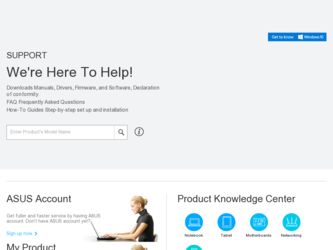
Related Asus p4s800mx Manual Pages
Download the free PDF manual for Asus p4s800mx and other Asus manuals at ManualOwl.com
Motherboard DIY Troubleshooting Guide - Page 5


...limits for a Class B digital device, pursuant to Part 15 of the FCC Rules. These limits are designed to provide reasonable protection against harmful interference in a residential installation. This equipment generates, ... the dealer or an experienced radio/TV technician for help.
The use of shielded cables for connection of the monitor to the graphics card is required to assure compliance with ...
Motherboard DIY Troubleshooting Guide - Page 39


...2.1.5 ASUS Update
The ASUS Update is a utility that allows you to update the motherboard BIOS in Windows® environment. This utility is available in the support CD that comes with the motherboard package. ASUS Update requires an Internet connection either through a network or an Internet Service Provider (ISP). To install ASUS Update:
1. Insert the support CD into the CD-ROM drive. The Drivers...
P4S800-MX English User Manual E1447 - Page 4


... 2-18 2.4.2 I/O Device Configuration 2-20 2.4.3 PCI Configuration 2-21
2.5 Power Menu 2-23
2.5.1 Power Up Control 2-24 2.5.2 Hardware Monitor 2-25
2.6 Boot Menu 2-26
2.7 Exit Menu 2-28
Chapter 3: Software support
3.1 Install an operating system 3-2
3.2 Support CD information 3-2 3.2.1 Running the support CD 3-2 3.2.2 Drivers menu 3-3 3.2.3 Utilities menu 3-3 3.2.4 ASUS contact...
P4S800-MX English User Manual E1447 - Page 8


..., SM BIOS 2.3, WfM 2.0, ASUS CrashFree BIOS, ASUS EZ Flash, and ASUS C.P.U. (CPU Parameter Recall)
PCI 2.2, USB 2.0/1.1
WOL/WOR by PME, Wake on USB KB/Mouse
Micro-ATX form factor: 9.6 in x 9.6 in (24.5 cm x 24.5 cm)
Device drivers ASUS PC Probe ASUS LiveUpdate ASUS Screensaver Adobe Acrobat Reader Trend Micro™ PC-cillin 2002 anti-virus software Microsoft® DirectX 8.1
About this guide...
P4S800-MX English User Manual E1447 - Page 12
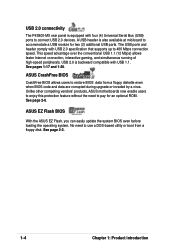
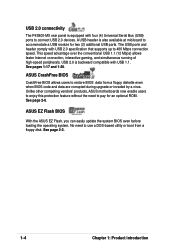
... four (4) Universal Serial Bus (USB) ports to connect USB 2.0 devices. A USB header is also available at mid-board to accommodate a USB module for two (2) additional USB ports. The USB ports and header comply with USB 2.0 specification that supports up to 480 Mbps connection speed. This speed advantage over the conventional USB 1.1 (12 Mbps) allows faster Internet connection, interactive gaming...
P4S800-MX English User Manual E1447 - Page 16


...-Threading Technology is supported under Windows XP and Linux 2.4.x (kernel) and later versions only. Under Linux, use the Hyper-Threading compliler to compile the code. If you are using any other operating systems, disable the Hyper-Threading Techonology item in BIOS to ensure system stability and performance.
2. It is recommended that you install WinXP Service Pack 1. 3. Make...
P4S800-MX English User Manual E1447 - Page 20
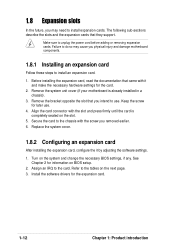
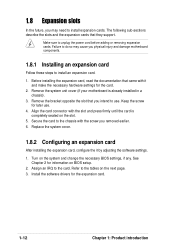
... cover.
1.8.2 Configuring an expansion card
After installing the expansion card, configure the it by adjusting the software settings.
1. Turn on the system and change the necessary BIOS settings, if any. See Chapter 2 for information on BIOS setup.
2. Assign an IRQ to the card. Refer to the tables on the next page. 3. Install the software drivers for the expansion card.
1-12
Chapter 1: Product...
P4S800-MX English User Manual E1447 - Page 34
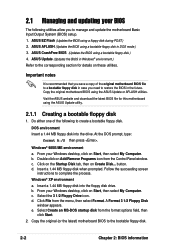
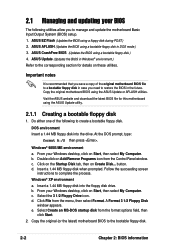
....
Visit the ASUS website and download the latest BIOS file for this motherboard using the ASUS Update utility.
2.1.1 Creating a bootable floppy disk
1. Do either one of the following to create a bootable floppy disk.
DOS environment Insert a 1.44 MB floppy disk into the drive. At the DOS prompt, type:
format A:/S then press .
Windows® 98SE/ME environment a. From your Windows desktop, click on...
P4S800-MX English User Manual E1447 - Page 35
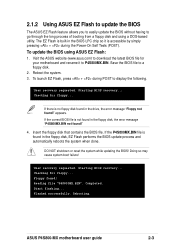
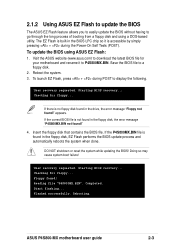
... during the Power-On Self Tests (POST).
To update the BIOS using ASUS EZ Flash:
1. Visit the ASUS website (www.asus.com) to download the latest BIOS file for your motherboard and rename it to P4S800MX.BIN. Save the BIOS file to a floppy disk.
2. Reboot the system. 3. To launch EZ Flash, press + during POST to display the following.
User recovery requested. Starting BIOS recovery... Checking for...
P4S800-MX English User Manual E1447 - Page 36
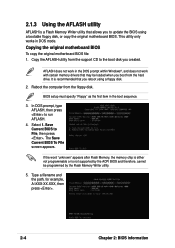
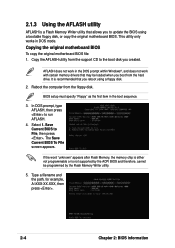
... motherboard BIOS file: 1. Copy the AFLASH utility from the support CD to the boot disk you created.
AFLASH does not work in the DOS prompt within Windows®, and does not work with certain memory drivers that may be loaded when you boot from the hard drive. It is recommended that you reboot using a floppy disk.
2. Reboot the computer from the floppy disk.
BIOS setup...
P4S800-MX English User Manual E1447 - Page 37


..., A:\P4S800MX.BIN, then press . To cancel this operation, press .
6. When prompted, press Y to start the update.
7. The utility starts updating the BIOS. The boot block is automatically updated only when necessary. This minimizes the possibility of boot problems in case of update failures.
When updating is done, the message "Flashed Successfully" appears.
ASUS P4S800-MX motherboard user guide...
P4S800-MX English User Manual E1447 - Page 38
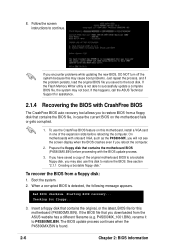
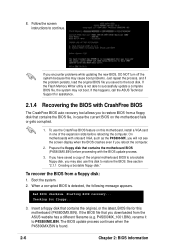
... this motherboard, install a VGA card in one of the expansion slots before rebooting the computer. On motherboards with onboard VGA, such as the P4S800-MX, you will not see the screen display when the BIOS crashes even if you reboot the computer.
2. Prepare the floppy disk that contains the motherboard BIOS (P4S800MX.BIN) before proceeding with the BIOS update process.
3. If you have saved a copy...
P4S800-MX English User Manual E1447 - Page 39
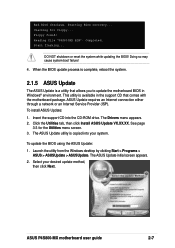
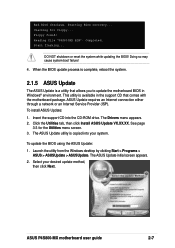
...2.1.5 ASUS Update
The ASUS Update is a utility that allows you to update the motherboard BIOS in Windows® environment. This utility is available in the support CD that comes with the motherboard package. ASUS Update requires an Internet connection either through a network or an Internet Service Provider (ISP). To install ASUS Update: 1. Insert the support CD into the CD-ROM drive. The Drivers...
P4S800-MX English User Manual E1447 - Page 40


... selected updating/ downloading from the Internet, select the ASUS FTP site nearest you to avoid network traffic, or choose Auto Select. Click Next.
4. From the FTP site, select the BIOS version that you wish to download. Click Next.
5. Follow the instructions on the succeeding screens to complete the update process.
If you selected the option to update the BIOS from a file, a window pops...
P4S800-MX English User Manual E1447 - Page 41


... to enable the security password feature or make changes to the power management settings. This requires you to reconfigure your system using the BIOS Setup program so that the computer can recognize these changes and record them in the CMOS RAM of the Flash ROM.
The Flash ROM on the motherboard stores the Setup utility. When you start up the computer, the system provides you...
P4S800-MX English User Manual E1447 - Page 49
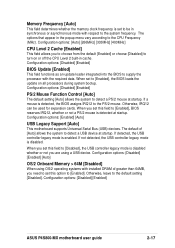
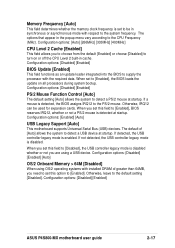
... be used for expansion cards. When you set this field to [Enabled], BIOS reserves IRQ12, whether or not a PS/2 mouse is detected at startup. Configuration options: [Enabled] [Auto]
USB Legacy Support [Auto]
This motherboard supports Universal Serial Bus (USB) devices. The default of [Auto] allows the system to detect a USB device at startup. If detected, the USB controller legacy mode is enabled...
P4S800-MX English User Manual E1447 - Page 51
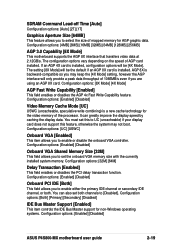
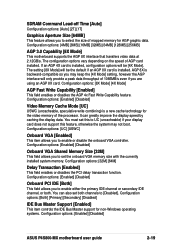
...) if your display card does not support this feature, otherwise the system may not boot. Configuration options: [UC] [USWC]
Onboard VGA [Enabled]
This item allows you to enable or disable the onboard VGA controller. Configuration options: [Enabled] [Disabled]
Onboard VGA Shared Memory Size [32M]
This field allows you to set the onboard VGA memory size with the currently installed system memory...
P4S800-MX English User Manual E1447 - Page 62


... motherboard features.
The contents of the support CD are subject to change at any time without notice. Visit the ASUS website for updates.
3.2.1 Running the support CD
To begin using the support CD, simply insert the CD into your CD-ROM drive. The CD automatically displays the Drivers menu if Autorun is enabled in your computer. Click on an item to install...
P4S800-MX English User Manual E1447 - Page 63
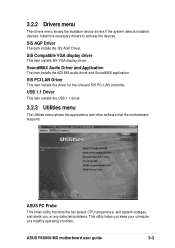
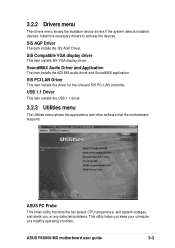
...installs SiS VGA display driver.
SoundMAX Audio Driver and Application
The item installs the AD1888 audio driver and SoundMAX application.
SiS PCI LAN Driver
This item installs the driver for the onboard SiS PCI LAN controller.
USB 1.1 Driver
This item installs the USB 1.1 driver.
3.2.3 Utilities menu
The Utilities menu shows the applications and other software that the motherboard supports.
ASUS...
P4S800-MX English User Manual E1447 - Page 64
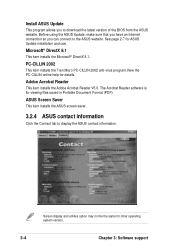
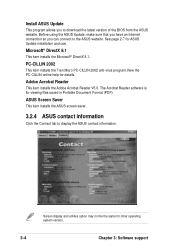
... Adobe Acrobat Reader V5.0. The Acrobat Reader software is for viewing files saved in Portable Document Format (PDF).
ASUS Screen Saver
This item installs the ASUS screen saver.
3.2.4 ASUS contact information
Click the Contact tab to display the ASUS contact information.
Screen display and utilities option may not be the same for other operating system version.
3-4
Chapter 3: Software support

