Belkin F1PI241ENau driver and firmware
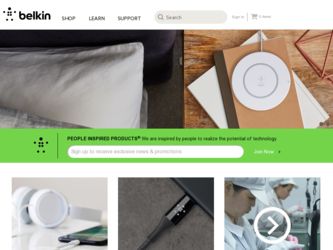
Related Belkin F1PI241ENau Manual Pages
Download the free PDF manual for Belkin F1PI241ENau and other Belkin manuals at ManualOwl.com
User Manual - Page 3
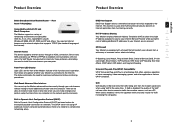
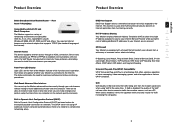
Product Overview
Belkin Broadband Voice Modem/Router - 1 Port Part # F1PI210ENau
Compatibility with both PC and Mac® Computers The Modem supports a variety of networking environments including Mac OS® 8.x, 9.x & v10.x, AppleTalk®, Linux®, Windows® 98SE, ME, NT, 2000 and XP and others. You need an Internet browser and a network adapter that supports TCP/IP (the standard ...
User Manual - Page 5
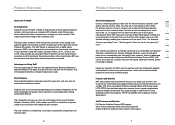
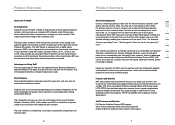
... due to firewalls and the use of Network Address Translation (NAT), which renders over 50% of residential computers unable to communicate with traditional VoIP software.
The user interface is complicated, and requires substantial configuration and technical skills.
6
Product Overview
1
Recent Developments
Even as streaming audio and video over the Internet became common, VoIP quality was still...
User Manual - Page 6
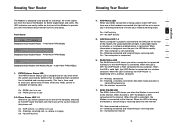
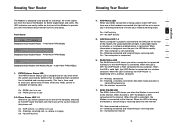
...on a desktop. All of the cables exit from the rear of the Modem for better organization and utility. The LED indicators are easily visible on the front of the Modem to provide you with information about network activity and status.
Front Panel
Broadband Voice Modem/Router - 1 Port Part # F1PI210ENau
Broadband Voice Modem/Router - 4 Port Part # F1PI241ENau
Broadband Voice Modem with Wireless Router...
User Manual - Page 8


...: If more than 4 connections of any kind (Ie faxes, phones, modems etc) are to be used you will need to get a central splitter installed.
Step 3. Attach to your network using Ethernet cabling The LAN ports on the VoIP Router auto-negotiates the connection speed to 10 Mbps Ethernet or 100 Mbps Fast Ethernet, as well as the transmission mode to half duplex...
User Manual - Page 12
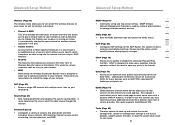
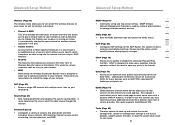
... a dynamic WAN IP Address. In order to use this function you may need to purchase additional services like a Domain name from a service provider. This router supports DynDNS and TZO.
Tools (Page 80)
• Contains options to back up and restore the current configuration, restore all configuration settings to the factory defaults, update system firmware, or reset the system...
User Manual - Page 13
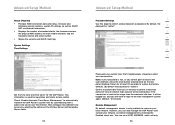
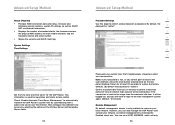
... information. • Displays the number of attached clients, the firmware versions, the physical MAC address for each media interface, and the hardware version and serial number. • Shows the security and DHCP client log. System Settings Time Settings
Set the time zone and time server for the VoIP Router. This information is used for log entries and client access control. Check "Enable...
User Manual - Page 19
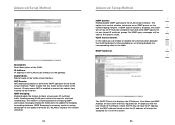
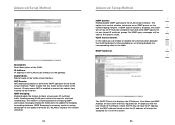
... table.
6
DHCP Client List
7
The DHCP Clients List displays the IP Address, Host Name and MAC Address of each client that has requested an IP address since the last reboot of the Router. Check the FIX box to have the IP address and the MAC address linked so that the IP address will always be assigned as it is on...
User Manual - Page 21
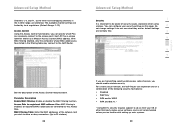
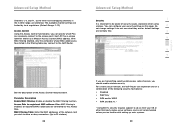
... a unique identifier known as a Medium Access Control (MAC) address. With MAC filtering enabled, only the computers whose MAC address you have listed in the filtering table may connect to the VoIP Router.
Advanced Setup Method
1
Security
It is important to be aware of security issues, especially when using wireless. You can configure your security settings on this page. Do
2
not change...
User Manual - Page 22
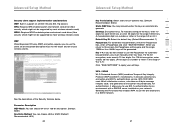
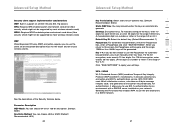
...Requires WPA enabled system and network card driver (New security which might not be supported by most wireless network cards) WPA2: Requires WPA2 enabled system and network card driver (New security which might not be supported by most wireless network cards) WEP Wired Equivalent Privacy (WEP) encryption requires you to use the same set of encryption/decryption keys for the router and all of your...
User Manual - Page 23
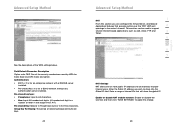
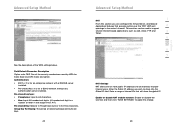
...
Advanced Setup Method
1
NAT
From this section you can configure the Virtual Server, and Special Application features that provide control over the TCP/ UDP port
2
openings in the router's firewall. This section can be used to support
several Internet based applications such as web, email, FTP, and
3
Telnet.
4
5
6
7
NAT Settings NAT allows one or more public IP addresses...
User Manual - Page 27
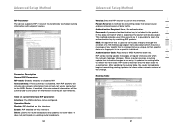
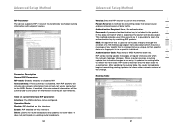
...a fingerprint is to a specific individual.
6
Authentication Code: Password or MD5 Authentication key.
RIP sends routing-update messages at regular intervals and when
7
the network topology changes. When a router receives a routing
update that includes changes to an entry, it updates its routing table
to reflect the new route. RIP routers maintain only the best route to
a destination. After...
User Manual - Page 28
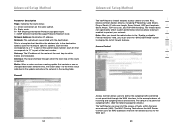
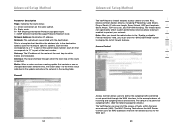
... value indicated in the update and enters the network in the routing table.
Firewall
Advanced Setup Method
1
The VoIP Router's firewall enables access control of client PCs,
blocks common hacker attacks, including IP Spoofing, Land Attack,
Ping of Death, IP with zero length, Smurf Attack, UDP port loopback,
2
Snork Attack, TCP null scan, and TCP SYN flooding...
User Manual - Page 31
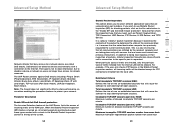
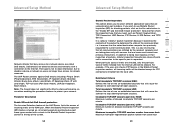
... to disable a device or network so users no longer have access to network resources. The VoIP Router protects against DoS attacks including: Ping of Death (Ping flood) attack, SYN flood attack, IP fragment attack (Teardrop Attack), Brute-force attack, Land Attack, IP Spoofing attack, IP with zero length, TCP null scan (Port Scan Attack), UDP port loopback, Snork...
User Manual - Page 38
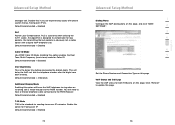
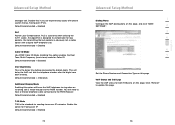
... option for Faxing over IP. Default/recommended = Enabled
72
Advanced Setup Method
1
Dialing Plans
Configure the VoIP dialing plans on this page, and click "SAVE SETTINGS".
2
3
4
5
6
7
Set the Phone Number and Connection Type on this page.
VoIP Status and Call Logs View the VoIP status for both FXS ports on this page. Click "Refresh" to update this...
User Manual - Page 39
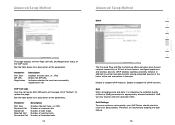
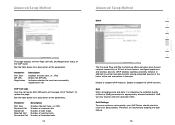
... factors, intelligent appliances, and wireless devices. UPnP enables seamless proximity network in addition to control and data transfer among networked devices in the home, office and everywhere in between.
Enable or disable UPnP features: Enable or disable the UPnP function.
QoS With converging voice and data, it is imperative to establish Quality of Service (QoS) parameters to...
User Manual - Page 41
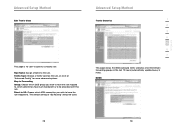
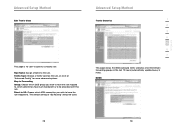
section
Advanced Setup Method
Edit Traffic Class
This page is for user to specify a classify rule. Rule Name: Assign a Name to ...with this rule. Direct to VC: Choose which ATM connection you wish to have the rule mapped to. The default setting of "By Routing" should be used.
Advanced Setup Method
1
Traffic Statistics
2 3 4 5 6 7
This page shows the WAN outbound traffic statistics of all the ...
User Manual - Page 42
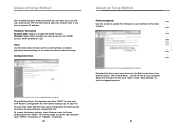
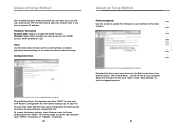
..., or to restore the factory default settings.
Configuration Tools
Advanced Setup Method
1
Firmware Upgrade
Use this screen to update the firmware or user interface to the latest versions.
2
3
4
5
6
7
Download the file to your hard drive from the Belkin web site or from another source. Then click Browse... to find the file on your computer. Select the firmware file and click "Open". Click...
User Manual - Page 43
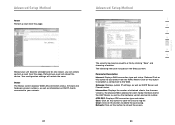
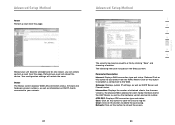
... to establish a connection to the WAN. Gateway: Displays system IP settings, as well as DHCP Server and Firewall status. Information: Displays the number of attached clients, the firmware versions, the physical MAC address for each media interface and for the VoIP Router, as well as the hardware version and serial number. ATM PVC: Displays ATM connection type and status. Save: Click...
User Manual - Page 44
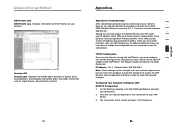
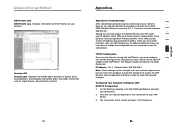
...
manually. How your ISP assigns your IP address determines how you
5
may need to change the configuration of your computer as per the
steps below.
6
TCP/IP Configuration
7
To access the Internet through the VoIP Router, you must configure
the network settings of the computers on your LAN to use the same IP
subnet as the VoIP Router. The default network settings...
User Manual - Page 45
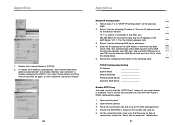
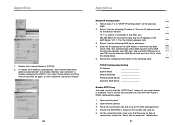
..." feature of your web browser is disabled. This is so that your browser can view the VoIP Router's HTML configuration pages.
1. Open control panel. 2. Open internet options 3. Go to the connections tab and click on the LAN settings button. 4. Ensure that NOTHING is ticked on this screen and click ok. 5. On the connections tab, make...

