Belkin F5D7633au4A driver and firmware
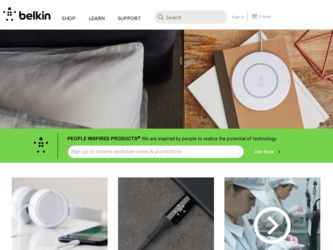
Related Belkin F5D7633au4A Manual Pages
Download the free PDF manual for Belkin F5D7633au4A and other Belkin manuals at ManualOwl.com
User Guide - Page 2


Self Help Guide
Step 2 Select Wireless Card
F5D7000au
F5D7010au
F5D7001au
F5D8010au
F6D3000au
F6D3010au
F5D7050au
F5D9050au
Windows Zero Configuration
TSG xxx011a-rev1 Page of 59
If you still require further assistance contact Belkin Technical Support
Call: 1300 554 780 Visit: www.belkin.com/support
User Guide - Page 15


... version 3000 using the RALINK drivers F5D7010au version 3000 using the RALINK drivers F5D7000au version 6000 F5D7010au version 6000 F5D9050au version 1000
For the following Wireless Cards:
F5D7000au version 1000-2000 F5D7010au version 1000-2000
Select Encryption Type:
WEP: 64bit 128bit
WPA
TSG xxx011a-rev1 Page 15 of 59
If you still require further assistance contact Belkin Technical Support...
User Guide - Page 18


... Guide
WPA - Windows XP Service Pack 2 only
To download Service Pack 2 for Windows XP, please Click here
• Open Windows Control Panel - In Control Panel, if at the top left of the screen it says Switch to Classic View - please click to switch to Classic View
• Double click on Network Connections • Using your mouse, right click on the Wireless Network...
User Guide - Page 20


Self Help Guide
For the following Wireless Cards F5D7000au version 3000 using RALINK Driver F5D7010au version 3000 using RALINK Driver Select Encryption Type: WEP: 64bit 128bit WPA
TSG xxx011a-rev1 Page 20 of 59
If you still require further assistance contact Belkin Technical Support
Call: 1300 554 780 Visit: www.belkin.com/support
User Guide - Page 27


Self Help Guide
For the following Wireless Card: F5D7000au version 3000 using Belkin Driver F5D7010au version 3000 using Belkin Driver Select Encryption Type: WEP: 64bit 128bit WPA
TSG xxx011a-rev1 Page 27 of 59
If you still require further assistance contact Belkin Technical Support
Call: 1300 554 780 Visit: www.belkin.com/support
User Guide - Page 45


... Guide
WPA - Windows XP Service Pack 2 only: To download Service Pack 2 for Windows XP, please Click here
• Open Windows Control Panel - In Control Panel, if at the top left of the screen it says Switch to Classic View - please click to switch to Classic View
• Double click on Network Connections • Using your mouse, right click on the Wireless Network...
User Guide - Page 53


... the Wireless or This guide may also apply to some PC's with integrated wireless, such as Centrino Notebooks etc. For more information on Windows Zero Configuration, please click refer to Microsoft's knowledge base.
Select Encryption Type: WEP: 64bit 128bit WPA
TSG xxx011a-rev1 Page 53 of 59
If you still require further assistance contact Belkin Technical Support...
User Guide - Page 54


...Windows to configure my wireless network settings
• Click OK • Using your mouse, right click on the Wireless Network Connection
and choose properties • Click the Wireless Networks tab • Remove anything listed in Preferred networks • Click View Wireless Networks
TSG xxx011a-rev1 Page 54 of 59
If you still require further assistance contact Belkin Technical Support...
User Guide - Page 56


...Windows to configure my wireless network settings
• Click OK • Using your mouse, right click on the Wireless Network Connection
and choose properties • Click the Wireless Networks tab • Remove anything listed in Preferred networks • Click View Wireless Networks
TSG xxx011a-rev1 Page 56 of 59
If you still require further assistance contact Belkin Technical Support...
User Guide - Page 58


... Guide
WPA - Windows XP Service Pack 2 only To download Service Pack 2 for Windows XP, please Click here
• Open Windows Control Panel - In Control Panel, if at the top left of the screen it says Switch to Classic View - please click to switch to Classic View
• Double click on Network Connections • Using your mouse, right click on the Wireless Network...

