BenQ FP202W - 20" LCD Monitor driver and firmware
Drivers and firmware downloads for this BenQ item

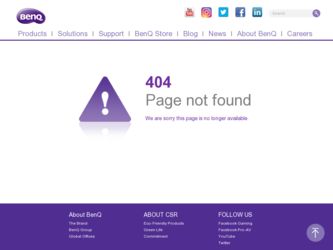
Related BenQ FP202W Manual Pages
Download the free PDF manual for BenQ FP202W and other BenQ manuals at ManualOwl.com
User Manual - Page 2
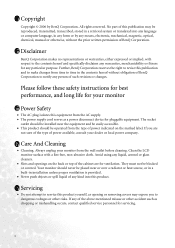
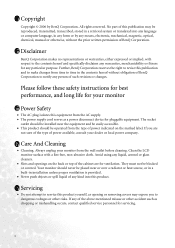
... BenQ Corporation to notify any person of such revision or changes.
Please follow these safety instructions for best performance, and long life for your monitor
iii Power Safety
• The AC plug isolates this equipment from the AC supply. • The power supply cord serves as a power disconnect device for pluggable equipment. The socket
outlet should be installed...
User Manual - Page 3


... the Windows Upgrade Device Driver Wizard 16 How to adjust the screen resolution 18 How to adjust the screen refresh rate 19 How to set the picture optimization 20 How to adjust your monitor 21 A Look at the Control Panel 21 Hot Key Mode ...22 Main Menu Mode ...24 Troubleshooting ...32 Frequently Asked Questions (FAQ 32 Need More Help? ...33 Supported...
User Manual - Page 9


... power cord into a power point and turn it on. Turn on the monitor by pressing the power button located at the top of the row of buttons on the right edge of the monitor. Turn on the computer too, and follow the instructions in Section 4: Getting the most from your BenQ monitor on page11 to install the monitor software.
9 How to install your monitor...
User Manual - Page 10
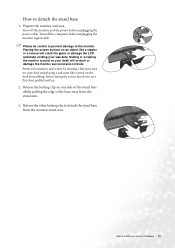
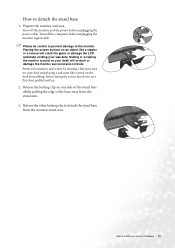
... base
1. Prepare the monitor and area.
Turn off the monitor and the power before unplugging the power cable. Turn off the computer before unplugging the monitor signal cable.
Please be careful to prevent damage to the monitor. Placing the screen surface on an object like a stapler or a mouse will crack the glass or damage the LCD substrate voiding your warranty...
User Manual - Page 11
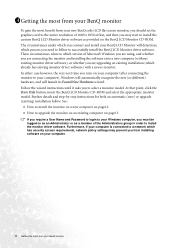
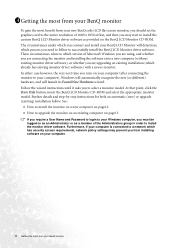
... monitor, you should set the graphics card to the native resolution of 1680 x 1050 at first, and then you may start to install the custom BenQ LCD Monitor driver software as provided on the BenQ LCD Monitor CD-ROM. The circumstances under which you connect and install your BenQ LCD Monitor will determine which process you need to follow to successfully install the BenQ LCD Monitor driver software...
User Manual - Page 12
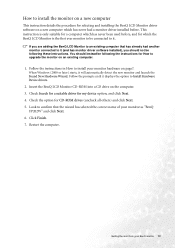
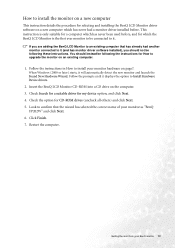
... How to upgrade the monitor on an existing computer.
1. Follow the instructions in How to install your monitor hardware on page7.
When Windows (2000 or later) starts, it will automatically detect the new monitor and launch the Found New Hardware Wizard. Follow the prompts until it displays the option to Install Hardware Device drivers.
2. Insert the BenQ LCD Monitor CD-ROM into a CD drive on the...
User Manual - Page 13
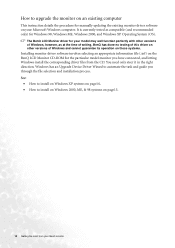
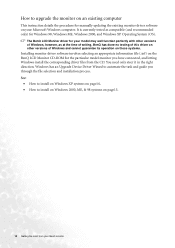
... versions of Windows and cannot guarantee its operation on those systems.
Installing monitor driver software involves selecting an appropriate information file (.inf) on the BenQ LCD Monitor CD-ROM for the particular model monitor you have connected, and letting Windows install the corresponding driver files from the CD. You need only steer it in the right direction. Windows has an Upgrade Device...
User Manual - Page 14
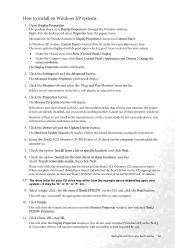
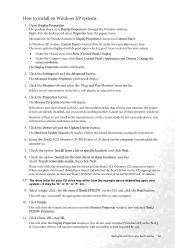
... not currently shown, you will need to continue with these instructions.
5. Click the Driver tab and the Update Driver button.
The Hardware Update Wizard will display. Follow the wizard instructions noting the steps below:
6. Insert the BenQ LCD Monitor CD-ROM into a CD drive on the computer you attached the monitor to.
7. Check the option 'Install from a list or specific location' and click Next...
User Manual - Page 15
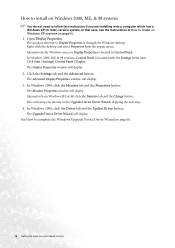
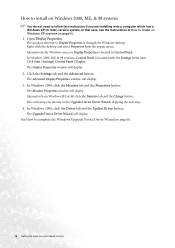
..., on Windows ME or 98, click the Monitor tab and the Change button. This will jump you directly to the Upgrade Device Driver Wizard, skipping the next step.
4. In Windows 2000, click the Driver tab and the Update Driver button.
The Upgrade Device Driver Wizard will display.
See How to complete the Windows Upgrade Device Driver Wizard on page16.
15 Getting the most from your BenQ monitor
User Manual - Page 16
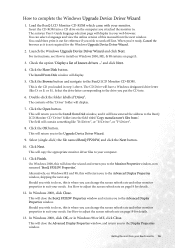
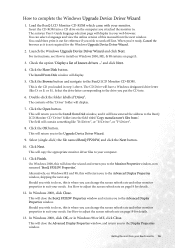
How to complete the Windows Upgrade Device Driver Wizard
1. Load the BenQ LCD Monitor CD-ROM which came with your monitor.
Insert the CD-ROM into a CD drive on the computer you attached the monitor to. The autorun User's Guide language selection page will display in your web browser. You can select a language and view the online version of this manual from the next window. You could then print it...
User Manual - Page 17
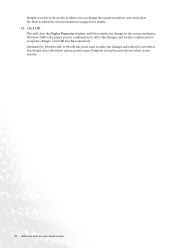
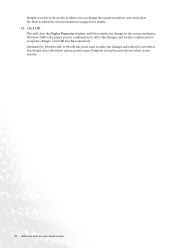
... confirmation to accept the changes. Click OK and Yes respectively. Alternatively, Windows ME or 98 will ask you if want to make the changes and reboot or not reboot. You should select the reboot option as this causes Windows to load the new drivers when it next restarts.
17 Getting the most from your BenQ monitor
User Manual - Page 18
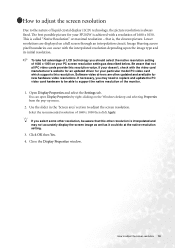
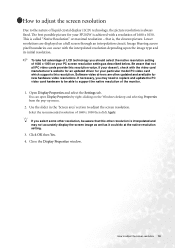
... video card which supports this resolution. Software video drivers are often updated and available for new hardware video resolutions. If necessary, you may need to replace and update the PC video card hardware to be able to support the native resolution of the monitor.
1. Open Display Properties and select the Settings tab.
You can open Display Properties by right-clicking on the Windows desktop...
User Manual - Page 19
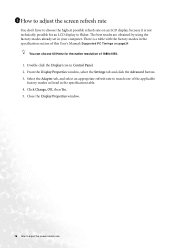
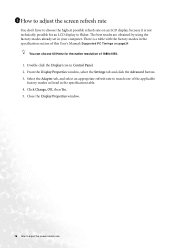
... already set in your computer. There is a table with the factory modes in the specification section of this User's Manual: Supported PC Timings on page34
You can choose 60 Hertz for the native resolution of 1680x1050.
1. Double click the Display icon in Control Panel. 2. From the Display Properties window, select the Settings tab and click the Advanced button. 3. Select the Adapter...
User Manual - Page 30


... Photo is designed for viewing still images.
When done, press the Enter key to activate the settings. To return to previous menu, press the Exit key.
Mode Demo:
Mode Demo allows you to...press the Enter key to activate Mode Demo, the display will be divided into two windows; the left window demonstrates images of Standard mode, while the right window presents the images under the specified mode.
To ...
