Biostar P4TSE PRO driver and firmware

Related Biostar P4TSE PRO Manual Pages
Download the free PDF manual for Biostar P4TSE PRO and other Biostar manuals at ManualOwl.com
P4TSE Pro compatibility test report - Page 2


... PRODUCT INFORMATION 4
Motherboard General Information 4 Chipset Details ...4 BIOS Details...4 CPU Supports ...4 Memory Supports 4 On-board Features and Devices 4 Mechanical ...5 DESIGN REVIEW Ver1.0 7 Mainboard Voltage Measurement 7 Bus Clock ...7 FUNCTIONALITY 8 Setup Installation Test Of Operating System 8 Basic On-board Function Test 8 MS-DOS Operating 8 Windows ME Operating 11...
P4TSE Pro compatibility test report - Page 3


Monitor...34 Power Supply...34 Printer ...34 Scanner...35 SCSI Card...35 Sound Card...35 USB HUB & USB 2.0 DEVICE 36 ZIP/LS120 ...36 1394...36 SOFTWARE COMPATIBILITY LIST 37 DOS...37 Windows...37 FOUR CORNER TEST-Ver 1.0 38
3
P4TSE Pro compatibility test report - Page 8


... Home Edition Windows XP Professional Linux (Red Hat ) 9.0
Basic On-board Function Test
Test Platform
CPU
MS-DOS Operating
P4-2400
Memory
SAMSUNG 256M X2
HDD
MAXTOR 80G
CDROM
BENQ 52X
Sound Card Video Card
On board ASUS V7700
LAN Card
On board
Test Item
Clear CMOS with Jumper Cold Boot (Power Turn on ) CMOS Load Default Setup Memory Size Counter Check BIOS Lock Function...
P4TSE Pro compatibility test report - Page 11


...APM Test ACPI Test Comments:
Test Platform
Windows ME Operating
CPU
P4-2660
Memory
MT 512M X2
HDD
MAXTOR 80G
CDROM
BENQ 52X
Sound Card
On board
Video Card
ASUS V7700
LAN Card
On board
Test Item
System Comparability Test
Windows ME Setup Installation Test
Supports Driver Installation Test
System Properties Information Review (System Device Manager)
Standby Mode Test
Shut Down...
P4TSE Pro compatibility test report - Page 12


...
USB Ports Test
---
Add Keyboard PnP Test
Pass
Add Mouse PnP Test
Pass
PCI Slots Test
---
Add LAN Cards Test
---
Boot ROM Function Test
Pass
Add LAN Card Test
Pass
Login Server Test
Pass
ADSL Link Test
Pass
Add SCSI Cards Test
---
Add SCSI Cards For PnP Function Test
Pass
Add Sound Card Test
---
Add Sound Cards For PnP Function Test
Pass
Audio Drivers Setup Installation...
P4TSE Pro compatibility test report - Page 13


... Test
Pass
Playing MP3 Test
Pass
Onboard Audio For S1 Function Supports Test
Pass
SPDIF Test
Pass
Windows Utility Test
---
BCM Diagnostics
---
System Info
Pass
DMI Info
Pass
Processor Test
Pass
Memory Test
Pass
Audio Test
Pass
Video Test
Pass
Graphics Test
Pass
Hard Disk Test
Pass
Floppy Disk Test
Pass
CD-ROM Test
Pass
Stress Test -Loop 100...
P4TSE Pro compatibility test report - Page 14


... QUAKE III Comments:
Test Platform
Windows2000 Operating
CPU
Intel Pentium4_2.4G
Memory
SAMSUNG 128M X2
HDD
Seagate ST380021A 80G
CDROM
PIONEER 16X DVD-ROM
Sound Card
Onboard
Video Card
Geforce2 MX400
LAN Card
Intel SB82558B
Test Item
System Comparability Test
Windows 2000 Setup Installation Test
Supports Driver Installation Test
System Properties Information Review
S1 , S3...
P4TSE Pro compatibility test report - Page 15


... Test
---
Ultra DMA 33 Hard Disk Test
Pass
Ultra DMA 66 Hard Disk Test
Pass
Ultra DMA 100 Hard Disk Test
Pass
CD-ROM Test
Pass
DVD-ROM Data Read Test
Pass
ZIP Device Driver Test
Pass
Format ZIP Driver With Floppy A Type
Pass
LS120 Device Driver Test
Pass
Onboard LAN Test
---
LAN Drivers Setup Installation Test
Pass
Boot ROM Function Test
Pass
Login Server Test...
P4TSE Pro compatibility test report - Page 16


CNR Slots Test Add Modem Card Test
VGA Function Test VGA Drivers Setup Installation Test Display Properties Information Review VGA Resolution All Test Screen Saver Test Check Screen Have No Any Shadow Or Garbage Playing MPEG Files Test Playing VCD Test Playing DVD Test(With WinDVD 4)
Audio Function Test Audio Drivers Setup Installation Test System Properties Information Review Speaker Out Quality ...
P4TSE Pro compatibility test report - Page 18


...
Video Card
ELSA GLADIAC 525
LAN Card
Onboard
Test Item
System Comparability Test
Windows XP Setup Installation Test
Supports Driver Installation Test
Standby Mode Test
Shut Down Test
Restart Test
Scandisk Test
S3 and S4 Mode Test
Setup installation Microsoft Office 2000 Test
System Information Review
Hardware Resources
Components
Software Environment
Internet Setting
Net...
P4TSE Pro compatibility test report - Page 19


...
Add Camera PnP Test
Pass
Add Modem PnP Test
Pass
Add Joystick PnP Test
Pass
LAN Port Test
---
Boot ROM Function Test
Pass
Login Server Test
Pass
Peer to Peer 10Mbps or 100Mbps Data Transfer Test
Pass
Setup Installation Winstone By The LAN
Pass
Setup Installation 3D Mark2001 SE By The LAN
Pass
ADSL Link Test
Pass
Onboard Wireless LAN Test
LAN Drivers Setup Installation Test...
P4TSE Pro compatibility test report - Page 20


...SCSI Cards For PnP Function Test
Pass
Setup installation the Windows from SCSI HDD
Pass
Scandisk Test
Pass
Disk Defragmenter Test
Pass
System Properties Information Review (System Device Manager)
Pass
Setup installation Microsoft Office 2000 Test
Pass
Reboot The Windows Test For Over Night
Pass
Add Sound Card Test
---
Add Sound Cards For PnP Function Test
Pass
Audio Drivers Setup...
P4TSE Pro compatibility test report - Page 21


Modem Fax Function Test (Receive a fax from Fax Machine)
Pass
Modem Fax Function Test (Receive a fax from Modem)
Pass
Send & Receive e-mail Test
Pass
Recording a MP3 File From Internet ISP Server
Pass
FTP Transport Test (Download and Upload Test )
Pass
VGA Function Test
---
VGA Drivers Setup Installation Test
Pass
Display Properties Information Review
Pass
Run 3D Screen Saver
Pass...
P4TSE Pro compatibility test report - Page 23


... Card
On board
Video Card
ELSA GLADIAC 525
LAN Card
On board
SATA
On board
Test Item
System Comparability Test
Windows XP Setup Installation Test
Supports Driver Installation Test
Standby Mode Test
Shut Down Test
Restart Test
Scandisk Test
Setup installation Microsoft Office 2000 Test
System Information Review
Hardware Resources
Components
Software Environment
Internet Setting...
P4TSE Pro compatibility test report - Page 37


SOFTWARE COMPATIBILITY LIST
DOS
Version
MS-DOS
6.22
Windows
---
Windows ME Windows 2000 Profession Windows XP Home Edition
4.90.3000 Release
2002
Windows XP Professional
2002
Linux Red hat
9.0
Comments:
Result
Pass
---
Pass Pass Pass Pass Pass
37
P4TSE Pro user's manual - Page 2
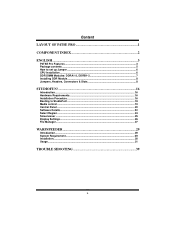
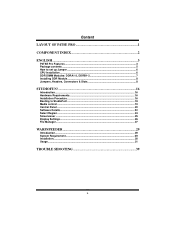
... OF P4TSE PRO 1
COMPONENT INDEX 2
ENGLISH 3
P4TSE Pro Features 3 Package contents ...5 How to set up Jumper 6 CPU Installation ...6 DDR DIMM Modules: DDRA1-2, DDRB1-2 7 Installing DDR Module 8 Jumpers, Headers, Connectors & Slots 8
STUDIOFUN 16
Introduction...16 Hardware Requirements 16 Installation Procedure 16 Booting to StudioFun 18 Media control ...19 Control Panel ...20 Software...
P4TSE Pro user's manual - Page 7
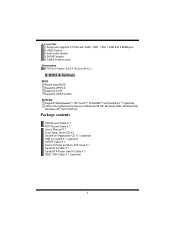
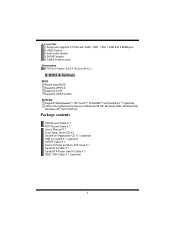
.... 4 USB2.0 ports. 1 front audio header. 1 S/PDIF header. 1 1394A Firewire ports.
Dimensions ATX Form Factor: 24.4 X 30.5cm (W X L)
B. BIOS & Software
BIOS Award legal BIOS. Supports APM1.2. Supports ACPI. Supports USB Function.
Software Supports Warpspeeder™, 9th Touch™, FLASHER™ and StudioFun! ™ (optional). Offers the highest performance for Windows 98 SE, Windows 2000...
P4TSE Pro user's manual - Page 18


... also store the images on USB mass storage devices like flash disks and USB floppy disks.
Hardware Requirements
The supported hardware list of StudioFun! grows up every day. So please check the hwreq.txt located in the root of StudioFun! Installation CD to get the most updated information.
Installation Procedure
Insert the StudioFun! Installation CD in a CD/DVD ROM drive and let the system...
P4TSE Pro user's manual - Page 19
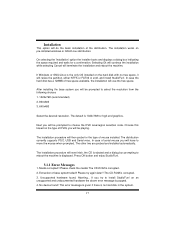
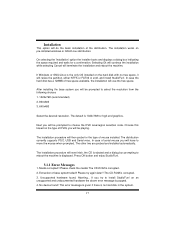
... installed. The distribution currently supports PS/2, USB and Serial mice. In case of serial mouse you will have to move the mouse when prompted. The other two are probed and installed automatically.
The installation procedure will now finish, the CD is ejected and a dialog box prompting to reboot the machine is displayed. Press OK button and enjoy StudioFun!.
3.1.1 Error...
P4TSE Pro BIOS setup guide - Page 17


... drive and your system software both support Ultra DMA/100, select Auto to enable BIOS support. The Choices: Auto (default), Disabled.
On-Chip Serial ATA This item allows you to enable or disable the On-Chip Serial ATA. The Choices: Disabled(default).
Serial ATA Port0/1 Mode The Choices: Primary Master(default).
Onboard Device
Press Enter to configure the onboard Device.
USB Controller Select...

