Biostar P4VMA-M driver and firmware

Related Biostar P4VMA-M Manual Pages
Download the free PDF manual for Biostar P4VMA-M and other Biostar manuals at ManualOwl.com
P4VMA-M user's manual - Page 1


... receiver is connected. * Consult the dealer or an experienced radio/TV technician for help. * All external cables connecting to this basic unit must be shielded.
C. D. C. Statement
This digital apparatus does not exceed the Class B limits for radio noise emissions from digital apparatus as set out in the radio interference regulations or the Canadian Department of...
P4VMA-M user's manual - Page 2


... not be construed as a commitment by the manufacturer.
The manufacturer assumes no responsibility for any errors that might appear in this document.
The software described in this document is furnished under a license and may be used or copied only in accordance with the terms of such license. No responsibility is assumed for the...
P4VMA-M user's manual - Page 3


...instructions carefully. 2. Please keep this User's Manual for later reference. 3. Please disconnect this equipment from AC outlet before cleaning. Don't use
liquid or sprayed detergent for cleaning. Use moisture sheet or clothe for cleaning. 4. For pluggable equipment, the socket-outlet shall be installed...arises, get the equipment checked by service personnel: a. The Power cord or plug is damaged. ...
P4VMA-M user's manual - Page 4


...2
Important Safety Information 3
English
Section 1. Layout of P4VMA-M V.2.x 5 Section 2. Layout of P4VMA-M V.7.x 6 Section 3. P4VMA-M System Structure 6 Section 4. P4VMA-M Features 8
A. Hardware 8 B. BIOS & Software 9 Section 5. Package contents 10 Section 6. Installation and Setup 11
Francais
Caracteristiques de P4VMA-M 19
Trouble Shooting 22 WarpSpeeder 24 TM ...StudioFun!TM (Optional...
P4VMA-M user's manual - Page 8


... Fan Speed Controller (optional) - ITE's "Smart Guardian" function
Slots
* Three 32-bit PCI bus master slots. * One AGP 4X/8X compatible slot. * One CNR slot. (optional)
LAN PHY(optional for v7.x)
* Chip: VT6103 * Support 10 Mb/s, 100 Mb/s auto-
negotiation operation. * Half/Full duplex capability. * Supports ACPI, PCI power
management.
On Board IDE
* Supports four IDE disk drives. * Supports PIO...
P4VMA-M user's manual - Page 9


.... - 4 x USB2.0 ports. - 1 S/PDIF-Out connector (optional)
Dimension
* Micro ATX Form Factor: 24.4 cm x 24.4 cm. (W x L) (for version 2.0) * Micro ATX Form Factor: 19.9 cm x 24.4 cm. (W x L) (for version 7.x)
B. BIOS & Software BIOS
* Award legal BIOS. * Supports APM1.2, ACPI, USB Function. * The BIOS configuration manual can be found in the Setup Driver CD.
Software
* Supports WarpspeederTM, 9th...
P4VMA-M user's manual - Page 10


... start your DIY action. If there are anything missing, please contact your dealer immediately.
* HDD Cable X 1 * FDD Cable X 1 * User's Manual X1 * USB 2.0 Cable X1 (optional) * Rear I/O Panel for ATX Case X1 (optional) * Fully Setup Driver CD X1 * StudioFun! Application CD X1 (optional) * S/PDIF-Out Cable X 1 (optional) * IEEE 1394 Cable X 1 (optional) * Serial ATA Cable X 2 (optional)
English 10
P4VMA-M user's manual - Page 11


... components on the motherboard.
1. CPU Installation
The motherboard supports the Intel Pentium® Socket-478 processor. When you are installing the CPU, make sure the CPU has a cooling fan attached on the right to prevent overheating. If you do not find the cooling fan, contact your dealer and make sure to install them before turning on the computer.
Step1: Pull the...
P4VMA-M user's manual - Page 12


... Assignment
1 Ground
1
2 +12V
3 FAN RPM Rate Sense
3. Installing DDR Module
1. Unlock a DIMM slot by pressing the retaining clips outward..., Connectors & Slots:
(1) Floppy Disk Connector: FDD1
The motherboard provides a standard floppy disk connector that supports 360K, 720K, 1.2M, 1.44M and 2.88M floppy disk types. This connector supports the provided floppy drive ribbon cables.
English 12
P4VMA-M user's manual - Page 16


...
The motherboard supports ATX power supply for the power system. Before installing the power supply connector, please make sure that all components are installed properly....KEY
10 Ground
1
9 J1394A1
(16) Digital Audio Connector: JSPDIFO1
The connector is used to connect SPDIF (Sony & Philips Digital Interconnect Format) interface for digital audio transmission.
Pin Assignment 1 +5V 2 SPDIF_OUT...
P4VMA-M user's manual - Page 22


... places.
System does not boot from hard disk drive, * Check cable running from disk to disk but it can be booted from CD-ROM drive. controller board. Make sure both ends
are securely plugged in; check the drive type in the standard CMOS setup.
* Backing up the hard drive is extremely important. All hard disks are capable of breaking down at any time...
P4VMA-M user's manual - Page 23


... sure that all memory modules are installed in correct sockets.
Computer virus.
* Use anti-virus programs to detect and clean viruses.
Keyboard failure.
* Reconnect keyborad. Check keys again. If no improvement, replace keyboard.
No display on screen.
* If possible, connect monitor to another system. If no color still, replace monitor.
C: drive failure.
* Check hard drive cable.
Missing...
P4VMA-M user's manual - Page 24


.... Also, in the About panel, you can get detail descriptions about BIOS model and chipsets. In addition, the frequency status of CPU, memory, AGP and PCI along with the CPU speed are synchronically shown on our main panel.
Moreover, to protect users' computer systems if the setting is not appropriate when testing and results in system fail or...
P4VMA-M user's manual - Page 26


...manual will change according to your motherboard on hand.
[WarpSpeederTM] includes 1 tray icon and 5 panels: 1. Tray Icon: Whenever the Tray Icon utility is launched, it will display a little tray icon on the right side of Windows... first window you will see is Main Panel. Main Panel contains features as follows: a. Display the CPU Speed, CPU external clock, Memory clock, AGP clock, and PCI clock ...
P4VMA-M BIOS setup guide - Page 2
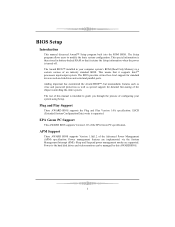
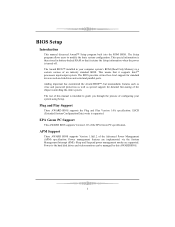
...-backed RAM so that it retains the Setup information when the power is turned off. The Award BIOS™ installed in your computer system's ROM (Read Only Memory) is a custom version of an industry standard BIOS. This means that it supports IntelTM processors input/output system. The BIOS provides critical low-level support for standard devices such as disk drives and serial and parallel ports...
P4VMA-M BIOS setup guide - Page 4


... Menu allows you to select from several setup functions. Use the arrow keys to select among the items and press to accept and enter the sub-menu.
WARNING The information about BIOS defaults on manual (Figure 1,2,3,4,5,6,7,8,9) is just for reference, please refer to the BIOS installed on board, for update information.
Figure 1. Main Menu
Standard CMOS Features...
P4VMA-M BIOS setup guide - Page 6
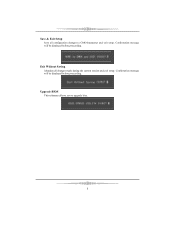
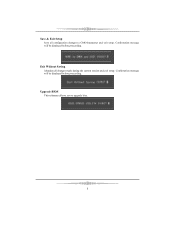
Save & Exit Setup Save all configuration changes to CMOS(memory) and exit setup. Confirmation message will be displayed before proceeding.
Exit Without Saving Abandon all changes made during the current session and exit setup. Confirmation message will be displayed before proceeding.
Upgrade BIOS This submenu allows you to upgrade bios.
5
P4VMA-M BIOS setup guide - Page 8
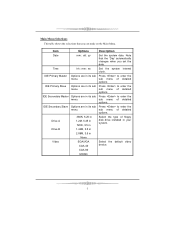
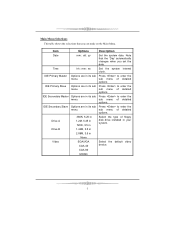
....
IDE Secondary Slave Options are in its sub Press to enter the
menu.
sub menu of detailed
options.
Drive A
360K, 5.25 in 1.2M, 5.25 in 720K, 3.5 in
Select the type of floppy disk drive installed in your system.
Drive B
1.44M, 3.5 in
2.88M, 3.5 in
None
Video
EGA/VGA CGA 40 CGA 80
Select the default video device.
MONO
7
P4VMA-M BIOS setup guide - Page 19
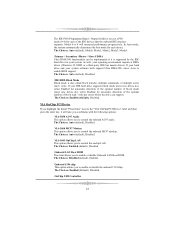
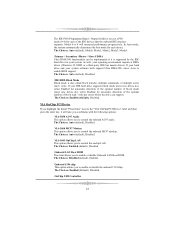
.../100 functionality can be implemented if it is supported by the IDE hard drives in your system. As well, your operating environment requires a DMA driver (Windows 95 OSR2 or a third party IDE bus master driver). If your hard drive and your system software both support Ultra DMA/100, select Auto to enable BIOS support. The Choices: Auto (default), Disabled.
IDE HDD...
P4VMA-M BIOS setup guide - Page 27


... changes to the default settings. Figure 7. PnP/PCI Configurations
PNP OS Installed When set to YES, BIOS will only initialize the PnP cards used for the boot sequence (VGA, IDE, SCSI). The rest of the cards will be initialized by the PnP operating system like Window™ 95. When set to NO, BIOS will initialize all the PnP cards. For non-PnP operating...

