Biostar U8798 driver and firmware

Related Biostar U8798 Manual Pages
Download the free PDF manual for Biostar U8798 and other Biostar manuals at ManualOwl.com
U8798 user's manual - Page 4


... two serial ports, a parallel port, a PS/2 mouse port, a PS/2 keyboard port, audio ports, USB ports and a game port.
2.Contains on board IDE facilities for IDE devices such as hard disks and CD-ROM Drives.
3.Supports the Intel Pentium ® 4 processor, a leading edge processor. Complies with PC ATX form factor specifications.
4.Supports popular operating systems such as Windows NT, Windows 2000...
U8798 user's manual - Page 8
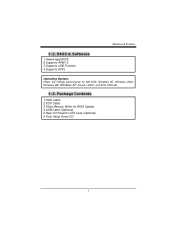
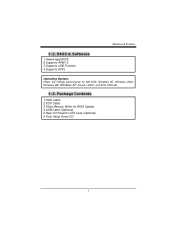
...Software
1.Award legal BIOS. 2.Supports APM1.2. 3.Supports USB Function. 4.Supports ACPI. Operating System: Offers the highest performance for MS-DOS, Windows NT, Windows 2000, Windows ME, Windows XP, Novell, LINUX, and SCO UNIX etc.
1-3. Package Contents
1.HDD Cable. 2.FDD Cable. 3.Flash Memory Writer for BIOS Update. 4.USB Cable (Optional). 5.Rear I/O Panel for ATX Case (Optional). 6.Fully Setup...
U8798 compatibility test report - Page 2


......4 BIOS Details...4 CPU Supports...4 Memory Supports 4 On-board Features and Devices 4 Mechanical...5 DESIGN REVIEW Ver1.0 7 Mainboard Voltage Measurement 7 Bus Clock ...7 REQUIRED BIOS DEFAULT SETTINGS 8 BIOS FEATURES SETUP 8 CHIPSET FEATURES SETUP 8 POWER MANAGEMENT SETUP 8 PnP / PCI CONFIGURATION 9 INTEGRATED PERIPHERALS 9 PC Health Statues 9 FUNCTIONALITY 10 Setup Installation...
U8798 compatibility test report - Page 3
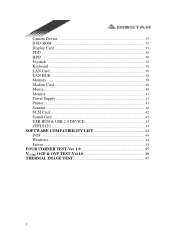
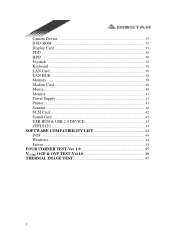
Camera Device...35 DVD-ROM ...35 Display Card...35 FDD ...36 HDD ...36 Joystick ...38 Keyboard ...38 LAN Card...38 LAN HUB...39 Memory ...39 Modem Card...40 Mouse...40 Monitor ...41 Power Supply ...41 Printer...41 Scanner ...42 SCSI Card ...42 Sound Card ...42 USB HUB & USB 2.0 DEVICE 43 ZIP/LS120...43 SOFTWARE COMPATIBILITY LIST 44 DOS ...44 Windows...44 Server ...44 FOUR CORNER TEST-Ver 1.0 ...
U8798 compatibility test report - Page 10


... Edition Windows XP Professional Linux (Red Hat 8.0)
Basic On-board Function Test
Test Platform
CPU
MS-DOS Operating
P4-2400
Memory
SAMSUNG 128M X3
HDD
IBM DTLA-307030
CDROM Sound Card
BENQ 52X On board
Video Card
On board
LAN Card
Intel 82557 , 82559
Test Item
Clear CMOS with Jumper Cold Boot (Power Turn on ) CMOS Load Default Setup Memory Size Counter Check BIOS Lock...
U8798 compatibility test report - Page 13


...
Serial Port Test Parallel Port Test PS/2 Mouse Test APM Functionality Test Device APM Test ACPI Test Comments:
Misc.
Test Platform
Windows ME Operating
CPU
P4 2.8GHz
Memory
MT256M*2
HDD
Maxtor D740X-6L
CDROM
SONY DVD-DDU1621
Sound Card
Onboard CMI9739A
Video Card
Nvidia MX400
LAN Card
INTEL 82558
Test Item
System Comparability Test
Windows ME Setup Installation Test
Supports...
U8798 compatibility test report - Page 14
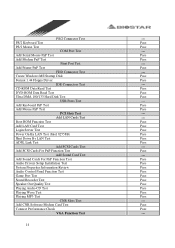
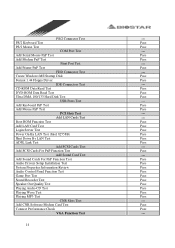
...Pass
PCI Slots Test
---
Add LAN Cards Test
---
Boot ROM Function Test
Pass
Add LAN Card Test
Pass
Login Server Test
Pass
Power On By LAN Test (Intel 82558B)
Pass
Shut Down By LAN Test
Pass
ADSL Link Test
Pass
Add SCSI Cards Test
---
Add SCSI Cards For PnP Function Test
Pass
Add Sound Card Test
---
Add Sound Cards For PnP Function Test
Pass
Audio Drivers Setup Installation...
U8798 compatibility test report - Page 15


... Video Test
Pass
Playing MP3 Test
Pass
Onboard Audio For S1 Function Supports Test
Pass
Windows Utility Test
---
BCM Diagnostics
---
System Info
Pass
DMI Info
Pass
Processor Test
Pass
Memory Test
Pass
Audio Test
Pass
Video Test
Pass
Graphics Test
Pass
Hard Disk Test
Pass
Floppy Disk Test
Pass
CD-ROM Test
Pass
Stress Test -Loop 100
Pass
MS...
U8798 compatibility test report - Page 16


... 4 Wintune 98 Test Comments:
Test Platform
Windows2000 Operating
CPU
Intel Pentium4 2.4GHz
Memory
SAMSUNG 256MX1
HDD
IC35L020AVER07-0 ER20A44A
CDROM
PIONEER 16X DVD-ROM
Sound Card
Onboard
Video Card
G Geforce2 MX400
LAN Card
Intel SB82558B
Test Item
System Comparability Test
Windows 2000 Setup Installation Test
Supports Driver Installation Test
16
Pass --Pass Pass --Pass Pass...
U8798 compatibility test report - Page 17


... Test
---
Ultra DMA 33 Hard Disk Test
Pass
Ultra DMA 66 Hard Disk Test
Pass
Ultra DMA 100 Hard Disk Test
Pass
CD-ROM Test
Pass
DVD-ROM Data Read Test
Pass
ZIP Device Driver Test
Pass
Format ZIP Driver With Floppy A Type
Pass
LS120 Device Driver Test
Pass
LAN Cards Test
---
Boot ROM Function Test
Pass
RIS (Remote Install Service ) Function Test
Pass
Login Server...
U8798 compatibility test report - Page 18


Add SCSI Card Test Add LAN Card Test Wake On LAN Test (Standby Mode) Add Sound Card Test Add Modem Card Test Wake On Modem Test (Standby Mode)
CNR Slots Test Add Modem Card Test
VGA Function Test VGA Drivers Setup Installation Test Display Properties Information Review VGA Resolution All Test Screen Saver Test Check Screen Have No Any Shadow Or Garbage Playing MPEG Files Test Playing VCD Test ...
U8798 compatibility test report - Page 20


... / GerForce4 Ti4200
LAN Card
INTEL 82559
Test Item
System Comparability Test
Windows XP Setup Installation Test
Supports Driver Installation Test
Standby Mode Test
Shut Down Test
Restart Test
Scandisk Test
S3 and S4 Mode Test
Setup installation Microsoft Office 2000 Test
System Information Review
Hardware Resources
Components
Software Environment
Internet Setting
Net Diagnostics...
U8798 compatibility test report - Page 22


... By The LAN
Pass
Setup Installation Winbench 99 By The LAN
Pass
Setup Installation 3D Mark2001 By The LAN
Pass
ADSL Link Test
Pass
Add SCSI Cards Test
---
Add SCSI Cards For PnP Function Test
Pass
Setup installation the Windows from SCSI HDD
Pass
Scandisk Test
Pass
Disk Defragmenter Test
Pass
System Properties Information Review (System Device Manager)
Pass
Setup installation...
U8798 compatibility test report - Page 23


...
Pass
3D Winbench 2000
---
3D Performance
Pass
3D Processing
Pass
3D Quality
Pass
3D WinMark
Pass
Audio Function Test
---
Audio Drivers Setup Installation Test
Pass
System Properties Information Review
Pass
Audio Control Panel Function Test
Pass
CD-In Function Check
Pass
Game Port Test
Pass
Line-In Function Check
Pass
Mic-In Function Check
Pass
R/L Channel Check
Pass...
U8798 compatibility test report - Page 26
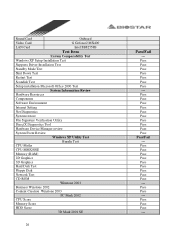
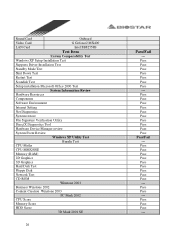
...
Hardware Resources
Components
Software Environment
Internet Setting
Net Diagnostics
System restore
File Signature Verification Utility
DirectX Diagnostics Tool
Hardware Device Manager review
System Event Review
Windows XP Utility Test
BurnIn Test
CPU-Maths
CPU-MMX/SSE
Memory (RAM)
2D Graphics
3D Graphics
Hard Disk Test
Floppy Disk
Network Test
CD-ROM
Winstone 2001
Business...
U8798 compatibility test report - Page 27
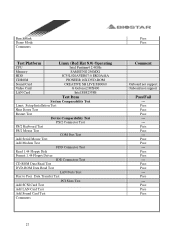
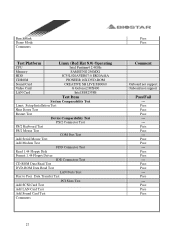
... Port Test
Add Serial Mouse Test
Add Modem Test
FDD Connector Test
Read 1.44 Floppy Disk
Format 1.44 Floppy Driver
IDE Connectors Test
CD-ROM Data Read Test
DVD-ROM Data Read Test
LAN Ports Test
Peer to Peer Data Transfer Test
PCI Slots Test
Add SCSI Card Test
Add LAN Card Test
Add Sound Card Test
Comments:
Pass Pass
Comment
Onboard not support Onboard not support...
U8798 compatibility test report - Page 44


SOFTWARE COMPATIBILITY LIST
DOS
Version
MS-DOS
6.22
Windows
---
Windows ME Windows 2000 Profession Windows XP Home Edition
4.90.3000 Release
2002
Windows XP Professional
2002
Linux Red hat
8.0
Server
---
NetWare
5.0
Comments:
Result
Pass
---
Pass Pass Pass Pass Pass
---
Pass
44
U8798 BIOS setup guide - Page 4


... Main Menu allows you to select from several setup functions. Use the arrow keys to select among the items and press to accept and enter the sub-menu. The information about BIOS defaults on manual is just for reference; please refer to the BIOS installed on board, for update information. ! Figure 1. Main Menu
Standard CMOS Features
This...
U8798 BIOS setup guide - Page 17


..., your operating environment requires a DMA driver (Windows 95 OSR2 or a third party IDE bus master driver). If your hard drive and your system software both support Ultra DMA/100, select Auto to enable BIOS support. The Choices: Auto (default), Disabled.
VIA OnChip PCI Device
If you highlight the literal "Press Enter" next to the "VIA OnChip PCI Device" label and then press the...
U8798 BIOS setup guide - Page 25


... changes to the default settings. ! Figure 7. PnP/PCI Configurations
PNP OS Installed
When set to YES, BIOS will only initialize the PnP cards used for the boot sequence (VGA, IDE, SCSI). The rest of the cards will be initialized by the PnP operating system like Window™ 95. When set to NO, BIOS will initialize all the PnP cards. For non-PnP operating...

