Brother International BES-940BC driver and firmware
Drivers and firmware downloads for this Brother International item

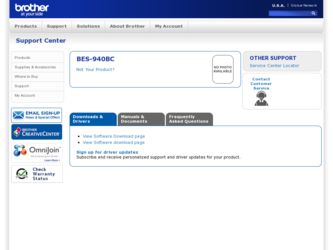
Related Brother International BES-940BC Manual Pages
Download the free PDF manual for Brother International BES-940BC and other Brother International manuals at ManualOwl.com
Instruction Manual - English - Page 2
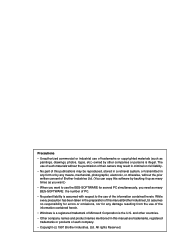
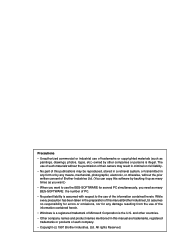
...photographic, electronic, or otherwise, without the prior written consent of Brother Industries Ltd. (You can copy this software by backing it up as many times as you want.)
• ...the preparation of this manual Brother Industries Ltd. assumes no responsibility for errors or omissions, nor for any damage resulting from the use of the information contained herein.
• Windows is a registered ...
Instruction Manual - English - Page 8
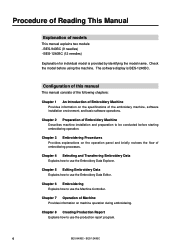
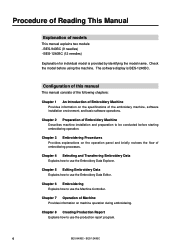
...software display is BES-1240BC.
Configuration of this manual
This manual consists of the following chapters:
Chapter 1 An Introduction of Embroidery Machine Provides information on the specifications of the embroidery machine, software installation environment, and basic software... 6 Embroidering Explains how to use the Machine Controller.
Chapter 7 Operation of Machine Provides information on machine...
Instruction Manual - English - Page 10
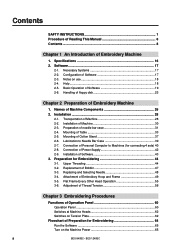
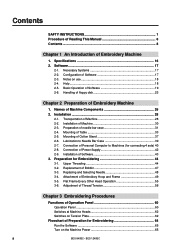
...31 2-4. Mounting of Table 33 2-5. Mounting of Cotton Stand 37 2-6. Lubrication to Needle Bar Case 39 2-7. Connection of Personal Computer to Machines (for connecting 4 sets) 40 2-8. Connection of Power Supply 42 2-9. Installation of Software 43 3. Preparation for Embroidering 44 3-1. Upper Threading 44 3-2. Replacement of Bobbin 47 3-3. Replacing and Selecting Needle 48 3-4. Attachment of...
Instruction Manual - English - Page 13


... 145 Viewing Machine Information 146 Design Information 146 Setting Window Display 146 Minimizing and Aligning Windows 147 Language ...149 Copying Data to Other Machines 149 Configuration 150 Upgrading the Machine Program 150
Setting the Machine 151 Needle Bar ...151 Same Speed...162 Mending ...163 Adjust ...164 Activating speed up of driving shaft 165
BES-940BC • BES-1240BC
11
Instruction Manual - English - Page 19
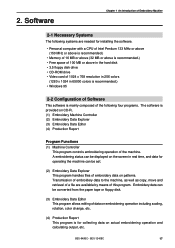
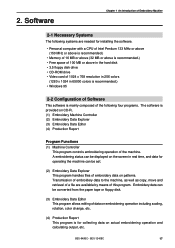
... for installing the software.
• Personal computer with a CPU of Intel Pentium 133 MHz or above (150 MHz or above is recommended.)
• Memory of 16 MB or above (32 MB or above is recommended.) • Free space of 100 MB or above in the hard disk • 3.5 floppy disk drive • CD-ROM drive • Video card of 1024 x 768 resolution...
Instruction Manual - English - Page 20


... "Screen saver" on the "Control panel" screen and set "Not used". • Set the computer not to use the system agent included in the Windows 95 PLUS.
2-4 Help
The software is equipped with an on-line help function as an accessory. Click , then the icon of the desired item. A message is displayed to explain the meaning and...
Instruction Manual - English - Page 45
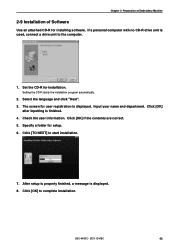
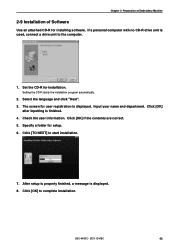
... of Embroidery Machine
2-9 Installation of Software
Use an attached CD-R for installing software. If a personal computer with no CD-R drive unit is used, connect a drive unit to the computer.
1. Set the CD-R for installation.
Setting the CD-R starts the installation program automatically.
2. Select the language and click "Next". 3. The screen for user registration is displayed. Input your name...
Instruction Manual - English - Page 68
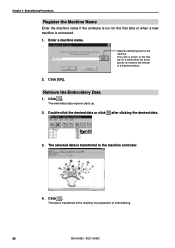
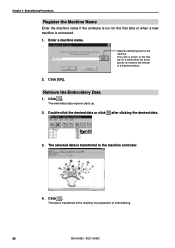
Chapter 3 Embroidering Procedures
Register the Machine Name
Enter the machine name if the software is run for the first time or when a new machine is connected. 1. Enter ... is shown on the title bar for a while when the arrow pointer is moved to the title bar of a machine window.
2. Click [OK].
Retrieve the Embroidery Data
1. Click .
The embroidery data explorer starts up.
2. Double-click the ...
Instruction Manual - English - Page 130
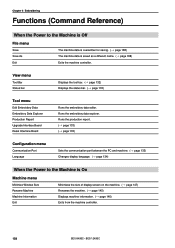
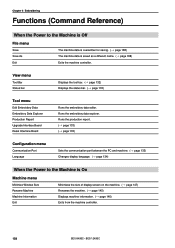
...Report Upgrade Interface Board Reset Interface Board
Runs the embroidery data editor. Runs the embroidery data explorer. Runs the production report. ( page 133) ( page 133)
Configuration menu
Communication Port Language
Sets the communication port between the PC and machine. ( page 133) Changes display language. ( page 134)
When the Power to the Machine is On
Machine menu
Minimize Window Size...
Instruction Manual - English - Page 131
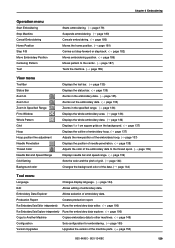
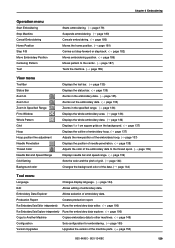
... Runs the embroidery data editor. ( page 190)
Run Embroidery Data Explorer independently Runs the embroidery data explorer. ( page 190)
Copy to Another Machine
Copies embroidery data to other machines. ( page 149)
Configuration
Sets configuration for embroidering. ( page 150)
Version Upgrades
Upgrades the version of the machine parts. ( page 150)
BES-940BC • BES-1240BC
129
Instruction Manual - English - Page 150
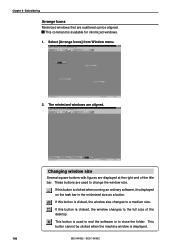
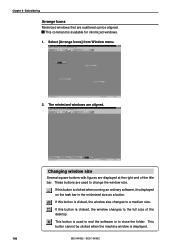
....
If this button is clicked, the window size changes to a medium size.
If this button is clicked, the window changes to the full size of the desktop.
This button is used to end the software or to close the folder. This button cannot be clicked when the machine window is displayed.
148
BES-940BC • BES-1240BC
Instruction Manual - English - Page 270


... up when • Is the display power lamp on?
the computer power switch is • Is the display's cable correctly connected?
turned on.
• Is the display's contrast correctly adjusted?
"Windows" cannot be started.
• Is a floppy disk inserted?
"Windows" can be started but the • Is the selection of other icons possible?
embroidery software cannot.
• Is the selected...
Instruction Manual - English - Page 2
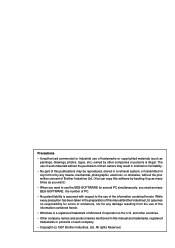
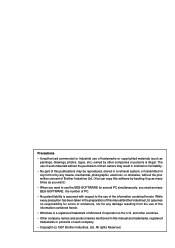
...photographic, electronic, or otherwise, without the prior written consent of Brother Industries Ltd. (You can copy this software by backing it up as many times as you want.)
• ...the preparation of this manual Brother Industries Ltd. assumes no responsibility for errors or omissions, nor for any damage resulting from the use of the information contained herein.
• Windows is a registered ...
Instruction Manual - English - Page 8
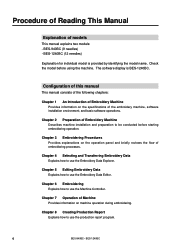
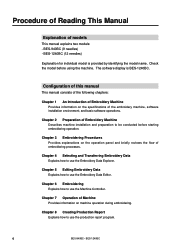
...software display is BES-1240BC.
Configuration of this manual
This manual consists of the following chapters:
Chapter 1 An Introduction of Embroidery Machine Provides information on the specifications of the embroidery machine, software installation environment, and basic software... 6 Embroidering Explains how to use the Machine Controller.
Chapter 7 Operation of Machine Provides information on machine...
Instruction Manual - English - Page 10
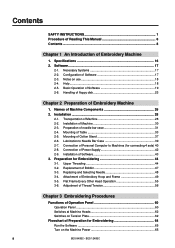
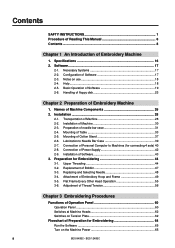
...31 2-4. Mounting of Table 33 2-5. Mounting of Cotton Stand 37 2-6. Lubrication to Needle Bar Case 39 2-7. Connection of Personal Computer to Machines (for connecting 4 sets) 40 2-8. Connection of Power Supply 42 2-9. Installation of Software 43 3. Preparation for Embroidering 44 3-1. Upper Threading 44 3-2. Replacement of Bobbin 47 3-3. Replacing and Selecting Needle 48 3-4. Attachment of...
Instruction Manual - English - Page 13


... 145 Viewing Machine Information 146 Design Information 146 Setting Window Display 146 Minimizing and Aligning Windows 147 Language ...149 Copying Data to Other Machines 149 Configuration 150 Upgrading the Machine Program 150
Setting the Machine 151 Needle Bar ...151 Same Speed...162 Mending ...163 Adjust ...164 Activating speed up of driving shaft 165
BES-940BC • BES-1240BC
11
Instruction Manual - English - Page 19
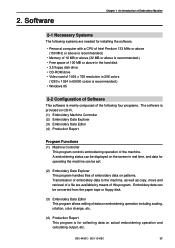
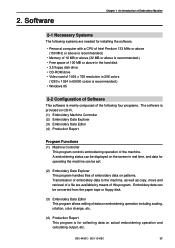
... for installing the software.
• Personal computer with a CPU of Intel Pentium 133 MHz or above (150 MHz or above is recommended.)
• Memory of 16 MB or above (32 MB or above is recommended.) • Free space of 100 MB or above in the hard disk • 3.5 floppy disk drive • CD-ROM drive • Video card of 1024 x 768 resolution...
Instruction Manual - English - Page 20
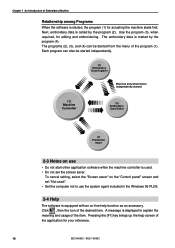
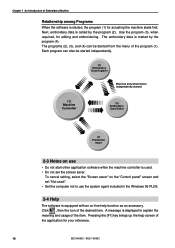
... "Screen saver" on the "Control panel" screen and set "Not used". • Set the computer not to use the system agent included in the Windows 95 PLUS.
2-4 Help
The software is equipped with an on-line help function as an accessory. Click , then the icon of the desired item. A message is displayed to explain the meaning and...
Instruction Manual - English - Page 45
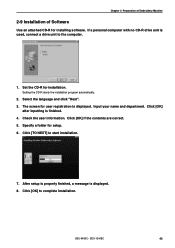
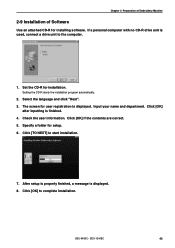
... of Embroidery Machine
2-9 Installation of Software
Use an attached CD-R for installing software. If a personal computer with no CD-R drive unit is used, connect a drive unit to the computer.
1. Set the CD-R for installation.
Setting the CD-R starts the installation program automatically.
2. Select the language and click "Next". 3. The screen for user registration is displayed. Input your name...
Instruction Manual - English - Page 68
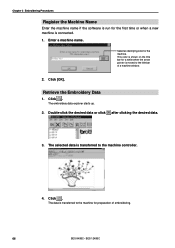
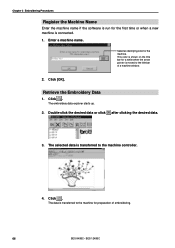
Chapter 3 Embroidering Procedures
Register the Machine Name
Enter the machine name if the software is run for the first time or when a new machine is connected. 1. Enter ... is shown on the title bar for a while when the arrow pointer is moved to the title bar of a machine window.
2. Click [OK].
Retrieve the Embroidery Data
1. Click .
The embroidery data explorer starts up.
2. Double-click the ...
