Brother International BES-963 driver and firmware
Drivers and firmware downloads for this Brother International item

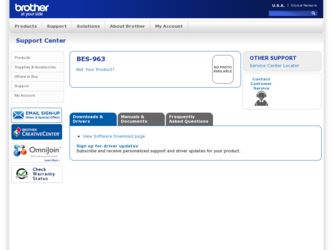
Related Brother International BES-963 Manual Pages
Download the free PDF manual for Brother International BES-963 and other Brother International manuals at ManualOwl.com
Optional Functions Instruction Manual - English - Page 9


... only when the device to read from is set to
floppy disk,
personal
computer or memory.
network. Automatic input is not available if the device to read from is set to
■ To choose
network as the device and to read the data via the network will require another software
and so on. Please consult our sales office or service station nearby in...
Parts Manual - English - Page 109
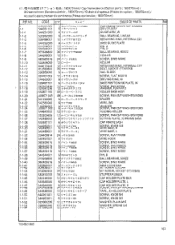
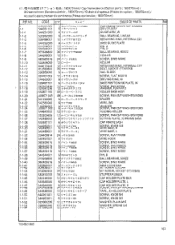
V1 .
a RDA ; 180X70mrn) / Cap frame device (Optcon parts ; 180X7Omm)/
M0tXenrahmen (Sonderzubehor, 1BDX70mm) / Chksis a chapeaux (Pieces en option ; 180X70Mr11)/
Accesorio pars prensor de sombreros (Plezas opciona les ; 180X7Omm)
REF NO.
CODE Q-TY
...
Parts Manual - English - Page 113
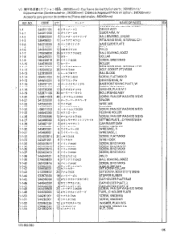
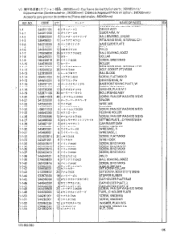
...- 7/4 2-6
12 2 -, a7- V r6
NAME OF PARTS
CAP FRAME DEVICE SET. 6 WBN DRIVER ASSY
GUIDE ARM, W
BALL BEARING, LINEAR
RETAINING RING, INTERNAL C21
BASE GUIDE PLATE
PIN, A PIN, D BALL BEARING, 60672
COLLAR
SCREW, BIND M4X6
ROLLER RETAINING RING. INTERNAL C17 BOLT, SOCKET (FT) M5X8 RAIL BLOCK SCREW, PLAT IV4X10
DRIVING RING, W
BASE POSITIONING PLATE, w
SCREW. PAN M3X4 WASHER, PLAIN...
Parts Manual - English - Page 121
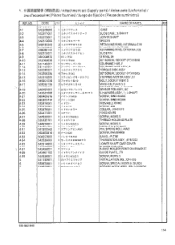
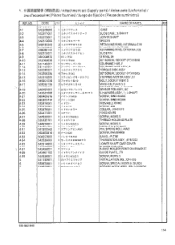
...;-tv,. inns
1 F*794 KR9 4 4 rt t 9 sxs 1 Ariteit-9517 8 3 PTIFA. I- 3x10 2 C tel OA td all
1 •,...",111, tele 9
1 ecitland(L., 3 1 Se no t :-.1n- *X12 1 1 of ;... it:man
I 11WFR SHAFT MIDI 11 F ASSY. N CASE SLIDE CASE, ;L-SHAFT LOWER SHAFT SPACER
RETAINING RING, INTERNAL C19 BALL BEARING, G0BII RETAINING RING, EXTERNAL C8 SLIDE PIN
0 RING, 54 SET...
Parts Manual - English - Page 123
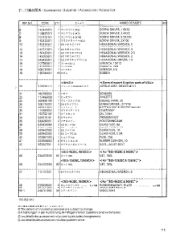
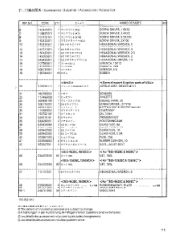
...
HEXAGONAL WRENCH, 2.5
14
142002001
et b*I.a/I1-2
HEXAGONAL WRENCH, 2
15
546430001
sfa 9*O*VV7 Cris
HEXAGONAL DRIVER, 1.5
16
107780001
*Armes
WRENCH, 10X12
17
14//ncnnl
2 ;Etna
WRENCH, 7%11
18
508132001
X... PINCETTE GREASE TANK, 30 SCREW DRIVER, ;2-TYPE BOTTOM DEADGINTER GAUGE OILER ASSY OIL TANK PRESSER FOOT POSITONING ELM GLASS FUSE, BA CLASS FUSE, RAM GLASS FUSE, 1A GLASS FUSE...
Parts Manual - English - Page 109
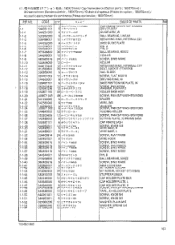
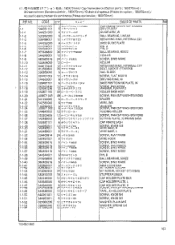
V1 .
a RDA ; 180X70mrn) / Cap frame device (Optcon parts ; 180X7Omm)/
M0tXenrahmen (Sonderzubehor, 1BDX70mm) / Chksis a chapeaux (Pieces en option ; 180X70Mr11)/
Accesorio pars prensor de sombreros (Plezas opciona les ; 180X7Omm)
REF NO.
CODE Q-TY
...
Parts Manual - English - Page 113
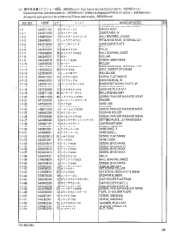
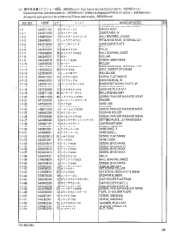
...- 7/4 2-6
12 2 -, a7- V r6
NAME OF PARTS
CAP FRAME DEVICE SET. 6 WBN DRIVER ASSY
GUIDE ARM, W
BALL BEARING, LINEAR
RETAINING RING, INTERNAL C21
BASE GUIDE PLATE
PIN, A PIN, D BALL BEARING, 60672
COLLAR
SCREW, BIND M4X6
ROLLER RETAINING RING. INTERNAL C17 BOLT, SOCKET (FT) M5X8 RAIL BLOCK SCREW, PLAT IV4X10
DRIVING RING, W
BASE POSITIONING PLATE, w
SCREW. PAN M3X4 WASHER, PLAIN...
Parts Manual - English - Page 121
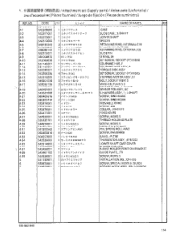
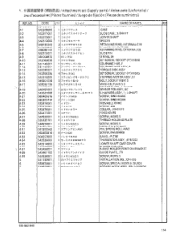
...;-tv,. inns
1 F*794 KR9 4 4 rt t 9 sxs 1 Ariteit-9517 8 3 PTIFA. I- 3x10 2 C tel OA td all
1 •,...",111, tele 9
1 ecitland(L., 3 1 Se no t :-.1n- *X12 1 1 of ;... it:man
I 11WFR SHAFT MIDI 11 F ASSY. N CASE SLIDE CASE, ;L-SHAFT LOWER SHAFT SPACER
RETAINING RING, INTERNAL C19 BALL BEARING, G0BII RETAINING RING, EXTERNAL C8 SLIDE PIN
0 RING, 54 SET...
Parts Manual - English - Page 123
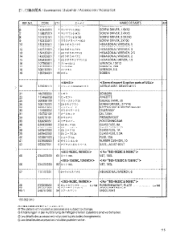
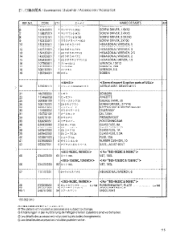
...
HEXAGONAL WRENCH, 2.5
14
142002001
et b*I.a/I1-2
HEXAGONAL WRENCH, 2
15
546430001
sfa 9*O*VV7 Cris
HEXAGONAL DRIVER, 1.5
16
107780001
*Armes
WRENCH, 10X12
17
14//ncnnl
2 ;Etna
WRENCH, 7%11
18
508132001
X... PINCETTE GREASE TANK, 30 SCREW DRIVER, ;2-TYPE BOTTOM DEADGINTER GAUGE OILER ASSY OIL TANK PRESSER FOOT POSITONING ELM GLASS FUSE, BA CLASS FUSE, RAM GLASS FUSE, 1A GLASS FUSE...
Instruction Manual - English - Page 4
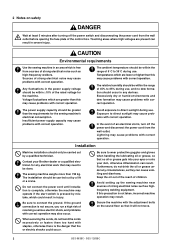
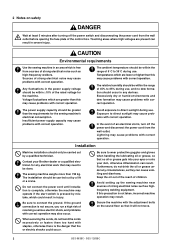
...power switch and disconnecting the power cord from the wall outlet before opening the face plate of the control...power and disconnect the power cord from the wall outlet. Lightning may cause problems with correct operation.
Installation
Machine installation should only be carried out by a qualified technician.
Contact your Brother...the reach of children.
Avoid setting up the sewing machine near ...
Instruction Manual - English - Page 5
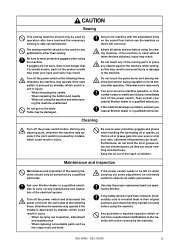
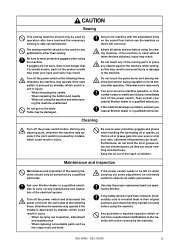
... hook and knife.
If the power switch needs to be left on when carrying out some adjustment, be extremely careful to observe all safety precautions.
Use only the proper replacement parts as specified by Brother.
If any safety devices have been removed, be absolutely sure to re-install them to their original positions and...
Instruction Manual - English - Page 10
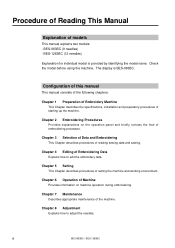
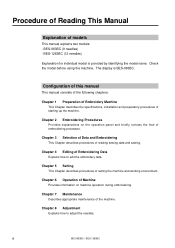
... The display is BES-963BC.
Configuration of this manual
This manual consists of the following chapters:
Chapter 1 Preparation of Embroidery Machine This Chapter describes the specifications, installation and ...Embroidering Data Explains how to edit the embroidery data.
Chapter 5 Setting This Chapter describes procedures of setting the machine and working environment.
Chapter 6 Operation of Machine ...
Instruction Manual - English - Page 11
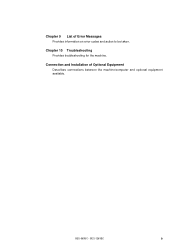
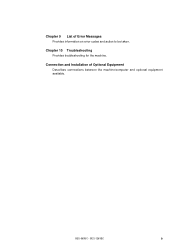
Chapter 9 List of Error Messages Provides information on error codes and action to be taken.
Chapter 10 Troubleshooting Provides troubleshooting for the machine.
Connection and Installation of Optional Equipment Describes connections between the machine/computer and optional equipment available.
BES-963BC • BES-1263BC
9
Instruction Manual - English - Page 14


... Preparation for Embroidering 53 Turn on the Machine Power 54 Retrieve the Embroidery Data 55 Start Embroidering 55
Chapter 3 Selection of Data and Embroidering
What Can the Machine Do 58 Selection of Data 59
Registration of Embroidery Data from Floppy Disk 59 Reading from Memory 62 Registration of Embroidery Data from BE-100...
Instruction Manual - English - Page 17


...Fan 139
2. Oiling ...140 2-1 Head ...140
3. Greasing 142 3-1 Head ...142 3-2 Feed Guide Section 146
Chapter 8 Adjustment
1. Adjusting Needle Bar Height 148 2. Replacing (Attaching) Rotary Hook ... the Belt Tension 159
Chapter 9 Error code list
Chapter 10 Troubleshooting
Mechanical Section 168 Electrical Section 170
Connection and Installation of Optional Equipment
Attaching Bobbin Winder ...
Instruction Manual - English - Page 22
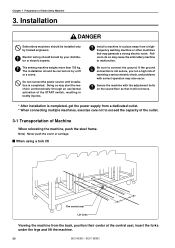
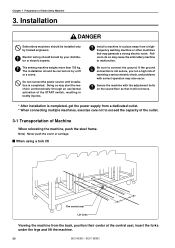
... correct operation may also occur.
Secure the machine with the adjustment bolts on the sound floor so that it will not move.
* After installation is completed, get the power supply from a dedicated outlet. * When connecting multiple machines, exercise care not to exceed the capacity of the outlet.
3-1 Transportation of Machine
When relocating...
Instruction Manual - English - Page 24
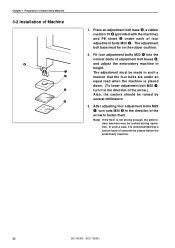
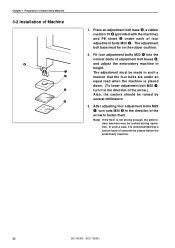
Chapter 1 Preparation of Embroidery Machine
3-2 Installation of Machine
t q r e w
1. Place an adjustment bolt base r, a rubber cushion 10 e (provided with the machine), and ... embroidery machine in height. The adjustment must be made in such a manner that the four bolts are under an equal load when the machine is placed down. (To lower adjustment bolt M20 q, turn it in the direction of the arrow.) ...
Instruction Manual - English - Page 48
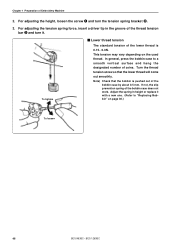
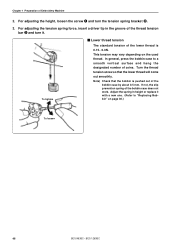
Chapter 1 Preparation of Embroidery Machine
2. For adjusting the height, loosen the screw q and turn the tension spring bracket w.
3. For adjusting the tension spring force, insert a driver tip in the groove of the thread tension bar e and turn it.
To tighten
Lower thread tension
The standard tension of the lower thread is 0....
Instruction Manual - English - Page 49


Chapter 2
Embroidering Procedures
After installation of machine start embroidering. This chapter explains about the operation panel on the machine as well as precautions for the actual embroidering process.
Instruction Manual - English - Page 52
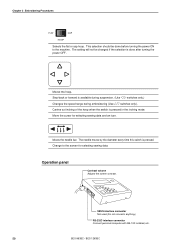
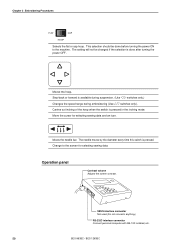
... or cap hoop. This selection should be done before turning the power ON to the machine. The setting will not be changed if the selection is done after turning the power OFF.
Moves the hoop. Step-back or forward is available during... connector Not used (Do not connects anything.)
RS-232C interface connector Connect personal computer with BE-100 installed, etc.
50
BES-963BC • BES-1263BC
