Brother International BP2100 driver and firmware
Drivers and firmware downloads for this Brother International item

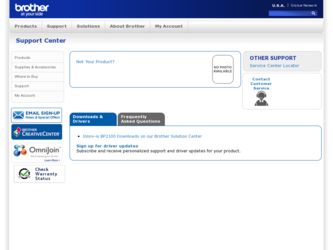
Related Brother International BP2100 Manual Pages
Download the free PDF manual for Brother International BP2100 and other Brother International manuals at ManualOwl.com
Users Manual - English - Page 2
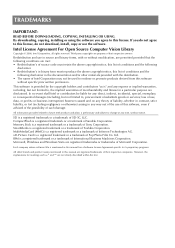
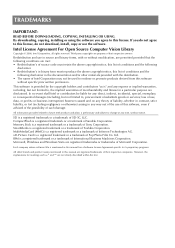
TRADEMARKS
IMPORTANT:
READ BEFORE DOWNLOADING, COPYING, INSTALLING OR USING. By downloading, copying, installing or using the software you agree to this license. If you do not agree to this license, do not download, install, copy or use the software.
Intel License Agreement For Open Source Computer Vision Library
Copyright © 2000, Intel Corporation, all rights reserved. Third party copyrights...
Users Manual - English - Page 4
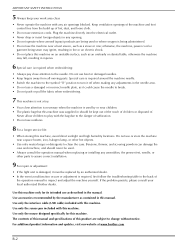
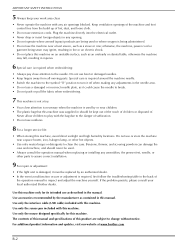
... the interface cable (USB cable) included with this machine. Use only the sensor pen included with this machine. Use only the mouse designed specifically for this machine. The contents of this manual and specifications of this product are subject to change without notice. For additional product information and updates, visit our website at www.brother.com
B-2
Users Manual - English - Page 6
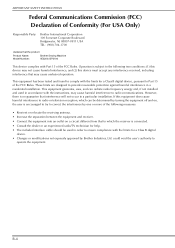
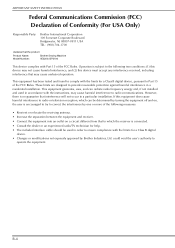
IMPORTANT SAFETY INSTRUCTIONS
Federal Communications Commission (FCC) Declaration of Conformity (For USA Only)
Responsible Party:
Brother International Corporation 100 Somerset Corporate Boulevard Bridgewater, NJ 08807-0911 USA TEL : (908) 704-1700
declares that the product
Product Name: Model Number:
Brother Sewing Machine VE2200, BP2100
This device complies with Part 15 of the FCC Rules. ...
Users Manual - English - Page 9


... Embroidering (Monochrome - Using a Single Color 84 Basting Embroidery 84
USING THE MEMORY FUNCTION 85
A Appendix
Chapter1 How to Create Bobbin Work 2
ABOUT BOBBIN WORK...Display 18 Touch Panel is Malfunctioning 18
TROUBLESHOOTING 19 ERROR MESSAGES 22 SPECIFICATIONS 25 UPGRADING YOUR MACHINE'S SOFTWARE ..... 26
Upgrade Procedure Using USB Media 26 Upgrade Procedure Using Computer...
Users Manual - English - Page 19
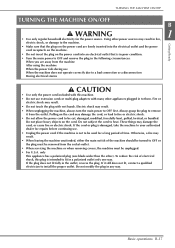
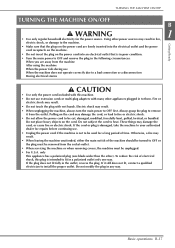
...
CAUTION
• Use only the power cord included with this machine.
• Do not use extension cords or multi-plug adapters with many other appliances plugged in ...OFF or the plug must be removed from the socket-outlet.
• When servicing the machine or when removing covers, the machine must be unplugged.
•... to install the proper outlet. Do not modify the plug in any way.
Basic operations...
Users Manual - English - Page 25
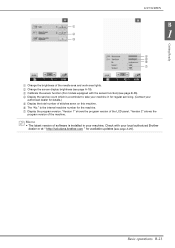
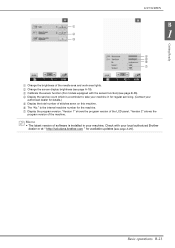
.... f The "No." is the internal machine number for the machine. g Display the program version. "Version 1" shows the program version of the LCD panel, "Version 2" shows the
program version of the machine.
Memo • The latest version of software is installed in your machine. Check with your local authorized Brother
dealer or at " http://solutions.brother.com " for available updates (see page A-26...
Users Manual - English - Page 35
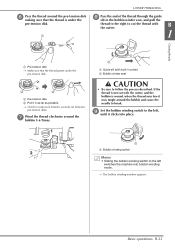
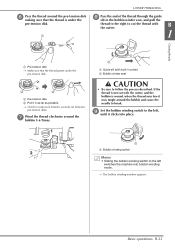
...; Make sure that the thread passes under the pre-tension disk.
b Pre-tension disk c Pull it in as far as possible. → Check to make sure thread is securely set between
pre-tension disks.
g
Wind the thread clockwise bobbin 5-6 Times.
around
the
a Guide slit (with built-in cutter) b Bobbin winder seat
CAUTION
• Be sure...
Users Manual - English - Page 36
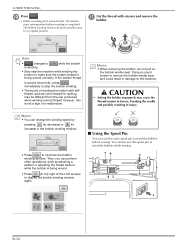
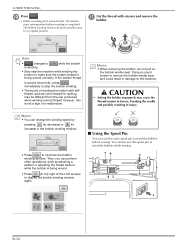
...or remove the bobbin winder seat, and could result in damage to the machine.
CAUTION
• Setting the bobbin improperly may cause the thread tension to loosen, breaking the needle and possibly resulting in ...the bobbin is being wound.
• Press
(in top right of the LCD screen)
to display the bobbin winding window
again.
■ Using the Spool Pin
You can use the main spool pin to wind ...
Users Manual - English - Page 39
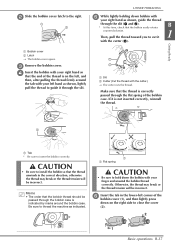
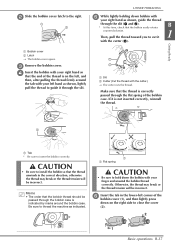
... pulling the thread firmly around
the tab with your left hand as shown, lightly
pull the thread to guide it through the slit.
a Slit b Cutter (Cut the thread with the cutter.) → The ...the thread.
a Tab * Be sure to insert the bobbin correctly.
CAUTION
• Be sure to install the bobbin so that the thread unwinds in the correct direction, otherwise the thread may break or the thread...
Users Manual - English - Page 44
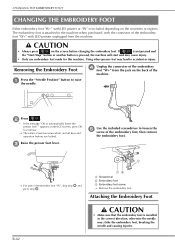
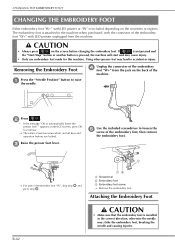
... step e.
a Screwdriver b Embroidery foot c Embroidery foot screw → Remove the embroidery foot.
Attaching the Embroidery Foot
CAUTION
• Make sure that the embroidery foot is installed in the correct direction, otherwise the needle may strike the embroidery foot, breaking the needle and causing injuries.
B-42
Users Manual - English - Page 47
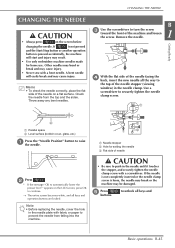
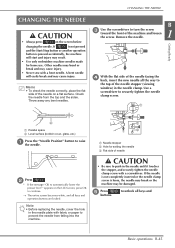
... back, insert the new needle all the way to
the top of the needle stopper (viewing
window) in the needle clamp. Use a
screwdriver to securely tighten the needle
clamp screw.
a Parallel..., etc.)
a
Press the "Needle the needle.
Position"
button
to
raise
a Needle stopper b Hole for setting the needle c Flat side of needle
b Press
.
* If the message "OK to automatically lower the
presser...
Users Manual - English - Page 49
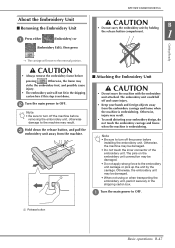
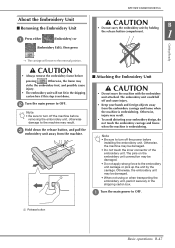
...unit will not fit in the shipping
carton box if this step is not done.
b Turn the main power to OFF.
Note
• Be sure to turn off the machine before removing the embroidery unit, otherwise... carriage and frame when the machine is embroidering.
Note • Be sure to turn off the power before
installing the embroidery unit. Otherwise, the machine may be damaged. • Do not touch the inner...
Users Manual - English - Page 50
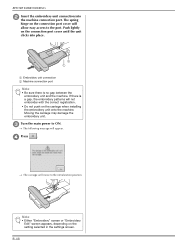
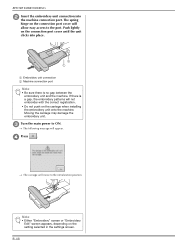
...port. The spring
hinge on the connection port cover will
allow easy access to the port. Push lightly
on the connection port cover until the unit
clicks into place.
a Embroidery unit connection b Machine connection port...not push on the carriage when installing the embroidery unit onto the machine. Moving the carriage may damage the embroidery unit.
c Turn the main power to ON.
→ The ...
Users Manual - English - Page 62


...Position by the Pattern Center
a Press
in the following screen.
g Press
to apply the setting.
h Press
to move the LED pointer
on the fabric for adjusting the second position.
b...the numbers in the
center of the embroidery pattern.
i Press
to apply the setting.
j
The preview in the updated according
embroidery screen to the specified
is
embroidering position.
k
Press the "Start/Stop...
Users Manual - English - Page 108
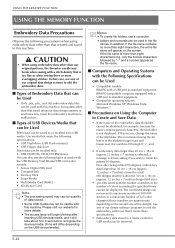
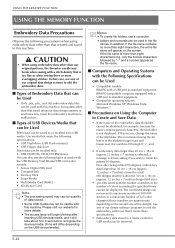
... that meets the following specifications. • USB Flash drive (USB Flash memory) • USB Floppy disk drive Stitch data can be recalled only. • USB CD-ROM, CD-R, CD-RW drives You can also use the following types of media with the USB Memory Card Reader/USB card writer module. • Secure Digital (SD) Card • CompactFlash • Memory Stick • Smart Media • Multi...
Users Manual - English - Page 164
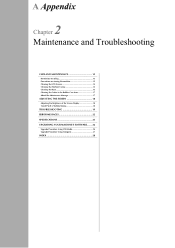
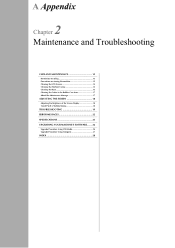
... 15 Cleaning the Cutter in the Bobbin Case Area 17 About the Maintenance Message 17
ADJUSTING THE SCREEN 18
Adjusting the Brightness of the Screen Display 18 Touch Panel is Malfunctioning 18
TROUBLESHOOTING 19 ERROR MESSAGES 22 SPECIFICATIONS 25 UPGRADING YOUR MACHINE'S SOFTWARE........ 26
Upgrade Procedure Using USB Media 26 Upgrade Procedure Using Computer 27
INDEX 28
Users Manual - English - Page 170
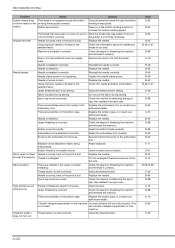
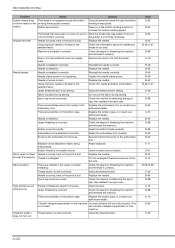
... does The thread is not passed through the bobbin
not wind neatly on the winding thread guide correctly.
bobbin.
Bobbin spins slowly.
Correctly pass the thread through the bobbin winding thread guide.
Press [+] in the bobbin winding window to increase the bobbin winding speed.
The thread that was pulled out was not wound...
Users Manual - English - Page 176


... YOUR MACHINE'S SOFTWARE
UPGRADING YOUR MACHINE'S SOFTWARE
You can use USB media or a computer to upgrade software for your machine. When an upgrade program is available on " http://solutions.brother.com ", please download the files following the instructions on the website and steps below.
Note • When using USB media to upgrade the software, check that no data other than the upgrade file is...
Users Manual - English - Page 177
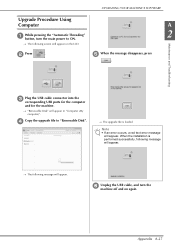
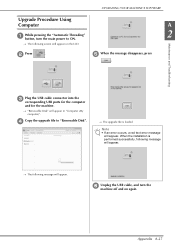
...Troubleshooting
c
Plug the USB cable connector into the corresponding USB ports for the computer
and for the machine.
→ "Removable Disk" will appear in "Computer (My computer)".
d Copy the upgrade file to "Removable Disk".
→ The upgrade file is loaded.
Note • If an error occurs, a red text error message
will appear. When the installation is performed successfully, following...
Users Manual - Spanish - Page 2
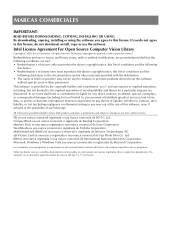
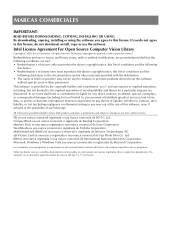
MARCAS COMERCIALES
IMPORTANT:
READ BEFORE DOWNLOADING, COPYING, INSTALLING OR USING. By downloading, copying, installing or using the software you agree to this license. If you do not agree to this license, do not download, install, copy or use the software.
Intel License Agreement For Open Source Computer Vision Library
Copyright © 2000, Intel Corporation, all rights reserved. Third party ...
