Brother International CS-8150 driver and firmware
Drivers and firmware downloads for this Brother International item

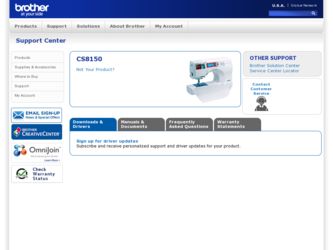
Related Brother International CS-8150 Manual Pages
Download the free PDF manual for Brother International CS-8150 and other Brother International manuals at ManualOwl.com
Accessory Catalog - Page 5


...guide screw, adjust the fabric guide to the edge of the fabric, and lower
the presser foot. 3. Sew.
SA133 ABCDEFJKMN
SA134 GHILOP
SA128 All Brother home-use sewing machines
Concealed Zipper Foot
Allows you to install.... 2. Place the fold at the left side of the center guide. 3. Sew and open the fabric.
SA184 All Brother home-use sewing machines
Ring Bearer Pillow & Hankerchief
Innov-is Project...
Accessory Catalog - Page 7
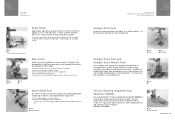
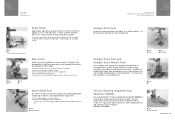
... be used with all Brother presser feet. Can be used for stitching heavy fabrics together.
1. Attach the seam guide on the needle plate with the thumbscrew of the seam guide. 2. Adjust the distance...stitching especially on thin fabrics or small pieces of patchworks. Installing the Straight Stitch Needle Plate automatically sets the needle position to the center straight stitching position on selected...
Accessory Catalog - Page 13
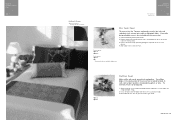
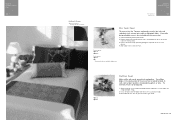
....)
Brother Embellishment
Feet
Pin Tuck Foot
24
Ruffler Foot
Pin Tuck Foot
This presser foot has 7 grooves and produces perfect pin tucks and corded pin tucks using a twin needle on lightweight fabric. A specially designed bobbin cover is also included with this presser foot.
1. Install and manually thread a twin needle. 2. Draw a reference line to guide...
Accessory Catalog - Page 16


... own unique embroidery patterns in the easy steps. Comes with USB card writer, 4M blank memory card and software compatible with Windows 2000 or later. SAVR8.0 Upgrade kit is compatible with PE-DESIGN 5.0, 6.0 & 7.0.
PE-DESIGN® Lite
New to embroidery software? Master basic digitizing and embroidery design work with Brother's easy to use PE-DESIGN® Lite.
PE-DESIGN®...
Accessory Catalog - Page 17
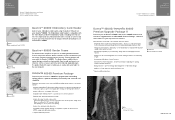
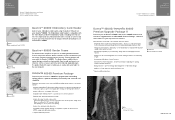
... QuattroTM 6000D
SAVR4000D Innov-is 4000D
QuattroTM 6000D Embroider y Card Reader
Connect your embroidery card reader using the built-in USB port on your QuattroTM 6000D. This Embroidery Card Reader is compatible with the entire library of Brother Embroidery Cards, including licensed content. The simple and easy USB attachment takes seconds to connect and ensures your treasured collection...
Users Manual - English - Page 3
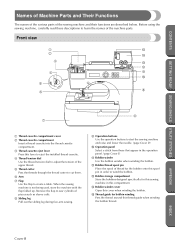
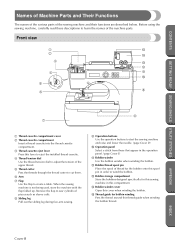
... Insert a thread cassette into the thread cassette compartment.
3 Thread cassette eject lever Press this lever to eject the installed thread cassette.
4 Thread tension dial Use the thread tension dial to adjust the tension of the upper thread.
5...this spool pin in order to wind the bobbin.
C Bobbin storage compartment Store the bobbins designed specifically for this sewing machine in this compartment...
Users Manual - English - Page 4
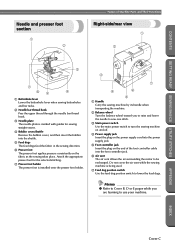
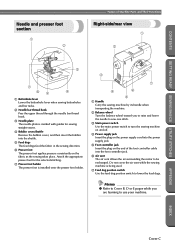
... plate is marked with guides for sewing straight seams.... foot holder The presser foot is installed onto the presser foot holder.
3...power switch Use the main power switch to turn the sewing machine on and off.
4 Power supply jack Insert the plug on the power supply cord into the power supply jack.
5 Foot controller jack Insert the plug on the end of the foot controller cable into the foot controller...
Users Manual - English - Page 6
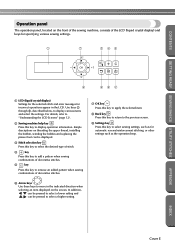
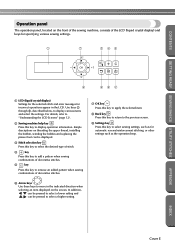
... stitch and error messages for incorrect operations appear in the LCD. Use keys 2 through 9, described below, to display various items and select the settings. For details, refer to "Understanding the LCD Screens" (page 12).
2 Sewing machine help key
Press this key to display operation information. Simple descriptions on threading the upper thread, installing the bobbin...
Users Manual - English - Page 9
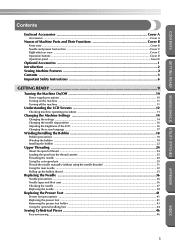
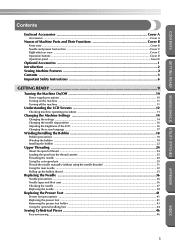
...
Changing the Machine Settings 14
Changing the settings ...14 Changing the needle stop position ...16 Adjusting the brightness of the LCD ...16 Changing the screen language ...17
Winding/Installing the Bobbin 18
Bobbin precautions ...18 Winding the bobbin ...18 Installing the bobbin ...22
Upper Threading ...24
About the spool of thread ...24 Loading the spool...
Users Manual - English - Page 14
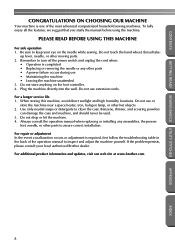
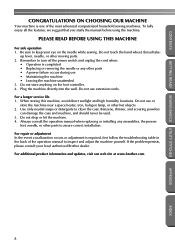
... assure correct installation. For repair or adjustment In the event a malfunction occurs or adjustment is required, first follow the troubleshooting table in the back of the operation manual to inspect and adjust the machine yourself. If the problem persists, please consult your local authorized Brother dealer. For additional product information and updates, visit our...
Users Manual - English - Page 15


... preparations required before starting to sew are described in this chapter.
Turning the Machine On/Off 10 Understanding the LCD Screens 12 Changing the Machine Settings 14 Winding/Installing the Bobbin 18 Upper Threading ...24 Replacing the Needle 36 Replacing the Presser Foot 41 Sewing Cylindrical Pieces 46
APPENDIX
INDEX
Users Manual - English - Page 17
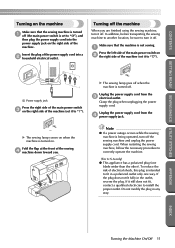
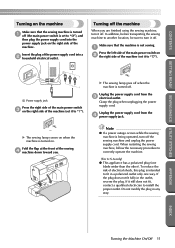
... is turned 1 off (the main power switch is set to "O"), and
then plug the power supply cord into the power supply jack on the right side of the machine.
Insert the plug of the power supply cord into a 2 household electrical...plug. If it still does not fit, contact a qualified electrician to install the proper outlet. Do not modify the plug in any way.
APPENDIX
INDEX
Turning the Machine On/Off 11
Users Manual - English - Page 19


... replacing the presser foot, threading the upper thread, winding the bobbin and installing the bobbin can be displayed in the LCD.
Turn on the sewing machine.
1
When you are ... each topic, refer to the corresponding page in this Operation Manual.
3
4
1 Replacing the presser foot 2 Threading the upper thread 3 Winding the bobbin 4 Installing the bobbin
Press
(OK key).
4
X The first screen...
Users Manual - English - Page 24
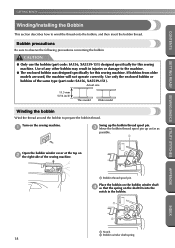
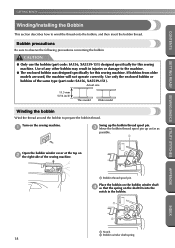
GETTING READY SEWING BASICS UTILITY STITCHES
GETTING READY
CONTENTS
Winding/Installing the Bobbin
This section describes how to wind the thread onto the bobbin, and then insert the bobbin thread.
Bobbin precautions
Be sure to observe ...
Users Manual - English - Page 25
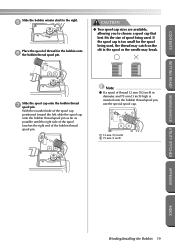
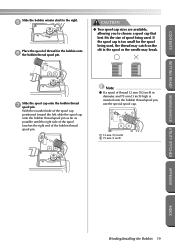
... mm (3 inch) high is inserted onto the bobbin thread spool pin, use the special spool cap.
2
1
1 12 mm (1/2 inch) 2 75 mm (3 inch)
APPENDIX
INDEX
Winding/Installing the Bobbin 19
Users Manual - English - Page 27
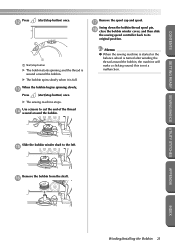
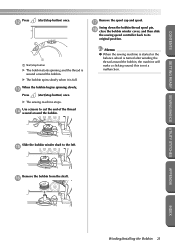
... cap and spool.
g
Swing down the bobbin thread spool pin, h close the bobbin winder cover, and then slide
the sewing speed controller back to its original position.
1
1 Start/stop button X The bobbin starts spinning and the thread is
wound around the bobbin. X....
Slide the bobbin winder shaft to the left.
e
Remove the bobbin from the shaft.
f
APPENDIX
INDEX
Winding/Installing the Bobbin 21
Users Manual - English - Page 28
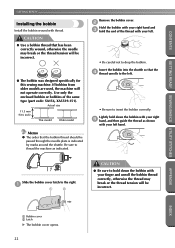
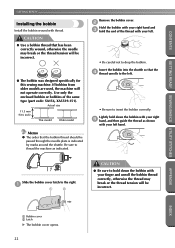
GETTING READY SEWING BASICS UTILITY STITCHES
GETTING READY
CONTENTS
Installing the bobbin
Install the bobbin wound with thread.
CAUTION
● Use a bobbin thread that has...8226; Be sure to insert the bobbin correctly. Lightly hold down the bobbin with your right 5 hand, and then guide the thread as shown with your left hand.
Memo
● The order that the bobbin thread should be passed ...
Users Manual - English - Page 29


... up the bobbin thread before starting to sew, pull up the thread according to the procedure in "Pulling up the bobbin thread" (page 35).
Winding/Installing the Bobbin 23
APPENDIX
INDEX
Users Manual - English - Page 30
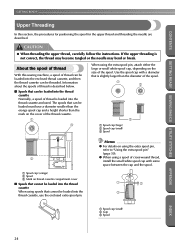
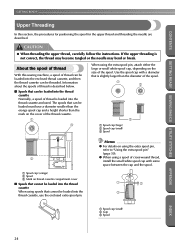
...● When threading the upper thread, carefully follow the instructions. If the upper threading is not correct, the thread may...
With this sewing machine, a spool of thread can be loaded into the enclosed thread cassette, and then the thread cassette can..." (page 30).
● When using a spool of cross-wound thread, install the small white spool cap with some space between the cap and the spool....
Users Manual - English - Page 34
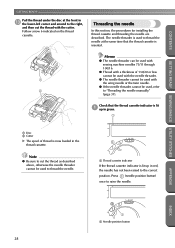
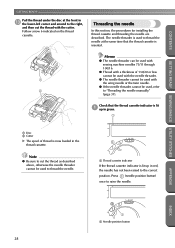
... cassette.
Threading the needle
In this section, the procedures for installing the thread cassette and threading the needle are described. The needle...cannot be used, refer
2
to "Threading the needle manually"
(page 31).
Check that the thread cassette indicator is lit 1 up in green....
1 Disc 2 Cutter X The spool of thread is now loaded in the
thread cassette.
Note
● Be sure to cut...
