Brother International DCP-8065DN driver and firmware
Drivers and firmware downloads for this Brother International item

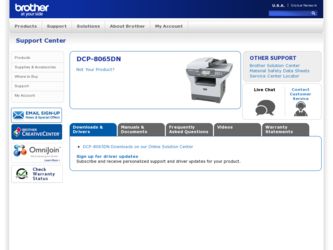
Related Brother International DCP-8065DN Manual Pages
Download the free PDF manual for Brother International DCP-8065DN and other Brother International manuals at ManualOwl.com
Software Users Manual - English - Page 8
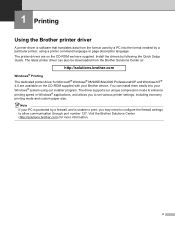
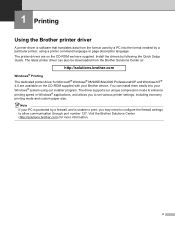
...-ROM we have supplied. Install the drivers by following the Quick Setup Guide. The latest printer driver can also be downloaded from the Brother Solutions Center at:
http://solutions.brother.com
Windows® Printing The dedicated printer driver for Microsoft® Windows® 98/98SE/Me/2000 Professional/XP and Windows NT® 4.0 are available on the CD-ROM supplied with your Brother device...
Software Users Manual - English - Page 37


...8482; language emulation) Printer compatible driver
1
The BR-Script3 (PostScript® 3™ language emulation) printer driver supports Windows® 98/98SE/Me/2000 Professional/XP and Windows NT 4.0. To install the PS driver If you have already installed the following the instruction in the Quick Setup Guide, insert the CD-ROM into the CD-ROM drive on your PC and click Install MFL-Pro Suite...
Software Users Manual - English - Page 40
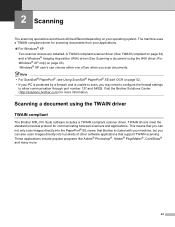
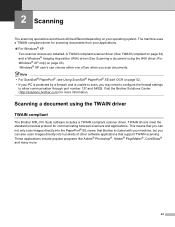
... OCR on page 52. • If your PC is protected by a firewall, and is unable to scan, you may need to configure the firewall settings
to allow communication through port number 137 and 54925. Visit the Brother Solutions Center (http://solutions.brother.com) for more information.
Scanning a document using the TWAIN driver 2
TWAIN compliant 2
The Brother MFL-Pro Suite software...
Software Users Manual - English - Page 154
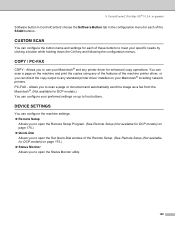
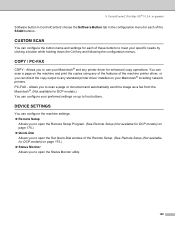
... the copy output to any standard printer driver installed on your Macintosh® including network printers. PC-FAX - Allows you to scan a page or document and automatically send the image as a fax from the Macintosh®. (Not available for DCP models.) You can configure your preferred settings on up to four buttons.
DEVICE SETTINGS 9
You can configure the machine settings. „ Remote Setup...
Network Users Manual - English - Page 10


...
Setup from CD-ROM ...38 Adding a Second Brother Internet Port 40 Windows® 2000/XP and Windows Vista® IPP printing 41
For Windows Vista®...41 For Windows® 2000/XP ...42 Specifying a different URL...44 Other sources of information ...44
6 Network printing from a Macintosh®
Overview...45 How to choose the BR-Script 3 printer driver (TCP/IP 45
For Mac OS...
Network Users Manual - English - Page 11


...64 Setup Mail (TX)...65 Setup Mail (RX) ...65 Error mail ...65 Important information on Internet Fax 66
Brother Internet Fax Printing Software(MFC-8860DN only)
Overview...67 Installing Brother Internet Fax Printing Driver 68 Changing the BFP Port Settings...69 Relay Broadcast Function ...71 Uninstalling from Windows® 98/98SE/Me/2000/XP and Windows NT® 4.0 72 Using the BFP Address Book...
Network Users Manual - English - Page 12


... IP address 90
Windows® systems ...90 UNIX®/Linux systems ...91 Using the TELNET console to configure the IP address 91 Using the Brother Web BRAdmin server software for IIS* to configure the IP address 92 Installation when using a Network Print Queue or Share (printer driver only 93 Multi-function Print Server specifications 94 Function Table and Default Factory Settings...
Network Users Manual - English - Page 44
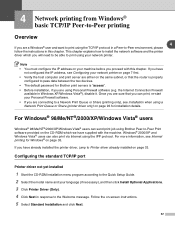
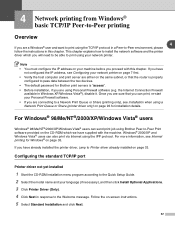
... IP address, see Configuring your network printer on page 7 first. • Verify the host computer and print server are either on the same subnet, or that the router is properly
configured to pass data between the two devices. • The default password for Brother print servers is "access". • Before installation, if you are using Personal Firewall software (e.g. the Internet Connection...
Network Users Manual - English - Page 47
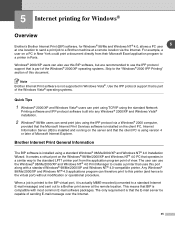
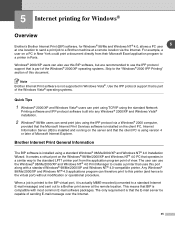
... protocol via a Windows® 2000 computer,
provided that the Microsoft Internet Print Services software is installed on the client PC, Internet Information Server (IIS) is installed and running on the server and that the client PC is using version 4 or later of Microsoft Internet Explorer.
Brother Internet Print General Information
The BIP software is installed using a standard Windows® 98...
Network Users Manual - English - Page 48
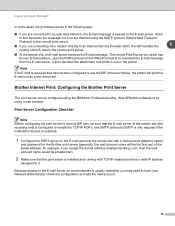
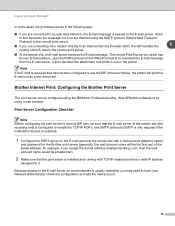
... remote Print/Fax server, which has its own E-mail address, uses the POP3 protocol (Post Office Protocol 3) to download the E-mail message from the E-mail server. It then decodes the attachment and prints it out on the printer.
Note
If an E-mail is received that has not been configured to use the BIP virtual port driver, the printer...
Network Users Manual - English - Page 50
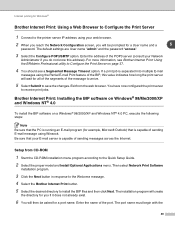
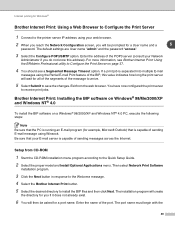
Internet printing for Windows®
Brother Internet Print: Using a Web Browser to Configure the Print Server
1 Connect to the printer server IP address using your web browser.
2 When you reach the Network Configuration screen, you will be prompted for a User name and a
5
password. The default settings are User name "admin" and the password "access".
3 Select the Configure POP3/SMTP option. ...
Network Users Manual - English - Page 52
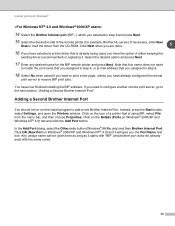
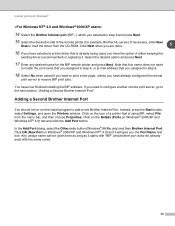
Internet printing for Windows®
14 Select the Brother Internet port (BIP...) which you selected in step 6 and press Next.
15 Select the desired model of the remote printer (for example, Brother HL-series). If necessary, click Have
Disk to load the driver from the CD-ROM. Click Next when you are done.
5
16 If you have selected a printer driver that is already being used...
Network Users Manual - English - Page 54
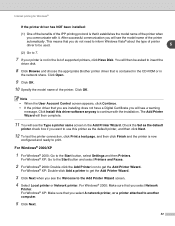
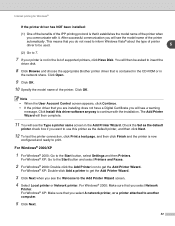
... the
driver disk.
8 Click Browse and choose the appropriate Brother printer driver that is contained in the CD-ROM or in
the network share. Click Open.
9 Click OK.
10 Specify the model name of the printer. Click OK.
Note • When the User Account Control screen appears, click Continue. • If the printer driver that you are installing does not have a Digital Certificate...
Network Users Manual - English - Page 80
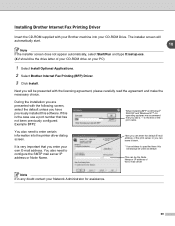
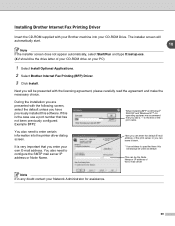
...Brother Internet Fax Printing Driver
Insert the CD-ROM supplied with your Brother machine into your CD-ROM Drive. The installer screen will automatically start.
10
Note If the installer screen does not appear automatically, select Start/Run and type X:/setup.exe. (X:/ should be the drive letter of your CD-ROM drive on your PC)
1 Select Install Optional Applications. 2 Select Brother Internet Fax...
Network Users Manual - English - Page 96
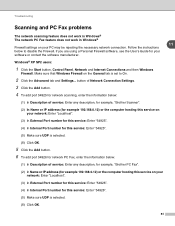
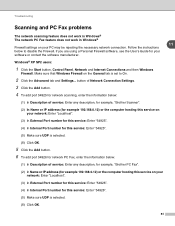
...Guide for your software or contact the software manufacturer. Windows® XP SP2 users:
1 Click the Start button, Control Panel, Network and Internet Connections and then Windows
Firewall. Make sure that Windows Firewall on the General tab is set to On.
2 Click the Advanced tab and Settings... button of Network Connection Settings. 3 Click the Add button. 4 To add port 54925 for network scanning...
Quick Setup Guide - English - Page 18


... the computer, the Installation Diagnostics will run automatically. If the installation is unsuccessful, the installation results window will be shown. If the Installation Diagnostics shows a failure, please follow the on-screen instruction or read on-line help and FAQs in Start/Programs/ Brother/MFL-Pro Suite DCP-XXXX (where XXXX is your model name).
The MFL-Pro Suite (including printer driver...
Quick Setup Guide - English - Page 21


... the new settings are added and are checked, and then click OK.
.
■ For network installations, the Repair MFL-Pro Suite selection from the main menu is not supported.
■ Network Scanning is not supported in Windows NT® 4.0.
■ For configuration of advanced network functions such as Scan to FTP, see the Software and Network User's Guides located on the CD-ROM.
Networ...
Quick Setup Guide - English - Page 24
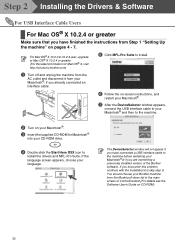
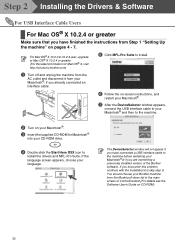
Step 2 Installing the Drivers & Software
For USB Interface Cable Users
For Mac OS® X 10.2.4 or greater
Make sure that you have finished the instructions from Step 1 "Setting Up the machine" on pages 4 - 7.
For Mac OS® X 10.2.0 to 10.2.3 user, upgrade to Mac OS® X 10.2.4 or greater. (For the latest information for Mac OS® X, visit http://solutions.brother.com)
1 Turn off...
Quick Setup Guide - English - Page 34


...It supports some of the features of the Windows BRAdmin Professional software. For example, using the BRAdmin Light software, you can change some network settings on Brother's network ready printers and multifunction devices. The BRAdmin Light software will be installed automatically when you install the MFL-Pro Suite. Please refer to Installing the driver and software in this Quick Setup Guide if...
Users Manual - English - Page 66
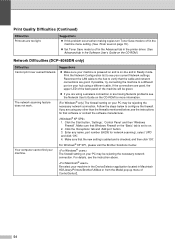
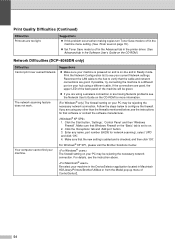
... Advanced tab in the printer driver. (See Advanced tab in the Software User's Guide on the CD-ROM.)
Network Difficulties (DCP-8065DN only)
Difficulties
Suggestions
Cannot print over a wired Network.
„ Make sure your machine is powered on and is on-line and in Ready mode. Print the Network Configuration list to see your current Network settings. Reconnect the LAN cable to the hub to...
