Brother International ELS Lettering driver and firmware
Drivers and firmware downloads for this Brother International item

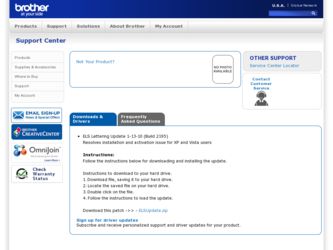
Related Brother International ELS Lettering Manual Pages
Download the free PDF manual for Brother International ELS Lettering and other Brother International manuals at ManualOwl.com
Users Manual - English - Page 2
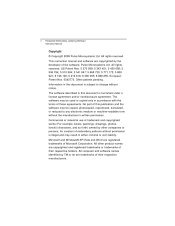
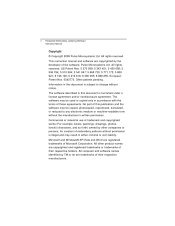
ii
Pacesetter Embroidery Lettering Software Instruction Manual
Copyright © Copyright 2009 Pulse Microsystems Ltd. All rights reserved. This instruction manual and software are copyrighted by the developer of the software, Pulse Microsystems Ltd. All ...software described in this document is furnished under a license agreement and/or nondisclosure agreement. The software may be used or copied...
Users Manual - English - Page 8
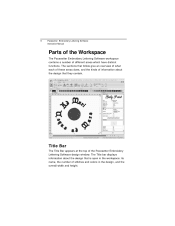
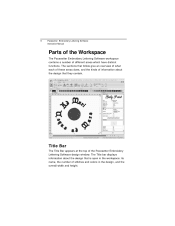
6
Pacesetter Embroidery Lettering Software Instruction Manual
Parts of the Workspace
The Pacesetter Embroidery Lettering Software workspace contains a number of different areas which...contain.
Title Bar
The Title Bar appears at the top of the Pacesetter Embroidery Lettering Software design window. The Title bar displays information about the design that is open in the workspace: its name, the ...
Users Manual - English - Page 9


Learning about the Workspace
7
Pacesetter Button
At the top left-hand corner of the window is the Pacesetter Button . Clicking on the Pacesetter Button to gives you
access ... also see displayed a list of recent files that you have been using. Just double-click on the file name to open it.
Note that only one embroidery file can be open at a time in Pacesetter Embroidery Lettering Software. So, if...
Users Manual - English - Page 11


...printer dialog on your computer, allowing you to choose your printer and adjust the printer's properties. Direct Print: Prints a copy of the design worksheet, bypassing the printer dialog. Print Preview: Opens the print preview window, which in turn will let you print the current design. Print Setup: Opens the print preview window...tab. Clicking on the tabs displays all the buttons for the functions...
Users Manual - English - Page 12


...Lettering Software Instruction Manual
Tool
What it means Copy: Copies the selection to the clipboard. Paste: Pastes the clipboard contents into the design, at the end of the design sequence. Insert: Pastes a copy of the clipboard selection into the sewing sequence immediately following the selected segment. Delete: Removes the selected segment. Text: Creates lettering...active design window. Ruler:...
Users Manual - English - Page 14


12
Pacesetter Embroidery Lettering Software Instruction Manual
The View Tab
The controls on the View tab allow you to change what appears on your workspace; which panels are displayed,and so on. The areas found on this tab are Windows and Program Preferences.
Windows
In the windows area, check the box to show the corresponding window or panel, and uncheck it...
Users Manual - English - Page 16
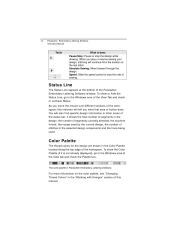
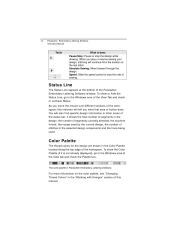
14
Pacesetter Embroidery Lettering Software Instruction Manual
Tools
What is does Pause/Stop: Pause or stop the design while drawing. When you play or resume sewing your design, stitching will continue from the location of the last stitch. Simulate Sewing: Move forward through the design. Speed: Slide the speed control to vary the rate of sewing...
Users Manual - English - Page 22


20
Pacesetter Embroidery Lettering Software Instruction Manual
To turn on Auto hide for these panels, click on the small pushpin icon at the top-right of the ... you're working on will not show up in the workspace.You can move to parts of your design that go beyond the window's borders. In these situations, you can use keyboard arrows or the pan tool to change your view of the project.
Panning ...
Users Manual - English - Page 23


...to set the end point of your measurement. The measurement is now displayed in the status bar.
Displaying ...the Hoop
Viewing the hoop or frame on the screen lets you ensure that your design fits properly when you run it on the machine. The hoop serves as a guide to help size and position your design in the design window. Pacesetter Embroidery Lettering Software comes with many pre-loaded...
Users Manual - English - Page 24


...Lettering Software Instruction Manual
Viewing and Hiding the Hoop
Use the Hoop tool to show and hide the hoop in the display window. Just click on the Hoop tool to show the hoop (if it is not currently shown) and click it again to hide the hoop.
The hoop's dimensions are determined by your settings... a Hoop
You can select one of the pre-loaded hoops using the Hoops dialog. You will notice that...
Users Manual - English - Page 26


...
Getting Help
The Pacesetter Embroidery Lettering Software Help is a quick way to find answers to your questions and see step-by-step instructions. Because a large number of...instruction manual as a PDF, insert your Installation CD and select View Instruction Manual from the options.
Opening the Help
To open the Help:
1 Double-click the Pacesetter Embroidery Lettering Software icon on your desktop...
Users Manual - English - Page 27


... is more than one topic for the keyword, you see a menu. Click the topic you want to see. You see the topic in the right window pane. tool.
3
4
Using Search
The Search tab lets you search using keywords or phrases in a database of all the words found in the Pacesetter Embroidery...
Users Manual - English - Page 28


26
Pacesetter Embroidery Lettering Software Instruction Manual
To use Search:
1 2 3 4 Click the Help You see the Help. Select the Search tab. In the "Keyword" box, ... book you want to open. Click the topic you want to save as your favorite. You see the topic in the right window pane. Click the Favorites tab. You see the selected topic in the Current topic area. To add the selected topic to your...
Users Manual - English - Page 32


30
Pacesetter Embroidery Lettering Software Instruction Manual
Creating Lettering
There are three different tools which are used to input your lettering into a design: the Normal Text tool, the Circle... select the Home tab. On the Text bar, click on the Normal Text Click once in the design window.
If another text item was already selected, your first click only de-selected that item. You will have...
Users Manual - English - Page 34
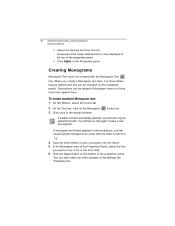
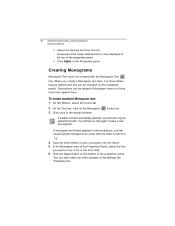
32
Pacesetter Embroidery Lettering Software Instruction Manual
Š
Select the desired font from the list. A preview of the newly selected font is now displayed at the top of the properties panel. &#... those fonts that support them.
To create standard Monogram text:
1 2 3 On the Ribbon, select the Home tab. On the Text bar, click on the Monogram Click once in the design window.
If another text...
Users Manual - English - Page 51


... characters button to the immediate left of the font field. You see a window that displays all the available keystrokes that you can enter for the selected font.
Changing the Height of Lettering
With Pacesetter Embroidery Lettering Software, it is easy to change the height of any lettering. Height refers to the tallest character in the desired...
Users Manual - English - Page 54


52
Pacesetter Embroidery Lettering Software Instruction Manual
2
In the Text area of the Properties panel, click on the Select button next to "Envelope." The Envelope window (below) will open.
3
Select one of the envelope shapes from the list. The selected envelope shape will be applied to your lettering.
Properties Specific to Particular Text Frames
Decor for Monograms...
Installation Guide - English - Page 2


ii Pacesetter Embroidery Lettering Software Installation Guide
Copyright
© Copyright 2009 Pulse Microsystems Ltd. All rights reserved.
This Installation Guide is copyrighted by the developer of the software, Pulse Microsystems Ltd. All rights reserved... software described in this document is furnished under a license agreement and/or nondisclosure agreement. The software may be used or copied ...
Installation Guide - English - Page 4


... Embroidery Lettering Software Installation Guide
System Requirements
Specifications are subject to change without prior notice. For additional information on setup and system requirements, contact your distributor.
Recommended System Requirements: • Genuine Intel Pentium IV, 2GHz PC computer (or higher)
with a CD-ROM drive • Monitor 1024x768 video resolution with 16-bit color display...
Installation Guide - English - Page 5


...-
ROM into the computer's CD drive. 2 Wait for the AutoRun Screen. 3 Click on "Install Pacesetter Embroidery Lettering Software."
You see the InstallShield introductory screen.
4 Click Next to proceed with the installation.
You see the License Agreement dialog.
5 Check the radio button next to "I accept the terms in the
license agreement" and click next to continue.
6 Follow the instructions...
