Brother International HL-2600CN driver and firmware
Drivers and firmware downloads for this Brother International item

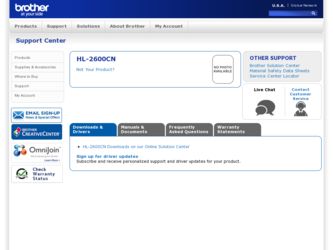
Related Brother International HL-2600CN Manual Pages
Download the free PDF manual for Brother International HL-2600CN and other Brother International manuals at ManualOwl.com
Network Users Manual - English - Page 7


... to Configure the Print Server
5-4
Brother Internet Print Using a Web Browser to configure the Print Server
5-6
Brother Internet Print Using TELNET to Configure the Print Server
5-7
Brother Internet Print Installing the BIP software on Windows 95/98/Me/NT4.0 5-8
Setup from CD-ROM
5-8
Adding a Second Brother Internet Port
5-11
Windows 2000 IPP Printing
5-12
Specifying a different...
Network Users Manual - English - Page 31
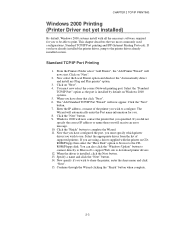
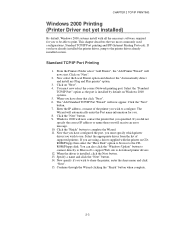
... printer driver you wish to use. Select the appropriate driver from the list of supported printers. If you are using a driver supplied with the printer on CDROM/Floppy then select the "Have Disk" option to browse to the CDROM/Floppy disk. You can also click the "Windows Update" button to connect directly to Microsoft's support Web site to download printer drivers. 12. When the driver is installed...
Network Users Manual - English - Page 32


...com) and download the Windows Internet Print Services support software for Windows systems.
Once installed, this software will allow you to connect to a Windows 2000 system that is also running IIS and send print jobs using the IPP protocol.
By using Microsoft's IPP software you can also send jobs to other printers that do not support the IPP protocol.
Windows 2000 Printing (Printer Driver already...
Network Users Manual - English - Page 37
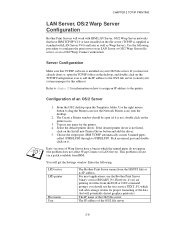
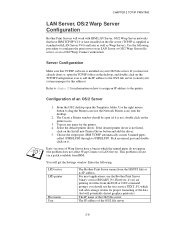
... drag the Printer icon (not the Network Printer icon) onto the desktop.
2. The Create a Printer window should be open (if it is not, double click on the printer icon).
3. Type in any name for the printer. 4. Select the default printer driver. If the desired printer driver is not listed,
click on the Install new Printer Driver button and add the driver. 5. Choose the output port. IBM TCP...
Network Users Manual - English - Page 54


... the IP address on your printer.
3. The default password for Brother print servers is "access". 4. Windows 2000 users can print using TCP/IP using the standard Network
Printing software and IPP protocol software built into any Windows 2000 installation. 5. Windows 95/98/Me users can send print jobs using the IPP protocol via Windows2000 computer providing that the Microsoft Internet Print Services...
Network Users Manual - English - Page 61


...sure that your E-mail server is capable of sending messages across the
Internet.
Setup from CD-ROM
1. Start the CD-ROM installation menu program according to the Quick Setup guide
2. Select the proper Model and Software Installation menu. Then select the Network Print Software menu to start the Brother Network Print Software installation program..
3. Push the Next button in response to the Welcome...
Network Users Manual - English - Page 67


....brother.com for more information on network printing and for documents on the IPP protocol and how to configure a Windows 2000/95/98/Me System.
2. Visit Microsoft's web site for the "Microsoft Internet Print Services" software for Windows 95/98/Me.
3. Refer to chapter 12 of this user guide to learn how to configure the IP address of the printer...
Network Users Manual - English - Page 95


... administrative privileges. Go to the NT Control Panel and double click on the Network icon. Windows 2000 users select the properties of the Local Area Connection. 2. On Windows NT 3.5x systems, select Add Software. On Windows NT 4.0 systems, click on the Protocol tab, and click Add. Windows 2000 users click the Install button from the General Tab. 3. Select...
Users Manual - English - Page 7


... Guide
ABOUT THIS PRINTER Checking the Carton Components General View Features Options RAM Operating and Storage Environment
CHAPTER 2 DRIVER AND SOFTWARE
Printer Driver Features in the PCL Printer Driver (Windows 95/98/Me Users Only) Features in the PS printer driver (Windows 95/98/Me users only) Software for networks Software for Windows Computers Software for Macintosh Computer
Printer Settings...
Users Manual - English - Page 34


... DRIVER
CHAPTER 2 DRIVER AND SOFTWARE
A Printer Driver is software that translates data from the format used by a computer into the format required by a particular printer. Typically, this format is a printer command language or page description language.
The printer drivers for the following operating systems are on the supplied CD-ROM. Printer driver updates can be downloaded from the Brother...
Users Manual - English - Page 38


Duplex
CHAPTER 2 DRIVER AND SOFTWARE
To use duplex printing, you will need to install the optional Duplex unit onto your printer. If you select the duplex button, the dialogue box for making duplex settings will appear. Six types of ...watermark, you can change the font, darkness and angle settings.
Page Setup
Change the print image scaling, and then select Mirror / Reverse print options.
2-5
Users Manual - English - Page 41
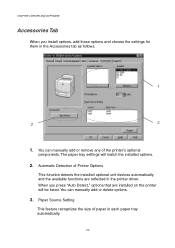
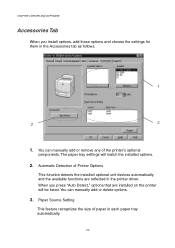
...in the Accessories tab as follows.
1
2
3
1. You can manually add or remove any of the printer's optional
components. The paper tray settings will match the installed options.
2. Automatic Detection of Printer Options
This function detects the installed optional unit devices automatically and the available functions are reflected in the printer driver. When you press "Auto Detect," options that...
Users Manual - English - Page 42
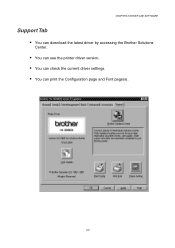
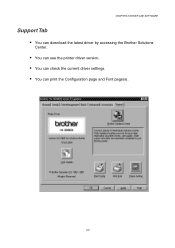
CHAPTER 2 DRIVER AND SOFTWARE
Support Tab
• You can download the latest driver by accessing the Brother Solutions
Center.
• You can see the printer driver version. • You can check the current driver settings. • You can print the Configuration page and Font page(s).
2-9
Users Manual - English - Page 43


CHAPTER 2 DRIVER AND SOFTWARE
FEEAATTUURREESS IINNTTHHEE PS PPRRIINNTTEERR DDRRIIVVEERR (WIINNDDOOWWSS 95/98/MEE UUSSEERRSS OONNLLYY)
For more information, please see the on-line Help in the printer driver.
Details Tab
Select the port where your printer is connected or the path to the network printer you are using. Select the printer driver that you installed.
2-10
Users Manual - English - Page 44
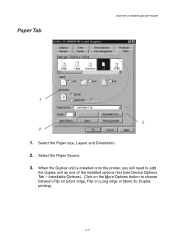
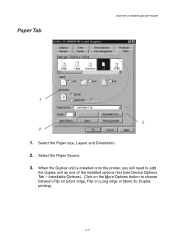
Paper Tab
CHAPTER 2 DRIVER AND SOFTWARE
1
2 3 1. Select the Paper size, Layout and Orientation. 2. Select the Paper Source. 3. When the Duplex unit is installed onto the printer, you will need to add
the duplex unit as one of the installed options first (see Device Options Tab - Installable Options). Click on the More Options button to choose between Flip on...
Users Manual - English - Page 46
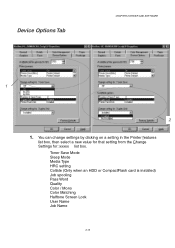
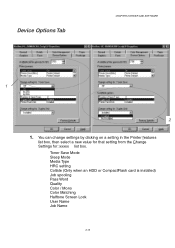
Device Options Tab
CHAPTER 2 DRIVER AND SOFTWARE
1
2
1. You can change settings by clicking on a setting in the Printer features
list box, then select a new value for that setting from the Change Settings for: xxxxx list box.
Toner Save Mode Sleep Mode Media Type HRC setting Collate (Only when an HDD or CompactFlash card is installed) Job spooling Pass Word Quality Color / Mono...
Users Manual - English - Page 47
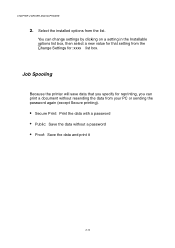
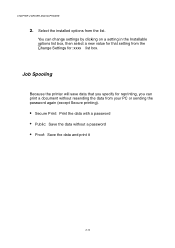
CHAPTER 2 DRIVER AND SOFTWARE
2. Select the installed options from the list.
You can change settings by clicking on a setting in the Installable options list box, then select a new value for that setting from the Change Settings for: xxxx list box.
Job Spooling
Because the printer will save data that you specify for reprinting, you can print a document without resending the...
Users Manual - English - Page 48
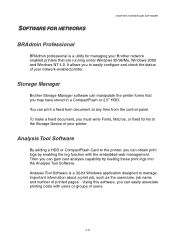
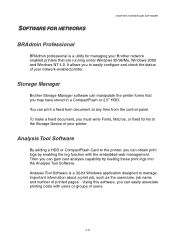
... Brother network enabled printers that are running under Windows 95/98/Me, Windows 2000 and Windows NT 4.0. It allows you to easily configure and check the status of your network-enabled printer.
Storage Manager
Brother Storage Manager software can manipulate the printer forms that you may have stored in a CompactFlash or 2.5" HDD.
You can print a fixed form document at any time from the control...
Users Manual - English - Page 49
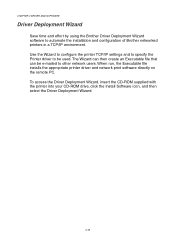
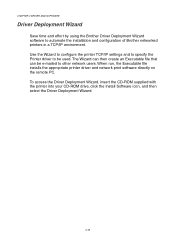
.../IP settings and to specify the Printer driver to be used. The Wizard can then create an Executable file that can be e-mailed to other network users. When run, the Executable file installs the appropriate printer driver and network print software directly on the remote PC. To access the Driver Deployment Wizard, insert the CD-ROM supplied with the printer into your CD-ROM drive...
Users Manual - English - Page 50
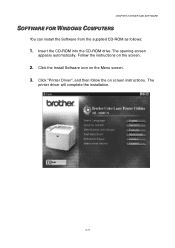
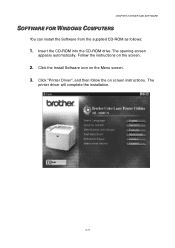
... COOMMPPUUTTEERRSS
You can install the Software from the supplied CD-ROM as follows:
1. Insert the CD-ROM into the CD-ROM drive. The opening screen
appears automatically. Follow the instructions on the screen.
2. Click the Install Software icon on the Menu screen. 3. Click "Printer Driver", and then follow the on screen instructions. The
printer driver will complete the installation.
2-17
