Brother International HL-3075CW driver and firmware
Drivers and firmware downloads for this Brother International item

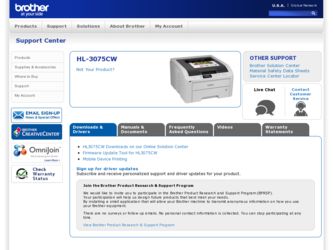
Related Brother International HL-3075CW Manual Pages
Download the free PDF manual for Brother International HL-3075CW and other Brother International manuals at ManualOwl.com
Network Users Manual - English - Page 74
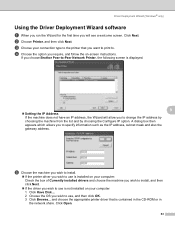
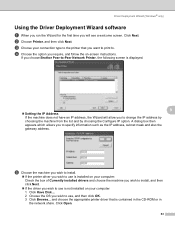
... installed drivers and choose the machine you wish to install, and then click Next.
„ If the driver you wish to use is not installed on your computer: 1 Click Have Disk.... 2 Choose the OS you wish to use, and then click OK. 3 Click Browse... and choose the appropriate printer driver that is contained in the CD-ROM or in the network...
Users Manual - English - Page 3


... (for Windows® printer driver 22
Printing photos from a digital camera (HL-3075CW only 23 PictBridge requirements ...23 Setting your digital camera ...23 Printing images...24 Connecting a camera as a storage device 24 DPOF printing...25 Printing images with Secure Function Lock 2.0 enabled (HL-3075CW only 25
Printing data from a USB flash memory drive with direct print (HL-3075CW only 27...
Users Manual - English - Page 12
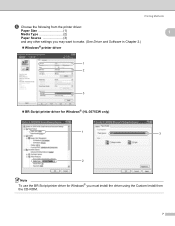
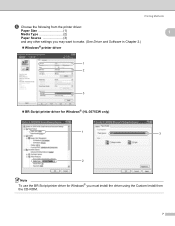
... driver:
Paper Size 1) Media Type 2)
1
Paper Source 3)
and any other settings you may want to make. (See Driver and Software in Chapter 2.)
Windows® printer driver
1 2
3 BR-Script printer driver for Windows® (HL-3075CW only)
1
3
2
Note To use the BR-Script printer driver for Windows® you must install the driver using the Custom Install from the CD-ROM...
Users Manual - English - Page 16
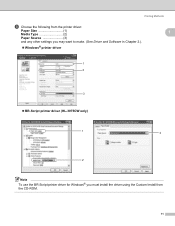
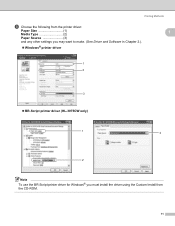
... the printer driver:
Paper Size 1) Media Type 2)
1
Paper Source 3)
and any other settings you may want to make. (See Driver and Software in Chapter 2.).
Windows® printer driver
1 2
3 BR-Script printer driver (HL-3075CW only)
1
3
2
Note To use the BR-Script printer driver for Windows® you must install the driver using the Custom Install from the CD-ROM.
11
Users Manual - English - Page 20
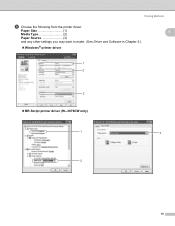
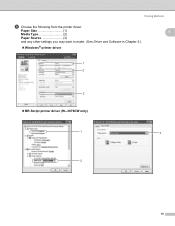
Printing Methods
f Choose the following from the printer driver:
Paper Size 1) Media Type 2)
1
Paper Source 3)
and any other settings you may want to make. (See Driver and Software in Chapter 2.).
Windows® printer driver
1 2
3 BR-Script printer driver (HL-3075CW only)
1
3
2
15
Users Manual - English - Page 21
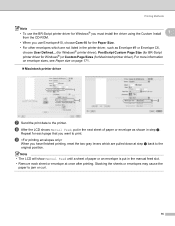
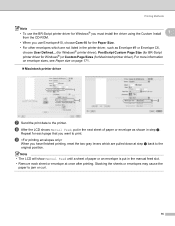
Printing Methods
Note
• To use the BR-Script printer driver for Windows® you must install the driver using the Custom Install
1
from the CD-ROM.
• When you use Envelope #10, choose Com-10 for the Paper Size.
• For other envelopes which are not listed in the printer driver, such as Envelope #9 or Envelope C6, choose User...
Users Manual - English - Page 37
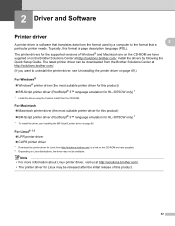
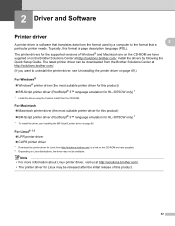
...The printer drivers for the supported versions of Windows® and Macintosh are on the CD-ROM we have supplied or on the Brother Solutions Center at http://solutions.brother.com/. Install the drivers by following the Quick Setup Guide. The latest printer driver can be downloaded from the Brother Solutions Center at http://solutions.brother.com/.
(If you want to uninstall the printer driver, see...
Users Manual - English - Page 38
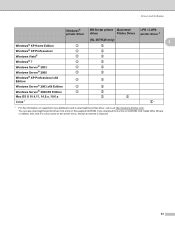
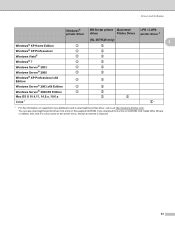
... x64 Edition Windows Server® 2008 R2 Edition Mac OS X 10.4.11, 10.5.x, 10.6.x Linux 1
(HL-3075CW only)
p
p
p
p
p
p
p
p
p
p
p
p
p
p
p
p
p
p
p
p
2
p
1 For the information on supported Linux distribution and to download the printer driver, visit us at http://solutions.brother.com/. You can also download the printer driver from a link on the supplied CD-ROM. If you download...
Users Manual - English - Page 39
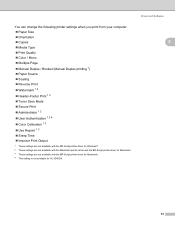
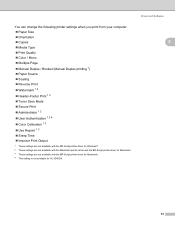
... Time Improve Print Output
1 These settings are not available with the BR-Script printer driver for Windows®. 2 These settings are not available with the Macintosh printer driver and the BR-Script printer driver for Macintosh. 3 These settings are not available with the BR-Script printer driver for Macintosh. 4 This setting is not available for HL-3045CN.
Driver and Software
2
34
Users Manual - English - Page 40
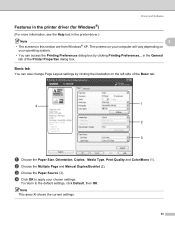
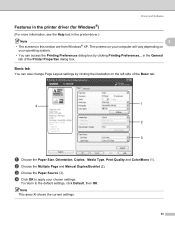
Driver and Software
Features in the printer driver (for Windows®) 2
(For more information, see the Help text in the printer driver.)
Note
2
• The screens in this section are from Windows® XP. The screens on your computer will vary depending on
your operating system.
• You can access the Printing Preferences dialog box by clicking Printing Preferences... in...
Users Manual - English - Page 42
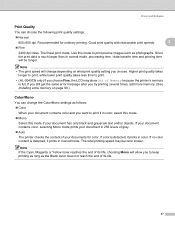
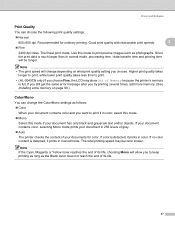
Driver and Software
Print Quality 2
You can choose the following print quality settings.
...HL-3045CN only) If you choose Fine, the LCD may show Out of Memory because the printer's memory is full. If you still get the same error message after you try printing several times, add more memory. (See Installing extra memory on page 99.)
Color/Mono 2
You can change the Color/Mono settings...
Users Manual - English - Page 44


... even numbered pages first. Then the printer driver will stop and show the instructions required to re-install the paper. When you click OK the odd numbered pages will be printed (See Manual duplex printing on page 19).
If you choose Manual Duplex and click Duplex Setting, you can change the following settings.
• Duplex Type
There are...
Users Manual - English - Page 51
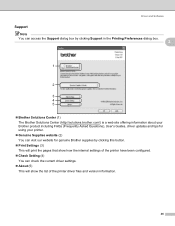
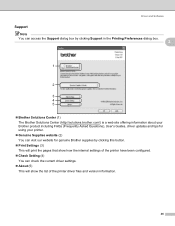
... including FAQs (Frequently Asked Questions), User's Guides, driver updates and tips for using your printer.
Genuine Supplies website (2) You can visit our website for genuine Brother supplies by clicking this button.
Print Settings (3) This will print the pages that show how the internal settings of the printer have been configured.
Check Setting (4) You can check the...
Users Manual - English - Page 52


... the Windows® printer driver that will restrict color printing, choose Custom setup from 2
Install Printer Driver selection on the menu screen of the supplied CD-ROM. After accepting the software license and the initial installation screens, follow the steps below when the Select Components screen appears.
a Choose PCL Driver and any other Components you wish to install and click the Settings...
Users Manual - English - Page 53
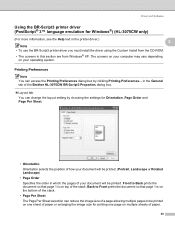
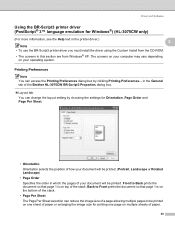
Driver and Software
Using the BR-Script3 printer driver (PostScript® 3™ language emulation for Windows®) (HL-3075CW only)
2
(For more information, see the Help text in the printer driver.)
2
Note
• To use the BR-Script3 printer driver you must install the driver using the Custom Install from the CD-ROM.
• The screens in this section are from Windows® XP. The ...
Users Manual - English - Page 55
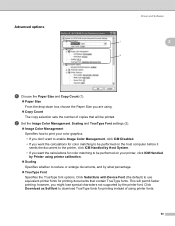
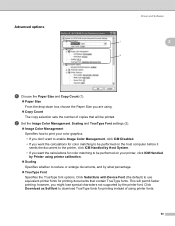
Advanced options
Driver and Software
2
1
2
2
a Choose the Paper Size and Copy Count (1).
Paper Size From the drop-down box choose the Paper Size you are using.
Copy Count The copy selection sets the number of copies that will be printed.
b Set the Image Color Management, Scaling and TrueType Font settings (2).
Image Color Management Specifies how to print...
Users Manual - English - Page 56
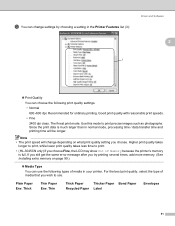
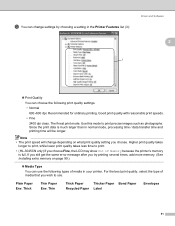
... settings by choosing a setting in the Printer Features list (3):
Driver and Software
2
3
Print Quality
You can choose the following print quality settings....HL-3045CN only) If you choose Fine, the LCD may show Out of Memory because the printer's memory is full. If you still get the same error message after you try printing several times, add more memory. (See Installing extra memory...
Users Manual - English - Page 74
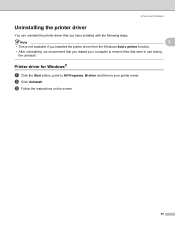
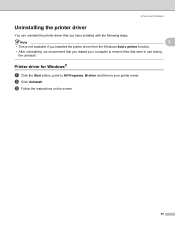
... available if you installed the printer driver from the Windows Add a printer function.
• After uninstalling, we recommend that you restart your computer to remove files that were in use during the uninstall.
Printer driver for Windows® 2
a Click the Start button, point to All Programs, Brother and then to your printer name. b Click UnInstall. c Follow the instructions on the screen...
Users Manual - English - Page 76
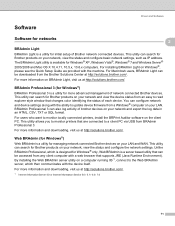
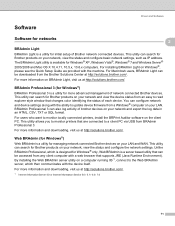
... of each device. You can configure network and device settings along with the ability to update device firmware from a Windows® computer on your LAN. BRAdmin Professional 3 can also log activity of brother devices on your network and export the log data in an HTML, CSV, TXT or SQL format. For users who want to monitor locally connected printers, install the BRPrint Auditor software on the...
Users Manual - English - Page 77
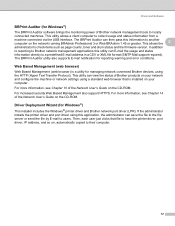
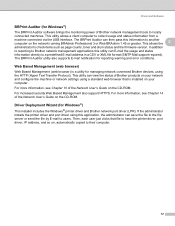
... is installed on your computer.
For more information, see Chapter 10 of the Network User's Guide on the CD-ROM.
For increased security Web Based Management also support HTTPS. For more information, see Chapter 14 of the Network User's Guide on the CD-ROM.
Driver Deployment Wizard (for Windows®) 2
This installer includes the Windows® printer driver and Brother network port driver (LPR...
