Brother International HL 5240 - B/W Laser Printer driver and firmware
Drivers and firmware downloads for this Brother International item

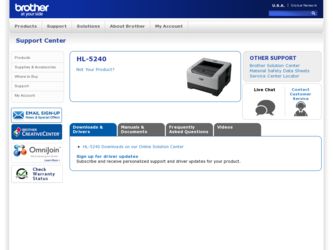
Related Brother International HL 5240 Manual Pages
Download the free PDF manual for Brother International HL 5240 and other Brother International manuals at ManualOwl.com
Users Manual - English - Page 6


...37 Uninstalling the printer driver...40
Software ...42 Software for networks (For HL-5250DN only 42 About emulation modes...43 Automatic emulation selection...43 Automatic interface selection...44 Remote Printer Console ...44
4 Control Panel
LEDs (Light Emitting Diodes)...45 Service call indications ...49 Control panel buttons...51
Print a test page ...52 Print a Printer Settings page...53 Print...
Users Manual - English - Page 27
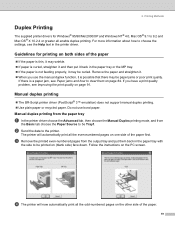
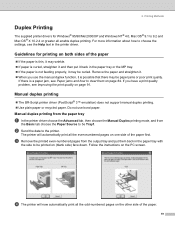
...printer drivers for Windows® 95/98/Me/2000/XP and Windows NT® 4.0, Mac OS® 9.1 to 9.2 and Mac OS® X 10.2.4 or greater all enable duplex printing. For more information about how to choose the settings, see the Help text in the printer driver...91.
Manual duplex printing
„ The BR-Script printer driver (PostScript® 3™ emulation) does not support manual duplex printing...
Users Manual - English - Page 32
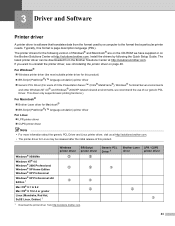
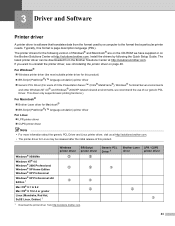
... CD-ROM we have supplied or on the Brother Solutions Center at http://solutions.brother.com. Install the drivers by following the Quick Setup Guide. The latest printer driver can be downloaded from the Brother Solutions Center at http://solutions.brother.com. If you want to uninstall the printer driver, see Uninstalling the printer driver on page 40.
For Windows® „ Windows printer driver...
Users Manual - English - Page 33
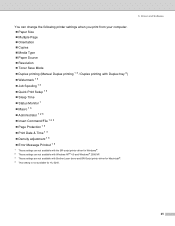
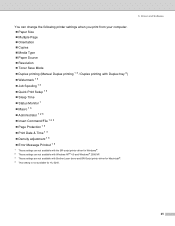
... 1 3 „ Error Message Printout 1 3
1 These settings are not available with the BR-script printer driver for Windows®. 2 These settings are not available with Windows NT® 4.0 and Windows® 2000/XP. 3 These settings are not available with Brother Laser driver and BR-Script printer driver for Macintosh®. 4 This setting is not available for HL-5240.
3. Driver and Software
25
Users Manual - English - Page 34
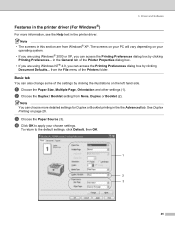
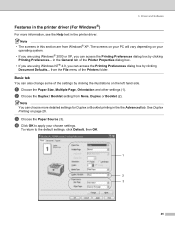
3. Driver and Software
Features in the printer driver (For Windows®)
For more information, see the Help text in the printer driver. Note
• The screens in this section are from Windows® XP. The screens on your PC will vary depending on your operating system.
• If you are using Windows® 2000 or XP, you can access the...
Users Manual - English - Page 35
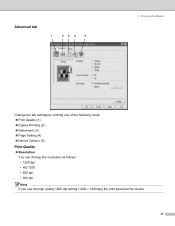
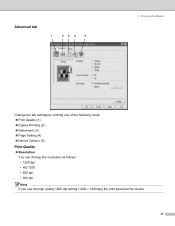
Advanced tab
1
23 4
5
3. Driver and Software
Change the tab settings by clicking one of the following icons: „ Print Quality (1) „ Duplex Printing (2) „ Watermark (3) „ Page Setting (4) „ Device Options (5)
Print Quality
„ Resolution You can change the resolution as follows: • 1200 dpi • HQ 1200 • 600 dpi • 300 dpi Note If you use...
Users Manual - English - Page 36
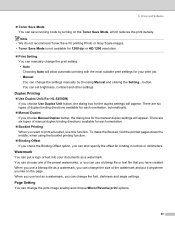
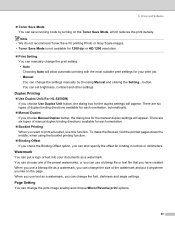
... resolution.
„ Print Setting You can manually change the print setting. • Auto Choosing Auto will allow automatic printing with the most suitable print settings for your print job. • Manual You can change the settings manually by choosing Manual and clicking the Setting... button. You can set brightness, contrast and other settings.
Duplex Printing
„ Use Duplex Unit (For HL...
Users Manual - English - Page 37
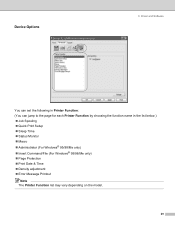
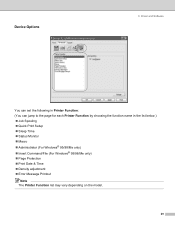
Device Options
3. Driver and Software
You can set the following in Printer Function: (You can jump to the page for each Printer Function by choosing the function name in the list below.) „ Job Spooling „ Quick Print Setup „ Sleep Time „ Status Monitor „ Macro „ Administrator (For Windows® 95/98/Me only) „ Insert Command...
Users Manual - English - Page 38
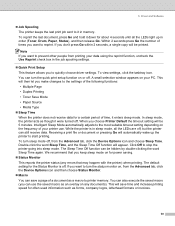
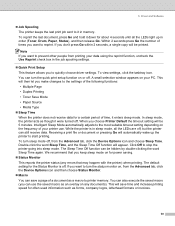
... printer status (any errors that may happen with the printer) when printing. The default setting for the Status Monitor is off. If you want to turn the status monitor on, from the Advanced tab, click the Device Options icon and then choose Status Monitor.
„ Macro You can save a page of a document as a macro to printer memory...
Users Manual - English - Page 39


3. Driver and Software
„ Administrator (For Windows® 95/98/Me only) Administrators have the authority to limit the number of copies, scaling setting and watermark setting functions. • Password Enter the password into this box. • Set Password Click here to change the password. • COPY LOCK Lock the copy pages selection to prevent multiple copy printing. • WATERMARK ...
Users Manual - English - Page 40
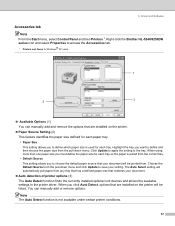
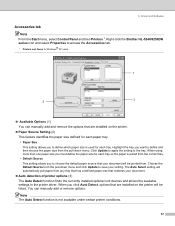
... Driver and Software
Accessories tab
Note From the Start menu, select Control Panel and then Printers 1. Right-click the Brother HL-5240/5250DN series icon and select Properties to access the Accessories tab.
1 Printers and Faxes for Windows® XP users.
1
2 3
„ Available Options (1) You can manually add and remove the options that are installed on the printer.
„ Paper Source Setting...
Users Manual - English - Page 41
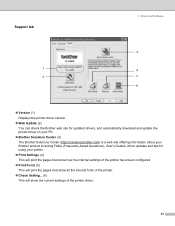
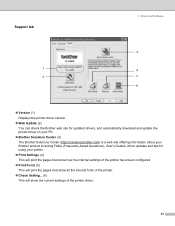
Support tab
1 2
3. Driver and Software
3 4 5 6
„ Version (1)
Displays the printer driver version. „ Web Update (2)
You can check the Brother web site for updated drivers, and automatically download and update the printer driver on your PC. „ Brother Solutions Center (3)
The Brother Solutions Center (http://solutions.brother.com) is a web site offering information about your ...
Users Manual - English - Page 42


3. Driver and Software
Features in the BR-Script (PostScript® 3™ language emulation) printer driver (For Windows®)
For more information, see the Help text in the printer driver. Note
The screens in this section are based on HL-5250DN with Windows® XP. The screens on your PC may vary depending on the printer model and your operating system.
Device Settings tab...
Users Manual - English - Page 43
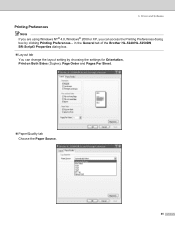
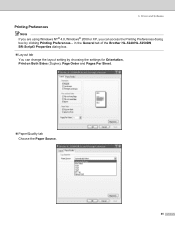
3. Driver and Software
Printing Preferences
Note If you are using Windows NT® 4.0, Windows® 2000 or XP, you can access the Printing Preferences dialog box by clicking Printing Preferences... in the General tab of the Brother HL-5240/HL-5250DN BR-Script3 Properties dialog box. „ Layout tab You can change the layout setting by choosing the settings for Orientation...
Users Manual - English - Page 44
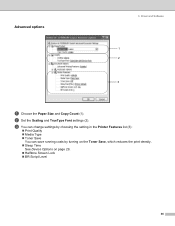
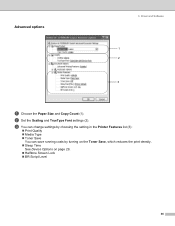
Advanced options
3. Driver and Software
1 2 3
a Choose the Paper Size and Copy Count (1).
b Set the Scaling and TrueType Font settings (2).
c You can change settings by choosing the setting in the Printer Features list (3):
„ Print Quality „ Media Type „ Toner Save
You can save running costs by turning on the Toner Save, which reduces the ...
Users Manual - English - Page 48
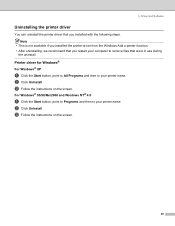
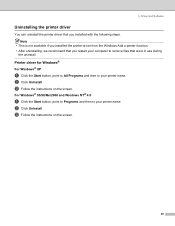
... Driver and Software
Uninstalling the printer driver
You can uninstall the printer driver that you installed with the following steps. Note
• This is not available if you installed the printer driver from the Windows Add a printer function. • After uninstalling, we recommend that you restart your computer to remove files that were in use during
the uninstall.
Printer driver for Windows...
Users Manual - English - Page 50


... Mac OS®X environment. It supports some of the features of the Windows® BRAdmin software. For example, using the BRAdmin Light software, you can change some network settings and update firmware on Brother's network ready printers and multifunction devices.
Driver Deployment Wizard (For Windows®)
This installer includes the Windows® printer driver and Brother network port driver...
Users Manual - English - Page 52
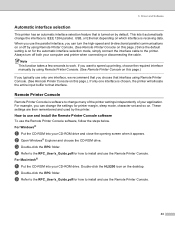
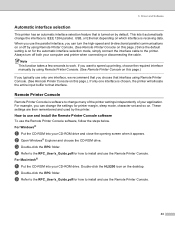
.... For example, you can change the settings for printer margin, sleep mode, character set and so on. These settings are then remembered and used by the printer.
How to use and install the Remote Printer Console software
To use the Remote Printer Console software, follow the steps below. For Windows®
a Put the CD-ROM into your CD-ROM drive and close the opening screen when...
Quick Setup Guide - English - Page 10
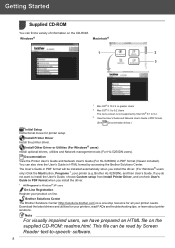
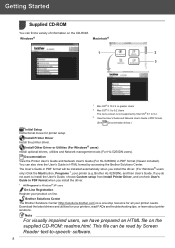
... CD-ROM.
Windows®
Macintosh®
1
2
3
1 Mac OS® X 10.2.4 or greater Users 2 Mac OS® 9.1 to 9.2 Users
The menu screen is not supported by Mac OS® 9.1 to 9.2. 3 View the User's Guide and Network User's Guide in PDF format.
(See Documentation below.)
Initial Setup Instructional movie for printer setup.
Install Printer Driver Install the printer driver.
Install Other Driver...
Quick Setup Guide - English - Page 15


... http://solutions.brother.com.
Windows®
For Windows® XP Professional x64 Edition users, visit http://solutions.brother.com for driver downloads and installation steps.
For USB interface cable users (Windows® 98/Me/2000/XP only 14
For parallel interface cable users 16
For network interface cable users (For HL-5250DN 17
„ For Brother Peer-to-Peer network printer users (LPR...
