Brother International HL-5370DWT - B/W Laser Printer driver and firmware
Drivers and firmware downloads for this Brother International item

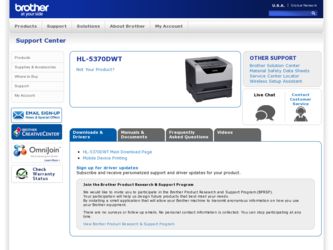
Related Brother International HL-5370DWT Manual Pages
Download the free PDF manual for Brother International HL-5370DWT and other Brother International manuals at ManualOwl.com
Users Manual - English - Page 8


... 64 Installing the BR-Script3 printer driver 64
Uninstalling the printer driver ...70 Printer driver for Windows® and Windows Vista® and Windows Server® 2003/2008 70 Printer driver for Macintosh ...70
Software ...72 Software for networks (For HL-5350DN and HL-5370DW 72 About emulation modes...73 Automatic emulation selection...74 Automatic interface selection...74 Remote Printer...
Users Manual - English - Page 24
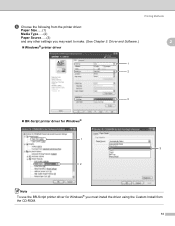
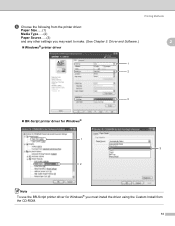
... printer driver:
Paper Size......(1)
Media Type......(2)
Paper Source......(3)
and any other settings you may want to make. (See Chapter 3: Driver and Software.)
2
„ Windows® printer driver
1 2
„ BR-Script printer driver for Windows®
1 2
3 3
Note To use the BR-Script printer driver for Windows® you must install the driver using the Custom Install from the CD-ROM...
Users Manual - English - Page 28
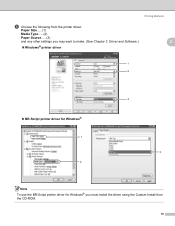
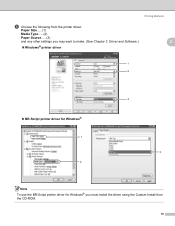
... printer driver:
Paper Size......(1)
Media Type......(2)
Paper Source......(3)
and any other settings you may want to make. (See Chapter 3: Driver and Software.)
2
„ Windows® printer driver
1 2
„ BR-Script printer driver for Windows®
1 2
3 3
Note To use the BR-Script printer driver for Windows® you must install the driver using the Custom Install from the CD-ROM...
Users Manual - English - Page 32
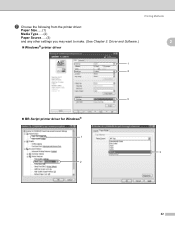
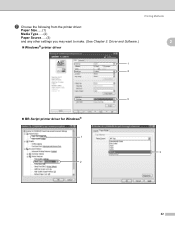
Printing Methods
g Choose the following from the printer driver:
Paper Size......(1)
Media Type......(2)
Paper Source......(3)
and any other settings you may want to make. (See Chapter 3: Driver and Software.)
2
„ Windows® printer driver
1 2
„ BR-Script printer driver for Windows®
1 2
3 3
22
Users Manual - English - Page 42
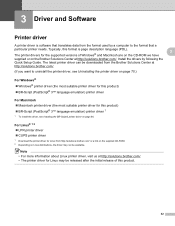
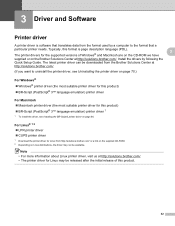
... description language (PDL).
3
The printer drivers for the supported versions of Windows® and Macintosh are on the CD-ROM we have
supplied or on the Brother Solutions Center at http://solutions.brother.com/. Install the drivers by following the
Quick Setup Guide. The latest printer driver can be downloaded from the Brother Solutions Center at
http://solutions.brother.com/.
(If you want...
Users Manual - English - Page 43


...
p
p
x64 Edition
Windows Server® 2003 x64
p
p
Edition
Mac OS X 10.3.9 or greater
p
p
Linux® 1
p
1 For the information on supported Linux distribution and to download the printer driver, visit us at http://solutions.brother.com/. You can also download the printer driver from a link on the supplied CD-ROM. If you download from a link on CD-ROM, click Install Other Drivers or...
Users Manual - English - Page 44
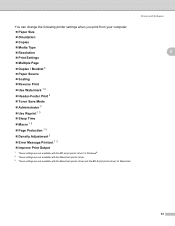
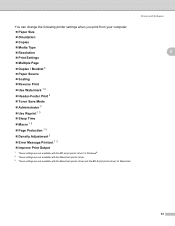
... 1 3 „ Density Adjustment 2 „ Error Message Printout 1 3 „ Improve Print Output
1 These settings are not available with the BR-script printer driver for Windows®. 2 These settings are not available with the Macintosh printer driver. 3 These settings are not available with the Macintosh printer driver and the BR-Script printer driver for Macintosh.
Driver and Software
3
34
Users Manual - English - Page 45


... Preferences... in the General
tab of the Printer Properties dialog box.
Basic tab
3
You can also change settings by clicking the illustration on the left side of the Basic tab.
1
6 2
3 5 4
a Choose the Paper Size, Orientation, Copies, Media Type , Resolution and Print Settings(1). b Choose the Multiple Page and Duplex / Booklet setting (2). c Choose the Paper Source(3). d Click OK...
Users Manual - English - Page 54
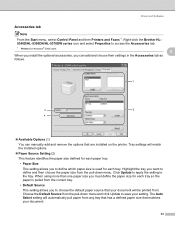
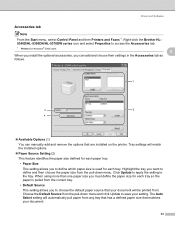
Driver and Software
Accessories tab
3
Note
From the Start menu, select Control Panel and then Printers and Faxes 1. Right-click the Brother HL5340D/HL-5350DN/HL-5370DW series icon and select Properties to access the Accessories tab.
1 Printers for Windows® 2000 users.
3
When you install the optional accessories, you can add and choose their settings... Click Update to apply the setting to the...
Users Manual - English - Page 58
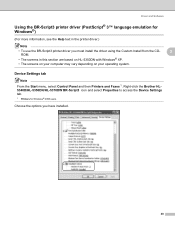
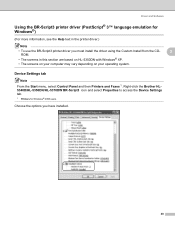
... driver you must install the driver using the Custom Install from the CD-
3
ROM.
• The screens in this section are based on HL-5350DN with Windows® XP.
• The screens on your computer may vary depending on your operating system.
Device Settings tab
3
Note
From the Start menu, select Control Panel and then Printers and Faxes 1. Right-click the Brother HL5340D/HL-5350DN/HL...
Users Manual - English - Page 75
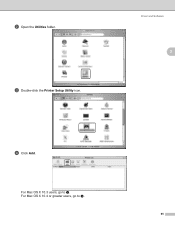
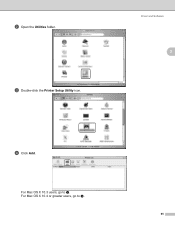
b Open the Utilities folder. c Double-click the Printer Setup Utility icon.
Driver and Software
3
d Click Add.
For Mac OS X 10.3 users, go to e. For Mac OS X 10.4 or greater users, go to f.
65
Users Manual - English - Page 80
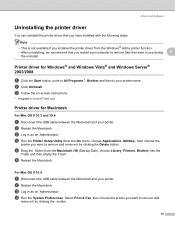
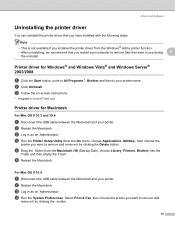
..., point to All Programs 1, Brother and then to your printer name. b Click UnInstall. c Follow the on-screen instructions.
1 Programs for windows® 2000 users
Printer driver for Macintosh 3
For Mac OS X 10.3 and 10.4
3
a Disconnect the USB cable between the Macintosh and your printer.
b Restart the Macintosh.
c Log in as an 'Administrator'.
d Run the Printer Setup Utility (from the Go...
Users Manual - English - Page 82
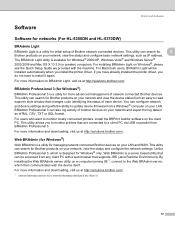
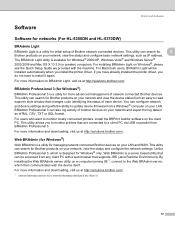
... of each device. You can configure network and device settings along with the ability to update device firmware from a Windows® computer on your LAN. BRAdmin Professional 3 can also log activity of brother devices on your network and export the log data in an HTML, CSV, TXT or SQL format.
For users who want to monitor locally connected printers, install the BRPrint Auditor software on the...
Users Manual - English - Page 83
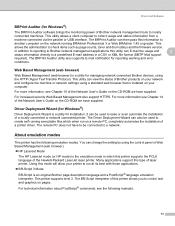
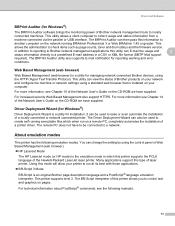
... network settings using a standard web browser that is installed on your computer.
For more information, see Chapter 10 of the Network User's Guide on the CD-ROM we have supplied.
For increased security Web Based Management also support HTTPS. For more information see Chapter 14 of the Network User's Guide on the CD-ROM we have supplied.
Driver Deployment Wizard (for Windows®)
3
Driver...
Users Manual - English - Page 85
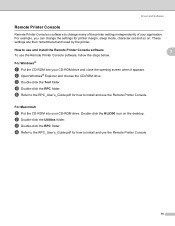
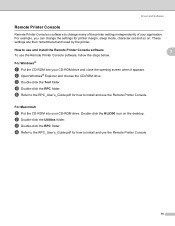
.... For example, you can change the settings for printer margin, sleep mode, character set and so on. These settings are then remembered and used by the printer.
How to use and install the Remote Printer Console software To use the Remote Printer Console software, follow the steps below.
For Windows®
a Put the CD-ROM into your CD-ROM drive and close the opening screen when...
Network Users Manual - English - Page 133
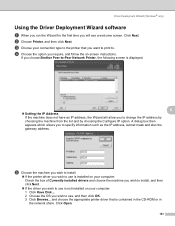
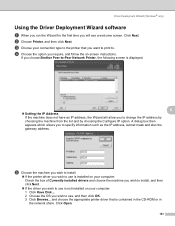
.... d Choose the option you require, and follow the on-screen instructions.
If you choose Brother Peer-to-Peer Network Printer, the following screen is displayed.
9
„ Setting the IP Address If the machine does not have an IP address, the Wizard will allow you to change the IP address by choosing the machine from the list and by choosing...
Quick Setup Guide - English - Page 10


... Set as Default Printer.
• If you want to disable the Status Monitor, uncheck Enable Status Monitor.
Windows®
Finish The installation is now complete.
Note
XML Paper Specification Printer Driver The XML Paper Specification Printer Driver is the most suitable driver when printing from the applications that use the XML Paper Specification documents. Please download the latest driver...
Quick Setup Guide - English - Page 17


... Personal Firewall software (e.g. Windows® Firewall), turn it back on.
Windows®
Finish The installation is now complete.
Note
XML Paper Specification Printer Driver The XML Paper Specification Printer Driver is the most suitable driver when printing from the applications that use the XML Paper Specification documents. Please download the latest driver by accessing the Brother Solutions...
Quick Setup Guide - English - Page 41
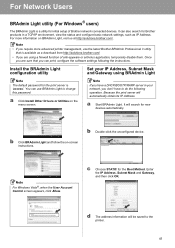
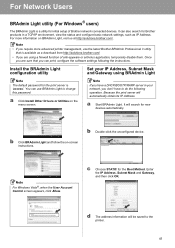
... a download from http://solutions.brother.com/.
• If you are using a firewall function of anti-spyware or antivirus application, temporarily disable them. Once you are sure that you can print, configure the software settings following the instructions.
Install the BRAdmin Light configuration utility
Set your IP Address, Subnet Mask and Gateway using BRAdmin Light
Note
The default password...
Quick Setup Guide - English - Page 50
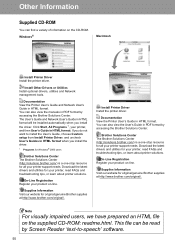
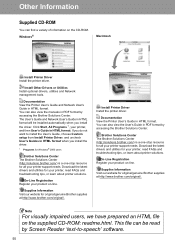
... CD-ROM. Windows®
Macintosh
Install Printer Driver Install the printer driver.
Install Other Drivers or Utilities Install optional drivers, utilities and Network management tools.
Documentation View the Printer User's Guide and Network User's Guide in HTML format. You can also view the manuals in PDF format by accessing the Brother Solutions Center. The User's Guide and Network User's Guide...
