Brother International HL-660 - B/W Laser Printer driver and firmware
Drivers and firmware downloads for this Brother International item

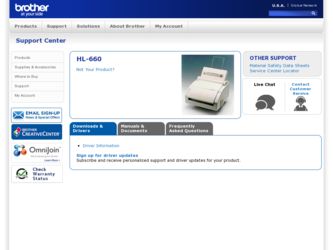
Related Brother International HL-660 Manual Pages
Download the free PDF manual for Brother International HL-660 and other Brother International manuals at ManualOwl.com
Users Manual - English - Page 3
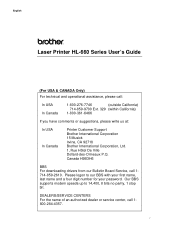
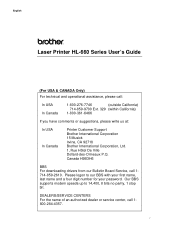
...
Printer Customer Support Brother International Corporation 15 Musick Irvine, CA 92718 Brother International Corporation, Ltd. 1, Rue Hôtel De Ville Dollard-des-Ormeaux P.Q. Canada H9B3H6
BBS For downloading drivers from our Bulletin Board Service, call 1714-859-2610. Please logon to our BBS with your first name, last name and a four digit number for your password. Our BBS supports modem...
Users Manual - English - Page 4
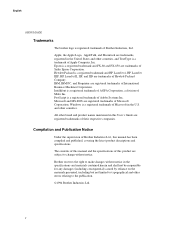
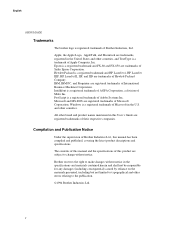
... are registered trademarks of Microsoft Corporation. Windows is a registered trademark of Microsoft in the U.S. and other countries.
All other brand and product names mentioned in this User's Guide are registered trademarks of their respective companies.
Compilation and Publication Notice
Under the supervision of Brother Industries Ltd., this manual has been compiled and published, covering...
Users Manual - English - Page 5
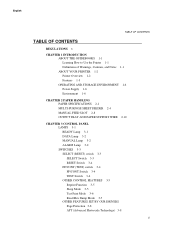
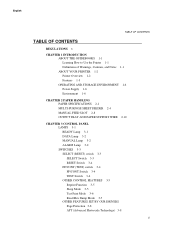
... Learning How to Use the Printer 1-1 Definitions of Warnings, Cautions, and Notes 1-1 ABOUT YOUR PRINTER 1-2 Printer Overview 1-2 Features 1-3 OPERATING AND STORAGE ENVIRONMENT 1-6 Power Supply 1-6 Environment 1-6
CHAPTER 2 PAPER HANDLING PAPER SPECIFICATIONS 2-1 MULTI-PURPOSE SHEET FEEDER 2-4 MANUAL FEED SLOT 2-8 OUTPUT TRAY AND PAPER SUPPORT WIRE 2-10
CHAPTER 3 CONTROL PANEL LAMPS 3-1 READY Lamp...
Users Manual - English - Page 6


English
USER'S GUIDE
CHAPTER 4 OPTIONS BR-SCRIPT 2 ROM BOARD 4-1 APPLETALK INTERFACE BOARD 4-2 ADDITIONAL MEMORY 4-3 Installing the SIMM 4-5
CHAPTER 5 MAINTENANCE REPLACING THE TONER CARTRIDGE 5-1 REPLACING THE DRUM UNIT 5-5 ADJUSTING THE PRINT DENSITY 5-9 CLEANING THE PRINTER 5-10 Cleaning the Printer Exterior 5-10 Cleaning the Printer Interior and Drum Unit 5-11 REPACKING THE PRINTER 5-14
...
Users Manual - English - Page 12


... it to your computer.
2. Read the Software Setup Guide to set up your computer for your printer by installing the printer driver, fonts and Remote Printer Console Program.
3. Read the User's Guide to get information about the following:
• Features and operating environment requirements of your printer - Chapter 1
• Paper Handling - Chapter 2 • Control Panel - Chapter 3 •...
Users Manual - English - Page 14
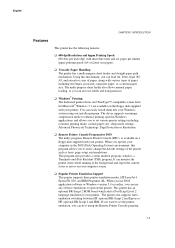
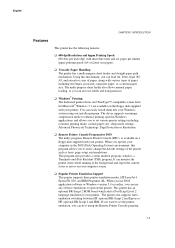
...You can easily install them into your Windows system using our installer program. The driver supports our unique compression mode to enhance printing speed in Windows applications, and allows you to set various printer settings including economy printing mode, custom paper size, sleep mode settings, Advanced Photoscale Technology, Page Protection or Resolution.
t Remote Printer Console Program for...
Users Manual - English - Page 15
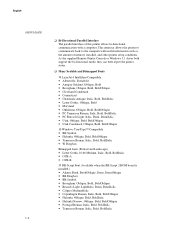
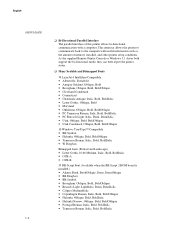
...
USER'S GUIDE 1-4
t Bi-Directional Parallel Interface The parallel interface of this printer allows bi-directional communication with a computer. This interface allows the printer to communicate back to the computer with useful information such as the amount of memory installed, and other printer setup conditions. As the supplied Remote Printer Console or Windows 3.1 driver both support the bi...
Users Manual - English - Page 16


... useful when draft copies are used for proof-reading. You can select two economy mode which is 25% toner saving or 50% toner saving through the Remote Print Console program or the Windows printer driver supplied with your printer.
Sleep Mode Sleep mode automatically reduces power consumption when the printer is not in use. The printer consumes less than...
Users Manual - English - Page 25
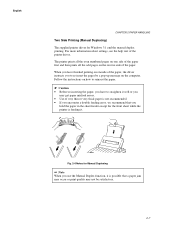
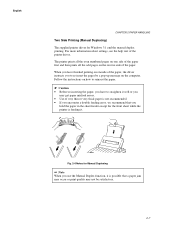
...Two Side Printing (Manual Duplexing)
The supplied printer driver for Windows 3.1 enables manual duplex printing. For more information about settings, see the help text of the printer driver.
The printer prints all the ...computer. Follow the instructions on how to reinsert the paper.
Caution • Before re-inserting the paper, you have to straighten it well or you
may get paper misfeed errors...
Users Manual - English - Page 33
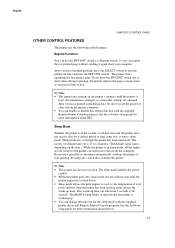
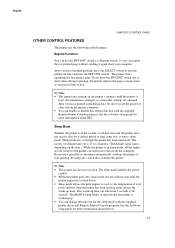
...
reset, the emulation is changed, or some other settings are changed. After you have printed confidential data, be sure to reset the printer to clear it from the printer's memory. • You can enable or disable this reprint function with the supplied Remote Printer Console program. See the software setup guide for more information about RPC.
Sleep Mode
Whether...
Users Manual - English - Page 36
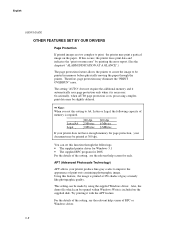
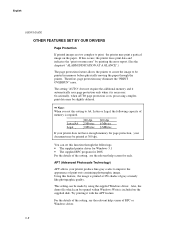
.../A4 Legal
300 dpi 2 Mbytes 3 Mbytes
600 dpi 6 Mbytes 6 MBytes
If your printer does not have enough memory for page protection, your document may be printed at 300 dpi.
You can set this function through the followings. • The supplied printer driver for Windows 3.1 • The supplied RPC program for DOS For the details of the...
Users Manual - English - Page 60


...™ Fonts Page Protection
• If this does not clear the error, reduce the complexity of your document or reduce the print resolution.
• Expand the printer memory by installing SIMM and set page protection ON by using the supplied Windows driver or RPC program.
• Press the FF/CONT switch to resume printing. • Check that the...
Users Manual - English - Page 65


... and refer to Operator Call section of this manual.
Setting up the Printer for DOS
Questions I cannot print from my application software
Recommendation • Check if the DOS application software
interface settings match that of your printer. ( i.e., if you are using a parallel printer cable, then you would most likely set your DOS software printer port to LPT1.) • Check to see if the...
Users Manual - English - Page 66


....
How can I change the User Use the remote printer console (RPC) program.
settings or default settings
of the printer?
Setting up the Printer for Windows
Questions The printer does not work.
Recommendation
Check the followings: • The printer is plugged in. • The interface cable is securely connected
between the printer and computer. • There are no alarm conditions (blinking...
Users Manual - English - Page 67


... more memory.
• Reduce the print resolution or reduce the complexity of your document and try again.
Setting up the Printer for Apple Macintosh Computers
(When AppleTalk interface board and BR-Script 2 ROM board are installed.)
Questions The printer does not print.
Recommendation
Check the following: • The printer is plugged in. • Paper is loaded. • No error conditions...
Users Manual - English - Page 69


...my spreadsheet. A "Memory Full" error message occurs.
My headers or footers appear when I view my document on screen but do not show up when I print them.
Recommendations • Make sure your application software is
correctly set up to use this printer and check the printer driver settings or printer settings in your application software. • Check the printer emulation settings. If you can...
Users Manual - English - Page 76


...
USER'S GUIDE
Functions
CPU Emulation
Printer Driver
MC68EC020 25 MHz
Automatic emulation selection among HP LaserJet 4 (PCL level 5e), EPSON FX-850, or IBM Proprinter XL BR-Script 2 is optionally available. (pre-installed in some countries.)
Windows 3.1 driver, supporting bi-directional capability TrueType™ compatible screen-fonts for Microsoft Windows
Interface
Memory Control Panel...
Users Manual - English - Page 87
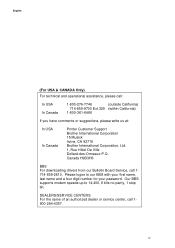
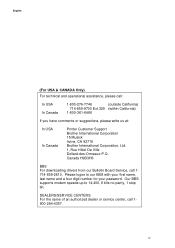
...
Printer Customer Support Brother International Corporation 15 Musick Irvine, CA 92718 Brother International Corporation, Ltd. 1, Rue Hôtel De Ville Dollard-des-Ormeaux P.Q. Canada H9B3H6
BBS For downloading drivers from our Bulletin Board Service, call 1714-859-2610. Please logon to our BBS with your first name, last name and a four digit number for your password. Our BBS supports modem...
Quick Setup Guide - English - Page 1
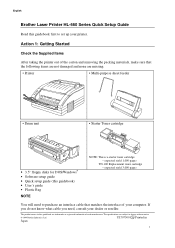
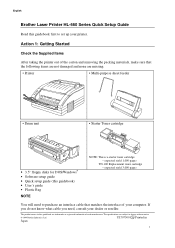
English
Brother Laser Printer HL-660 Series Quick Setup Guide
Read this guidebook first to set up your printer.
Action 1: Getting Started
Check the Supplied Items
After taking the printer out of the carton and removing the packing materials, make sure that the following items are not damaged and none are missing:
• Printer
• Multi-purpose sheet feeder
• Drum unit...
Quick Setup Guide - English - Page 6
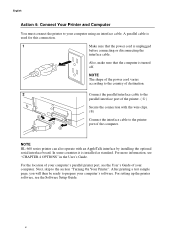
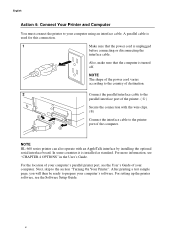
... the power cord varies according to the country of destination.
2
Connect the parallel interface cable to the
parallel interface port of the printer. ( x )
Secure the connection with the wire clips. (y)
Connect the interface cable to the printer port of the computer.
NOTE HL-660 series printer can also operate with an AppleTalk interface by installing the optional serial interface board. In...
