Brother International Innov-ís 1200 driver and firmware
Drivers and firmware downloads for this Brother International item

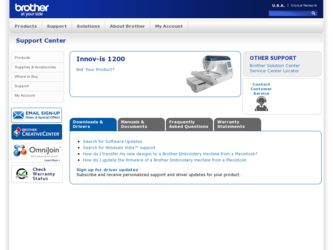
Related Brother International Innov-ís 1200 Manual Pages
Download the free PDF manual for Brother International Innov-ís 1200 and other Brother International manuals at ManualOwl.com
Accessory Catalog - Page 5


...guide screw, adjust the fabric guide to the edge of the fabric, and lower
the presser foot. 3. Sew.
SA133 ABCDEFJKMN
SA134 GHILOP
SA128 All Brother home-use sewing machines
Concealed Zipper Foot
Allows you to install...at the left side of the center guide. 3. Sew and open the fabric.
SA184 All Brother home-use sewing machines
Ring Bearer Pillow & Hankerchief
Innov-is Project Book (See pages 37 ...
Accessory Catalog - Page 7
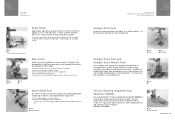
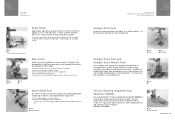
...Brother presser feet. Can be used for stitching heavy fabrics together.
1. Attach the seam guide on the needle plate with the thumbscrew of the seam guide. 2. Adjust the distance and place the right edge of the fabric against the seam guide. 3. Sew.
SA538 AB C:Innov... or small pieces of patchworks. Installing the Straight Stitch Needle Plate automatically sets the needle position to the center...
Accessory Catalog - Page 13
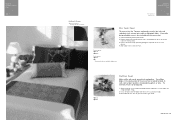
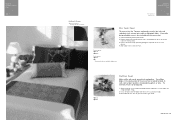
....)
Brother Embellishment
Feet
Pin Tuck Foot
24
Ruffler Foot
Pin Tuck Foot
This presser foot has 7 grooves and produces perfect pin tucks and corded pin tucks using a twin needle on lightweight fabric. A specially designed bobbin cover is also included with this presser foot.
1. Install and manually thread a twin needle. 2. Draw a reference line to guide...
Accessory Catalog - Page 16


... own unique embroidery patterns in the easy steps. Comes with USB card writer, 4M blank memory card and software compatible with Windows 2000 or later. SAVR8.0 Upgrade kit is compatible with PE-DESIGN 5.0, 6.0 & 7.0.
PE-DESIGN® Lite
New to embroidery software? Master basic digitizing and embroidery design work with Brother's easy to use PE-DESIGN® Lite.
PE-DESIGN®...
Accessory Catalog - Page 17
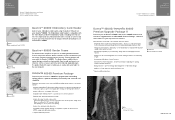
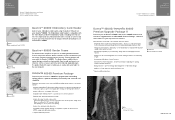
... with QuattroTM 6000D
SABF6000D QuattroTM 6000D
SAVR4000D Innov-is 4000D
QuattroTM 6000D Embroider y Card Reader
Connect your embroidery card reader using the built-in USB port on your QuattroTM 6000D. This Embroidery Card Reader is compatible with the entire library of Brother Embroidery Cards, including licensed content. The simple and easy USB attachment takes seconds to connect and ensures...
Users Manual - English - Page 2
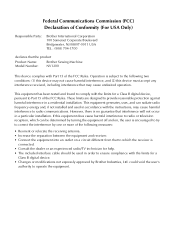
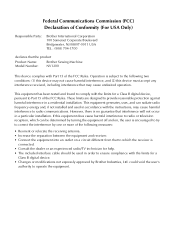
... receiver is
connected. • Consult the dealer or an experienced radio/TV technician for help. • The included interface cable should be used in order to ensure compliance with the limits for a
Class B digital device. • Changes or modifications not expressly approved by Brother Industries, Ltd. could void the user's
authority to operate the equipment...
Users Manual - English - Page 4


...• Do not use outdoors.
7 For a longer service life:
• When storing this machine, avoid direct sunlight...Brother dealer.
Use this machine only for its intended use as described in this manual.
Use accessories recommended by the manufacturer as contained in this manual.
Use only the interface cable (USB cable) included with this machine.
Save these instructions.
The contents of this manual...
Users Manual - English - Page 5


...
GETTING READY
15
Turning the Machine On/Off 16
Power supply precautions ...16
Turning on the machine ...17 Turning off the machine ...17
LCD (Liquid Crystal Display) Operation 18
Viewing the LCD...18
Changing the machine settings...19
Checking machine operating procedures ...21
Winding/Installing the Bobbin 23
Bobbin precautions ...23 Winding the bobbin...
Users Manual - English - Page 8
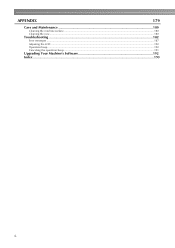
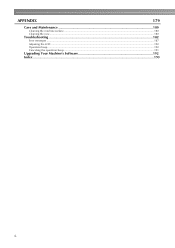
APPENDIX
179
Care and Maintenance ...180
Cleaning the machine surface ...180 Cleaning the race ...180
Troubleshooting ...182
Error messages ...187
Adjusting the LCD...190 Operation beep...190 Canceling the operation beep ...191
Upgrading Your Machine's Software 192 Index ...193
6
Users Manual - English - Page 13
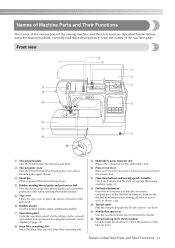
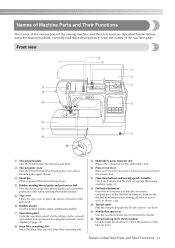
... when threading the upper thread.
c Spool pin Place a spool of thread on the spool pin.
d Bobbin winding thread guide and pretension disk Pass the thread under this thread guide and around the pretension disk when winding the bobbin thread.
e Top cover Open the top cover to place the spool of thread on the spool...
Users Manual - English - Page 17


... in this chapter.
Turning the Machine On/Off 16 Power supply precautions 16 Turning on the machine 17 Turning off the machine 17
LCD (Liquid Crystal Display) Operation 18 Viewing the LCD 18 Changing the machine settings 19 Checking machine operating procedures 21
Winding/Installing the Bobbin 23 Bobbin precautions 23 Winding the bobbin...
Users Manual - English - Page 19
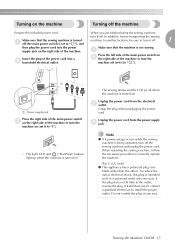
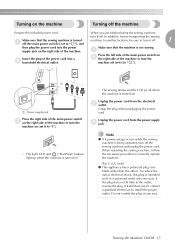
... machine to another location, be sure to turn it off.
1
a off (the main power switch is set to " "), and
then plug the power cord into the power supply jack on the right side of the machine.
Make sure that the machine is not ...reverse the plug. If it still does not fit, contact a qualified electrician to install the proper outlet. Do not modify the plug in any way.
Turning the Machine On/Off 17
Users Manual - English - Page 23
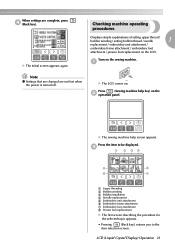
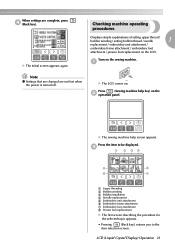
... the sewing machine.
a
Note
z Settings that are changed are not lost when the power is turned off.
X The LCD comes on.
Press
(Sewing machine help key) on the
b operation panel.
X The sewing machine help screen appears. Press the item to be displayed.
c 1 2 34
5
8
6
7
a Upper threading b Bobbin winding c Bobbin installation d Needle replacement e Embroidery unit attachment...
Users Manual - English - Page 25
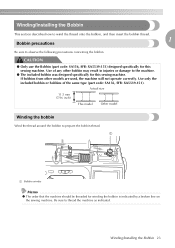
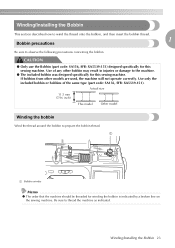
Winding/Installing the Bobbin
This section describes how to wind the thread onto the bobbin, and then insert the bobbin thread.
1
Bobbin precautions
Be sure to observe ... should be threaded for winding the bobbin is indicated by a broken line on the sewing machine. Be sure to thread the machine as indicated.
Winding/Installing the Bobbin 23
Users Manual - English - Page 27
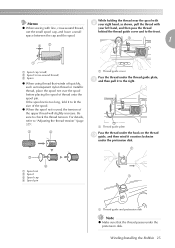
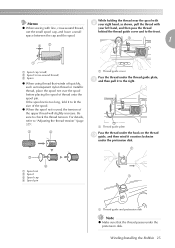
... thread guide plate, i and then pull it to the right.
1
a Thread guide plate
Pass the thread under the hook on the thread j guide, and then wind it counterclockwise
under the pretension disk. 1
3
4
a Spool net
b Spool c Spool cap
1
d Spool pin
a Thread guide and pretension disk
Note
z Make sure that the thread passes under the pretension disk.
Winding/Installing the...
Users Manual - English - Page 29
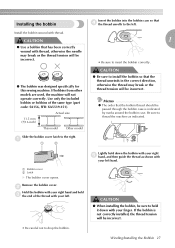
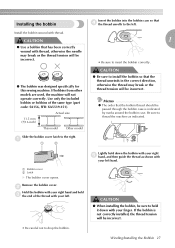
...model
Other model
1
• Be sure to insert the bobbin correctly.
CAUTION
● Be sure to install the bobbin so that the thread unwinds in the correct direction, otherwise the thread may break or the thread... hold down the bobbin with your right e hand, and then guide the thread as shown with
your left hand.
CAUTION
● When installing the bobbin, be sure to hold it down with your finger....
Users Manual - English - Page 177
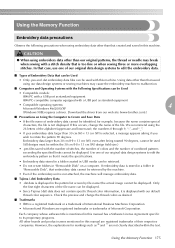
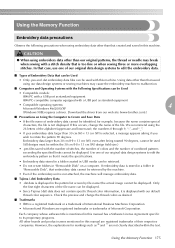
... Used
• Compatible models: IBM PC with a USB port as standard equipment IBM PC-compatible computer equipped with a USB port as standard equipment
• Compatible operating systems:
4
Microsoft Windows Me/2000/XP
(Windows 98SE requires a driver. Download the driver from our web site (www.brother.com).)
■ Precautions on Using the Computer to Create and Save Data
• If the...
Users Manual - English - Page 181


5 APPENDIX
The various maintenance and troubleshooting procedures are described in this chapter.
Care and Maintenance 180 Cleaning the machine surface 180 Cleaning the race 180
Troubleshooting ...182 Error messages 187 Adjusting the LCD 190 Operation beep 190 Canceling the operation beep 191
Upgrading Your Machine's Software 192 Index ...193
Users Manual - English - Page 194
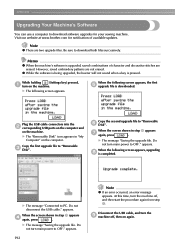
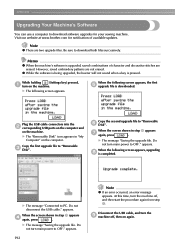
....
When the following screen appears, the first e upgrade file is downloaded.
Plug the USB cable connectors into the b corresponding USB ports on the computer and
on the machine. X The "Removable Disk" icon appears in "My
Computer" on the computer.
Copy the first upgrade file to "Removable c Disk".
Copy the second upgrade file to "Removable f Disk".
When the screen shown in step e appears...
Users Manual - English - Page 195
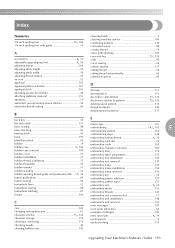
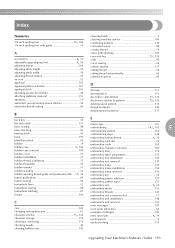
... unit installation 148
C
care 180 changing sewing direction 62
, character stitches 75 126
character storage 176 characters, retrieving 176 checking needle 40
embroidery unit removal 150
error messages 187 even seam allowance 64 examples of designs 140
, extra spool pin 9 34
eyelet punch 9 eyelet stitching 115
cleaning bobbin case 180
Upgrading Your Machine's Software / Index...
