Brother International Innov-ís 2800D driver and firmware
Drivers and firmware downloads for this Brother International item

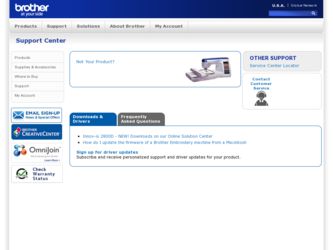
Related Brother International Innov-ís 2800D Manual Pages
Download the free PDF manual for Brother International Innov-ís 2800D and other Brother International manuals at ManualOwl.com
Users Manual - English - Page 5
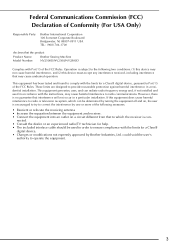
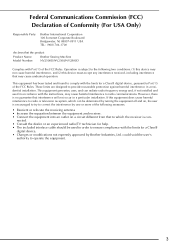
... is con-
nected. • Consult the dealer or an experienced radio/TV technician for help. • The included interface cable should be used in order to ensure compliance with the limits for a Class B
digital device. • Changes or modifications not expressly approved by Brother Industries, Ltd. could void the user's
authority to operate the equipment...
Users Manual - English - Page 6
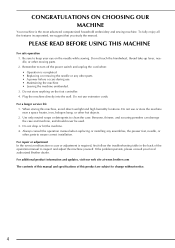
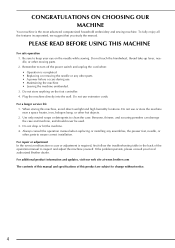
... assure correct installation.
For repair or adjustment In the event a malfunction occurs or adjustment is required, first follow the troubleshooting table in the back of the operation manual to inspect and adjust the machine yourself. If the problem persists, please consult your local authorized Brother dealer. For additional product information and updates, visit our...
Users Manual - English - Page 9
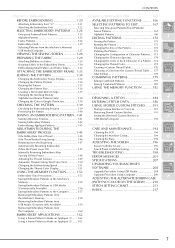
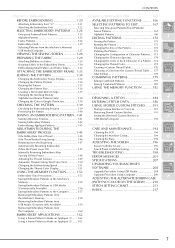
... Visibility Is Low 196
Touch Panel Is Malfunctioning 196
TROUBLESHOOTING 198
ERROR MESSAGES 201
7
SPECIFICATIONS 207
UPGRADING YOUR MACHINE'S
SOFTWARE 208
Upgrade Procedure Using USB Media 208
Upgrade Procedure Using Computer 209
ADJUSTING THE ALTERNATE BOBBIN CASE
8
(WITH NO COLOR ON THE SCREW) ........210
STITCH SETTING CHART 211
INDEX 217
Using a Frame Pattern to Make an...
Users Manual - English - Page 11
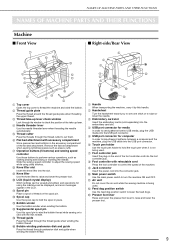
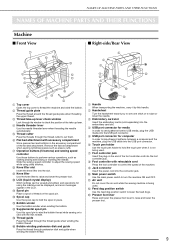
...the needle.
c Embroidery card slot
Insert the embroidery cards (sold separately) into the embroidery card slot.
d USB port connector for media
In order to send patterns from/to USB media, plug the USB media into the USB port connector.
e USB port connector for computer
In order to import/export patterns between a computer and the machine, plug the USB cable into the USB port connector.
f Touch pen...
Users Manual - English - Page 18
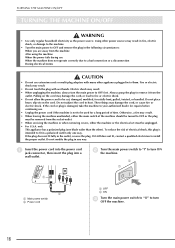
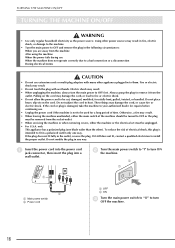
...CAUTION
• Do not use extension cords or multi-plug adapters with many other appliances plugged in to them. Fire or...socket-outlet. • When servicing the machine or when removing covers, either the machine or the electrical set must be unplugged. •... electrician to install the proper outlet. Do not modify the plug in any way.
a
Insert the power cord into the power cord jack connector...
Users Manual - English - Page 22
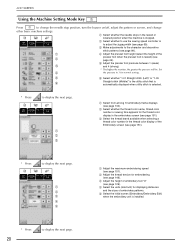
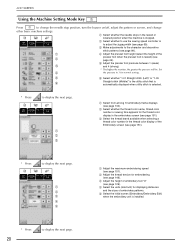
...settings.
a Select whether the needle stops in the raised or
lowered position when the machine is stopped. b Select whether to use the sewing speed controller...will be. Set
d
the pressure ...displayed when utility stitch is selected.
* Press
to display the next page.
a b c
a Select from among 10 embroidery frame displays...display of the Embroidery screen (see page 151).
* Press
to display...
Users Manual - English - Page 23


... machine in for regular servicing. (Contact your authorized dealer for details.)
c Shows the product identification number for this machine.
d Shows the version of the software installed on this machine.
Memo
The latest version of software is installed in your machine. Check with your local authorized Brother dealer or at www.brother.com for notification of available updates (see page 208...
Users Manual - English - Page 32
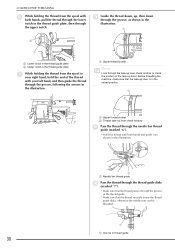
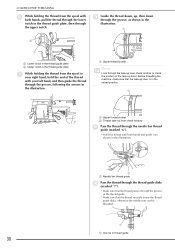
... position.
a
b
a Upper thread shutter b Thread take-up lever check window
i
Pass the thread through the needle bar thread guide (marked "6").
* Hold the thread with both hands and guide it as shown in the illustration.
a a Needle bar thread guide
j
Pass the thread through the thread guide disks (marked "7").
* Make sure that the thread passes through the groove...
Users Manual - English - Page 34
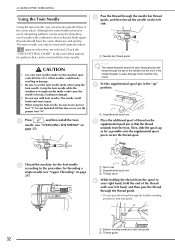
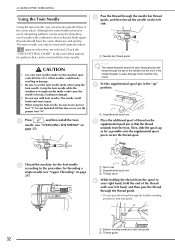
... thread the needle on the left
side.
a
a Needle bar thread guide
Note
The needle threader cannot be used. Manually pass the thread through the eye of the needle from the front. If the needle threader is used, damage to the machine may result.
d
Set the supplemental spool pin in the "up" position.
a
a Supplemental...
Users Manual - English - Page 42
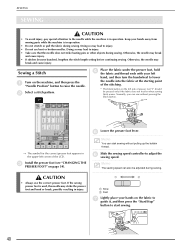
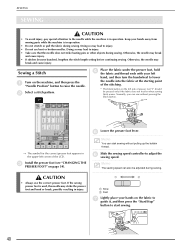
...8226; If stitches become bunched, lengthen the stitch length setting before continuing sewing. Otherwise, the needle may
break and...in the upper-left corner of the LCD.
c
Install the presser foot (see "CHANGING THE PRESSER FOOT... the bobbin thread.
f
Slide the sewing speed controller to adjust the sewing speed.
Memo
The sewing ...guide it, and then press the "Start/Stop"
button to start sewing.
40
Users Manual - English - Page 112
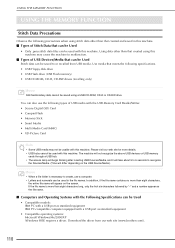
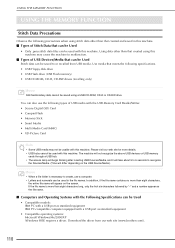
.... • USB Floppy disk drive • USB Flash drive (USB Flash memory) • USB CD-ROM, CD-R, CD-RW drives (recalling only)
Memo
Stitch/embroidery data cannot be saved using a USB CD-ROM, CD-R or CD-RW drive.
You can also use the following types of USB media with the USB Memory Card Reader/Writer. • Secure Digital (SD) Card • CompactFlash • Memory Stick •...
Users Manual - English - Page 113
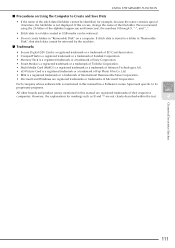
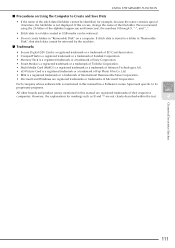
.... • xD-Picture Card is a registered trademark or a trademark of Fuji Photo Film Co. Ltd. • IBM is a registered trademark or a trademark of International Business Machines Corporation. • Microsoft and Windows are registered trademarks or trademarks of Microsoft Corporation.
Each company whose software title is mentioned in this manual has a Software License Agreement specific to...
Users Manual - English - Page 120
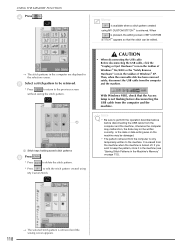
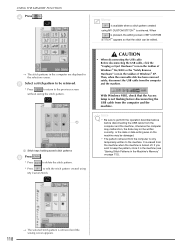
... or the "Safely Remove Hardware" icon in the taskbar of Windows® XP. Then, when the removable disk has been removed safely, disconnect the USB cable from the computer and the machine.
With Windows 98SE, check that the Access lamp is not flashing before disconnecting the USB cable from the computer and the machine.
Note
• Be sure to perform...
Users Manual - English - Page 123
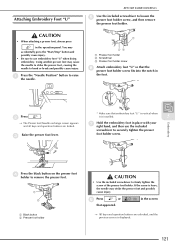
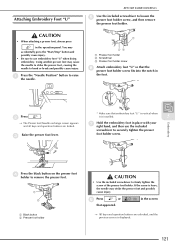
...foot holder screw fits into the notch in
the foot.
b Press
.
* Make sure that embroidery foot "U" is vertical when it is installed.
5
Embroidery
→ The Presser foot/Needle exchange screen appears and all keys and operation buttons are locked.
c Raise the presser foot...appeared.
in the screen
→ All keys and operation buttons are unlocked, and the previous screen is displayed.
121
Users Manual - English - Page 156
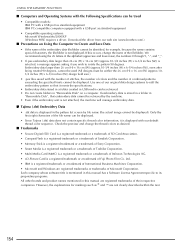
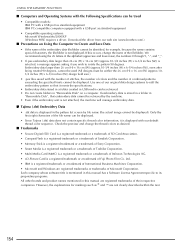
... MEMORY FUNCTION
■ Computers and Operating Systems with the Following Specifications can be Used
• Compatible models: IBM PC with a USB port as standard equipment IBM PC-compatible computer equipped with a USB port as standard equipment
• Compatible operating systems: Microsoft Windows Me/2000/XP (Windows 98SE requires a driver. Download the driver from our web site (www.brother...
Users Manual - English - Page 195
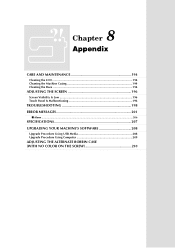
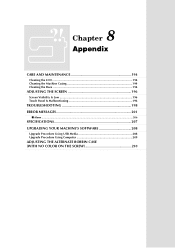
... 194 Cleaning the Race 194
ADJUSTING THE SCREEN 196
Screen Visibility Is Low 196 Touch Panel Is Malfunctioning 196
TROUBLESHOOTING 198 ERROR MESSAGES 201
■ Alarm ...206
SPECIFICATIONS 207 UPGRADING YOUR MACHINE'S SOFTWARE 208
Upgrade Procedure Using USB Media 208 Upgrade Procedure Using Computer 209
ADJUSTING THE ALTERNATE BOBBIN CASE (WITH NO COLOR ON THE SCREW 210
Users Manual - English - Page 205


... while the buttonhole lever is lowered.
This message is displayed when the embroidery unit tries to initialize in embroidery mode while an embroidery frame is attached.
This message is displayed when a previously saved pattern is being retrieved in embroidery edit mode.
This message is displayed while
upgrade file is being downloaded
8
to machine.
Appendix
203
Users Manual - English - Page 210
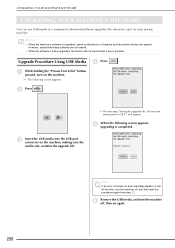
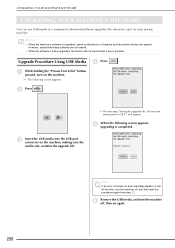
... MACHINE'S SOFTWARE
UPGRADING YOUR MACHINE'S SOFTWARE
You can use USB media or a computer to download software upgrades (file extension .up1) for your sewing machine.
•
Memo
• When the machine's software is upgraded, saved combinations of character and decorative stitches are erased. However, saved embroidery patterns are not erased.
• While the software is being upgraded, the...
Users Manual - English - Page 211
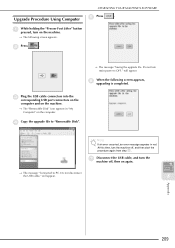
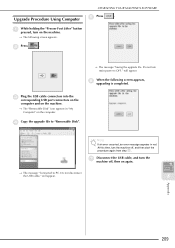
...Do not turn main power to OFF." will appear.
f
When the following screen appears, upgrading is completed.
c
Plug the USB cable connectors into the corresponding USB port connectors on the
computer and on the machine.
→ The "Removable Disk" icon appears in "My Computer" on the computer.
d Copy the upgrade file to "Removable Disk".
Note
If an error occurred, an error message appears in...
Users Manual - English - Page 221
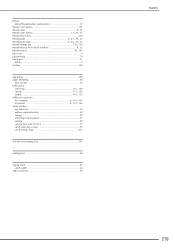
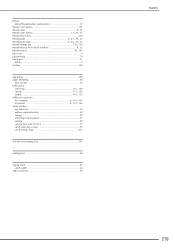
... thread guide plate 9 26, 30, 33 , thread settings key 138 150 , thread take-up lever check window 9 30 , thread tension 45 149
top cover 9 top stitching 74 touch pen 13
holder 9 trial key 139
U
upgrading 208 upper threading 29
twin needle 32 USB media
, retrieving 116 159 , saving 113 156 , usable 110 153
USB port connector
for computer...
