Brother International IntelliFAX 1840c - Color Inkjet Fax Machine driver and firmware
Drivers and firmware downloads for this Brother International item

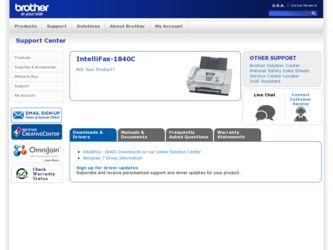
Related Brother International IntelliFAX 1840c Manual Pages
Download the free PDF manual for Brother International IntelliFAX 1840c and other Brother International manuals at ManualOwl.com
Users Manual - English - Page 3
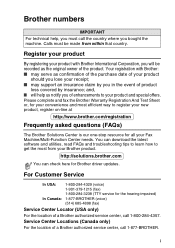
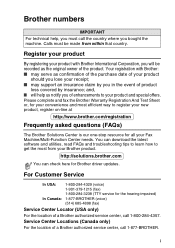
...
Frequently asked questions (FAQs)
The Brother Solutions Center is our one-stop resource for all your Fax Machine/Multi-Function Center needs. You can download the latest software and utilities, read FAQs and troubleshooting tips to learn how to get the most from your Brother product.
http://solutions.brother.com
You can check here for Brother driver updates.
For Customer Service
In...
Users Manual - English - Page 4
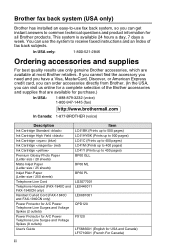
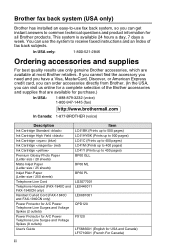
... (Letter size / 25 sheets)
Inkjet Plain Paper (Letter size / 250 sheets)
Telephone Line Cord
Telephone Handset (FAX-1840C and FAX-1940CN only)
Handset Curled Cord (FAX-1840C and FAX-1940CN only)
Power Protector for A/C Power Telephone Line Surges and Voltage Spikes (2 outlets)
Power Protector for A/C Power Telephone Line Surges and Voltage Spikes (8 outlets)
User's Guide
Item
LC41BK (Prints up to...
Users Manual - English - Page 5


...THE SOFTWARE EVEN IF BROTHER'S ...Brother Industries Ltd., this manual has been compiled and published, covering...Brother reserves the right to make changes without notice in the specifications and materials contained herein and shall not be responsible for any damages (including consequential) caused by reliance on the materials presented, including but not limited to typographical and other errors...
Users Manual - English - Page 6
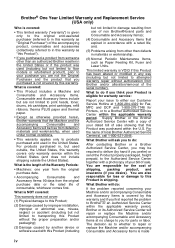
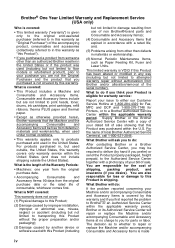
... think your Product is eligible for warranty service:
Report your issue to either our Customer Service Hotline at 1-800-284-4329 for Fax, MFC and DCP and 1-800-276-7746 for Printers, or to a Brother Authorized Service Center within the applicable warranty period. Supply Brother or the Brother Authorized Service Center with a copy of your dated bill of sale showing...
Users Manual - English - Page 8
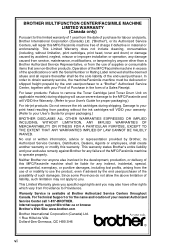
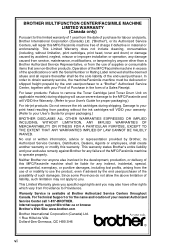
... rights which vary from Providence to Providence.
Warranty Service is available at Brother Authorized Service Centers throughout Canada. For Technical Support or for the name and location of your nearest Authorized Service Center call 1-877-BROTHER. Internet support: support@brother.ca or browse Brother's Web Site: www.brother.com
Brother International Corporation (Canada) Ltd. 1 Rue Hôtel de...
Users Manual - English - Page 10
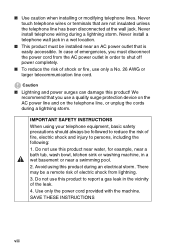
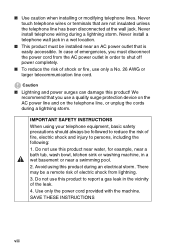
... washing machine, in a wet basement or near a swimming pool. 2. Avoid using this product during an electrical storm. There may be a remote risk of electric shock from lightning. 3. Do not use this product to report a gas leak in the vicinity of the leak. 4. Use only the power cord provided with the machine. SAVE THESE INSTRUCTIONS
viii
Users Manual - English - Page 20


... from extension telephones A-7 Fax/Tel mode when power key is On A-8 Fax/Tel mode when power key is Off A-8 Using a cordless external handset A-9 Changing the remote codes A-9
Connecting an external device to your machine A-10 Connecting an external telephone A-10 Connecting an external telephone answering device (TAD A-11 Sequence A-11 Connections A-12 Recording outgoing message (OGM...
Users Manual - English - Page 31
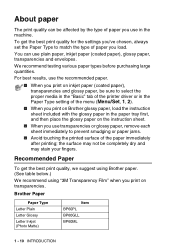
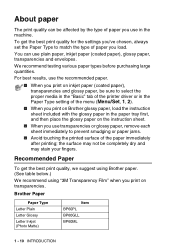
... paper.
■ When you print on inkjet paper (coated paper), transparencies and glossy paper, be sure to select the proper media in the "Basic" tab of the printer driver or in the Paper Type setting of the menu (Menu/Set, 1, 2).
■ When you print on Brother glossy paper, load the instruction sheet included with the glossy paper in...
Users Manual - English - Page 35
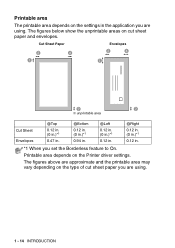
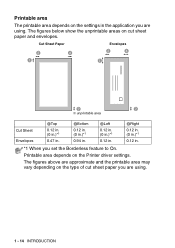
Printable area
The printable area depends on the settings in the application you are using. The figures below show the unprintable areas on cut ...
Envelopes
0.47 in.
0.94 in.
0.12 in.
0.12 in.
,
*1 When you set the Borderless feature to On.
Printable area depends on the Printer driver settings.
The figures above are approximate and the printable area may vary depending on the type of cut ...
Users Manual - English - Page 92
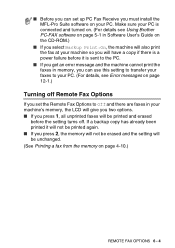
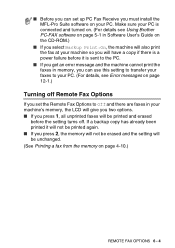
... Using Brother PC-FAX software on page 5-1 in Software User's Guide on the CD-ROM.)
■ If you select Backup Print:On, the machine will also print the fax at your machine so you will have a copy if there is a power failure before it is sent to the PC.
■ If you get an error message and the machine cannot print the faxes in memory...
Users Manual - English - Page 144
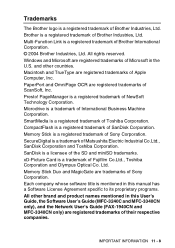
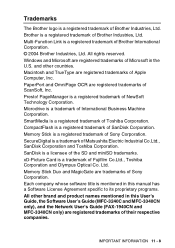
... Olympus Optical Co. Ltd. Memory Stick Duo and MagicGate are trademarks of Sony Corporation. Each company whose software title is mentioned in this manual has a Software License Agreement specific to its proprietary programs. All other brand and product names mentioned in this User's Guide, the Software User's Guide (MFC-3240C and MFC-3340CN only), and the Network User's Guide (FAX-1940CN...
Users Manual - English - Page 153
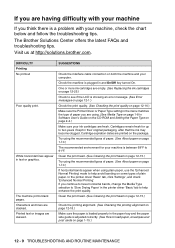
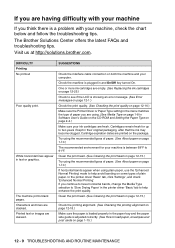
...error message. (See Error messages on page 12-1.)
Check the print quality. (See Checking the print quality on page 12-16.)
Make sure the Printer Driver or Paper Type setting in the menu matches the type of paper you are using. (See Media Type on page 1-8 in Software User's Guide on the CD-ROM and Setting...on page 1-10.)
The recommended environment for your machine is between 68°F to 91°F.
...
Users Manual - English - Page 154
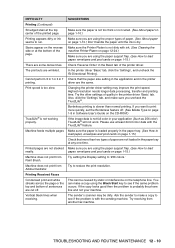
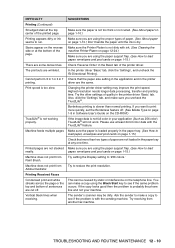
....
Make sure you are using the paper support flap. (See How to load paper, envelopes and post cards on page 1-15.)
Try setting the Display setting to '256 colors.'
Try to reduce the print resolution.
This can be caused by static or interference on the telephone line. You can make a copy using the Black Start key to see if...
Users Manual - English - Page 156


... PaperPort, click Scan in the File menu and select the Brother TWAIN/WIA driver.
Software Difficulties (MFC-3240C and MFC-3340CN only)
Cannot install software or print Run the MFL-Pro Suite Repair and Install program on the CD-ROM. This program will repair and reinstall the software.
'Device Busy'
Make sure the machine is not showing an error message on the...
Users Manual - English - Page 157
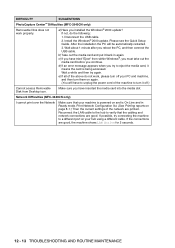
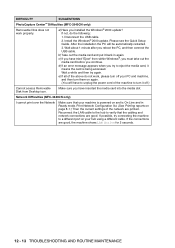
DIFFICULTY
SUGGESTIONS
PhotoCapture Center™ Difficulties (MFC-3340CN only)
Removable Disk does not work properly.
a)Have you installed the Windows® 2000 update? If not, do the following:
1. Disconnect the USB cable. 2. Install the Windows® 2000 update. Please see the Quick Setup Guide. After the installation the PC will be automatically restarted.
3. Wait about 1 minute after ...
Users Manual - English - Page 215


Printer
For FAX-1840C and FAX-1940CN, you can download the Brother Printer Driver from the Brother Solutions Center. Visit us at:
http://solutions.brother.com
Printer Driver
Resolution
Print Speed Printing Width Disk-Based Fonts Borderless
Windows® 98/98SE/Me/2000 Professional and XP driver supporting Brother Native Compression mode and bi-directional capability Apple® Macintosh®...
Users Manual - English - Page 216
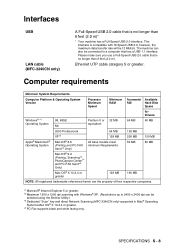
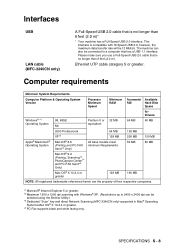
... interface. Please make sure you use a Full-Speed USB 2.0 cable that is no longer than 6 feet (2.0 m).
Ethernet UTP cable category 5 or greater.
Computer requirements
Minimum System Requirements
Computer Platform & Operating System Version
Processor Minimum Speed
Minimum RAM
Recommended Available
RAM
Hard Disk
Space
for Drivers
Windows® *1 Operating System
98, 98SE Me
Pentium II...
Users Manual - English - Page 218
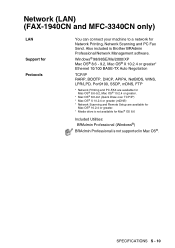
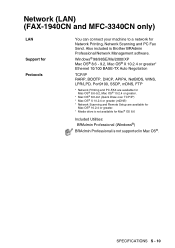
Network (LAN) (FAX-1940CN and MFC-3340CN only)
LAN Support for Protocols
You can connect your machine to a network for Network Printing, Network Scanning and PC Fax Send. Also included is Brother BRAdmin Professional Network Management software.
Windows® 98/98SE/Me/2000/XP Mac OS® 8.6 - 9.2, Mac OS® X 10.2.4 or greater* Ethernet 10/100 BASE-TX Auto Negotiation
TCP/IP RARP, BOOTP, ...
Users Manual - English - Page 223
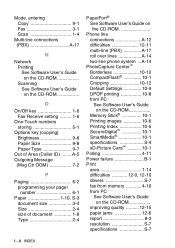
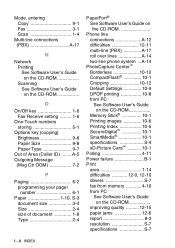
Mode, entering Copy 9-1 Fax 3-1 Scan 1-4
Multi-line connections (PBX A-17
N
Network Printing See Software User's Guide on the CD-ROM Scanning See Software User's Guide on the CD-ROM
O
On/Off key 1-6 Fax Receive setting ......... 1-6
One-Touch numbers storing 5-1
Options key (copying) Brightness 9-8 Paper Size 9-8 Paper Type 9-7
Out of Area (Caller ID) ........ A-5 Outgoing Message
(Msg...
Quick Setup Guide - English - Page 15


Setting Up the Machine
Using the FAX as a 14 Printer or for PC-FAX
Send
You can download the Brother Printer Driver and PC-FAX Send driver from the Brother Solutions Center for use with FAX-1840C and FAX-1940CN. Visit us at:
http://solutions.brother.com
■ Please download the Printer Driver first before connecting the machine to your computer with the USB cable.
■ You must use the ...
