Brother International IntelliFax-1920CN driver and firmware
Drivers and firmware downloads for this Brother International item

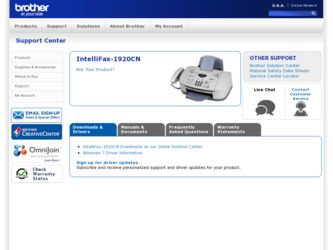
Related Brother International IntelliFax-1920CN Manual Pages
Download the free PDF manual for Brother International IntelliFax-1920CN and other Brother International manuals at ManualOwl.com
Network Users Manual - English - Page 8


.../XP Printing
(Printer Driver already installed 4-3
For Windows® 98/Me users 4-4
Overview 4-4
TCP/IP Printing 4-5
Installing the Brother Peer to Peer Software 4-5
Associating to the printer 4-6
Adding a Second Brother LPR Port 4-7
Other Sources of Information 4-7
5
Network Printing from Macintosh 5-1
TCP/IP Printing for Macintosh 5-1
Rendezvous Printing (Mac OS® 10...
Network Users Manual - English - Page 9


...Troubleshooting 8-4
Brother Internet Print (TCP/IP) Troubleshooting......... 8-5
Internet Fax Troubleshooting 8-6
9
Brother Internet Fax Printing Software 9-1
Overview 9-1
Installing Brother Internet Fax Printing Driver 9-2
Changing the BFP Port Settings 9-4
Relay Broadcast Function 9-5
Uninstalling from Windows® 98/Me/2000/XP 9-7
Using the BFP Address Book 9-9
Setting Up...
Network Users Manual - English - Page 44
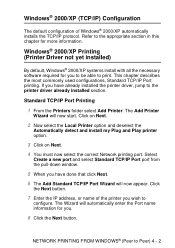
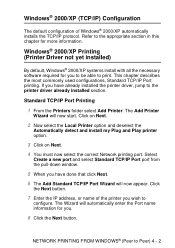
...XP Printing (Printer Driver not yet installed)
By default, Windows® 2000/XP systems install with all the necessary software required for you to be able to print. This chapter describes the most commonly used configurations, Standard TCP/IP Port printing. If you have already installed the printer driver, jump to the printer driver already installed section.
Standard TCP/IP Port Printing
1 From...
Network Users Manual - English - Page 45
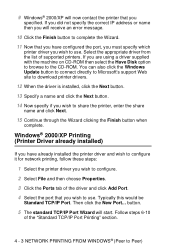
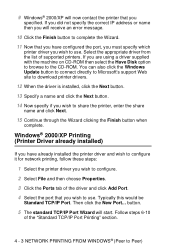
... use. Select the appropriate driver from the list of supported printers. If you are using a driver supplied with the machine on CD-ROM then select the Have Disk option to browse to the CD-ROM. You can also click the Windows Update button to connect directly to Microsoft's support Web site to download printer drivers.
12 When the driver is installed, click the Next button...
Network Users Manual - English - Page 46
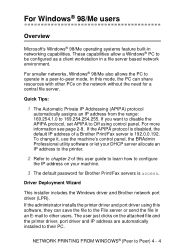
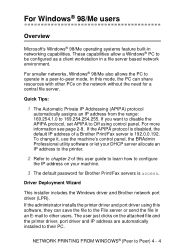
...the machine's control panel, the BRAdmin Professional utility software or let your DHCP server allocate an IP address to the printer.
2 Refer to chapter 2 of this user guide to learn how to configure
the IP address on your machine.
3 The default password for Brother Print/Fax servers is access.
Driver Deployment Wizard
This installer includes the Windows driver and Brother network port driver (LPR...
Network Users Manual - English - Page 47
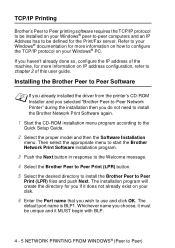
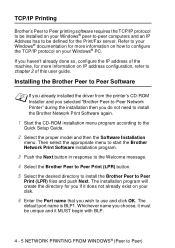
... on your Windows® PC.
If you haven't already done so, configure the IP address of the machine, for more information on IP address configuration, refer to chapter 2 of this user guide.
Installing the Brother Peer to Peer Software
If you already installed the driver from the printer's CD-ROM Installer and you selected "Brother Peer-to-Peer Network Printer" during the installation then you...
Network Users Manual - English - Page 49
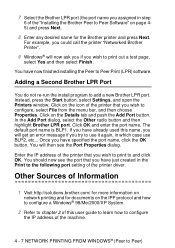
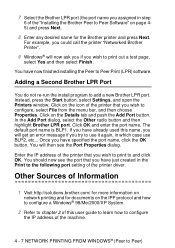
... port setting of the printer driver.
Other Sources of Information
1 Visit http://solutions.brother.com/ for more information on
network printing and for documents on the IPP protocol and how to configure a Windows® 98/Me/2000/XP System.
2 Refer to chapter 2 of this user guide to learn how to configure
the IP address of the machine.
4 - 7 NETWORK PRINTING FROM WINDOWS...
Network Users Manual - English - Page 65
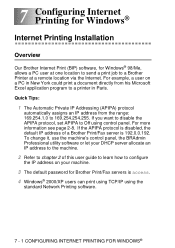
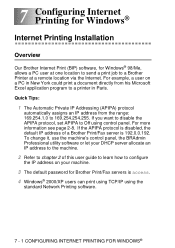
... software or let your DHCP server allocate an IP address to the machine.
2 Refer to chapter 2 of this user guide to learn how to configure
the IP address on your machine.
3 The default password for Brother Print/Fax servers is access. 4 Windows® 2000/XP users can print using TCP/IP using the
standard Network Printing software.
7 - 1 CONFIGURING INTERNET PRINTING FOR WINDOWS...
Network Users Manual - English - Page 66
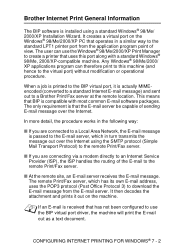
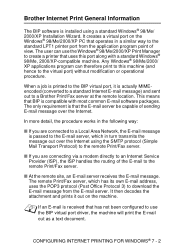
Brother Internet Print General Information
The BIP software is installed using a standard Windows® 98/Me/ 2000/XP Installation Wizard. It creates a virtual port on the Windows® 98/Me/2000/XP PC that operates in a similar way to the standard LPT1 printer port from the application program point of view. The user can use the Windows® 98/Me/2000/XP...
Network Users Manual - English - Page 69
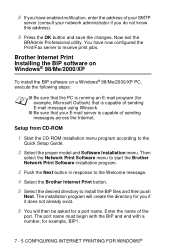
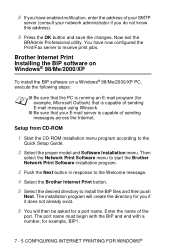
...that your E-mail server is capable of sending messages across the Internet.
Setup from CD-ROM
1 Start the CD-ROM installation menu program according to the
Quick Setup Guide.
2 Select the proper model and Software Installation menu. Then
select the Network Print Software menu to start the Brother Network Print Software installation program.
3 Push the Next button in response to the Welcome message...
Network Users Manual - English - Page 72
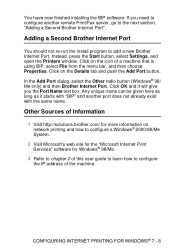
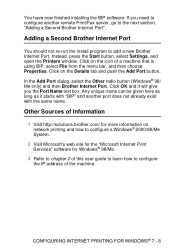
You have now finished installing the BIP software. If you need to configure another remote Print/Fax server, go to the next section, "Adding a Second Brother Internet Port".
Adding a Second Brother Internet Port
You should not re-run the install program to add a new Brother Internet Port. Instead, press the Start button, select Settings, and open the Printers window. Click on the icon of a machine...
Network Users Manual - English - Page 76
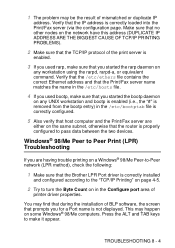
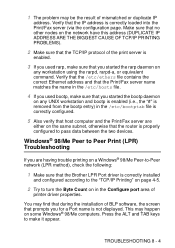
... properly configured to pass data between the two devices.
Windows® 98/Me Peer to Peer Print (LPR) Troubleshooting
If you are having trouble printing on a Windows® 98/Me Peer-to-Peer network (LPR method), check the following:
1 Make sure that the Brother LPR Port driver is correctly installed
and configured according to the "TCP/IP Printing" on...
Network Users Manual - English - Page 82
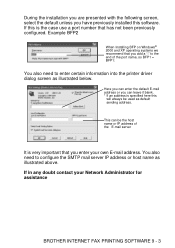
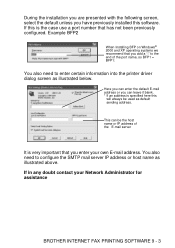
... default sending address.
This can be the host name or IP address of the E-mail server
It is very important that you enter your own E-mail address. You also need to configure the SMTP mail server IP address or host name as illustrated above. If in any doubt contact your Network Administrator for assistance
BROTHER INTERNET FAX PRINTING SOFTWARE 9 - 3
Network Users Manual - English - Page 86
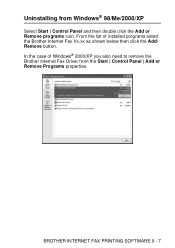
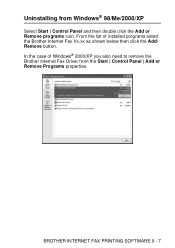
... then double click the Add or Remove programs icon. From the list of installed programs select the Brother Internet Fax Vx.xx as shown below then click the Add/ Remove button. In the case of Windows® 2000/XP you also need to remove the Brother Internet Fax Driver from the Start | Control Panel | Add or Remove Programs properties.
BROTHER INTERNET FAX PRINTING SOFTWARE 9 - 7
Network Users Manual - English - Page 93
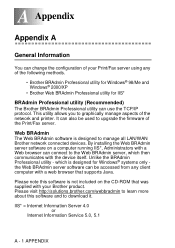
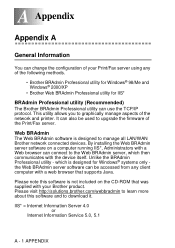
.... This utility allows you to graphically manage aspects of the network and printer. It can also be used to upgrade the firmware of the Print/Fax server.
Web BRAdmin
The Web BRAdmin software is designed to manage all LAN/WAN Brother network connected devices. By installing the Web BRAdmin server software on a computer running IIS*, Administrators with a Web browser can connect to the...
Network Users Manual - English - Page 95
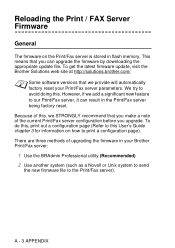
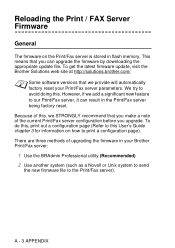
... Print / FAX Server Firmware
General
The firmware on the Print/Fax server is stored in flash memory. This means that you can upgrade the firmware by downloading the appropriate update file. To get the latest firmware update, visit the Brother Solutions web site at http://solutions.brother.com/
Some software versions that we provide will automatically factory reset your Print/Fax server parameters...
Network Users Manual - English - Page 97


... to make sure that you correctly entered all parameters and that your network connections are good. Then power the print server/printer off and then on again, to retry the download.
If you encounter problems upgrading the firmware and you find that the network portion of the machine no longer functions, call Brother Customer Service in your country.
A - 5 APPENDIX
Network Users Manual - English - Page 98


... to program Brother machine on the network with either settings from an already programmed machine or with data from the Brother Network PC-FAX Address Book. (See Software User's Guide chapter 6) When Brother Network PC-FAX in used from a PC that has BRAdmin Professional installed, an extra option appears in BRAdmin. By selecting a networked machine in the BRAdmin main window and right clicking...
Users Manual - English - Page 177
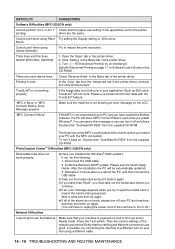
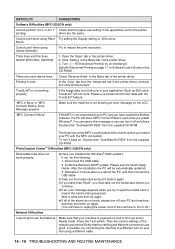
... "\tool\WarnOn.REG" from the supplied CD-ROM.
PhotoCapture Center™ Difficulties (MFC-3320CN only)
Removable Disk does not work properly.
a)Have you installed the Windows® 2000 update? If not, do the following: 1. Disconnect the USB cable. 2. Install the Windows 2000® update. Please see the Quick Setup Guide. After the installation the PC will be automatically restarted.
3. Wait...
Users Manual - English - Page 201
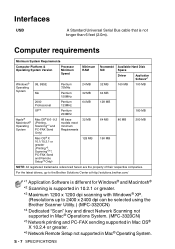
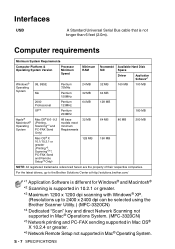
Interfaces
USB
A Standard Universal Serial Bus cable that is not longer than 6 feet (2.0m).
Computer requirements
Minimum System Requirements
Computer Platform & Operating System Version
Processor Minimum Speed
Minimum RAM
Recommended RAM
Available Hard Disk Space
Driver
Application Software*1
Windows® Operating System
98, 98SE Me
Pentium 75MHz
Pentium 150MHz
24 MB 32 MB
32 MB ...
