Brother International IntelliFax3800 - IntelliFAX 3800 B/W Laser driver and firmware
Drivers and firmware downloads for this Brother International item


Related Brother International IntelliFax3800 Manual Pages
Download the free PDF manual for Brother International IntelliFax3800 and other Brother International manuals at ManualOwl.com
Users Manual - English - Page 3
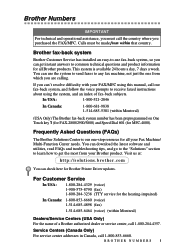
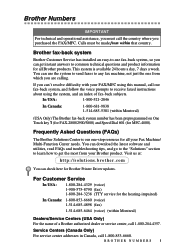
.../ Multi-Function Center needs. You can download the latest software and utilities, read FAQs and troubleshooting tips, and go to the "Solutions" section to learn how to get the most from your Brother product. Visit us at:
http://solutions.brother.com
You can check here for Brother Printer Driver updates.
For Customer Service
In USA:
1-800-284-4329 (voice...
Users Manual - English - Page 5
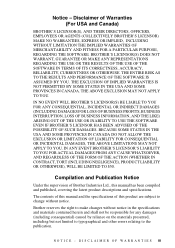
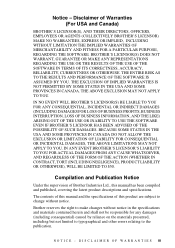
...THE SOFTWARE EVEN IF BROTHER'S ...Brother Industries Ltd., this manual has been compiled and published, covering...Brother reserves the right to make changes without notice in the specifications and materials contained herein and shall not be responsible for any damages (including consequential) caused by reliance on the materials presented, including but not limited to typographical and other errors...
Users Manual - English - Page 8
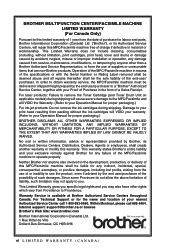
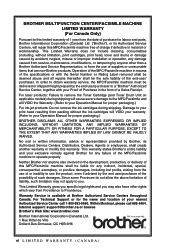
... Providence to Providence.
Warranty Service is available at Brother Authorized Service Centers throughout Canada. For Technical Support or for the name and location of your nearest Authorized Service Center call 1-800-853-6660. Within Montreal, please call 685-6464. Internet support: support@brother.ca or browse Brother's Web Site: www.brother.com
Brother International Corporation (Canada) Ltd...
Users Manual - English - Page 11
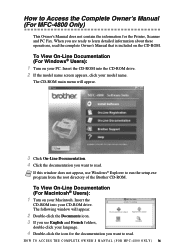
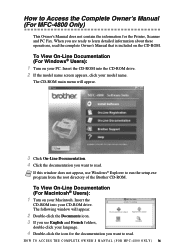
... the information for the Printer, Scanner and PC Fax. When you are ready to learn detailed information about these operations, read the complete Owner's Manual that is included on the CD-ROM.
To View On-Line Documentation (For Windows® Users): 1 Turn on your PC. Insert the CD-ROM into the CD-ROM drive. 2 If the model name...
Users Manual - English - Page 12
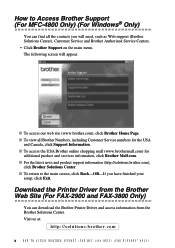
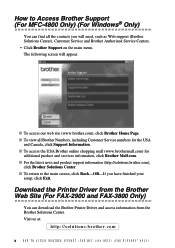
... return to the main screen, click Back-OR-If you have finished your
setup, click Exit.
Download the Printer Driver from the Brother Web Site (For FAX-2900 and FAX-3800 Only)
You can download the Brother Printer Driver and access information from the Brother Solutions Center. Visit us at:
http://solutions.brother.com
x HOW TO ACCESS BROTHER SUPPORT (FOR MFC-4800 ONLY) (FOR WINDOWS® ONLY)
Users Manual - English - Page 13


... Voice Mail on the Phone Line 1-7
Why Should There Be Trouble 1-7
How Can You Avoid Possible Problems 1-7
Fax Tones and Handshake 1-7
ECM (Error Correction Mode 1-8
2
Assembly and Connections 2-1
Packing List 2-1
Choosing a Location 2-2
Assembly 2-3
Installing the Drum Unit Assembly
(with Toner Cartridge 2-3
Setting Up the FAX/MFC 2-5
Loading Paper 2-7
Acceptable Paper...
Users Manual - English - Page 14


...-Line Connections (PBX 2-13
If You Are Installing the FAX/MFC to Work with a PBX 2-13
Custom Features on Your Phone Line 2-14
On-Screen Programming 3-1 User-Friendly Programming 3-1 Menu Selection Table 3-1 Alternating Displays 3-1 Navigation Keys 3-2
Initial Setup 4-1 Getting Started 4-1 Setting the Paper Size 4-1 Setting the Date and Time 4-1 Setting the Station ID 4-2 Entering Text...
Users Manual - English - Page 21
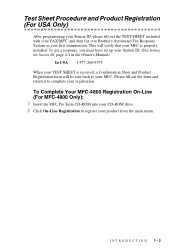
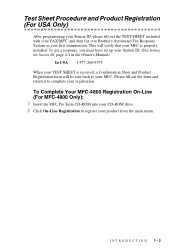
...FAX/MFC, and then fax it to Brother's Automated Fax Response System as your first transmission. This will verify that your MFC is properly installed. To get a response, you must have set up your Station ID. (See Setting the Station ID, page 4-2 in the Owner's Manual...the MFL Pro Suite CD-ROM into your CD-ROM drive. 2 Click On-Line Registration to register your product from the main menu.
...
Users Manual - English - Page 26
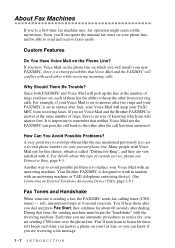
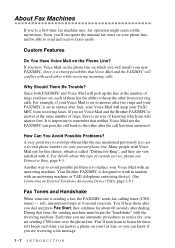
... the phone line on which you will install your new FAX/MFC, there is a strong possibility that Voice Mail and the FAX/MFC will conflict with each other while receiving incoming calls.
Why Should There Be Trouble? Since both FAX/MFC and Voice Mail will pick up the line at the number of rings you have set...
Users Manual - English - Page 30
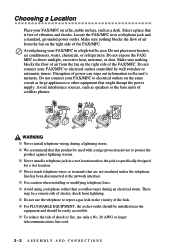
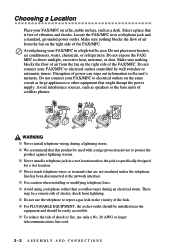
... out information in the unit's memory. Do not connect your FAX/MFC to electrical outlets on the same circuit as large appliances or other equipment that might disrupt the power supply. Avoid interference sources, such as speakers or the base units of cordless phones.
NO ! NO ! NO !
WARNING I Never install telephone wiring during a lightning storm...
Users Manual - English - Page 31
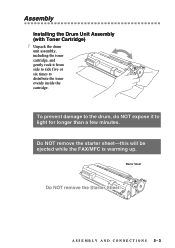
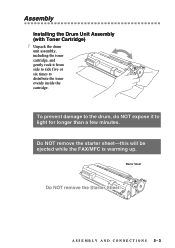
Assembly
Installing the Drum Unit Assembly (with Toner Cartridge) 1 Unpack the drum
unit assembly, including the toner cartridge, and gently rock it from side to side five ... the drum, do NOT expose it to light for longer than a few minutes.
Do NOT remove the starter sheet-this will be ejected while the FAX/MFC is warming up.
Starter Sheet
ASSEMBLY AND CONNECTIONS 2-3
Users Manual - English - Page 40
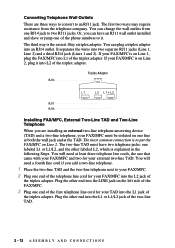
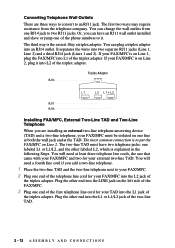
... is on Line 2, plug it into L2 of the triplex adapter.
Triplex Adapter RJ14
RJ11 RJ14
Installing FAX/MFC, External Two-Line TAD and Two-Line Telephone When you are installing an external two-line telephone answering device (TAD) and a two-line telephone, your FAX/MFC must be isolated on one line at both the wall jack...
Users Manual - English - Page 108
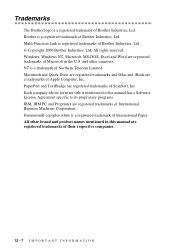
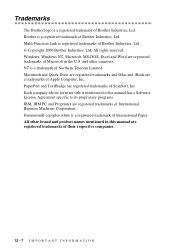
... and iMac and iBook are a trademarks of Apple Computer, Inc. PaperPort and TextBridge are registered trademarks of ScanSoft, Inc. Each company whose software title is mentioned in this manual has a Software License Agreement specific to its proprietary programs. IBM, IBM PC and Proprinter are registered trademarks of International Business Machines Corporation. Hammermill copyplus white is...
Users Manual - English - Page 111
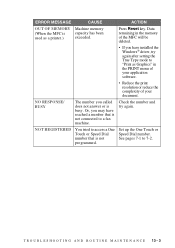
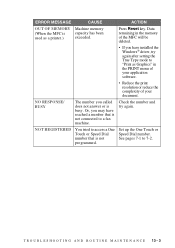
...memory of the MFC will be deleted.
• If you have installed the Windows® driver, try again after setting the True Type mode to "Print as Graphics" in the PRINT menu of your application software.
• Reduce the print resolution... to a fax machine.
Check the number and try again.
NOT REGISTERED
You tried to access a One Touch or Speed Dial number that is not programmed.
Set up the ...
Users Manual - English - Page 118


... you have loaded the Brother software, the PC will show "MFC Connect Failure" each time you restart Windows®. You can ignore this message or you can turn it off by deselect the AutoLoad PopUp check box in the Brother Control Center chapter. (See How to Turn Off AutoLoad, page 14-2, in OnLine Documentation (Owner's Manual) on...
Users Manual - English - Page 119


....
Make sure the Windows® printer driver is installed and that you selected it in your application software.
Sometimes I get the error message OUT OF MEMORY when printing certain documents from Windows®.
If you are using the supplied Windows® driver, turn the error recover operation on in the Setup dialog box and try again. Reduce the print resolution or reduce the complexity...
Users Manual - English - Page 121
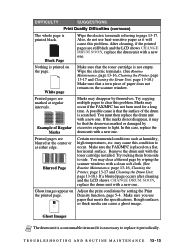
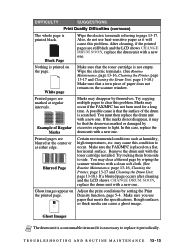
..., etc. may cause this condition to occur. Make sure the FAX/MFC is placed on a flat, horizontal surface. Remove the drum unit with the toner cartridge installed. Try rocking them from side to side. You may clear a blurred page by wiping the scanner windows with a clean soft cloth. (See Routine Maintenance, page 13...
Users Manual - English - Page 134
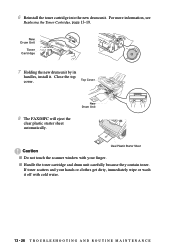
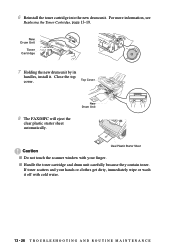
...Unit
Toner Cartridge
7 Holding the new drum unit by its
handles, install it. Close the top
cover.
Top Cover
8 The FAX/MFC will eject the
clear plastic starter sheet automatically.
New Drum Unit...
Caution
Clear Plastic Starter Sheet
I Do not touch the scanner window with your finger.
I ...
Users Manual - English - Page 140
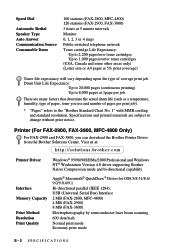
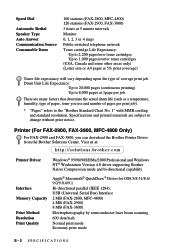
...Printer Driver
Windows® 95/98/98SE/Me/2000 Professional and Windows NT® Workstation Version 4.0 driver supporting Brother
Native Compression mode and bi-directional capability
Interface Memory Capacity
Print Method Resolution Print Quality
Apple® Macintosh® QuickDraw® Driver for OS8.5/8.51/8.6/ 9.0/9.0.4/9.1
Bi-directional parallel (IEEE 1284); USB (Universal Serial Bus...
Quick Setup Guide - English - Page 1
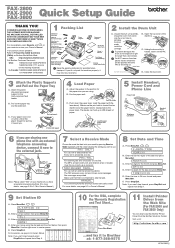
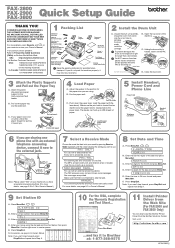
... List
Telephone Wire Cord
Cable Tie (For FAX-3800 Only)
Filter Core for USB Cable (For FAX-3800 Only)
Filter Core for Bi-directional IEEE 1284 (For FAX-3800 Only)
Handset Curled Cord
Paper Support
Document Support
Accessory Order Form
Owner's Manual
Telephone Handset
Drum Unit Assembly (With free Starter Toner Cartridge)
Test Sheet (For USA Only)
Brother Quick Setup Guide
Keep the packing...
