Brother International MFC-6550MC driver and firmware
Drivers and firmware downloads for this Brother International item

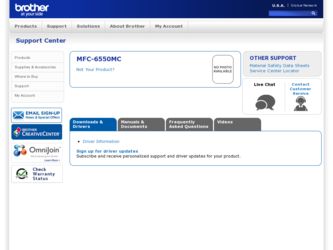
Related Brother International MFC-6550MC Manual Pages
Download the free PDF manual for Brother International MFC-6550MC and other Brother International manuals at ManualOwl.com
Users Manual - English - Page 10


... 10-5 • Windows® Printing 10-6 • Remote Printer Console Program for DOS
(Only for MFC 6550MC/7550MC 10-6 • Popular Printer Emulation Support
(Only for MFC 6550MC/7550MC 10-6 • Bidirectional Parallel Interface 10-6 • Enhanced Memory Management 10-6 Multipurpose Sheet Feeder 10-7 Manual Feed Slot 10-9 When you load one sheet of paper manually 10-9 When you...
Users Manual - English - Page 12


... ACCESSORIES 15-1
Connecting the Serial Interface Board (RS100M) (Only for MFC 6550MC/7550MC 15-1 Setting the Serial Interface Parameters (Only for MFC 6550MC/7550MC 15-3 Memory Board 15-6
Optional Memory for the Printer & Fax Operations ..... 15-6 Installing the Optional Memory Board 15-7
16.T R O U B L E S H O O T I N G P R O C E D U R E S ........16-1
Error Messages 16-2 Other Problems...
Users Manual - English - Page 25
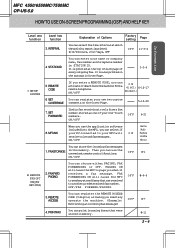
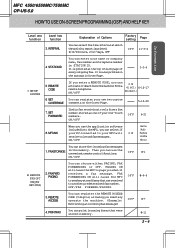
... use the application software
See the
included into the MFC, you can select if
Multi-
your PC connected to your MFC will O N Function
receive voice and fax messages.
Link Pro
ON/OFF
Manual
You can store the incoming fax messages
1. FAXSTORAGE
in the memory. Then you can use the convenient remote control functions.
OFF
8-1
ON/OFF
8. REMOTE FAX OPT (Only for...
Users Manual - English - Page 160
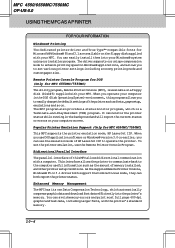
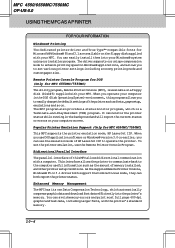
...to the computer useful information such as the amount of memory installed, and other printer setup conditions. As the supplied Remote Printer Console, Windows® 95 or 3.1 driver both support the bidirectional mode, they can both report the printer status.
Enhanced Memory Management
The MFC has its own Data Compression Technology, which automatically compress graphic data and download font data...
Users Manual - English - Page 161


Printer
MFC 4550/6550MC/7550MC OP-US-5.0
USING THE MFC AS A PRINTER
Multipurpose Sheet Feeder
The MFC has a multipurpose sheet feeder that can feed plain paper, envelopes and organizer paper. When the printer receives data, it begins the print process by loading paper from the multipurpose sheet feeder.
KEYS TO PRESS
THE DISPLAY WILL SHOW:
1. Select and set the PC command...
Users Manual - English - Page 162
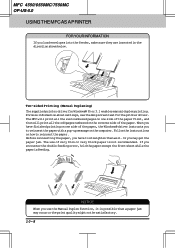
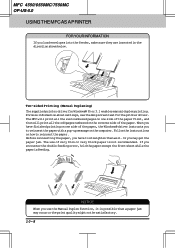
MFC 4550/6550MC/7550MC OP-US-5.0
USING THE MFC AS A PRINTER
FOR YOUR INFORMATION If you load envelopes into the feeder, make sure they are inserted in the direction shown below.
2 1
Two-sided Printing (Manual Duplexing) The supplied printer driver for Windows® 95 or 3.1 enables manual duplex printing. For more information about settings, see the Help screen text for the printer driver. The...
Users Manual - English - Page 163
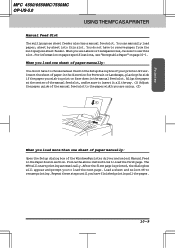
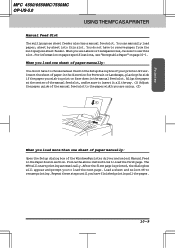
... way. (1) Adjust the paper guide of the manual feed slot to the paper width you are using. (2)
1
2
When you load more than one sheet of paper manually:
Open the Setup dialog box of the Windows® printer driver and select Manual Feed in the Paper Source section. Follow the above instructions to load the first page. The MFC will start printing automatically...
Users Manual - English - Page 200
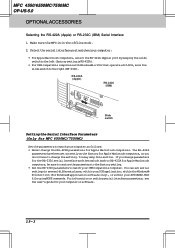
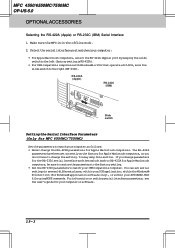
...; Set the RS-232C parameters to match your IBM compatible computer. You can set serial settings in several different places, within your DOS application, within the Windows® Printer Icon (for Windows® application software only), or within your AUTOEXEC.BAT file using MODE commands. For information on setting serial interface parameters, see the user's guide for your computer or software...
Users Manual - English - Page 203
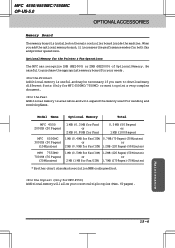
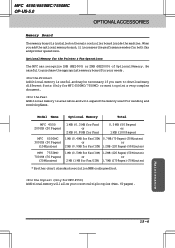
... the performance modes for both fax and printer operations.
Optional Memory for the Printer & Fax Operations
The MFC can recognize 1MB (ME1000) or 2MB (ME2000) of Optional Memory. Be careful to purchase the appropriate memory board for your needs.
Additional memory is useful and may be necessary if you want to download many different fonts (Only for MFC 6550MC/7550MC) or want to...
Users Manual - English - Page 209


... to print the data remaining in the MFC.
• If you have installed the Windows® driver, try again after setting the True Type mode to "Print as Graphics" in the PRINT menu of your application software.
• Expand the printer memory with the optional memory board. (ME1000 or ME2000)
• Reduce the print resolution or reduce the complexity of your...
Users Manual - English - Page 212
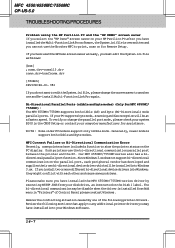
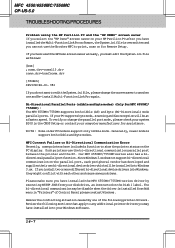
... bi-directional device drivers into Windows, they might conflict with each other and cause some problems.
Please make sure you have installed the MFC 6550MC/7550MC series driver by executing SETUP.EXE from your disk drive, as instructed on the Disk 1 label. The bi-directional communication may be disable when the driver is installed from Add menu in "Printers" of Control Panel please restart...
Users Manual - English - Page 213
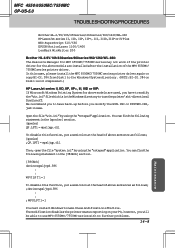
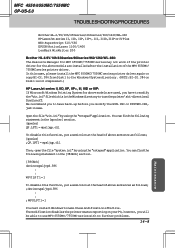
... WinWriter 200
Brother HL-6/6V/10h/630series/660series/960/1260/WL-660: The Resource Manager for MFC 6550MC/7550MC series may not work if the printer driver for the above models are installed after the installation of the MFC 6550MC/ 7550MC series printer driver. In this case, please install the MFC 6550MC/7550MC series printer driver again or copy BI-DI.386 from Disk 1 to the Windows/System...
Users Manual - English - Page 214


MFC 4550/6550MC/7550MC OP-US-5.0
TROUBLESHOOTING PROCEDURES
HP LaserJet 4 Plus: Please uninstall the Main Status windows by double clicking the Un-install Status windows in HP LaserJet group.
NEC SuperScript 610/660: Please remove the NEC SuperScript driver by having NECDELET.EXE run in the Disk 1 coming with NEC printers...] device=wpscomd.386 device=wpsljvpd.386
: : WPSLPT1=1
To disable ...
Users Manual - English - Page 215
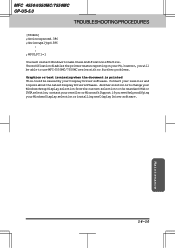
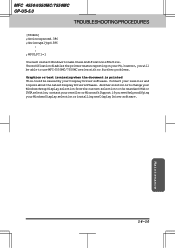
... caused by your Display Driver software. Contact your reseller and inquire about the latest Display Driver software. Another solution is to change your Windows Setup Display selection from the current selection to the standard VGA or SVGA selection; contact your reseller or Microsoft Support if you need help modifying your Windows Display selection or installing new Display Driver software.
16-10...
Users Manual - English - Page 216


... set up. (Only for MFC 6550MC/7550MC)
Sometimes I get a error message, PRINT OVERRUN when printing certain documents from Windows®.
• If you are using the supplied Windows® driver, turn the error recovery operation on in the Setup dialog box and try again.
• Reduce the print resolutionor reduce the complexityof your document and try again.
• Expand the printer memory...
Users Manual - English - Page 217
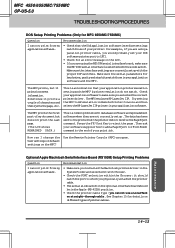
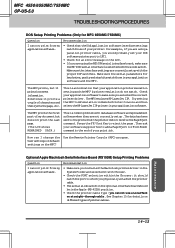
... Use the Remote Printer Console (RPC) program. User settings or default settings on the MFC?
Optional Apple Macintosh Serial Interface Board (RS100M) Setup Printing Problems
Question
Recommendation
I can not print from my application software.
• Make sure you installed the Macintosh printer driver in the System Folder and selected it with Chooser.
• Check the PORT selection within...
Users Manual - English - Page 218
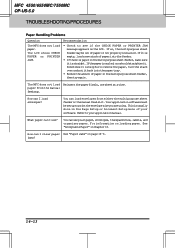
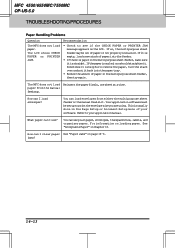
MFC 4550/6550MC/7550MC OP-US-5.0
TROUBLESHOOTING PROCEDURES
Paper Handling Problems
Question
Recommendation
The MFC does not load paper. The LCD shows CHECK PAPER or PRINTER JAM.
• Check to see if the CHECK PAPER or PRINTER JAM message appears on the LCD. If so, the multipurpose sheet feeder may be out of paper or not properly installed. If...
Users Manual - English - Page 219
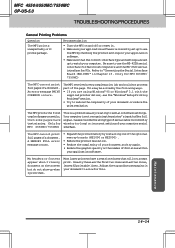
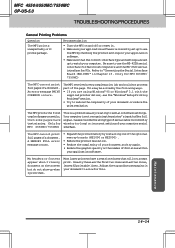
... or Windows® 3.1 with the
supplied printer driver, see the "Windows® Setup Printing Problems" section. • Try to reduce the complexity of your document or reduce the print resolution.
The MFC prints the first couple of pages correctly, then some pages have text missing. (Only for MFC 6550MC/7550MC)
This is a problem usually relating to serial interface settings. Your computer is...
Users Manual - English - Page 222
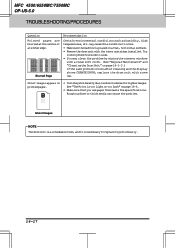
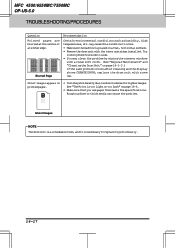
MFC 4550/6550MC/7550MC OP-US-5.0
TROUBLESHOOTING PROCEDURES
Question
Recommendation
Printed pages are blurred at the center or at either edge.
Blurred Page
Certain environmental conditions such as humidity, high temperatures, etc. may cause this condition to occur. • Makesurethemachineisplacedonaflat,horizontalsurface. • Remove the drum unit with the toner cartridge installed. Try
...
Users Manual - English - Page 223
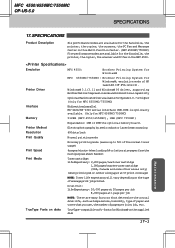
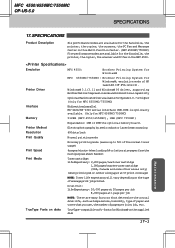
... for the facsimile, the printer, the copier, the scanner and PC fax in the MFC 4550.
Emulation
MFC 4550:
Brother Printing System for Windows®
MFC 6550MC/7550MC : Brother Printing System for Windows®, emulation mode of HP LaserJet IIP (PCL level 4).
Printer Driver
Windows® 3.1/3.11 and Windows® 95 driver, supporting Brother Native Compression mode and bidirectional...
