Brother International MFC-820CW driver and firmware
Drivers and firmware downloads for this Brother International item

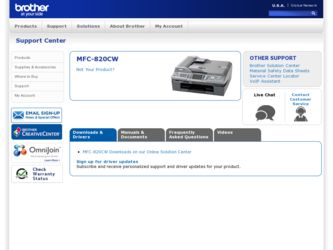
Related Brother International MFC-820CW Manual Pages
Download the free PDF manual for Brother International MFC-820CW and other Brother International manuals at ManualOwl.com
Network Users Manual - English - Page 57
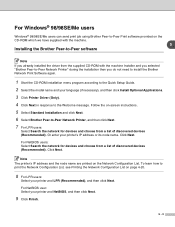
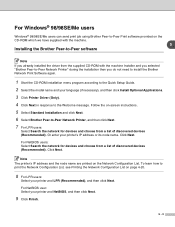
... need to install the Brother Network Print Software again.
1 Start the CD-ROM installation menu program according to the Quick Setup Guide. 2 Select the model name and your language (if necessary), and then click Install Optional Applications. 3 Click Printer Driver (Only). 4 Click Next in response to the Welcome message. Follow the on-screen instructions. 5 Select Standard Installation and click...
Network Users Manual - English - Page 66
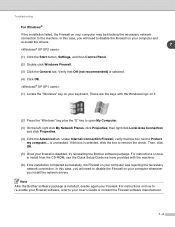
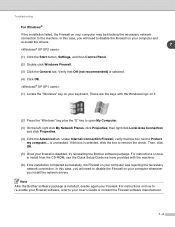
... software package. For instructions on how to install from the CD-ROM, use the Quick Setup Guide we have provided with the machine. (6) If the installation completed successfully, the Firewall on your computer was rejecting the necessary network connection. In this case, you will need to disable the Firewall on your computer whenever you install the network drivers.
Note After the Brother software...
Network Users Manual - English - Page 69
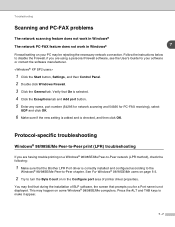
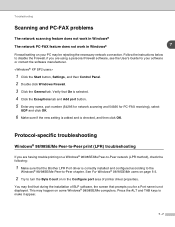
... a personal Firewall software, see the User's Guide for your software or contact the software manufacturer.
1 Click the Start button, Settings, and then Control Panel. 2 Double click Windows Firewall. 3 Click the General tab. Verify that On is selected. 4 Click the Exceptions tab and Add port button. 5 Enter any name, port number (54295 for network scanning and 54926 for PC-FAX receiving), select...
Network Users Manual - English - Page 73
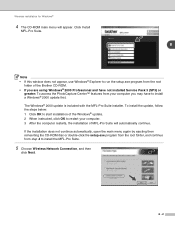
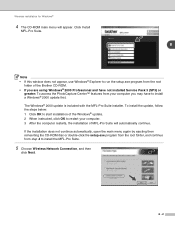
..., use Windows® Explorer to run the setup.exe program from the root
folder of the Brother CD-ROM. • If you are using Windows® 2000 Professional and have not installed Service Pack 3 (SP3) or
greater: To access the PhotoCapture Center™ features from your computer you may have to install a Windows® 2000 update first. The Windows® 2000 update is...
Network Users Manual - English - Page 82
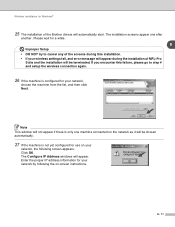
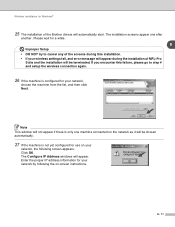
... installation for Windows®
25 The installation of the Brother drivers will automatically start. The installation screens appear one after
another. Please wait for a while.
8
Improper Setup • DO NOT try to cancel any of the screens during this installation. • If your wireless settings fail, and error message will appear during the installation of MFL-Pro
Suite and the installation...
Network Users Manual - English - Page 83
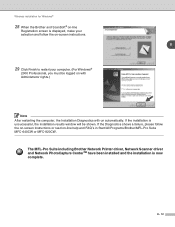
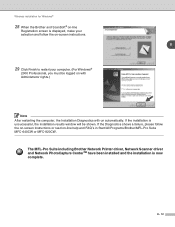
...run automatically. If the installation is unsuccessful, the installation results window will be shown. If the Diagnostics shows a failure, please follow the on-screen instructions or read on-line help and FAQ's in Start/All Programs/Brother/MFL-Pro Suite MFC-640CW or MFC-820CW.
The MFL-Pro Suite including Brother Network Printer driver, Network Scanner driver and Network PhotoCapture CenterTM have...
Network Users Manual - English - Page 85


..., use Windows® Explorer to run the setup.exe program from the root
folder of the Brother CD-ROM. • If you are using Windows® 2000 Professional and have not installed Service Pack 3 (SP3) or
greater: To access the PhotoCapture Center™ features from your computer you may have to install a Windows® 2000 update first. The Windows® 2000 update is...
Network Users Manual - English - Page 93
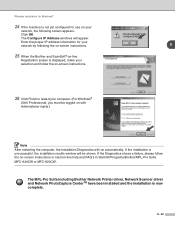
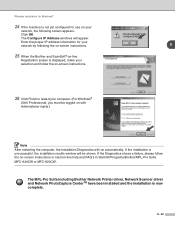
...run automatically. If the installation is unsuccessful, the installation results window will be shown. If the Diagnostics shows a failure, please follow the on-screen instructions or read on-line help and FAQ's in Start/All Programs/Brother/MFL-Pro Suite MFC-640CW or MFC-820CW.
The MFL-Pro Suite including Brother Network Printer driver, Network Scanner driver and Network PhotoCapture CenterTM have...
Network Users Manual - English - Page 95


..., use Windows® Explorer to run the setup.exe program from the root
folder of the Brother CD-ROM. • If you are using Windows® 2000 Professional and have not installed Service Pack 3 (SP3) or
greater: To access the PhotoCapture Center™ features from your computer you may have to install a Windows® 2000 update first. The Windows® 2000 update is...
Network Users Manual - English - Page 98
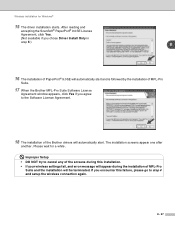
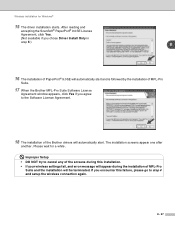
... Suite Software License
Agreement window appears, click Yes if you agree to the Software License Agreement.
18 The installation of the Brother drivers will automatically start. The installation screens appear one after
another. Please wait for a while. Improper Setup
• DO NOT try to cancel any of the screens during this installation. • If your wireless settings fail, and error message...
Network Users Manual - English - Page 100
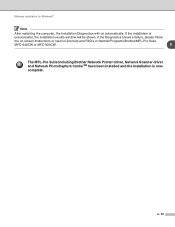
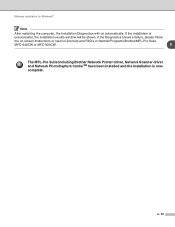
..., the installation results window will be shown. If the Diagnostics shows a failure, please follow
the on-screen instructions or read on-line help and FAQ's in Start/All Programs/Brother/MFL-Pro Suite
MFC-640CW or MFC-820CW.
8
The MFL-Pro Suite including Brother Network Printer driver, Network Scanner driver and Network PhotoCapture CenterTM have been installed and the installation is now...
Network Users Manual - English - Page 102


..., use Windows® Explorer to run the setup.exe program from the root
folder of the Brother CD-ROM. • If you are using Windows® 2000 Professional and have not installed Service Pack 3 (SP3) or
greater: To access the PhotoCapture Center™ features from your computer you may have to install a Windows® 2000 update first. The Windows® 2000 update is...
Network Users Manual - English - Page 109
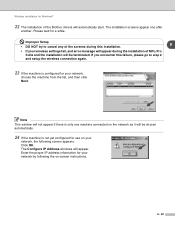
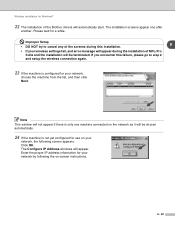
Wireless installation for Windows®
22 The installation of the Brother drivers will automatically start. The installation screens appear one after
another. Please wait for a while.
Improper Setup
• DO NOT try to cancel any of the screens during this installation.
8
• If your wireless settings fail, and error message will appear during the installation of MFL-Pro Suite and the ...
Network Users Manual - English - Page 110
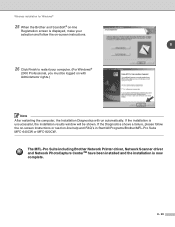
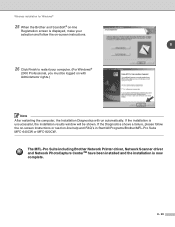
...run automatically. If the installation is unsuccessful, the installation results window will be shown. If the Diagnostics shows a failure, please follow the on-screen instructions or read on-line help and FAQ's in Start/All Programs/Brother/MFL-Pro Suite MFC-640CW or MFC-820CW.
The MFL-Pro Suite including Brother Network Printer driver, Network Scanner driver and Network PhotoCapture CenterTM have...
Users Manual - English - Page 126
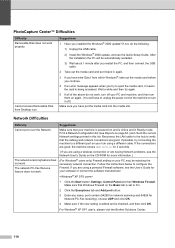
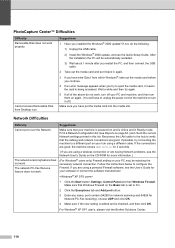
... using a different cable. If the connections are good, the machine shows LAN Active for 2 seconds.
(If you are using a wireless connection or are having Network problems, see the Network User's Guide on the CD-ROM for more information.)
The network scanning feature does not work.
The network PC-Fax Receive feature does not work.
(For Windows® users only) Firewall setting on your...
Quick Setup Guide - English - Page 15


... ...32
For Wireless Network Users 34
„ For Mac OS® X 10.2.4 or greater in infrastructure mode 34 For other setup methods supported, see the Network User's Guide on the CD-ROM for installation details.
Windows® XP Professional x64 Edition: Visit the Brother Solutions Center (http://solutions.brother.com) for driver downloads and installation steps.
The screens for Windows® in...
Quick Setup Guide - English - Page 16
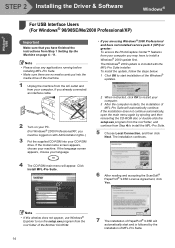
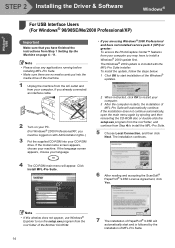
Windows® USB
STEP 2 Installing the Driver & Software
Windows®
For USB Interface Users (For Windows® 98/98SE/Me/2000 Professional/XP)
Important
Make sure that you have finished the instructions from Step 1 Setting Up the Machine on page 4 - 11.
Note • Please close any applications running before
installing MFL-Pro Suite. • Make sure there are no media cards put into...
Quick Setup Guide - English - Page 19
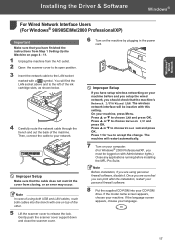
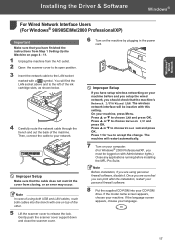
...
Network
Installing the Driver & Software
Windows®
For Wired Network Interface Users (For Windows® 98/98SE/Me/2000 Professional/XP)
Important
Make sure that you have finished the instructions from Step 1 Setting Up the Machine on page 4 - 11.
1 Unplug the machine from the AC outlet. 2 Open the scanner cover to its open position. 3 Insert the network cable to the LAN socket...
Quick Setup Guide - English - Page 23
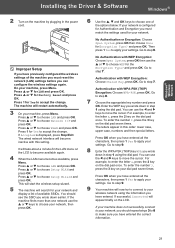
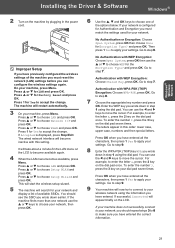
Windows® Wireless Network
Installing the Driver & Software
Windows®
2 Turn on the machine by plugging in the power cord.
Improper Setup
If you have previously configured the wireless settings of the machine you must reset the network (LAN) settings before you can configure the wireless settings again. On your machine, press Menu. Press a or b for LAN and press OK. Press a or b for ...
Quick Setup Guide - English - Page 25


... your computer. (For Windows® 2000 Professional/XP, you must be logged on with Administrator rights.)
19 The installation of the Brother drivers will automatically start. The installation screens appear one after another, please wait for a while.
Improper Setup
• DO NOT try to cancel any of the screens during this installation.
• If your wireless settings fail, an error message...
