Brother International MFC 845CW - Color Inkjet - All-in-One driver and firmware
Drivers and firmware downloads for this Brother International item

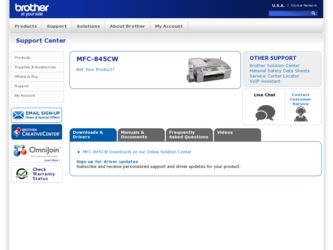
Related Brother International MFC 845CW Manual Pages
Download the free PDF manual for Brother International MFC 845CW and other Brother International manuals at ManualOwl.com
Software & Network Users Manual - English - Page 8
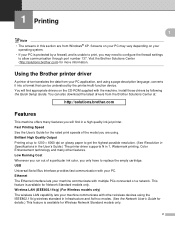
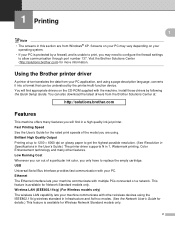
... possible resolution. (See Resolution in Specifications in the User's Guide.) The printer driver supports N in 1, Watermark printing, Color Enhancement technology and many other features. Low Running Cost Whenever you run out of a particular ink color, you only have to replace the empty cartridge. USB Universal Serial Bus Interface provides fast communication with your PC. Ethernet The Ethernet...
Software & Network Users Manual - English - Page 28
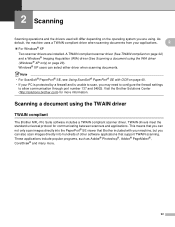
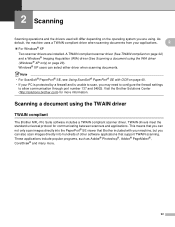
... OCR on page 40.
• If your PC is protected by a firewall and is unable to scan, you may need to configure the firewall settings to allow communication through port number 137 and 54925. Visit the Brother Solutions Center (http://solutions.brother.com) for more information.
Scanning a document using the TWAIN driver 2
TWAIN compliant 2
The Brother MFL-Pro Suite software...
Software & Network Users Manual - English - Page 100
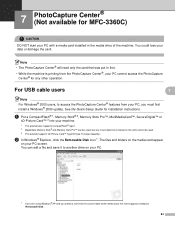
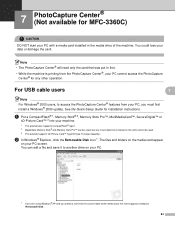
... Center® for any other operation.
For USB cable users
7 7
Note For Windows® 2000 users, to access the PhotoCapture Center® features from your PC, you must first install a Windows® 2000 update. See the Quick Setup Guide for installation instructions.
a Put a CompactFlash® 1, Memory Stick® 2, Memory Stick Pro™, MultiMediaCard™, SecureDigital™...
Software & Network Users Manual - English - Page 154
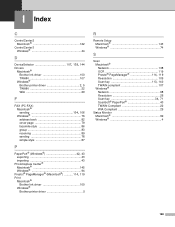
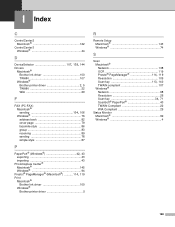
...; PageManager® (Macintosh 114, 119
Print Macintosh® Brother Ink driver 100 Windows® Brother printer driver 5
R
Remote Setup Macintosh 143 Windows 74
S
Scan Macintosh® Network 138 OCR 119
Presto!® PageManager 114, 119
Resolution 109
Scan key 113, 140
TWAIN compliant 107 Windows®
Network 68 Resolution 26
Scan key 34, 71
ScanSoft® PaperPort 40 TWAIN...
Users Manual - English - Page 3
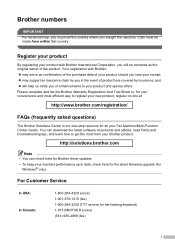
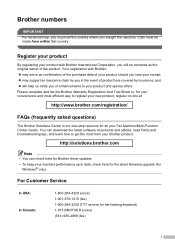
... can download the latest software documents and utilities, read FAQs and troubleshooting tips, and learn how to get the most from your Brother product.
http://solutions.brother.com
Note • You can check here for Brother driver updates. • To keep your machine performance up to date, check here for the latest firmware upgrade (for
Windows® only).
For Customer Service...
Users Manual - English - Page 20


... the
Brother CD-ROM into your CD-ROM drive. The following window will appear.
b Double-click the Documentation icon.
c Double-click your language folder.
d Double-click the top page file to view the
Software User's Guide and Network User's Guide in HTML format.
e Click the documentation you want to
read: „ Software User's Guide „ Network User's Guide
How to find Scanning instructions...
Users Manual - English - Page 150
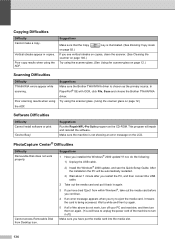
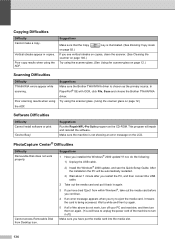
...the software.
Make sure the machine is not showing an error message on the LCD.
PhotoCapture Center® Difficulties
Difficulty Removable Disk does not work properly.
Cannot access Removable Disk from Desktop icon.
Suggestions 1 Have you installed the Windows® 2000 update? If not, do the following:
1) Unplug the USB cable.
2) Install the Windows® 2000 update, and see the Quick Setup...
Users Manual - English - Page 151
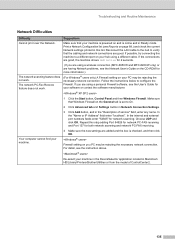
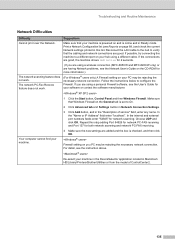
... cable. If the connections are good, the machine shows LAN Active for 2 seconds.
(If you are using a wireless connection (MFC-665CW and MFC-845CW only) or are having Network problems, see the Network User's Guide on the CD-ROM for more information.)
The network scanning feature does not work.
The network PC-Fax Receive feature does not work.
(For Windows® users only) A Firewall setting...
Quick Setup Guide - English - Page 3
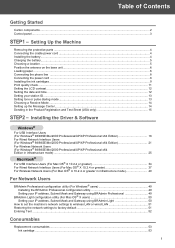
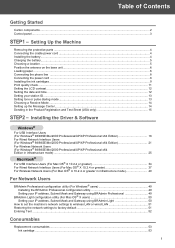
... (For Windows® users 49 Installing the BRAdmin Professional configuration utility 49 Setting your IP address, Subnet Mask and Gateway using BRAdmin Professional 49
BRAdmin Light configuration utility (For Mac OS® X users 50 Setting your IP address, Subnet Mask and Gateway using BRAdmin Light 50
How to set the machine's network settings to wireless LAN or wired LAN 51 Restoring...
Quick Setup Guide - English - Page 18


... PaperPort® SE, or install the printer driver only.
User's Guide
View the Software User's Guide and Network User's Guide in HTML format. The Software User's Guide and Network User's Guide include instructions for features available when connected to a computer. (eg. Printing, scanning and networking details)
On-Line Registration
You will be pointed to the Brother Product Registration Web page...
Quick Setup Guide - English - Page 20
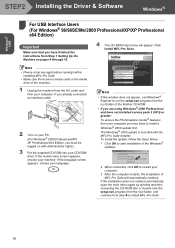
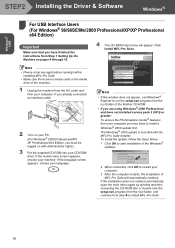
Windows® USB
STEP2 Installing the Driver & Software
Windows®
1
For USB Interface Users (For Windows® 98/98SE/Me/2000 Professional/XP/XP Professional x64 Edition)
Important
Make sure that you have finished the instructions from Step 1 Setting Up the Machine on pages 4 through 15.
4 The CD-ROM main menu will appear. Click Install MFL-Pro Suite.
Note • Please close any ...
Quick Setup Guide - English - Page 22
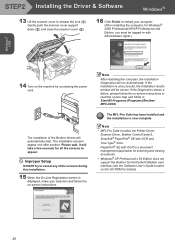
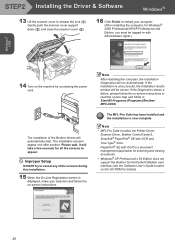
...the Printer Driver,
Scanner Driver, Brother ControlCenter3, ScanSoft® PaperPort® SE with OCR and True Type® fonts. PaperPort® SE with OCR is a document management application for scanning and viewing documents. • Windows® XP Professional x 64 Edition does not support the Brother ControlCenter3 Modern user interface (see the Software User's Guide located on the CD-ROM...
Quick Setup Guide - English - Page 23
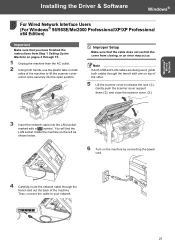
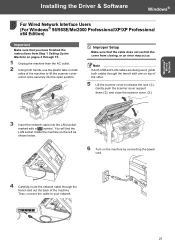
Windows® Wired
Network
Installing the Driver & Software
Windows®
For Wired Network Interface Users (For Windows® 98/98SE/Me/2000 Professional/XP/XP Professional x64 Edition)
Important
Make sure that you have finished the instructions from Step 1 Setting Up the Machine on pages 4 through 15.
1 Unplug the machine from the AC outlet. 2 Using both hands, use the plastic tabs on...
Quick Setup Guide - English - Page 24
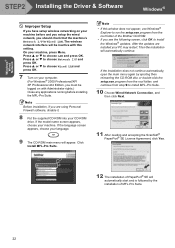
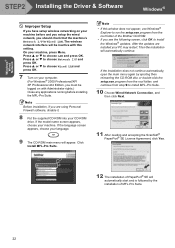
...® Wired
Network
STEP2 Installing the Driver & Software
Windows®
Improper Setup
If you have setup wireless networking on your machine before and you setup the wired network, you should check that the machine's Network I/F is Wired LAN. The wireless network interface will be inactive with this setting. On your machine, press Menu. Press a or b to choose LAN and press OK. Press a or...
Quick Setup Guide - English - Page 27
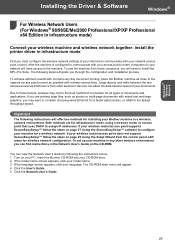
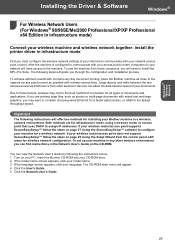
...™ software to configure your machine for a wireless network. If your wireless router/access point does not support SecureEasySetup™ follow the steps on page 29 Using the Setup Wizard from the control panel LAN menu for wireless network configuration. To set up your machine in any other wireless environment you can find instructions in the Network User's Guide on the CD-ROM.
You...
Quick Setup Guide - English - Page 29


... Setting Up the Machine on pages 4 through 15. The SecureEasySetup™ software allows you to configure the wireless network easier than configuring it manually. By pushing a button on the wireless router or access point, you can complete setup and secure the wireless network. Your router or access point must also support SecureEasySetup™. See the user's guide for your wireless LAN router...
Quick Setup Guide - English - Page 31
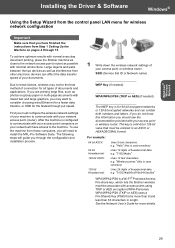
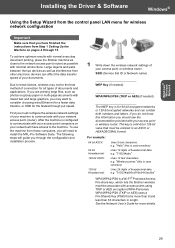
Windows® Wireless Network
Installing the Driver & Software
Windows®
Using the Setup Wizard from the control panel LAN menu for wireless network configuration
Important
Make sure that you have finished the instructions from Step 1 Setting Up the Machine on pages 4 through 15.
To achieve optimum results with normal every day document printing, place the Brother machine as close to the ...
Quick Setup Guide - English - Page 33


... your network. See the Network User's Guide for details.
Wireless setup is now complete. A four level indicator on the bottom of your machine's LCD will show the wireless signal strength of your access point or router. To install the MFL-Pro Software suite, continue to step 13.
13 Turn on your computer. (For Windows® 2000 Professional/XP/ XP Professional x64 Edition...
Quick Setup Guide - English - Page 35


... (Programs)/Brother/ MFC-XXXX. • Once you are sure that you can print after the installation, restart your Firewall software. • Firewall settings on your PC may reject the necessary network connection for Network Scanning and PC-Fax. Follow the instructions below to configure your Windows Firewall. If you are using a personal Firewall software, see the User's Guide for your software or...
Quick Setup Guide - English - Page 52


...It supports some of the features of the Windows BRAdmin Professional software. For example, using the BRAdmin Light software, you can change some network settings on Brother's network ready printers and multifunction devices. The BRAdmin Light software will be installed automatically when you install the MFL-Pro Suite. Please refer to installing the driver and software in this Quick Setup Guide if...
