Brother International MFC 8640D - 174; Laser Flatbed All-in-One Duplex driver and firmware
Drivers and firmware downloads for this Brother International item

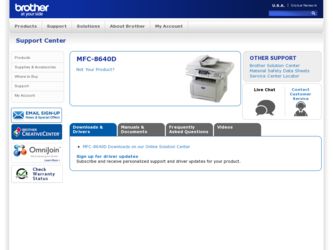
Related Brother International MFC 8640D Manual Pages
Download the free PDF manual for Brother International MFC 8640D and other Brother International manuals at ManualOwl.com
Network Users Manual - English - Page 7
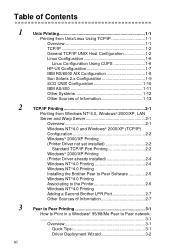
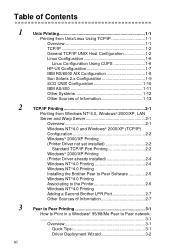
... Driver already installed 2-4 Windows NT®4.0 Printing 2-4 Windows NT®4.0 Printing Installing the Brother Peer to Peer Software 2-5 Windows NT®4.0 Printing Associating to the Printer 2-6 Windows NT®4.0 Printing Adding a Second Brother LPR Port 2-7 Other Sources of Information 2-7
Peer to Peer Printing 3-1 How to Print in a Windows® 95/98/Me Peer to Peer network...
Network Users Manual - English - Page 8
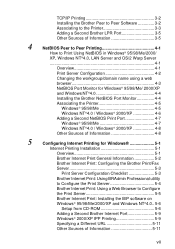
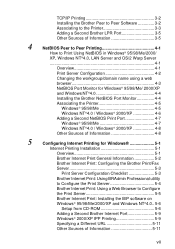
...BRAdmin Professional utility
to Configure the Print Server 5-4
Brother Internet Print: Using a Web Browser to Configure
the Print Server 5-5
Brother Internet Print: Installing the BIP software on
Windows® 95/98/Me/2000/XP and Windows NT®4.0.. 5-6
Setup from CD-ROM 5-6
Adding a Second Brother Internet Port 5-9
Windows® 2000/XP IPP Printing 5-9
Specifying a Different URL...
Network Users Manual - English - Page 27
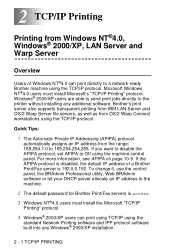
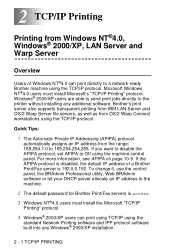
...Users of Windows NT®4.0 can print directly to a network-ready Brother machine using the TCP/IP protocol. Microsoft Windows NT®4.0 users must install Microsoft's "TCP/IP Printing" protocol. Windows® 2000/XP users are able to send print jobs directly to the printer without installing any additional software. Brother's print server also supports transparent printing from IBM LAN Server...
Network Users Manual - English - Page 29
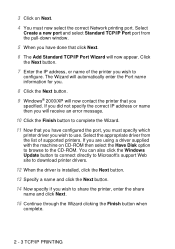
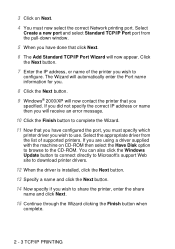
... use. Select the appropriate driver from the list of supported printers. If you are using a driver supplied with the machine on CD-ROM then select the Have Disk option to browse to the CD-ROM. You can also click the Windows Update button to connect directly to Microsoft's support Web site to download printer drivers.
12 When the driver is installed, click the Next button...
Network Users Manual - English - Page 35
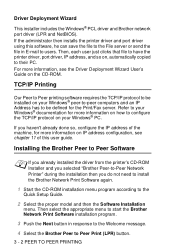
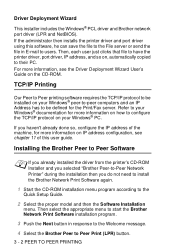
... the printer driver, port driver, IP address, and so on, automatically copied to their PC. For more information, see the Driver Deployment Wizard User's Guide on the CD-ROM.
TCP/IP Printing
Our Peer to Peer printing software requires the TCP/IP protocol to be installed on your Windows® peer-to-peer computers and an IP Address has to be defined for the Print/Fax...
Network Users Manual - English - Page 47
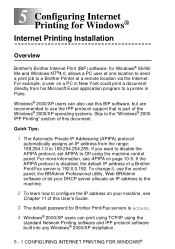
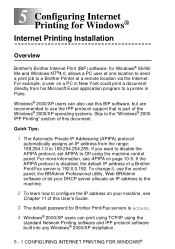
... machine.
2 To learn how to configure the IP address on your machine, see
Chapter 11 of this User's Guide.
3 The default password for Brother Print/Fax servers is access.
4 Windows® 2000/XP users can print using TCP/IP using the
standard Network Printing software and IPP protocol software built into any Windows® 2000/XP installation.
5 - 1 CONFIGURING INTERNET PRINTING FOR WINDOWS®
Network Users Manual - English - Page 52
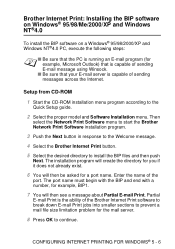
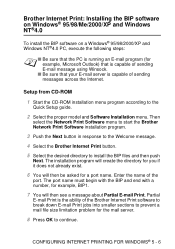
...that your E-mail server is capable of sending messages across the Internet.
Setup from CD-ROM
1 Start the CD-ROM installation menu program according to the
Quick Setup guide.
2 Select the proper model and Software Installation menu. Then
select the Network Print Software menu to start the Brother Network Print Software installation program.
3 Push the Next button in response to the Welcome message...
Network Users Manual - English - Page 57


...
Where printer_ip_address is the IP address of the printer.
Other Sources of Information
1 Visit http://solutions.brother.com/ for more information on
network printing and for documents on the IPP protocol and how to configure a Windows® 2000/95/98/Me System.
2 Visit Microsoft's web site for the "Microsoft Internet Print
Services" software for Windows® 95/98/Me.
3 To learn...
Network Users Manual - English - Page 73
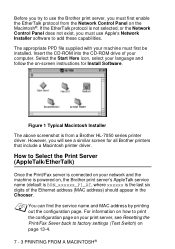
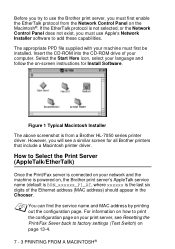
...see a similar screen for all Brother printers that include a Macintosh printer driver.
How to Select the Print Server (AppleTalk/EtherTalk)
Once the Print/Fax server is connected on your network and the machine is powered on, the Brother print server's AppleTalk service name (default is BRN_xxxxxx_P1_AT, where xxxxxx is the last six digits of the Ethernet address (MAC address) should appear in the...
Network Users Manual - English - Page 160
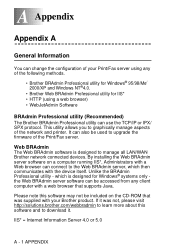
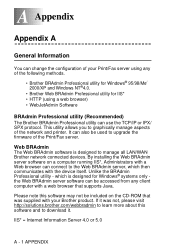
.... This utility allows you to graphically manage aspects of the network and printer. It can also be used to upgrade the firmware of the Print/Fax server.
Web BRAdmin
The Web BRAdmin software is designed to manage all LAN/WAN Brother network connected devices. By installing the Web BRAdmin server software on a computer running IIS*, Administrators with a Web browser can connect to the...
Network Users Manual - English - Page 163
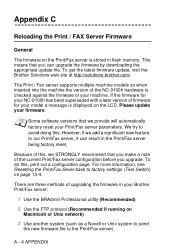
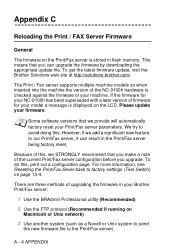
... Print / FAX Server Firmware
General
The firmware on the Print/Fax server is stored in flash memory. This means that you can upgrade the firmware by downloading the appropriate update file. To get the latest firmware update, visit the Brother Solutions web site at http://solutions.brother.com/
The Print / Fax server supports multiple machine models so when inserted into the machine the version of...
Software Users Manual - English - Page 5


...4-19 Address Book 4-20 Setup 4-20
DEVICE SETTING (For MFC-8440, MFC-8640D, MFC-8840D and MFC-8840DN only 4-21 Remote Setup 4-21
5
Using MFC Remote Setup (For Windows®)
(For MFC-8440, MFC-8640D, MFC-8840D and MFC-8840DN only).... 5-1
MFC Remote Setup 5-1
6
Using Brother PC-FAX software (For Windows®)
(For MFC-8440, MFC-8640D, MFC-8840D and MFC-8840DN only) 6-1
PC-FAX sending...
Software Users Manual - English - Page 6


... (Mac OS® 8.6 - 9.2 7-2 Using the Brother Printer Driver with Your Apple® Macintosh® (Mac OS® X 7-5 Choosing page setup options 7-5 Specific settings 7-6 Using the PS driver with your Apple® Macintosh 7-7 For Mac OS® 8.6 to 9.2 users 7-7 For Mac OS® X users 7-11 Sending a fax from your Macintosh® application (For MFC-8440, MFC-8640D, MFC-8840D and MFC...
Software Users Manual - English - Page 8
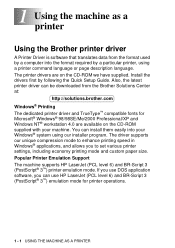
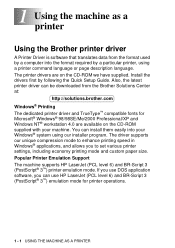
...format used by a computer into the format required by a particular printer, using a printer command language or page description language. The printer drivers are on the CD-ROM we have supplied. Install the drivers first by following the Quick Setup Guide. Also, the latest printer driver can be downloaded from the Brother Solutions Center at:
http://solutions.brother.com Windows® Printing The...
Software Users Manual - English - Page 43
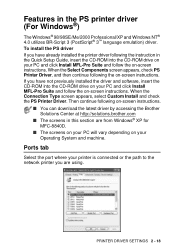
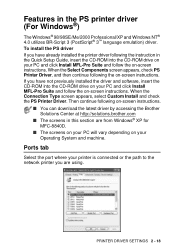
... in the PS printer driver (For Windows®)
The Windows® 98/98SE/Me/2000 Professional/XP and Windows NT® 4.0 utilizes BR-Script 3 (PostScript® 3™ language emulation) driver. To install the PS driver If you have already installed the printer driver following the instruction in the Quick Setup Guide, insert the CD-ROM into the CD-ROM drive on your PC and click Install MFL-Pro...
Software Users Manual - English - Page 53


...the scanned picture (C). You can select Brightness, Contrast, Resolution and Advanced Properties. Click the OK button after you choose your settings.
C
7 To start scanning your document, click the Scan button in the
Scan dialog box. This time only the selected area of the original will appear in the PaperPort® window (or your software application window).
3 - 6 HOW TO SCAN USING WINDOWS®
Software Users Manual - English - Page 59
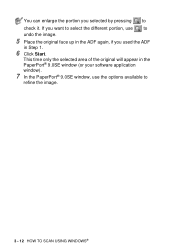
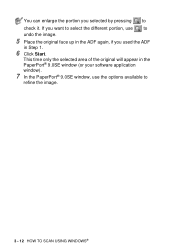
... ADF again, if you used the ADF
in Step 1.
6 Click Start.
This time only the selected area of the original will appear in the PaperPort® 9.0SE window (or your software application window).
7 In the PaperPort® 9.0SE window, use the options available to
refine the image.
3 - 12 HOW TO SCAN USING WINDOWS®
Software Users Manual - English - Page 96
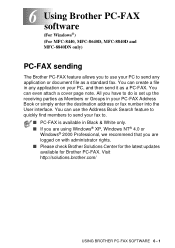
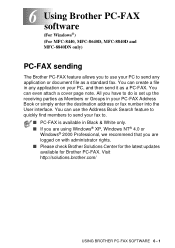
6 Using Brother PC-FAX software (For Windows®) (For MFC-8440, MFC-8640D, MFC-8840D and MFC-8840DN only)
PC-FAX sending
The Brother PC-FAX feature allows you to use your PC to send any application or document file as a standard fax. You can create a file in any application on your PC, and then send it as a PC-FAX. You can even attach a cover page...
Software Users Manual - English - Page 178
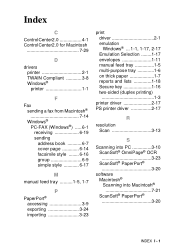
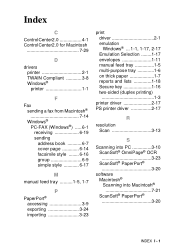
... ........1-17 envelopes 1-11 manual feed tray 1-5 multi-purpose tray 1-6 on thick paper 1-7 reports and lists 1-18 Secure key 1-16 two-sided (duplex printing 1-3
printer driver 2-17 PS printer driver 2-17
R
resolution Scan 3-13
S
Scanning into PC 3-10 ScanSoft® OmniPage® OCR 3-23 ScanSoft® PaperPort 3-20
software Macintosh® Scanning into Macintosh 7-21 ScanSoft...
Users Manual - English - Page 219
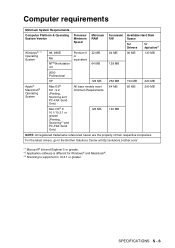
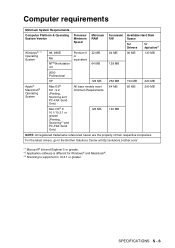
... Requirements
Computer Platform & Operating System Version
Processor Minimum Speed
Minimum RAM
Recommended RAM
Available Hard Disk Space
for Drivers
for Applications*2
Windows® *1 Operating System
98, 98SE
Me NT® Workstation 4.0
Pentium II or equivalent
32 MB 64 MB
64 MB
90 MB
128 MB
130 MB
2000 Professional
XP
128 MB
256 MB
150 MB
220 MB
Apple® Macintosh®...
