Brother International MFC 9600 - Laser Printer - 12 Ppm driver and firmware
Drivers and firmware downloads for this Brother International item

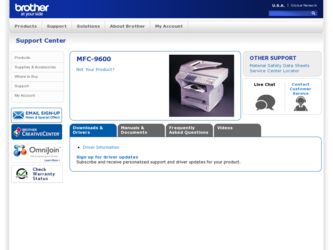
Related Brother International MFC 9600 Manual Pages
Download the free PDF manual for Brother International MFC 9600 and other Brother International manuals at ManualOwl.com
Users Manual - English - Page 2
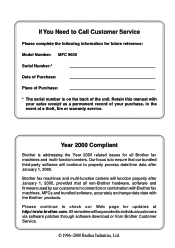
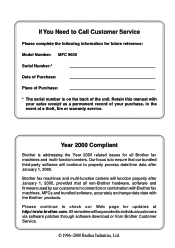
...:
Model Number: MFC 9600
Serial Number:*
Date of Purchase:
Place of Purchase:
* The serial number is on the back of the unit. Retain this manual with your sales receipt as a permanent record of your purchase, in the event of a theft, fire or warranty service.
Year 2000 Compliant
Brother is addressing the Year 2000 related issues for all Brother fax machines and...
Users Manual - English - Page 13
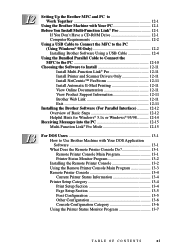
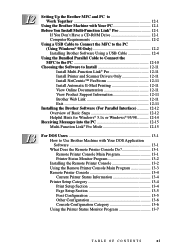
...-ROM Drive 12-1 Computer Requirements 12-2 Using a USB Cable to Connect the MFC to the PC (Using Windows® 98 Only 12-2 Installing Brother Software Using a USB Cable 12-4 Using the Bundled Parallel Cable to Connect the MFC to the PC 12-10 Choosing the Software to Install 12-11
Install Multi-Function Link® Pro 12-11 Install Printer and Scanner Drivers Only 12-11 Install NetCentric...
Users Manual - English - Page 103
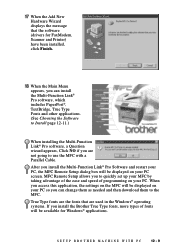
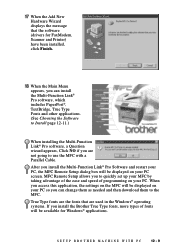
... the Software to Install page 12-11.)
When installing the Multi-Function Link® Pro software, a Question wizard appears, Click NO if you are not going to use the MFC with a Parallel Cable.
After you install the Multi-Function Link® Pro Software and restart your PC, the MFC Remote Setup dialog box will be displayed on your PC screen. MFC Remote Setup allows you to quickly set...
Users Manual - English - Page 104
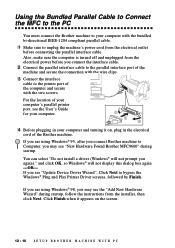
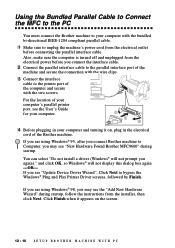
... of your computer's parallel printer port, see the User's Guide for your computer.
4 Before plugging in your computer and turning it on, plug in the electrical
cord of the Brother machine. If you are using Windows® 95, after you connect Brother machine to Computer. you may see "New Hardware Found Brother MFC9600" during startup. You can select "Do not install a driver (Windows®...
Users Manual - English - Page 105
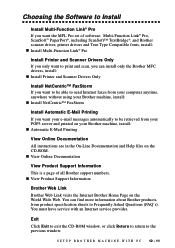
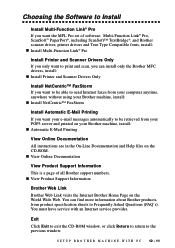
... and Brother scanner driver, printer drivers and True Type Compatible fonts, install: s Install Multi-Function Link® Pro
Install Printer and Scanner Drivers Only If you only want to print and scan, you can install only the Brother MFC drivers, install: s Install Printer and Scanner Drivers Only
Install NetCentric™ FaxStorm If you want to be able to send Internet faxes from your computer...
Users Manual - English - Page 106
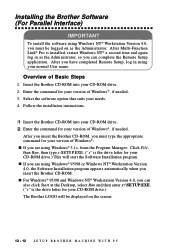
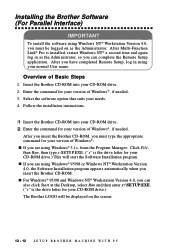
.../98 or Windows NT® Workstation Version 4.0, the Software Installation program appears automatically when you insert the Brother CD-ROM. s For Windows® 95/98 and Windows NT® Workstation Version 4.0, you can also click Start at the Desktop, select Run and then enter x:\SETUP.EXE. ("x" is the drive letter for your CD-ROM drive.) The Brother LOGO will be displayed on the screen.
12 - 12...
Users Manual - English - Page 107
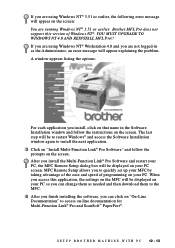
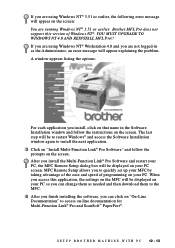
... access the Software Installation window again to install the next application.
3 Click on "Install Multi-Function Link® Pro Software" and follow the
prompts on the screen. After you install the Multi-Function Link® Pro Software and restart your PC, the MFC Remote Setup dialog box will be displayed on your PC screen. MFC Remote Setup allows you to quickly set up your MFC by taking...
Users Manual - English - Page 108
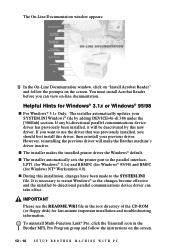
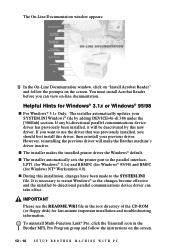
... communications device driver can take effect. IMPORTANT Please see the README.WRI file in the root directory of the CD-ROM (or floppy disk) for last-minute important installation and troubleshooting information. To uninstall Multi-Function Link® Pro, click the Uninstall icon in the Brother MFL Pro Program group and follow the instructions on the screen.
12...
Users Manual - English - Page 109


... at all times.
2 Load the Multi-Function Link® Pro software into your PC.
(See Installing Multi-Function Link® Pro Software (CD-ROM 1) page 12-4 or 12-11.)
3 On your PC in the Multi-Function Link® Pro software:
A Select Setup from the Preferences... pull-down menu in the Main Menu.
B Under Answer Mode select Fax only. C Click the...
Users Manual - English - Page 112


... the following hardware and software to install the program:
DOS Monitor Option
Version 3.3 or later EGA/VGA or compatible Mouse; the mouse driver must be installed. (You can also operate the program with the keyboard.)
Follow these steps to install the remote printer console program:
1 Make sure your Brother machine is connected to your computer and it is
set to Online.
2 Start...
Users Manual - English - Page 119
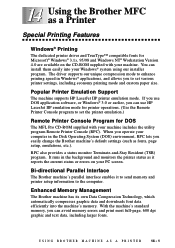
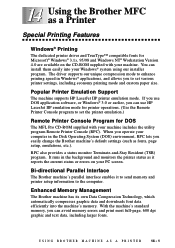
... the Brother MFC as a Printer
Special Printing Features
Windows® Printing
The dedicated printer driver and TrueType™ compatible fonts for Microsoft® Windows® 3.1x, 95/98 and Windows NT® Workstation Version 4.0 are available on the CD-ROM supplied with your machine. You can install them easily into your Windows® system using our installer program. The driver supports...
Users Manual - English - Page 164
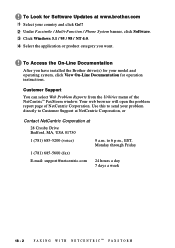
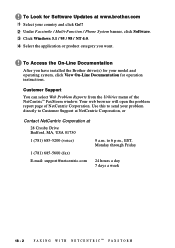
...Go!! 2 Under Facsimile / Multi-Function / Phone System banner, click Software. 3 Click Windows 3.1 / 95 / 98 / NT 4.0. 4 Select the application or product category you want.
To Access the On-Line Documentation
After you have installed the Brother driver(s) for your model and operating system, click View On-Line Documentation for operation instructions.
Customer Support
You can select Web Problem...
Users Manual - English - Page 166
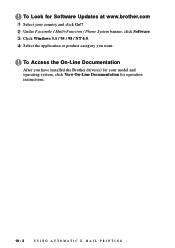
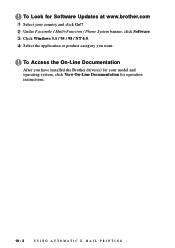
To Look for Software Updates at www.brother.com 1 Select your country and click Go!! 2 Under Facsimile / Multi-Function / Phone System banner, click Software. 3 Click Windows 3.1 / 95 / 98 / NT 4.0. 4 Select the application or product category you want.
To Access the On-Line Documentation
After you have installed the Brother driver(s) for your model and operating system, click View On-Line...
Users Manual - English - Page 183
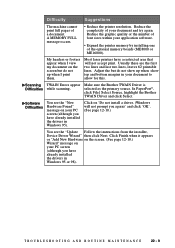
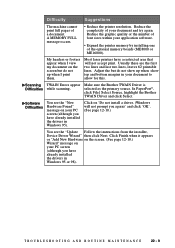
... highlight the Brother TWAIN Driver and click Select.
Software Difficulties
You see the "New Hardware Found" message on your PC screen (although you have already installed the drivers in Windows 95).
Click on 'Do not install a driver. (Windows will not prompt you again)' and click 'OK'. (See page 12-10.)
You see the "Update Follow the instructions from the installer, Device Driver Wizard" then...
Service Manual - Page 17
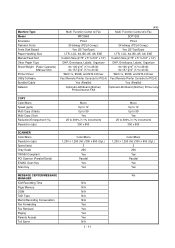
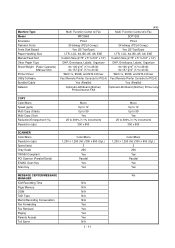
...95/98, and NT4.0 Driver
Win3.1x, 95/98, and NT4.0 Driver
Yes (Remote Printer Console for PCL4) Yes (Remote Printer Console for PCL4)
Yes (Parallel)
Yes (Parallel)
Optional LAN Board (Brother) Printer/Internet FAX
Optional LAN Board (Brother) Printer only
COPY Color/Mono Speed (ppm) Multi Copy (Stack) Multi Copy (Sort) Reduction/Enlargement (%) Resolution (dpi)
Mono Up to 12 Up to 99
Yes 25...
Service Manual - Page 18
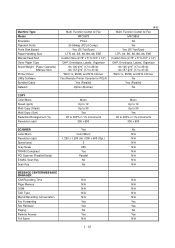
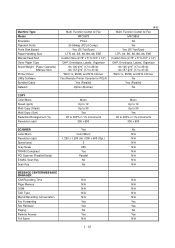
Machine Type Model Emulation Resident Fonts Fonts Disk Based Paper Handling Size Manual Feed Slot Other Paper Type Sheet Weight (Paper Cassette)
(Manual Slot) Printer Driver Utility Software Bundled Cable Network
Multi- Function Center w/ Fax MFC9870 PCL4
24 bitmap (PCL4 Comp.) Yes (35 TrueType)
LTR, A4, B5, A5, B6, A6, EXE Custom Size (2.75" x 5" to 8.5" x 14") OHP, Envelopes, Labels, Organizer...
Service Manual - Page 19
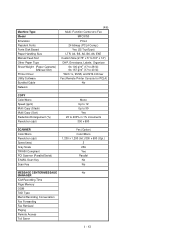
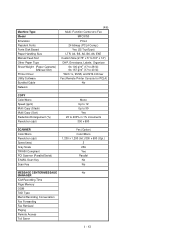
Machine Type Model Emulation Resident Fonts Fonts Disk Based Paper Handling Size Manual Feed Slot Other Paper Type Sheet Weight (Paper Cassette)
(Manual Slot) Printer Driver Utility Software Bundled Cable Network
(4/6) Multi- Function Center w/o Fax
MFC9750 PCL4
24 bitmap (PCL4 Comp.) Yes (35 TrueType)
LTR, A4, B5, A5, B6, A6, EXE Custom Size (2.75" x 5" to 8.5" x 14") OHP, Envelopes, Labels, ...
Service Manual - Page 20
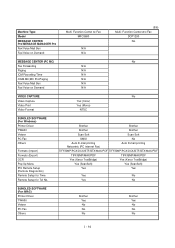
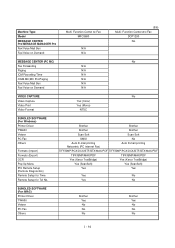
...
Yes (Mono)
Video Format
NTSC
BUNDLED SOFTWARE (For Windows) Printer Driver TWAIN Veiwer PC Fax Others
Formats (Import) Formats (Export) OCR Pop Up Menu PCI Remote Setup (Remote Diagnostics) Remote Setup for Time Remote Setup for Tel No.
Brother
Brother
Brother
Brother
Scan Soft
Scan Soft
SMSI
No
Auto E-mail printing Netcentric (PC internet Fax)
Auto E-mail printing
TIFF/BMP/PCX...
Service Manual - Page 21
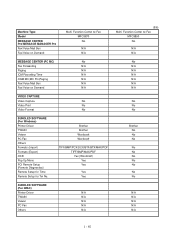
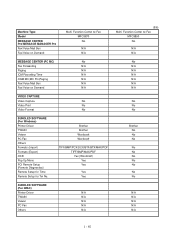
...
ICM Recording Time
N/A
OGM MC;MC Pro;Paging
N/A
Fax/Voice Mail Box
N/A
Fax/Voice on Demand
N/A
VIDEO CAPTURE
Video Capture
No
Video Print
No
Video Format
No
BUNDLED SOFTWARE (For Windows) Printer Driver TWAIN Veiwer PC Fax Others Formats (Import) Formats (Export) OCR Pop Up Menu PCI Remote Setup (Remote Diagnostics) Remote Setup for Time Remote Setup for Tel No.
Brother Brother...
Service Manual - Page 22
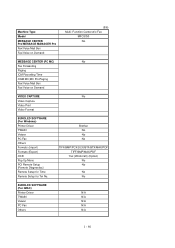
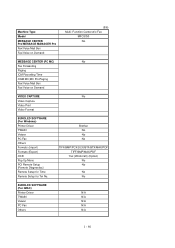
... MC)
No
Fax Forwarding
Paging
ICM Recording Time
OGM MC;MC Pro;Paging
Fax/Voice Mail Box
Fax/Voice on Demand
VIDEO CAPTURE
No
Video Capture
Video Print
Video Format
BUNDLED SOFTWARE (For Windows) Printer Driver TWAIN Veiwer PC Fax Others Formats (Import) Formats (Export) OCR Pop Up Menu PCI Remote Setup (Remote Diagnostics) Remote Setup for Time Remote Setup for Tel No.
Brother No No...
